
ActiveCampaign Overview

ActiveCampaign has a ton of useful features that make it suitable for both B2B and B2C marketers, but it’s also much more complicated to use than many other email marketing solutions. If you have already used email marketing software extensively in the past and don’t need a lot of help to get up and running, then the advanced functionality makes ActiveCampaign a good choice. Highlights include advanced segmentation and personalization. However, if you’re a novice user, or you want a simple and straightforward solution that doesn’t take long to get up-and-running, then ActiveCampaign is not a good choice for you.
ActiveCampaign's features
ActiveCampaign is not just an email marketing solution; the higher tier pricing plans also include sales management, CRM, and lead management functionality. We will only focus on the email management capabilities in this review.
Create campaigns
One major flaw with ActiveCampaign is that you can’t create an email without first creating a list (below). Forcing users to complete steps in the order specified by ActiveCampaign — rather than letting users work in a way that is best suited to their needs — weakens the user experience.
Once you’ve set up your list, you can choose from the type of email you want to send, but again ActiveCampaign persists in making you take certain steps before you can create an email, whether you want to or not. In this case, you need to first upload a contact list.
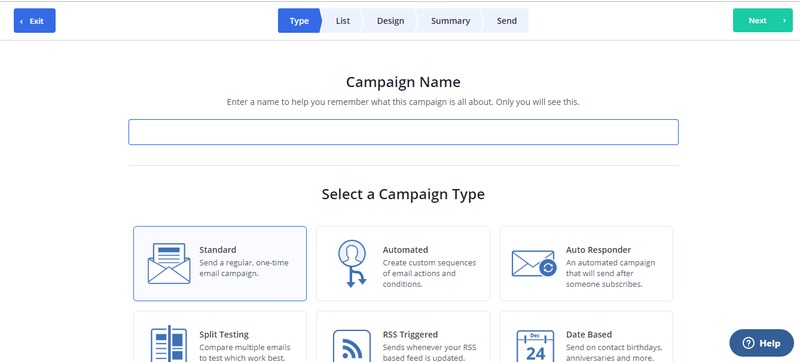
When you do get to create your email, ActiveCampaign doesn’t provide a very wide variety of templates, and those that exist are visually unattractive. However, their options are more targeted to specific actions and types of campaigns (above).
These types of targeted emails include:
- Product recommendations
- Review and feedback
- Welcome emails
- Discounts
The standout features of ActiveCampaign’s drag-and-drop email (below) editor include:
- The ability to test your email to see what it looks like across different email clients, and for both mobile and desktop.
- Responsive design, which means that your email will show up in the optimum format no matter what device your customers are using .
- Spam check — pass or fail depending on certain elements such as email domain.
All of these elements help ensure that the email you are delivering customers provides the best technical and visual experience possible, and that you get more opens and clicks by landing in inboxes rather than spam folders. However, ActiveCampaign only lets you schedule your email for a specific time, instead of optimizing the scheduling according to time zone or at off-peak email open times.
Segmentation
Many email marketing solutions only let you add one condition to create a segment, but ActiveCampaign lets you add multiple, very specific conditions.
For example, you can create a segment for people who have visited your site from your social media channels, live in Georgia, subscribed on August 15, and have viewed four pages on your site.
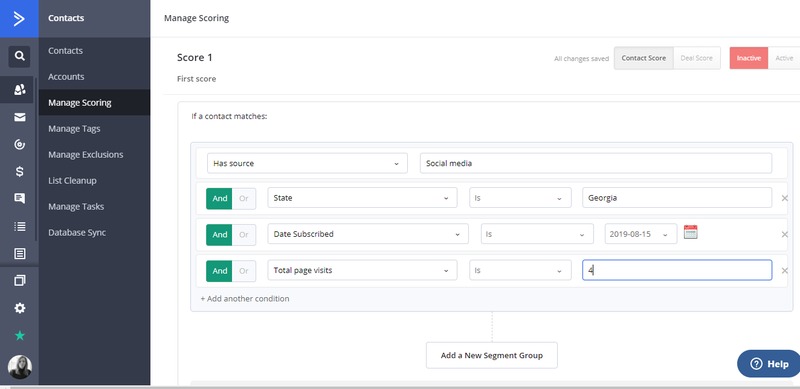
The ability to segment in such a granular way also means that you can use dynamic content to personalize different elements of your emails according to that particular segment. In terms of tracking email performance, you can dive much deeper into what resonates with certain customer segments and get more idea about why particular elements work.
Contact management
Collecting as much data as you can on customers means that you can get better insight into who they are, how they behave, and what they like. With ActiveCampaign, you can add as many custom fields as you like to your signup forms and landing pages, meaning that you can collect data that is most relevant to the way your business operates.
You can also choose what kind of type each new field is (dropdown, text, etc), which improves the user experience when entering their details (below).

Creating automations
Rather than having to set up automated email workflows by hand, ActiveCampaign provides built-in automation templates. These templates are adapted to different types of campaigns and user behavior, such as:
- Cart abandonment
- User engagement
- Upselling and cross-selling
- Repeat product views
ActiveCampaign categorizes the triggers that kick off the automated workflow to help you move through the process quickly. It also allows you to choose how often to run this automation and whether you want to segment customers that fall under the remit of this automation.
This helps make sure that all customers are receiving the most relevant messages (across any channel) that make sense for their stage in the buying lifecycle.
Benefits of using ActiveCampaign
ActiveCampaign has almost unrivaled segmentation capabilities. Being able to create such granular segments means you can create the kind of highly-targeted, super-relevant campaigns that drive customer engagement and boost ROI.
The ability to track performance according to different segments means you can improve the kind of content you deliver to subscribers and meet your goals, whether that is to improve brand awareness through a higher open and click rate or to generate more revenue by increasing conversions. ActiveCampaign also lets you customize the information you can collect from customer signup forms, which helps you to create more tailored and relevant campaigns
Is ActiveCampaign the right newsletter service for you?
Recommended if:
You’re serious about marketing automation:
ActiveCampaign is hands-down the most powerful automation tool we’ve tested, allowing you to set up virtually any automation you can think of – triggered campaigns, sales follow-ups, automated segmentation, dynamic email content and so on.
You need an integrated sales and marketing platform for your business:
ActiveCampaign’s inbuilt CRM seamlessly links up to all your email marketing data, allowing sales teams to act quickly. Features like lead scoring and social data can also help to streamline your sales follow-up processes.
You need a tool that performs multi-channel marketing:
Apart from sending emails, ActiveCampaign also allows you to set up landing pages, send SMS and personalized ‘Conversations’ to website visitors, and even manage how Facebook ads are displayed to contacts. It’s a great solution if you’d like to be able to centralize a good chunk of your marketing and give your customers a better all-round experience.
Not recommended if:
You need a low-maintenance, beginner-friendly tool:
ActiveCampaign is an advanced tool, and getting familiarized with it takes a lot more work than other tools. Not to mention the regular maintenance you’ll need to set up, monitor and optimize campaigns.
You only need simple automations:
If you only want to set up basic email sequences (for example, a welcome campaign), we’d recommend more budget-friendly options like MailerLite or Benchmark, which are far easier to use. Otherwise, you’ll be paying for a tonne of extras (and complexity) that you simply won’t need.
You’re not sure:
Unfortunately, there’s no free plan, and with a trial period of just 14 days, they don’t give you much time to assess whether it’s right for you.
ActiveCampaign pricing
ActiveCampaign offers a 14-day free trial, which gives access to most of the features, so you can work out which ones you need and which you don’t, and get a better idea of which price plan works best for your business.
ActiveCampaign has four pricing plans, with the price of each depending on how many contacts you have in your email list. If you only need email marketing functionality, then the most basic plan (Lite) which comes in at $15 a month as part of a monthly subscription will meet your needs. But if you want CRM and marketing automation capabilities then you need to fork out for a higher-tier plan.
With the Plus plan, you get CRM and lead management capabilities that let you better manage contacts and pipeline stages, as well as the ability to adapt emails according to your brand. With the Professional Plan, you can A/B test automated workflows and optimize send times according to past customer behavior.
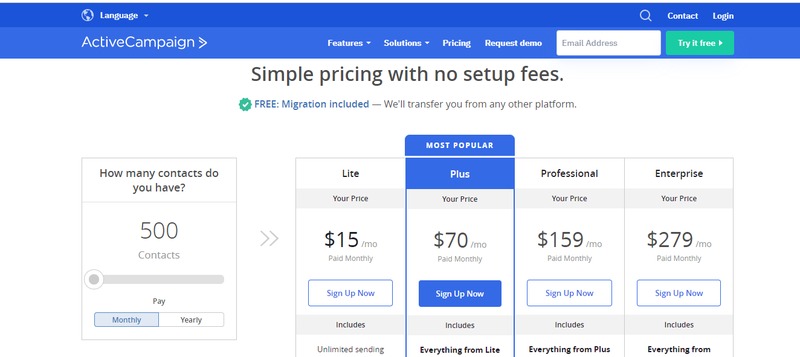
Overall, the strong roster of features makes it good value for money, but only if you are going to use lots of those capabilities to create complex campaigns. If you don’t need all of the features then there are other more affordable options — the problem with ActiveCampaign’s pricing model is that, as there is no free version, it ends up being more expensive than a lot of other email marketing software for basic users.


