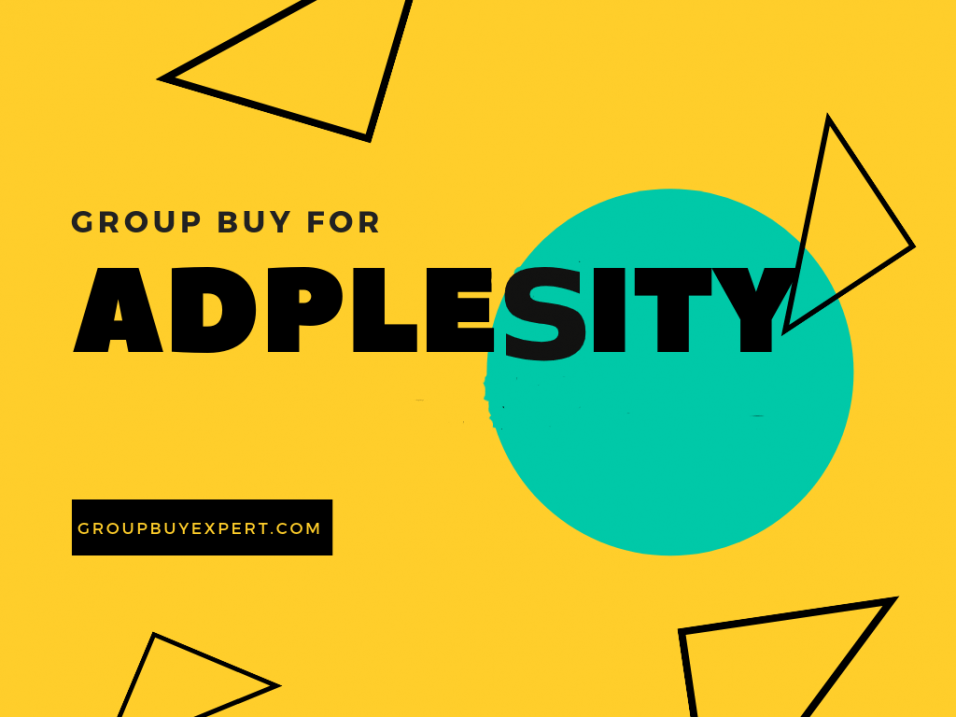
Adplexity review 2020: Can it really help you find the most profitable ads, the creatives being used, their landing pages, traffic sources and networks in minutes?
Is it really as profitable and data-rich as it claims to be? What are the networks it can get you said data from? Does it just directly show you which ads are making millions? Is it easy to use for the lesser-experienced or newer affiliates around town? Is it priced rationally compared to the offered features?
That’s just a fraction of what I’ll actually be answering throughout this Adplexity review.
The thing is, I don’t really care if you go with, or not go with Adplexity. What I do care about is getting you the most detailed, honest, transparent and data-rich Adplexity review on the planet.
If the tool is good and offers what it officially claims to offer, you’d go with it anyway. Else, you’d save yourselves some money and invest in some other tool that really deserves your business, period.
Here’s everything that’s being discussed in this Adplexity review:
Pricing plans
Pros & Cons
User interface
Search-filters
Ad-insight
Adplexity E-commerce
Adplexity Adult, Push, Mobile, Desktop and Carrier modules.
Support
F.A.Q
Now, let’s make acquaintance with this Adplexity review then?
Adplexity Review: Overview
Adplexity is a an all-in-one competitive intelligence tool, or in simpler words, an ad spy tool. It can be used to find the most popular (or worst-performing) ads, on hundreds of affiliate networks, identify the traffic sources, visit/clone the exact landing pages, and run your own ads with your own affiliate links.
Adplexity isn’t a single tool, rather, it’s a collection of many. Each of these tools have their own pricing-plans and specific uses.
Now, the available modules are:
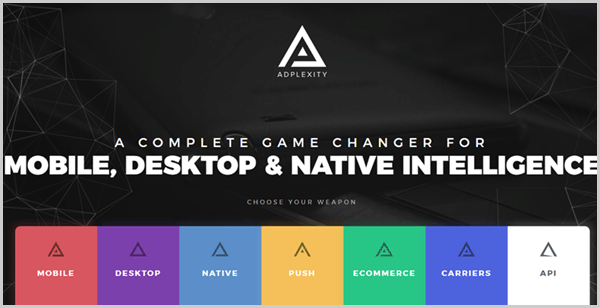
- Desktop
- Native
- Mobile
- Push
- E-commerce
- Carriers
- And Adult.
Its “E-commerce” module is what impressed me most though. Three words: Real-time, best-selling, unsaturated products. Seems interesting? Details later in the “E-commerce” section on this Adplexity review.
Pricing Plans
Each of the modules enlisted above on this Adplexity review are sold separately and have their own prices. These are mentioned below:
- Native / Push / Carriers: $149.00/month.
- Mobile/Desktop/E-commerce: $199.00/month.
Have I seen cheaper tools? Without doubt. So, is Adplexity worth the money? That would really depend on your budget, strategies and ROI you expect to have from your campaigns.
Personally for me, it probably is a tad-bit overvalued, but then again the features do deliver so there’s that.
Database Numbers
In the competitive intelligence business, he (or she) who owns the most data wins the race. Adplexity certainly seems to understand the notion, here’s a list of the “where from, and how much” for its data:
- Native ads: 32+ countries, 9 Networks, 100+ affiliate networks.
- Push: 80+ countries, 15+ networks, 100+ affiliate networks.
- Desktop: 75+ countries, 19 networks, 100+ affiliate networks.
- Adult: 75+ countries, 10+ networks, 10+ adult ad exchanges.
- Mobile: 75+ countries, 5+ networks, 15 ad exchanges, 120+ carriers.
- E-commerce: 200,000+ stores, 250,000,000 products.
While most of these are standard and just good numbers in general, the E-commerce database I’m sure if way off the charts (in a good way).
Adplexity Pros and Cons
Before you jump right into this Adplexity review, here’s a bite-sized list of everything that the tool excels, or doesn’t excel at-
Pros:
- One of the most data-rich databases.
- Easy to use user-interface.
- Extensive, detailed, minute search-filters.
- Bid-prices available.
- Real-time data.
Cons:
- Publisher data limited to “Top 10”.
- Support time needs improvement.
User Interface
Let’s assume you’ve never before used an ad spy tool. Can you still use and understand Adplexity? That’s for you to decide. But here’s how the interface looks on the dashboard, across all the modules on Adplexity:

The top-bar (in the red box ) contains links which let you search using those parameters (keyword/ placement/ advertiser) etc.
The left-sidebar (in the blue box) contains search-filters so you can narrow down your searches and find exactly the ads which suit your mode of promotion, budget and strategies best.
The centre-screen is what I (and probably the rest of the world) call the listing space. This is what shows the search-results, listings and ad-creatives. This is where you get a glimpse, or sneak-peek of an ad. These listings can then be clicked-on to get in-depth data related to the ad.
Here’s what these look like, and the data they display include:
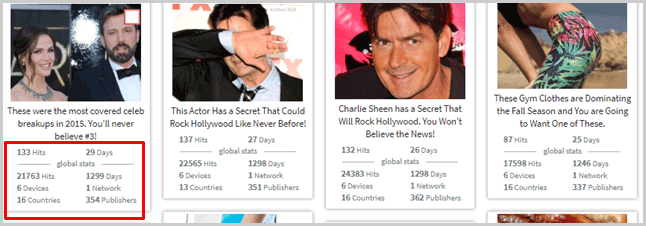
- Number of hits.
- No. of targeted devices.
- No. of targeted countries.
- Total number of Publishers.
- And the no. of days the ad has been running.
Other interface-related minor features include its “thumbnail preview” feature. Hovering over the thumbnail of an ad for a couple seconds loads the image in its full resolution as a popup.
The one aspect I didn’t quite like is the fact that, the detailed ad-insights are launched in a new window. I’d have liked if a popup was presented. But it’s not exactly a deal-breaker and more of a personal choice.
On the brighter side, if an ad is in some other language, hovering over the title auto-translates it to English.
It also allows “Bookmarking” (favourites) for later research.
Search-filters
This in my personal opinion is one of the most important features any ad spy tool can offers. Here’s the search-panel found on Adplexity:
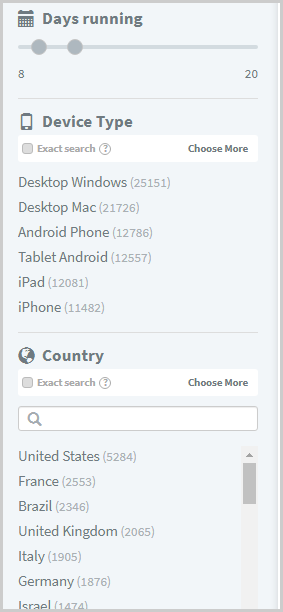
*The screenshot only captures a fraction of the available filters.
So you can filter your ads based on:
- The targeted devices (Desktop/iPad / Android/Mac/ iPhone etc).
- Date-range.
- Number of days the ad has been running.
- Targeted countries.
- Language.
- Exact traffic sources.
- Affiliate network.
- Tracking tool.
- And bid price.
I’m pretty sure you know what any of those filters are and how to use them.
Note that each of these filters also have an additional button labelled “Exact search”. When clicked, it only displays those ads which contain only your search-filters. No extras are displayed.
E.g. ticking off “ClicksBank” with “exact search” would show ads solely from ClicksBank. Any ads not having ClicksBank, or having ClicksBank in addition to other networks would be omitted.
The top-bar too offers a number of filters, broader ones, these include:
- Keyword
- Advertiser
- Publisher
- Placement
- And even Image.
So, you can directly search for ads on a specific publisher (e.g. CNN.com), or ads run by a specific advertiser.
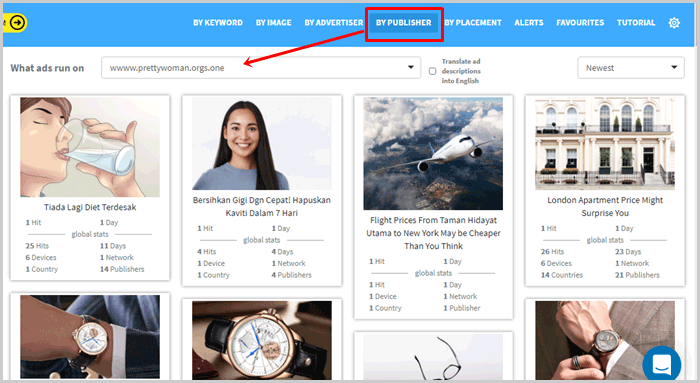
Another feature it offers is “Saving searches”. So, once you get your filters right, you can save the search-template for later use if you use those exact parameters often.
Two other “sort-by” filters are available which let us sort ads by “Running longest” and “Received most traffic”. These literally get us the most successful ads, in like 2 clicks.
Ad-insight
Without doubt, Ad-insight is what the entire tool is all about, isn’t it? The exact details it can fetch for the ad-creatives.
Well, here’s what you see once you click on an ad-listing for a closer look:
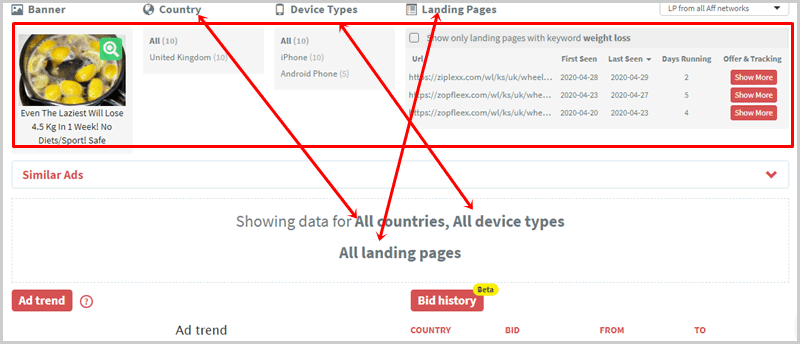
The area marked in red serves as a filter for the actual details you need. By “actual details”, I mean all the data that Adplexity is capable of fetching, which includes:
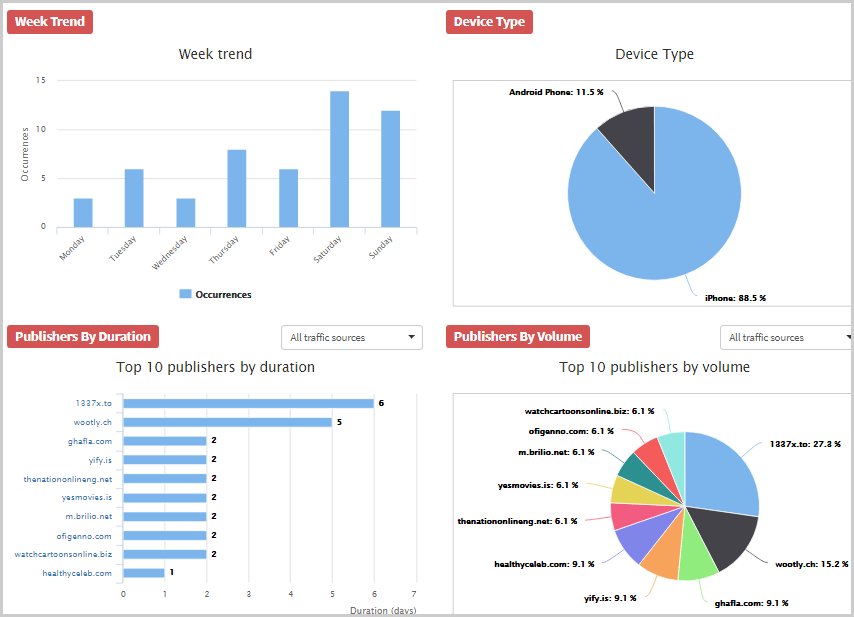
- Ad trend & week trend: The number of days the ad has been running, and also the number of times it was seen on any given day or week.
- Device type: This is a graph which shows all the different devices the ad was served on.
- Top 10 Publishers by duration: This displays the top 10 publishers, and the number of days the ad was seen on those publishers.
- Top 10 Publishers by volume: This chart basically displays the publishers as well, but by volume.

- Top 10 placements by volume: It shows the widget ID of the exact placements which brought in the most volume, along with the network and publisher.
- Traffic sources by duration and volume: A graph and chart is used to show which traffic sources brought in how much traffic to the ad.
Note: In my personal opinion, 10 is a very limited number for the publisher data. I’d have loved if the tool listed more of the publishers.
On the brighter side, the ad-insights comprise of two unique, advanced and special sets of data which I’ve mentioned separately below in this Adplexity review.
Bid-history
Imagine being able to get the exact CPC bid which outbids your competitors by the smallest possible margin. No split-tests, variations, and wasted money.
Adplexity is one of the very few ad spy tools out there capable of getting this data. It’s basically the CPC-bid, so you know the exact bid an ad is currently running on, for each of its countries.

Now, this is still in its Beta phase, so there may be discrepancies. More importantly, it’s only available for very few of the ads available on the platform.
Landing page features
The ad-insights above also get us the landing page URLs for the ads we’re checking. However, it’s mentioned separately because the feature is pretty advanced and deserves its own throne.
So here’s a basic overview of what’s offered:
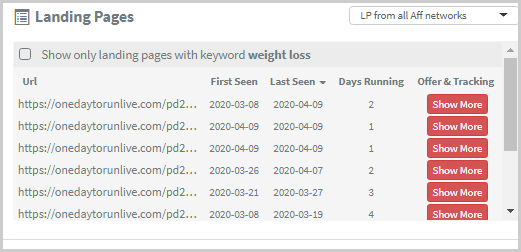
Clicking on the “Show more” gets us complete redirect chains and outgoing URLs. This helps uncover cloaked/hidden landing pages which may not be caught with a simple search.
It also has this tiny little “search by advertiser” popup which shows up when I hover over these links. Using this, I get to directly search for ads by this Advertiser based either on the primary domain, or the complete URL.
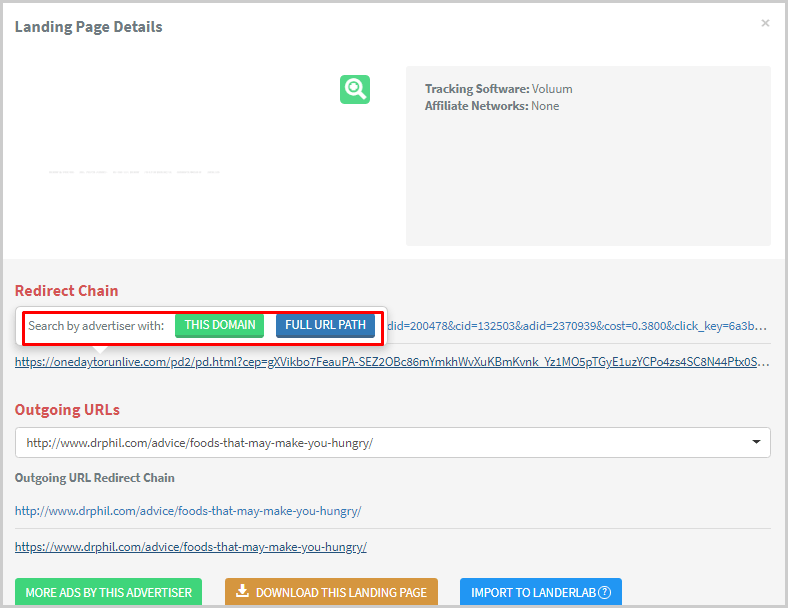
Or we can just click on the “more ads by this advertiser” button to get into their backyard.
The two other options offered with landing pages are:
- Downloading the page.
- Importing to LanderLab.
This essentially lets us clone/rip/copy the page, edit it (either by downloading, or on LanderLab) and run our own campaign on it instantly.
Free Landerlab accounts [Offer]
Landerlab is offering free accounts for Adplexity users during its Beta phase. Landerlab lets us not only create completely new landing pages from scratch, but also edit the ones we copy from Adplexity.
And then, it’s used to host the landing pages without the “server-management” part. So, we can create/upload a page, and it goes live (you’d still need to setup your domain, and 1 Cloudflare account).
I used the editor on Landerlab for a brief moment, and I’m not complaining. It’s nothing too unique, but certainly doesn’t disappoint.
All I’m saying is, I haven’t seen many tools offer a free landing page builder+ host, Adplexity does, period.
Adplexity E-commerce
“Adplexity E-commerce” differs slightly in its data from the other modules, simply because it’s primarily focused on “Products” and “Shops”.
The primary attraction & selling point with the E-commerce module is that it’s “real-time”. So the data you see isn’t weeks or months old, it’s of the moment you check the ad. This massively helps jump over saturated or dead products.
Its database contains over 200,000+ stores and 250, 000,000+ individual products, a pretty impressive number indeed.
Here’s what it looks like:
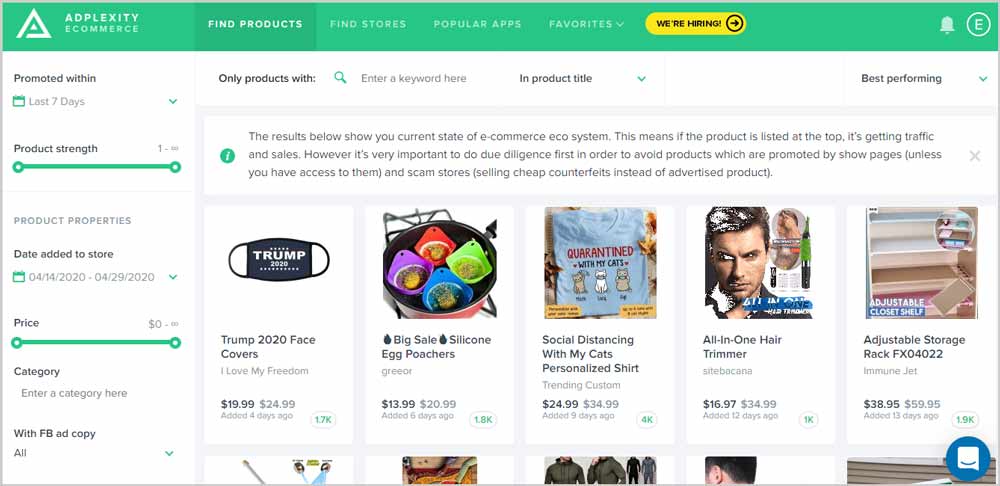
And here are the search-filters it offers:
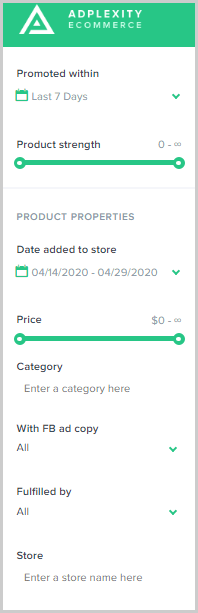
- Product-strength: helps find products which are currently converting.
- Price
- Facebook ad copy.
- Fulfilling partner (Amazon/Teelaunch/Viralstyle/Snapship etc)
- Store name.
The top-bar has an additional “Find stores” button which can be used to extract data from specific stores. It has its own search-filters, which include avg. product price, most expensive product, no. of products, date of the product being added, and obviously store-strength.
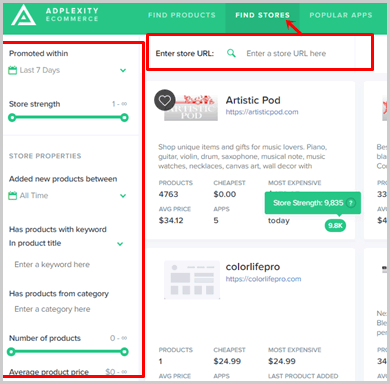
As far as the ad-insight goes, these can be obtained both for individual products, as well as stores.
For products, we get data such as:
- Original price of the product.
- Discounted price.
- Product added date.
- Link to the product.
- And Fulfilment partner.
- FB Ad data*
*If the product is running a Facebook ad, you can see the ad in real-time. This include the likes/comments/shares etc. on the ad.
Additionally, historical price-changes too are available. But more importantly, you can enable notifications for the price-changes on specific products and stores.
When you click on the store-results, they contain the following data:
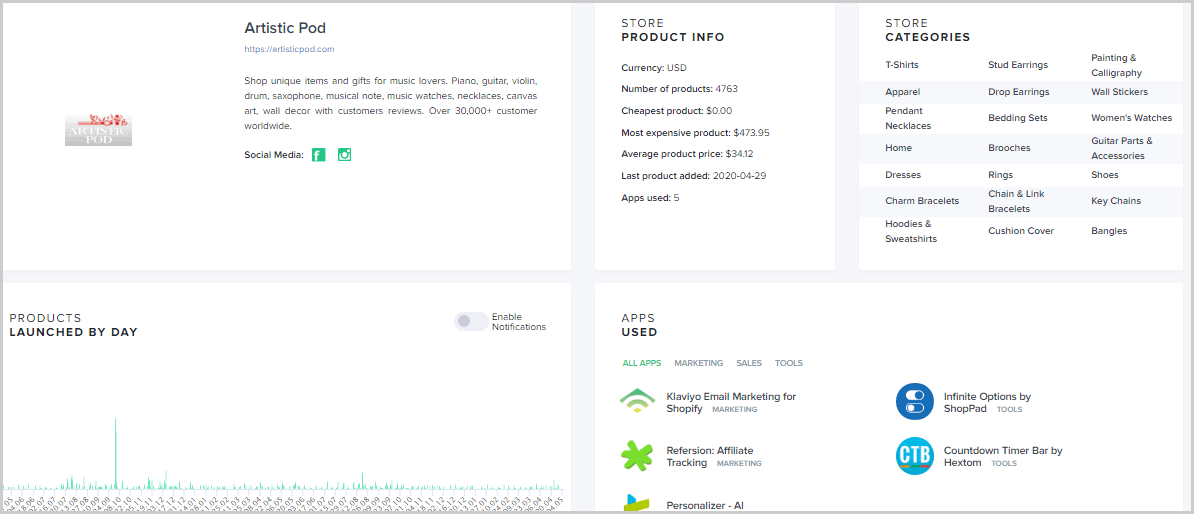
- No. of total products.
- Store categories
- Product launch-date.
- And even the apps being used.
- Latest products from the store.
- Most promoted products from the store.*
*This literally could be a goldmine, more promotions= probably a successful product.
Adplexity Adult, Push, Mobile, Desktop and Carrier modules
These are additional modules that the tool offers. They are almost the same thing, only the data they present differs.
For e.g. the Mobile module is dedicated exclusively to mobile ads. Similarly, the “Adult” module only covers Adult traffic sources and ads.
These modules also have specific search-filters, e.g. the Adult and the Desktop module have additional filters such as “size” of the ads, and “connections” (Vodafone/ Verizon/ Life /AT&T US and many others).
The Desktop module offers both Display web and Popup ads. On the other hand, the Adult module offers data from Mobile web and Popunder ad types.
The “Carriers” is a proxy-service which lets us browse ads from different locations. The company uses real SIM cards which is pretty impressive, and prevents blocks and firewalls.
The reason I’m not getting into in-depth details with these modules is because they’re almost identical to what I’ve shared so far in this Adplexity review.
Support
This is a bitter-sweet moment on this Adplexity review. The company primarily offers support via its live-chat.
The live-chat is not as fast as I’d have liked it. If you communicate via E-mail, it’s considerably faster.
It’s totally possible that the current world pandemic situation was the catalyst for my experience. Their normal response-times may differ when the “world isn’t ending”. However, this is purely based on my personal experience. If it changes, I’ll be sure to update this Adplexity review.
Adplexity Review Final Verdict- Is it worth buying?
To answer that question, I can only compare what you get, with how much you pay. So, Adplexity offers a mammoth database of ads. Moreover, it covers every platform, nearly all the countries, and all the types of ads (Native/Push/Desktop/Mobile/Adult).
As far as “data” goes, I don’t see a lot missing. In other words, whatever it offers can totally be used to find, copy, create and scale the most profitable ad campaigns.
The filters too are advanced-enough to help us filter those ads which fit our strategies and budget best.
Now, the “average” price for any Adplexity tool is around $199.00/month. If you ask for my personal opinion, I’d say that’s a well-placed bet. Sure, there do exist cheaper ad spy tools, but they probably aren’t as data-rich.
At the end of the day, it has all been my personal opinion and experiences. You may not agree with this Adplexity review, and I respect that. But, I guess it wouldn’t hurt to give them a try purely out of curiosity and for experience. Worst-case scenario? You apply for a refund and get your money back.
FAQS About Adplexity
Here are the questions most frequently asked about Adplexity and its modules.
1. Does Adplexity offer refunds?
Yes, it does. As long as you cancel your account and ask for a refund within the first 24-hours, you won’t lose any money with Adplexity.
2. Does Adplexity offer trial accounts?
No, it doesn’t. However “technically”, the 24-hour refund-period does act like a trial period.
3. Is there an Adplexity discount coupon?
You’re eligible for an instant 17% discount right now, if you purchase Adplexity for a year. In other words, you pay only for 10 months, but get Adplexity for 12.
4. How many countries/Ad networks/traffic sources does Adplexity offer data from?
Well, the general number would be 80+ countries and 100+ affiliate networks. However, they differ for each module.
The exact numbers have been mentioned in the “Database numbers” section on this Adplexity review.
5. I’ve zero ad-spying experience, is Adplexity right for me?
Yes.
If you’ve gone through this Adplexity review, you’d agree that the tool’s UI (user-interface) is extremely easy and understandable.
All of the data is labelled with common words (hits/publisher/product-strength/ etc).
In case you still need an explanation, all of the Adplexity modules have a “tutorial” on the top-right corner. Clicking on it explains how to use the tool in-depth.
And finally, there’s the live-chat you can always ping and ask for clarifications on what a certain metric/feature does or how to use it.
So unless you’ve never heard of “ads on the internet”, I’m confident adplexity wouldn’t be a stranger to you.


