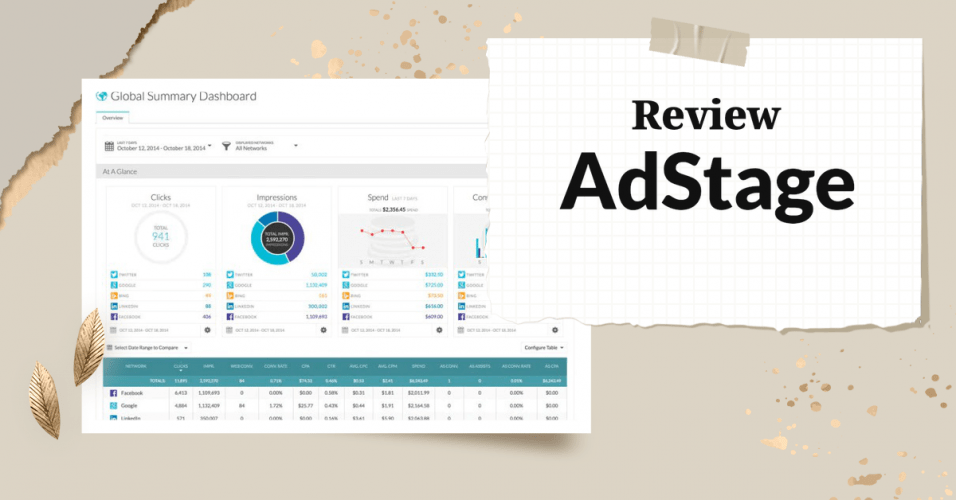
What is AdStage?

AdStage is powering paid marketers with closed-loop reporting and automation. We connect marketers to the paid search, paid social, web analytics, and conversion data they need to close the loop and optimize campaigns at scale. - With AdStage Report, marketers can measure and report on campaign performance in a fraction of the time. Save countless hours previously spent pulling and prepping data in spreadsheets! - With AdStage Automate, marketers can gain more control of their campaign & cut the time needed to manage ads. Create advanced rules & alerts using the metrics you care about. - With AdStage Data API, marketers can pull their paid search, paid social, and web analytics data into their BI tool, data warehouse, and more. - With AdStage Join, marketers can automatically connect their paid search and paid social data to web analytics and conversion data, to prove ROAS without spreadsheets full of VLOOKUPs. -NEW - With AdStage for Google Sheets, you can pull into Google Sheet all your cross-channel advertising data in seconds, at any granularity, across multiple accounts, with one query.
AdStage Review: Integrations
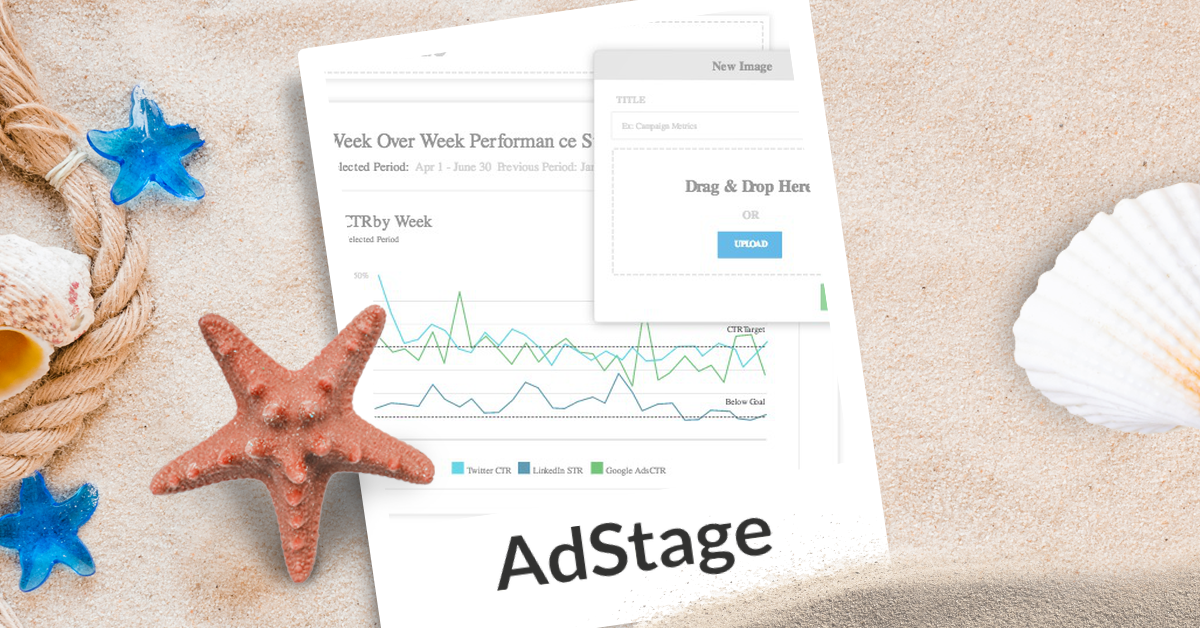
AdStage enables you to visualize your digital campaigns from a variety of networks in one place. That’s how you can determine which channels are giving you the best ROI. Here are the ad networks that AdStage currently supports:
- Google Ads
- LinkedIn Ads
- Instagram Ads
- Bing Ads
- Twitter Ads
- Yahoo Gemini
- YouTube Ads
As you can see, that list is fairly exhaustive. The only ad networks missing are native ad networks and some of the platforms that run ads on high-profile websites. For each network, AdStage offers comprehensive reporting, automation, and analysis. You can also compare results from different ad networks so that you’ll know where to allocate resources for maximum return. AdStage doesn’t just integrate with ad networks, though. It also integrates with other tools, including:
- Google Analytics
- Google Sheets
- HubSpot
- Google Data Studio
- Slack
- Salesforce

Integration with Salesforce enables AdStage to live up to its promise to “close the loop.” When your marketing automation platform uses data from your CRM to provide actionable insights, that’s the textbook definition of closed-loop reporting. Keep in mind: you don’t have to know how to write code to integrate AdStage with any of the other tools. The platform makes it easy to connect to third-party apps with just a few clicks. Then, you can drag and drop widgets to view the other tool’s data as you see fit. However, if you’re a developer or have a team of developers who assist with digital marketing analysis, you’ll be happy to know that AdStage also offers an API. Use that API to pull data from any one of your ad networks. Then, aggregate the analytics in your own software to determine which course of action is best for your brand. In fact, the AdStage API provides data all the way down to the keyword level. That gives you the ability to crunch the numbers with significant granularity. You can also pull hundreds of metrics for each level: campaign, ad group (or ad set), ad, and keyword. Additionally, AdStage will automatically update its own platform with data from various other tools. You set the schedule, the platform handles the data retrieval. Is there a tool you’d like to integrate with AdStage that isn’t on the list above? No problem. Many tools enable you to export data in CSV format and AdStage enables imports from CSV documents. That means you can integrate with any tool that supports CSV exports. All you have to do is specify which keys AdStage shares in common with your down-funnel metrics app. The platform will take care of the rest.
AdStage Review: Pricing

AdStage offers four products:
- AdStage Report
- AdStage Automate
- AdStage Data API
- AdStage Join
The first three products live up to their names. The fourth product, AdStage Join, is considered an “add-on.” It’s the component that enables you to integrate with Salesforce and Google Analytics. If you use Salesforce as your CRM and you’re serious about “closing the loop,” you’ll need to buy the add-on. It’s going to cost you $299 per month. You can bundle the other three products together in one of four plans offered:
- Core – $1,048 per month for up to $50,000 in monthly ad spend.
- Pro – $1,328 per month for up to $150,000 in monthly ad spend.
- Elite – $1,748 per month for up to $250,000 in monthly ad spend.
- Enterprise – Call for pricing on unlimited ad spend
Unsurprisingly, you’ll get different levels of support depending on the plan you choose. For example, with the Core plan you only get chat support but with the Elite plan you get chat, email, and phone support.
The Pros and Cons
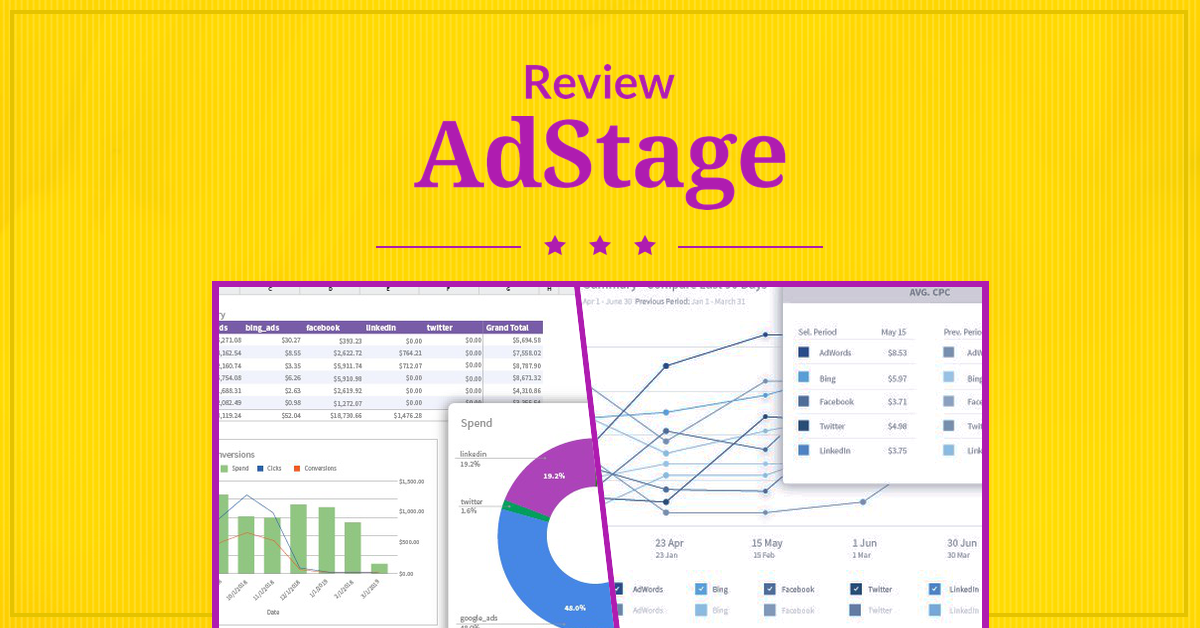
As with any other digital marketing tool, people who use AdStage have good and bad things to say about it. Here are some of the product reviews from around cyberspace. First, the good:
- Excellent reporting capabilities that are easy to use
- Strong onboarding/training process
- Outstanding customer service
- Folder feature enables users to group similar campaigns across channels
- Saves countless hours of manual work
- Great “one-stop shop” analytics dashboard
Now, the bad:
- No Snapchat support
- Lacking “bells and whistles” you might find on other platforms
- Sometimes users have to reconnect to a platform
- UI is non-intuitive in some spots
- Platform is slow at times
- No ability to create custom columns in reports (such as average order value)


