
AnswerThePublic provides information for keyword research a little differently.
This tool pulls data from Google to show you the questions being asked about your keywords, as well as related queries.
The results are a valuable resource for additional blog post topics and other items to cover in your posts on the topic.
AnswerThePublic for Keyword Research
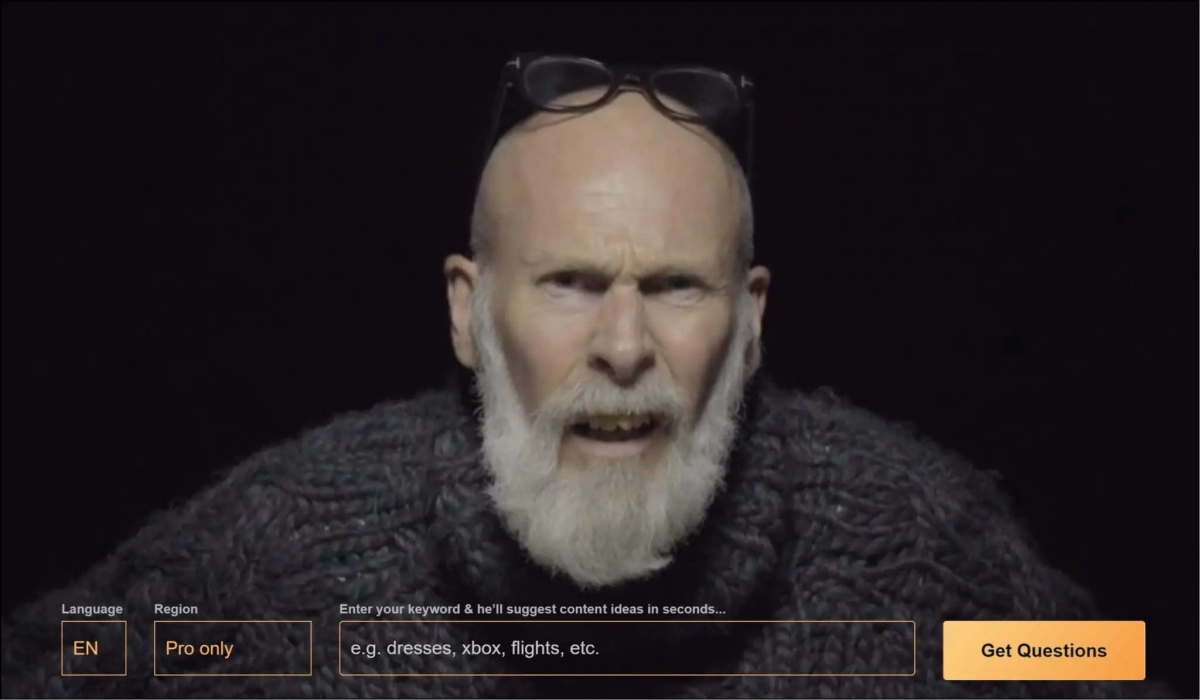
When you first arrive at the Answer the Public keyword tool, you used to find an agitated older man waiting for your search. If you took too long, he'd even say, “Oh, come on!”
The welcome page changes occasionally, but it is typically someone waiting impatiently for you to enter your search query.
However, once you enter your keyword and hit “Get Questions,” the magic of this keyword tool begins.
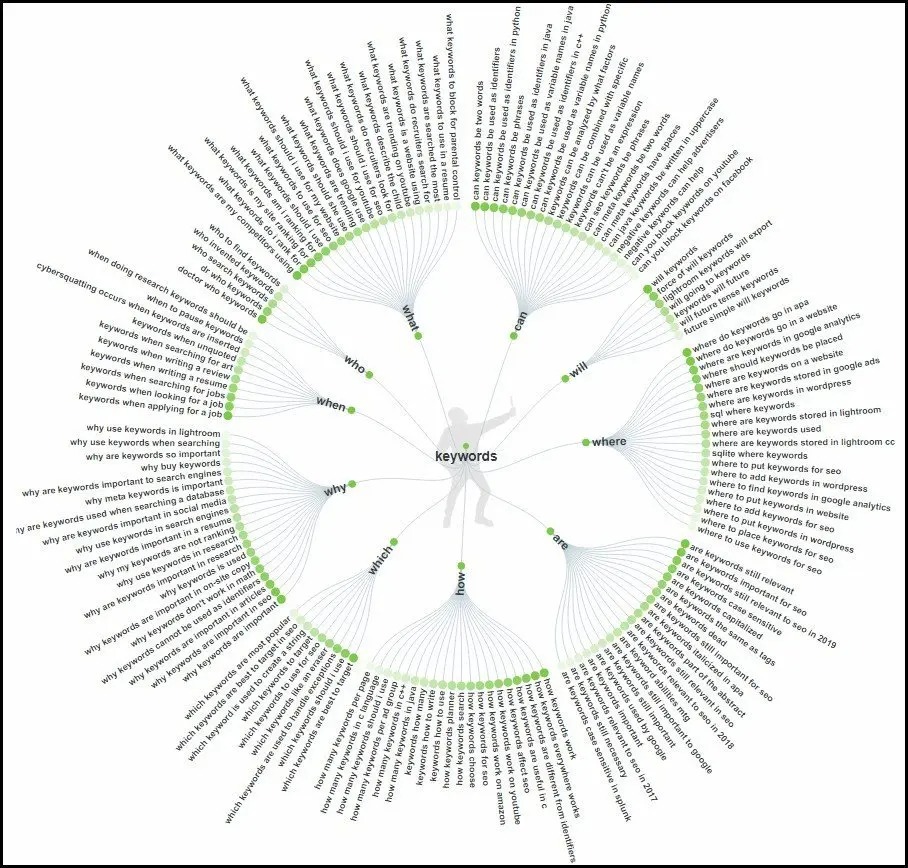
Features of Answer The Public Pro
Here’s the list of some of the biggest features of using this tool;
- You can perform unlimited daily searches
- You can add unlimited users using single account
- It automatically saves the reports so you or your team can refer back to them anytime you want
- You can easily compare keyword data overtime and get new keyword ideas (for instance, you can create a report for “WordPress” today and create another for the same keyword term “WordPress” after a few months and see what new keyword suggestions are being searched for)
- You’ll get access to high resolution images for every search
- You can export your keyword data in CSV format
- Priority customer support
- You’ll also get exclusive access to language & location based results
- You can hide keyword suggestions and visualisations
- You can also hide individual results that aren’t relevant to your research
How to Effectively Use Answer The Public?
Answer The Public offers exceptional features to easily come up with a wide range of ideas for any topic. No matter what niche you are in, you can use this tool to come up with hundreds of topic ideas quickly.
Here’s how you can use this tool to find better keywords and increase your search traffic.
Step 1: Head over to the tool and enter a topic, brand, keyword, or product of your choice.
It’s recommended that you use just 1 or 2 words for better results.
As you can see above, you can also choose your database of choice. In this example, we’re simply going with the UK.
Step 2: Once you hit the Search button, it instantly gathers all the data around that keyword in a beautiful visualization form.
You can also click on the “Data” tab to see the keyword suggestions normally. Here’s how it looks like;
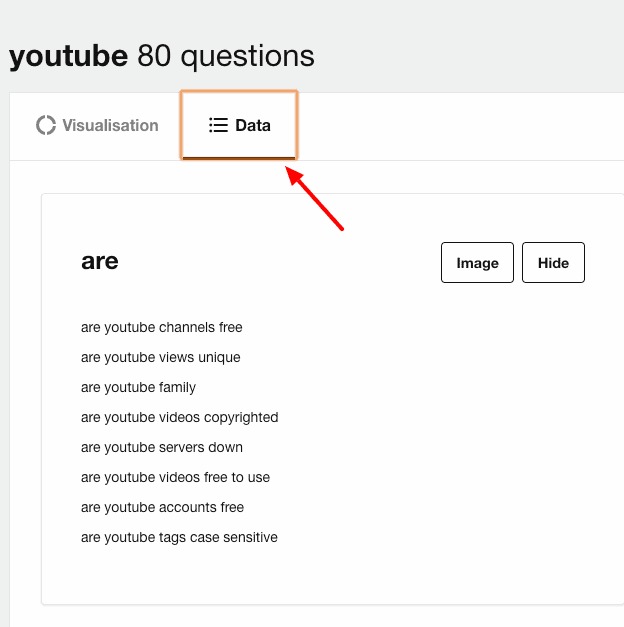
As you can see above, you can find around 80 questions. In this section, you can easily discover what questions people are asking using your keyword terms and find data including why, where, will, can, which, who, how, when and what.
Step 3: Dig deeper into the tool. The tool also gives you multiple forms of data including;
- Questions
- Prepositions
- Comparisons
- Alphabetical
- Related
Pricing Plans Explained
So how much does AnswerThePublic cost? Is it free? Let’s talk about its pricing options now.
Answer The Public currently offers two pricing options which are;
- Free and
- Pro
Let’s discuss both of these options.
Free plan: Free plan offers you limited daily searches. It can be useful for beginners who want to see how their tool works. No credit card needed!
Pro plan: You can perform unlimited searches using their Pro plan and it costs you $99 per month. With their annual plan, you can save 20% upfront as it costs you $79 per month.
Also, you will get access to high-resolution images for the visualization part. With their Pro plan, you’ll get the following features.
- Unlimited searches
- Unlimited users
- Compare data over time
- CSV export
- Hide branches & suggestions
- High res images
- Priority customer support
Pros And Cons
This detailed review of Answer the Public will be incomplete if we don’t talk about its pros and cons. So without further ado, let’s talk about its benefits and limitations.
Pros
- Excellent tool for keyword research and brainstorming new topic ideas
- It provides you visualization form of data which is unique and easy to use
- You can export your keyword data easily using CSV format
- It offers a free plan (no credit card required). Although it has daily search limits but it’s not bad either for beginners!
Cons
- No keyword search volume data (you’ll have to use other tools like SEMrush, Ahrefs etc for the monthly searches)
- There’s no other keyword metrics available (such as competition, CPC, keyword difficulty etc). It can be only used for content ideas so it’s expensive pricing of $99 per month is NOT justified.


