
Overview
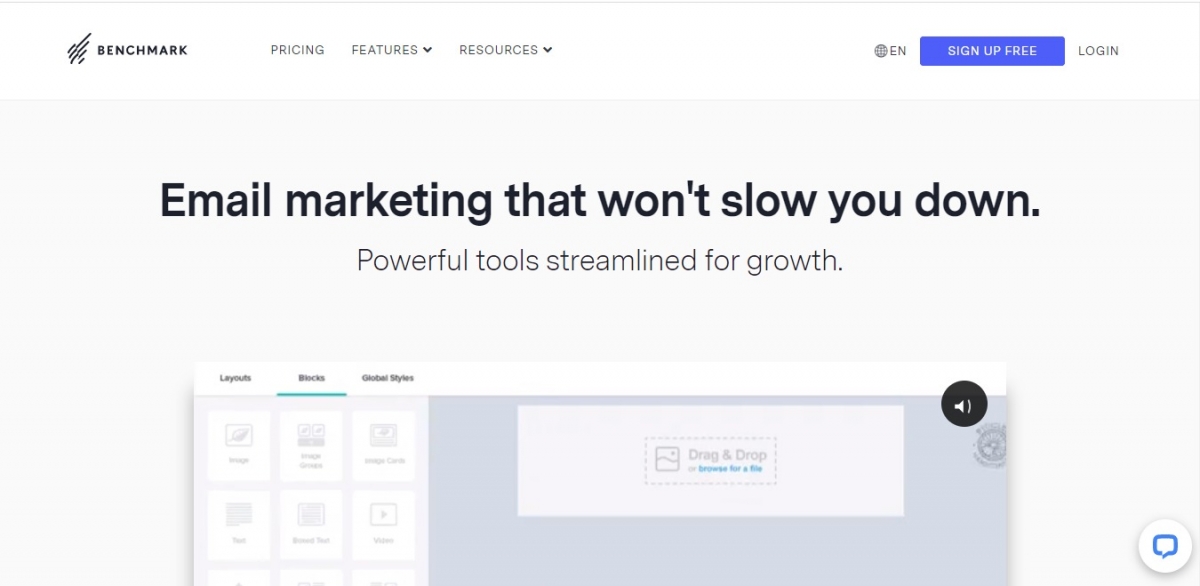
Benchmark Email is laser focused on providing an email marketing software that is really quick and easy to set up and use, without having to spend hours reading training manuals or customizing the options to suit your needs.
And it shows.
You can get up and running without any training.
It doesn’t have the segmentation functionality to allow you to tailor your email and direct marketing campaigns and send personalized content to individuals in the same way that other mass email services such as AWeber and Sendinblue do.
But it still has a robust set of features that let you create beautiful emails and set up automatic sequences of emails to better engage customers.
Benchmark Email is very strong on user experience, but weaker on features.
Benchmark Email’s features
Benchmark Email excels when it comes to email creation functionality. It also has a robust set of contact management features, but its segmentation options are a bit lacking.
Email editor
Benchmark Email shows you how you can best create an email by displaying one step per page. First it asks you whether you want to use the drag-and-drop editor, plain text editor, or code the email yourself, and then it prompts you to add a subject line.
This step-by-step approach ensures you have completed all the necessary steps. It then displays the checklist of steps you must complete before sending the email. This is a similar approach to Mailchimp, and makes it really easy for inexperienced email marketers to understand exactly what to do and exactly how to do it.
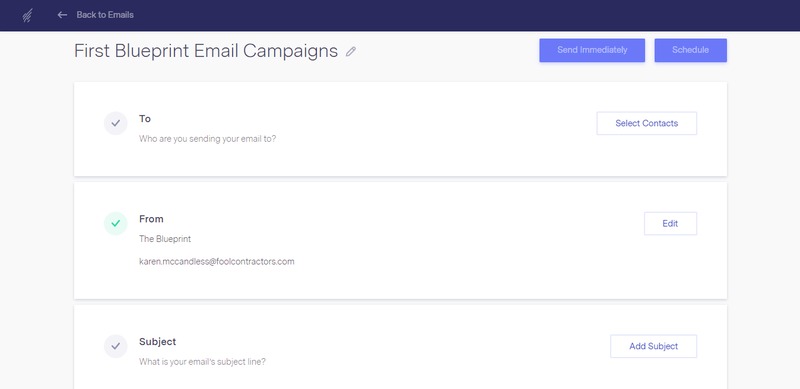
You can select email recipients from your existing email lists and easily exclude individuals from the list if necessary.
This can be very handy. For instance, if there are people on the list who have open tickets with customer support, they might not want to hear from your company at that time.
When it comes to designing your email, Benchmark Email provides a great range of templates organized by industry and occasion.
Each template is fully customizable, letting you delete, edit, and move existing content blocks while adding new content such as images, videos, buttons, navigation bars, and email permission reminders.
Contact management
Benchmark Email gives you many options for adding contacts: you add them manually, upload a list, copy and paste from another document, or import them from another tool. Benchmark Email lets you create sign-up forms to grow your contact list, but it’s not very advanced or intuitive and is difficult to customize.

Benchmark Email’s list cleaning feature is very useful. After you send an email, you can look at recipient actions then run the feature and remove addresses based on the following options:
- Bounces (hard, confirmed, and soft)
- Unsubscribes
- People who have not opened a newsletter in a set time period
As with most of its features, Benchmark Email simplifies the process of creating segments by breaking down the process into small steps. First you name and describe the segment, choose an email list to use, and once you’ve completed those fields, you specify criteria.
Benchmark Email lets you apply as many conditions as you like to create your segment, however these conditions only cover demographic data, specific dates, such as when the customer was added to a list, and custom data you are collecting from your customers.
It lacks conditions for buying history, website browsing history, and contact source, such as social media, website, trade show, etc.
Autoresponders
Benchmark Email provides autoresponder templates, or you can build your own, but it’s important to note that none of the autoresponder features are available on the free plan.
Continuing its theme, Benchmark Email breaks autoresponder implementation down into manageable steps so you can easily create complex sequences of emails to better engage your customers. First you choose your list, then your trigger and the time delay to use, before adding the emails to use in each sequence. Or you can manually create these emails if you haven’t done so already.
Reports
Benchmark Email produces separate reports for your email campaigns, automated email sequences, and A/B tests. These reports track:
- Opens
- Clicks
- Bounces
- Unsubscribes
- Email forwards
- Shares on social media
- Opens by location
The A/B testing reports let you compare these metrics side by side and shows you which subject lines and delivery times have performed best.
Benchmark Email’s pricing
Benchmark Email has a free plan and a paid pricing plan. The free plan lacks any autoresponder features, A/B testing, and limits you to sending 14,000 emails per month to up to 2,000 subscribers.
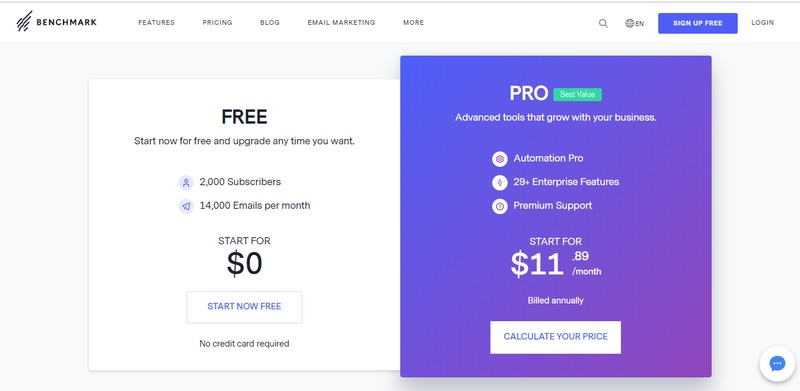
The paid price plans include unlimited emails, and the price of the plan depends on the number of subscribers you have. The prices are as follows:
- 600 - 1,000 contacts: $18.69 per month
- 1,001 - 1,500 contacts: $23.79 per month
- 1,501 - 2,500 contacts: $27.19 per month
- 2,501 - 3,500 contacts: $37.39 per month
- 3,501 - 5,000 contacts: $44.19 per month
Benchmark Email also offers add-ons that you can purchase either for a monthly cost or a flat fee. These include testing how your email appears on different devices ($14 for 100 tests), hosting your images ($5 per month), and verifying the email addresses on your list ($3 for 1,000 contacts).


