
What is Bing Ads Editor?
Bing Ads Editor – A free desktop tool designed to help you manage your account offline and easily make changes in bulk. Bing Ads Editor is Now Microsoft Advertising Editor.
Why use Bing Ads Editor?
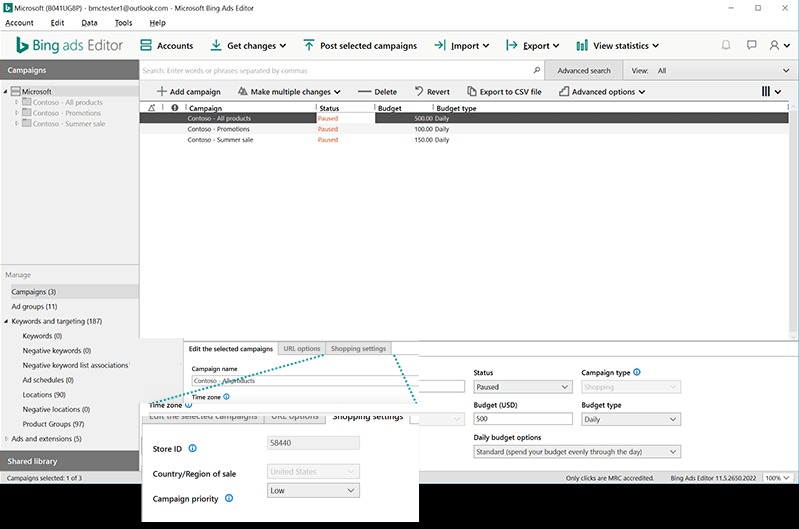
One ad campaign tool lets you do it all:
Get started quickly. Transfer your account data with Google Import directly into Editor.
Work faster. Sync your campaigns and accounts, make changes or additions offline, and then upload your revisions with one click.
Make edits in bulk. Directly create campaigns, edit ads, and manage millions of keywords at once. Plus, efficiently manage URLs, ad copy, budgets, bids, targeting and ad extensions.
Multiple-account management. Download multiple accounts at the same time, copy and paste from one account to another, and perform multiple Google Imports simultaneously.
Research new keywords and bids. Discover new keywords and bids using the keyword research tools, and then easily add them to your campaigns.
When you download Microsoft Advertising Editor for Mac or Windows, you’ll get an intuitive and simple desktop application that streamlines your search campaign management — online or offline.
Microsoft Advertising Editor supports campaign optimization with its Google Import functionality where you can check the status of your import, review error logs, and edit, pause, or delete your import schedule.
After reading this Study guide, you will understand how to:
- Navigate the Microsoft Advertising Editor user interface, including customization.
- Sync Bings Ads using Microsoft Advertising Editor for Mac or PC.
- Make changes in bulk and import and export campaigns.
- Create a new campaign using copy/paste.
- Manage your Shopping Campaigns in Microsoft Advertising Editor.
- Use Google Import to optimize your campaign.
Better keyword import
Bing Ads Editor now correctly recognizes symbols for phrase and exact match type. For example, the keyword "flowers" and [flowers] will be imported as phrase and exact match type respectively. If a keyword has no symbols and no explicit match type, it will be considered a broad match type.
Smarter keyword import
One of the more annoying complications with Bing Ads Editor has been the inability for the software to differentiate between match types on a keyword list that utilizes symbols to dictate match-type. Previously, Ads Editor would import terms like:
- [search engine]
- “search engine”
as broad match terms. With this new enhancement, Bing will now see each keyword as the match type associated with the symbol. So the previous examples would be brought in as:
- search engine (exact match)
- search engine (phrase match)
Better remarketing audience bidding
In version v11.10, users will now have the ability to adjust bid modifiers when creating an audience association. Previously, users would need to create the audience, then hop into the editor pane to assign the bid adjustments.
 The bid adjustment will be prepopulated at 15% and can accept inputs of -90% to +900%.
The bid adjustment will be prepopulated at 15% and can accept inputs of -90% to +900%.


