
One of the hardest things for any bloggers is to drive traffic to their website. Either you are monetizing a blog with AdSense or via affiliate products, the important thing is bringing in the targeted traffic that converts.
To build targeted traffic, you need to find where your targeted audience hangs out and put your content in front of them.
To start doing that you need to create a brand identity and be active in all places over the internet, whether it is social media sites, blogs, forums, Q&A sites, etc. Once you start engaging with all these audiences your content creates a buzz and goes viral which in turn brings in targeted traffic to your website.
What if there was a tool that helps in creating a Brand for you rather spending countless hours of your time trying to find and engage with your audience. Yes, this is where I found a tool called BuzzBundle which makes your social media life easier and creates a brand for you all over the internet to engage with your targeted audience.
What BuzzBundle Can Do For you?
Buzz Bundle is a desktop software (available for both Windows and Mac) which will help you bring in targeted traffic to your blog from various sources such as social media sites, Blogs, Forums, Q&A sites, etc.
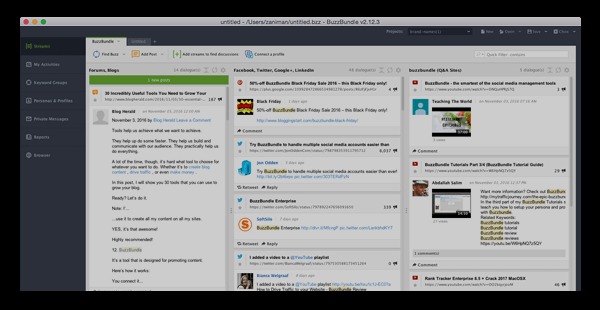
One great thing about BuzzBundle is that everything is organized on a single place, and it fetches contents from Blogs, forums, Social media sites like Facebook, Twitter, Google Plus, LinkedIn etc. based on your keyword and helps to get into conversation directly there by knowing where your targeted audience are and putting your content in front of them, Basically what BuzzBundle can do is,
- Scans Forums, Q&A sites, Blogs, Social Media sites, all over the internet for the provided Keyword.
- Manages New profile registration and verification process
- Maintains the existing Social Media profiles and helps to post to all places from a single click.
- Allows you to find in the conversation about your topic and it posts a reply automatically for you without going in there.
Buzz Bundle is providing you a free trial where you can try all its features before you buy it.
How to use BuzzBundle
Once you get Buzz Bundle, the first step is to setup a campaign for your specific keywords. To do that, click on New Project, which will provide you with two option as in the image below.
 Click on Add Stream(s) button to enter your keywords list, Buzz Bundle allows you to enter multiple keywords with each keyword per line.
Click on Add Stream(s) button to enter your keywords list, Buzz Bundle allows you to enter multiple keywords with each keyword per line.

Overview of BuzzBundle Benefits
Multiple Profiles and Personas:
BuzzBundle allows a single person to create and manage multiple personas and profiles. This ensures that the companies will be able to manage and monitor multiple online channels using limited resources.
A single person can post or comment on a social media channel through different accounts. This makes the online discussions more interactive when more than one representative of your company (which is actually a single person in the back-end) responds to a post or a query on social media.
Easily Switchable Accounts
Not only that you can make multiple profiles on a single social media platform, but you can also switch between various profiles in a matter of seconds. This enables you to address multiple interactive channels more efficiently.
Centralized Listing of Brand Mentions
When the entire brands mentioned are brought under one roof, you don’t have to dedicate much time in gathering the results and scheduling your interactions for each channel. It gets easier for you to organize the lists and manage each channel effectively.
Using Proxies
BuzzBundle allows you to use proxies and hide your actual location. This helps you to retain your online reputation even if you have outsourced your social media management to a third party. Moreover, you can easily switch between the proxies for smoother operations.
Overview of BuzzBundle Features
- Multiple personas and social media accounts
- Multiple brands manageable through a single resource
- Proxies allowed
- Flexible and personalized working area
- Optimized work flow
- Unlimited posts on social media channels
- Covers all social media platforms
How Much Does BuzzBundle Cost?
BuzzBundle Pricing Plans:
Free Trial
PRO
$199/Month
ENTERPRISE
$399/month
BuzzBundle offers a free trial, an SMB and an enterprise pricing plan to meet the needs of different users. Take a look at the details, and select your plan:
PRO – $199/Month
- Brand mentions tracking
- Up to traceable 10 keyword groups
- Unlimited number of social media profiles
- Up to 100 keywords per project
- Analytics for every project
- Unlimited number of personas
- Unlimited number of websites
- Scheduled posting
- Unlimited number of scheduled twitter posts
- Cloud storage
ENTERPRISE – $399/month
- All the features in Professional Plan
- Up to 200 keywords per project
- Up to traceable 20 keyword groups
- Exportable client reports (HTML and PDF)
- Personalized reports
- White-label reporting


