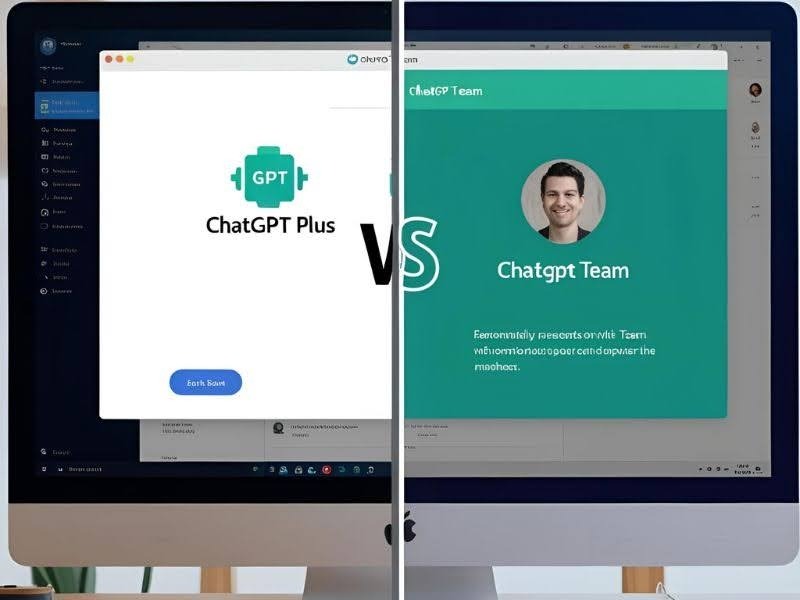
ChatGPT Plus is for individuals, while Teams supports group collaboration
ChatGPT Plus vs Team both offer unique advantages, but choosing the right one can be challenging. If you're dealing with slow responses or limited features on the free version, or if you need support for a whole team, it's time to explore the differences. This post will help you understand each option better, so you can make the right choice and get the most out of your experience. Continue reading to find out which one best meets your needs!
Overview of Chat GPT Plus, Team & Pro

ChatGPT Plus offers individual use, Team enables collaboration, Pro provides advanced features
ChatGPT Plus is a paid version of OpenAI's ChatGPT, created for individuals who want better performance, new features, and an improved experience compared to the free version. With a monthly subscription, users get access to key upgrades that make it faster and more reliable.
ChatGPT Team is a special version of ChatGPT made for organizations, businesses, and teams that want to use AI together. It's all about boosting productivity by giving multiple users access to a shared system. This version is perfect for businesses, educators, or project teams who need to incorporate AI into their daily tasks and workflows.
ChatGPT Pro is a $200/month plan designed for heavy users who often hit the limits of ChatGPT Plus. If you're unsure whether you need it, you probably don’t. This plan is best for people working on complex math or coding problems, or those who frequently run into rate limits. For most users, the standard plan should be sufficient.
ChatGPT Plus vs Team: Key Differences
Features | Chat GPT Plus | Chat GPT Team |
Ideal for | Individuals | Team, business, organization |
Access to Reasoning Models | o3-mini, o3-mini-high, o1 | o3-mini, o3-mini-high, o1 |
Access to GPT-4.5 | Yes | Yes |
Voice Mode | Standard & complex voice modes with video and screensharing | Standard & complex voice modes with video and screensharing |
Image Generation | Yes (limited access to Sora video generation) | Yes (same access) |
Projects and Tasks |
| Develop and share customized GPTs with your workspace |
Canvas Feature | Yes | Yes (Canvas feature available) |
Deep Research Access | Yes | Yes |
File Uploads | Yes (extended) | Yes (extended) |
Data Analysis | Yes (extended) | Yes (extended) |
Customization of GPTs | Yes | Yes |
Access to New Features | Yes | Yes |
API Access | Limited | Advanced API Integration Options |
Collaboration Features | No | Yes |
Team Management | Not available | Yes, admin console to manage workspace and users |
Message Limits | Extended limits compared to Free plan | Higher message limits than Plus for GPT-4 |
Price | $20 per month |
|
#Team Management
Chat GPT Team offers tools for managing a team, with an admin console for managing users and a unified billing system.
#Workspace & Collaboration
Both ChatGPT Plus and ChatGPT for Teams give you access to GPT-4, so they both create good content and understand things well. But the main difference is that ChatGPT for Teams allows many people to use it at once, making it better for teamwork and getting things done faster. It’s a great choice for businesses or groups working together. Chat GPT Plus is designed for individual users without collaborative tools.
#Data Privacy
Chat GPT Team has additional privacy features, ensuring that team data is excluded from being used in model training by default.
#Flexibility and Integration
ChatGPT for Teams has a strong API feature that helps companies add AI to their current apps and work processes. This makes it a good choice for bigger companies that want to use AI in different tasks, like helping customers automatically or creating content. It’s a flexible tool that makes work easier.
#Pricing
Chat GPT Team is priced on a per-user basis, with a higher cost per user compared to Chat GPT Plus. Additionally, Chat GPT Team offers annual and monthly billing options.
ChatGPT Plus vs Team: Which One is Right for You?

ChatGPT Plus is for solo users, Team supports multiple users
Choose ChatGPT Plus if:
You’re an individual or freelancer using AI for personal or work projects.
You want access to GPT-4 with faster responses and improved features.
You prefer a simple, affordable single-user plan.
Choose ChatGPT for Teams if:
You manage a business or team with multiple users needing access to AI.
Your team would benefit from collaboration and centralized billing.
You need advanced API features for business workflows.
Pick the option that best fits your needs!
ChatGPT Pro vs Team: Key Differences
Features | Chat GPT Pro | Chat GPT Team |
Ideal for | Working on complex math or coding problems | Team, business, organization |
Access to Reasoning Models | Unlimited use of GPT-4o and all reasoning models | Availability of several models of reasoning (o3-mini, o3-mini-high, and o1) |
Voice Mode | Unlimited access to enhanced voice, with higher limits on video and screensharing | Basic and advanced voice modes, including video and screensharing. |
Access to GPT-4 | Unlimited access to GPT-4o (latest and most powerful version) | Access to GPT-4 (with higher message limits for GPT-4 compared to Plus) |
Access to o1 Pro Mode | Yes, which uses more compute for the best answers to the hardest questions | No mention of o1 Pro mode |
Sora Video Generation | Extended access | Extended access |
Deep Research | Extended access | Extended access |
Operator Research Preview | Access to a research preview of Operator | No mention of Operator research preview |
Team Management | No | Secure and collaborative workspace with administrative console and uniform billing |
Workspace and Collaboration | No collaboration tools mentioned | Collaborative workspace with tools to share and manage custom GPTs |
Data Privacy | No specific mention of data privacy | Team data excluded from training by default |
Customization of GPTs | Yes | Yes |
Pricing Structure | One flat fee for individual users ($200/month) |
|
#Pricing
Chat GPT Pro is a flat fee of $200/month for individual users, whereas Chat GPT Team charges on a per-user basis, which can range from $25/user/month (annual billing) to $30/user/month (monthly billing).
We offer Chat GPT Group Buy at really affordable prices, and we make sure to help you most carefully and thoroughly! If you ever have any questions, feel free to check out our website for fast and friendly advice!
#Team Management
Chat GPT Team is designed for team use, with tools for managing a team, secure workspace, admin controls, and unified billing. Chat GPT Pro is focused on individual use with no collaboration or team management features.
#Access to Reasoning Models
Chat GPT Pro provides unlimited access to all reasoning models, including the latest GPT-4o, while Chat GPT Team gives access to a limited set of reasoning models (o3-mini, o3-mini-high, and o1).
#o1 Pro Mode
Only Chat GPT Pro offers access to o1 Pro mode, which provides enhanced answers using more computational resources for the toughest questions.
#Operator Research Preview
Only Chat GPT Pro offers access to the research preview of Operator, a feature not available in Chat GPT Team.
#Collaboration and Privacy
Chat GPT Team focuses on providing a secure, collaborative workspace with options for sharing and managing custom GPTs, while Chat GPT Pro does not offer such features. Additionally, Chat GPT Team ensures team data is excluded from training, whereas this is not mentioned for Chat GPT Pro.
#Custom GPTs
Both plans allow the creation and use of custom GPTs, but Chat GPT Team allows sharing them within the workspace, which is more suited for team collaboration.
ChatGPT Pro vs Team: Which One is Right for You?
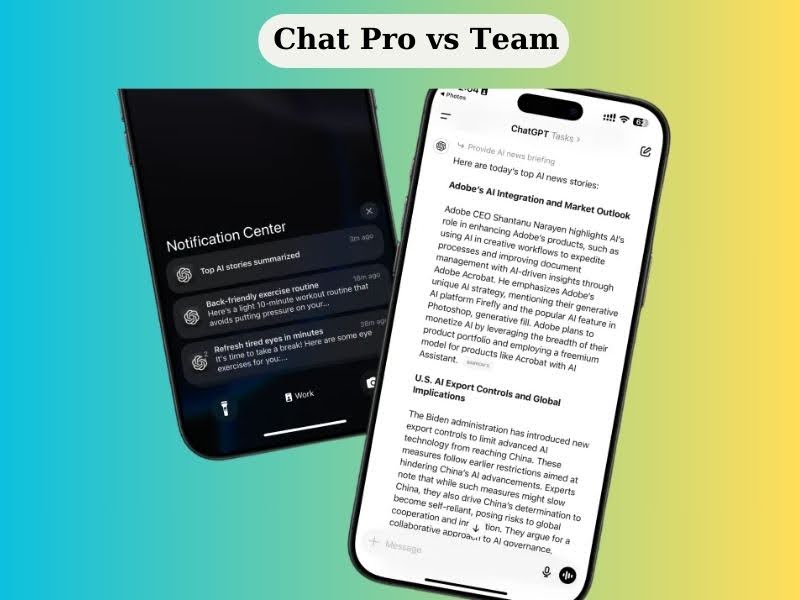 ChatGPT Pro offers powerful tools; Teams excels in team functionality
ChatGPT Pro offers powerful tools; Teams excels in team functionality
Choose ChatGPT Pro if:
You’re an individual user looking for advanced features.
You need access to all reasoning models, including GPT-4o and o1 Pro mode for enhanced responses.
You want to explore the Operator Research Preview for cutting-edge features.
Collaboration tools and team management aren’t a priority.
You’re okay with a flat fee of $200/month for unlimited individual use.
Choose ChatGPT Teams if:
You need a secure, collaborative workspace for team use.
You want team management tools, including admin controls, team billing, and sharing custom GPTs.
You need affordable per-user pricing, starting at $25/user/month (with annual billing) or $30/user/month (monthly).
You’re okay with limited access to reasoning models (o3-mini, o3-mini-high, and o1), without access to o1 Pro mode or the Operator Research Preview.
Data privacy is important, as team data is excluded from training.
FAQs
What is the limit of team vs Plus in ChatGPT?
Starting May 13th, 2024, Plus users can send 80 messages every 3 hours on GPT-4o and 40 messages on GPT-4. For ChatGPT Team users, the message limit is roughly double that of Plus, giving teams more flexibility for communication and use.
Is buying ChatGPT Plus worth it?
Yes, ChatGPT Plus can be worth it depending on how you use it and what’s important to you. It gives faster responses, priority access, and extra features, including advanced models. However, the free version still works well for many users and can meet basic needs.
Is ChatGPT team workspace worth it?
Yes, with GPT-4, a shared workspace, and advanced tools, businesses can boost efficiency, collaborate better, and get more done, all while enhancing team performance with the power of ChatGPT.
Is it worth buying ChatGPT Pro?
Yes, paying $200 for ChatGPT Pro is a good choice for those who often need access to o1 Pro or Deep Research features.
Conclusion
To wrap it up, ChatGPT Plus vs Team both have their own benefits. If you need quicker responses and extra features for yourself, Plus could be a good fit. If you have a team and need shared access or more support, then Team might be the way to go. Also, don't forget to visit our website to check out other Group Buy SEO Tools! They’ll boost your work for sure!


