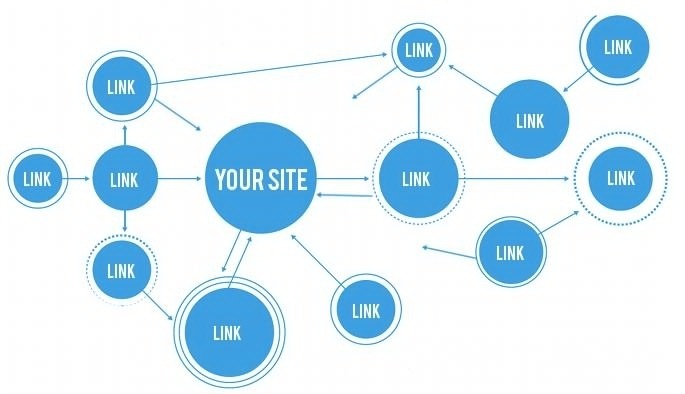
Check My Links Background
Check My Links is a Chrome Extension that crawls your site in search of broken links. Its target audience is web designers, developers, and content creators. Broken links sour the user experience and your search engine optimization (SEO) efforts, so cleaning them up quickly is in your best interest and an easy way to improve your site. Check My Link is a popular tool for doing that, with 4 out of 5 stars on the Chrome web store based on 439 votes, and over 100,000 users! It’s other applications are as a backlinking or content marketing tool because it clues you in to opportunities you can fill that have been left vacant due to dead links.
Check My Links Features

- Check My Links is straight forward.
- You can exclude links from particular domains.
- Set autocheck to study the URL of any domain in your current tab.
- Search for the following four warnings:
- Hashtags with broken links.
- Link URLs that end with #.
- Empty Links.
- Anchor tags without an href attribute.
- Check a site only for new links or links that were previously broken.
- Search for nofollow links.
How Check My Links is Used

After installing Check My Links and configuring it to suit your needs, simply go to the domain you want checked and click the extension’s icon. Your results will be displayed in an easy to read chart. You can also select autocheck so that it automatically scans every page.

The links that have been crawled will be highlighted in the color that reflect their status.
Check My Links Use Cases
Improve Your SEO and User Experience: Dead links are an obstacle to search engine crawlers because they prevent crawlers from fully mapping your website. Additionally, if someone finds your site using a search engine, gets an error, and then quickly bounces, then that will hurt your SEO because of the importance placed on the amount of time spent on your page. It will also prevent people from further exploring your site, also hurting your SEO.
Suggest Your Content: You can use Check My Links to scroll through popular sites to see if there’s an opportunity to suggest your content in place of a deadlink. Ahrefs offers a similar tool as part of its content marketing suite. This is particularly useful with autocheck enabled because you can find unexpected opportunities while doing other work.
Create New Content: Alternatively, if you don’t already have content up that can be used to replace a dead link, you can create your own version of it and suggest it.
Check My Links Pricing
Check My Links is free.


