
What is Disqus?
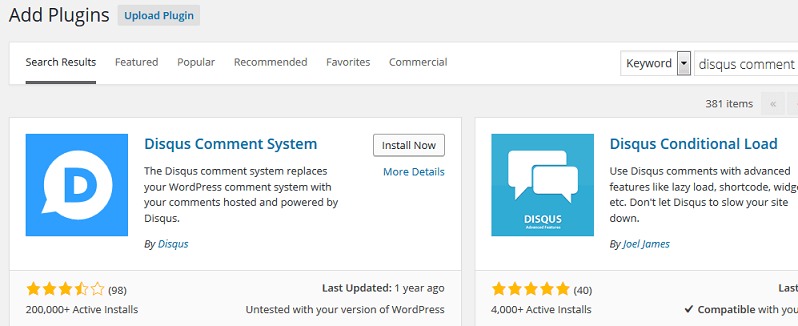
Disqus is a free commenting system that can be installed across multiple CMS and site platforms, including WordPress. It allows a user to create and login to a single account in order to comment on millions of websites that have this service installed.
The WordPress plugin was created by Disqus’ founders Daniel Ha and Jason Yan in 2007. They first met in seventh grade and began developing the service years later while attending UC, Davis, before eventually dropping out.
Since then, Disqus, Inc. has grown, currently staffing 59 people and housing about 20 million comments and one billion unique visitors per month.
What’s even more impressive is the user engagement: About three billion people read comments every month and 80 million of them vote on them.
Benefits
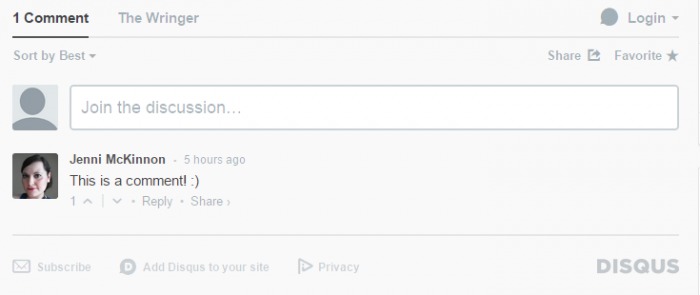
You and your users will have unlimited use of a comment box that will be placed on all your posts, replacing the standard WordPress comments feature.
You will also have access to free support, including Disqus’ Knowledge Base and community forum, in case anything should go wrong with the service on your site. It’s also easy to get in touch for one-on-one support for more specific technical issues on the plugin page in the WordPress Plugin Repository.
Disqus has many features all rolled into one plugin and service. Besides allowing visitors to comment on a post:
- Visitors can login with Facebook, Twitter and Google+
- Users only need one account to comment on all Disqus-powered sites
- Comments are threaded and look professional and eye-catching
- Visitors need to sign in only once to enable commenting for an extended period
- Comments can be voted up or down
- A discussion or a single comment can be shared via email or social media
- Users can favorite and subscribe to updates of a thread
There are also many customizations and settings:
- Comments can be stored off-site to help improve your site’s performance
- You can choose between three different styles and two fonts
- Automatic comment approval can be turned on or off
- Comments can be flagged for review
- You can choose to close comments automatically after a set number of days
- Comments can be imported and exported
- A custom login button can be uploaded
- You can choose to integrate WordPress to allow site logins
For a plugin that focuses on user engagement, the features are incredibly promising, but how does Disqus stack up in real world applications?
How Does it Work?
The setup is surprisingly easy. All you need to do is sign up for a new account and then add the site you wish to display the comments.
Once completed, you are then directed to a page where you can select from the many supported platforms. After choosing WordPress, you’re given step-by-step instructions on how to install the plugin.
The first three steps involve installing the Disqus plugin (go to Plugins > Add New, search for “Disqus,” and then install and activate the plugin). The fourth step requires you to follow the instructions provided under Comments > Disqus.
You’re then asked to upgrade your database by clicking Upgrade.
On the settings page you can choose to to export and sync comments to your WordPress database, upload a custom log in button, add your site’s log in to the comments and choose whether comments are automatically synced from the Disqus site to your database.
There are a few other options in case the plugin does not work on your site, along with a few other basic settings. On the Disqus site, there is a whole slew of other settings and options, such as automatic comment moderation and important account settings.
The most notable options I discovered were that your display name in the comments and your username to log in were two totally different settings.
Features
Disqus certainly isn’t short on functionality. It seamlessly integrates comments into your site and will even automatically display avatars or gravatars that are attached to the account or email used to sign in.
It’s great features like this that create a smooth and hassle-free user experience. Disqus makes it so easy for users to interact with your content and leave comments using existing login credentials for Disqus.
I first joined Disqus to comment on an article I happened upon and normally wouldn’t have bothered leaving a message in order to avoid jumping through hoops and signing up for a site I probably wouldn’t visit again. When I saw how I could easily sign in without creating an additional account, I was sold.
I even went ahead and made a Disqus account since the sign up form was quick and hassle-free.
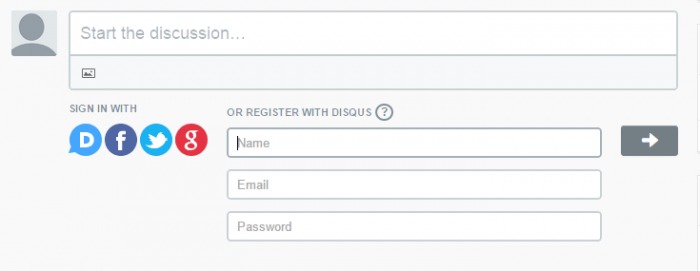
Though these features are great for me, not everyone will find them appealing them. Some concerns may arise with visitors who may be worried that their social media profile details will be available to strangers or that comments are shared in their Facebook feeds or tweets.
Since Disqus doesn’t allow anonymous comments, it may turn people away from engaging. This feature is great for filtering spam comments, but if your audience doesn’t prefer Disqus over other options, it may be time to look for another option such as our own Comments + plugin.
All things considered, Disqus offers numerous features that are optimal for user engagement in most cases. A full score is rightfully earned for these reason.
Out of the box
This plugin worked very well right from the start. Integration into my test site was seamless and I didn’t run into any issues. As I’ve already touched upon – and will continue to mention – I did find fault in the default settings, which could potentially cause future problems.
While the plugin worked great immediately after installation, the default settings will not be sufficient for everyone and could easily cause problems.
Reliability
Disqus is a reliable service when the optimal settings are used; you are able to export copies of comments as backups and will likely not see any service disruptions.
Security issues are also dealt with in a timely manner as was discovered by the Cross-site Request Forgery vulnerabilities, which were quickly solved last year.
One of the downsides to this plugin is a potential lack of quality of comments since anyone can sign up for a Disqus account without providing a real name or photo. You may still receive spam comments, although, Disqus does a great job in filtering spam from genuine posts.
However, with anonymity it’s not uncommon for comments to get out of hand when trolling inevitably occurs. Insults and down-right rude behavior may be a result for which you need to be prepared.
How Much Does it Cost?
Disqus is completely free to use for both you and your site’s visitors. The only cost involved is for those who wish to run non-invasive advertisements among the comments.
Using the free version means you will see ads placed above comments as your site grows, but it’s a small price to pay for free commenting software.


