
About the Divi WordPress
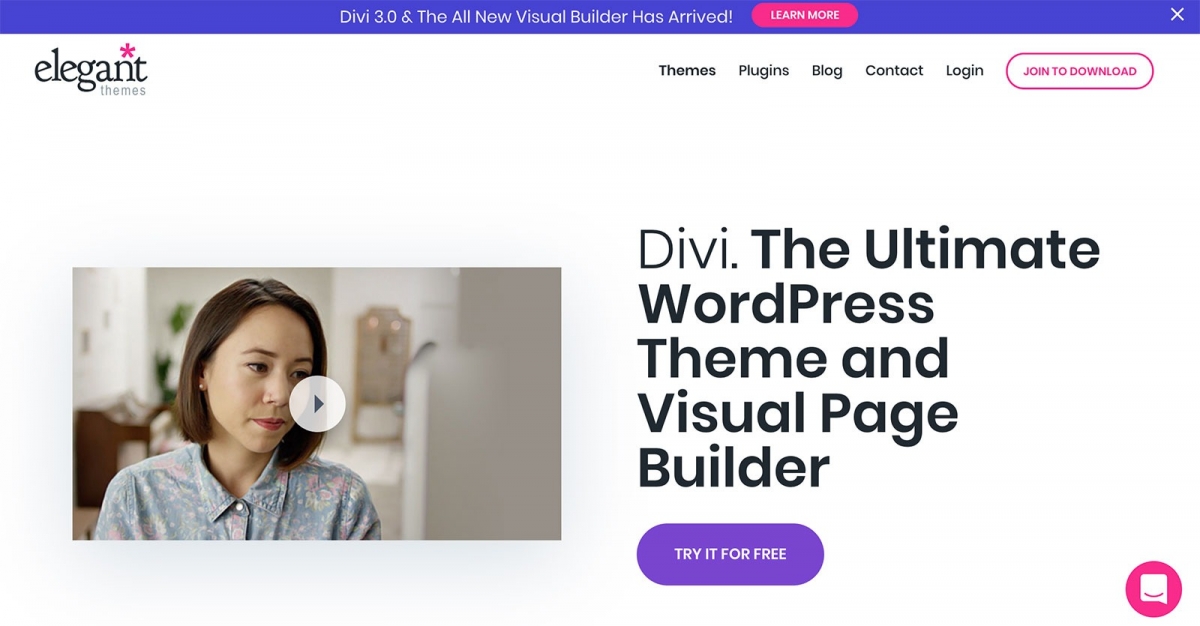
Divi has been produced by the Elegant Themes team and is their flagship product. Divi was first launched in 2013 but has been constantly updated, refined, and improved to remain a competitive option in the multipurpose WordPress themes category.
There is actually a Divi plugin available too, which is officially called Divi Builder and is also available from the Elegant Themes team. This plugin enables you to add the page builder of the Divi theme to any WordPress website, regardless of which theme you’re using. For this Divi review, though, we’re evaluating the WordPress theme rather than the plugin.
However, if you like what you see in this review, but are already using a theme that you’re happy with, you can gain access to most of the impressive features of Divi we’re about to explore, such as the content templates, page builder, and split testing tool, simply by installing the Divi Builder plugin.
We’ll cover the pricing options of Divi at the end of this review. However, it’s worth mentioning that the Divi theme and the Divi plugin — not to mention some other useful products — come as a package, so you don’t have to choose between one or the other. Instead, for a relatively low price, you get access to all of the Elegant Themes products for use on an unlimited number of websites.
The Best Features of Divi
As I mentioned earlier, the biggest selling point of Divi is it’s an all-in-one solution for building the exact website design you need — and it also offers a nice package of functionality to go alongside.
I already listed some of this above, but I want to give you a more comprehensive list here, just so you can realize how many features Divi really packs:
- It allows you to design/build your site in real time. There’s a live preview of everything you’re doing. There’s no need to fill out a form on some settings page, click ‘Save’ and then refresh the page to see if the effect is okay. Divi does away with all that.
- Everything you see on the page is customizable.
- Text editing is done in a click-to-type manner — basically, it works just like an MS Word document.
- The layouts are all mobile responsive.
- You get to use multiple rows, columns and content elements.
- Divi comes with more than 20 pre-made layouts out of the box.
- You can save your layouts and export/import them to use on other sites.
- You can save your own global elements, which is handy if you have something you’d like to use multiple times throughout the site.
- Nearly everything works through drag and drop.
Last, but not least, the library of content elements available is really impressive:
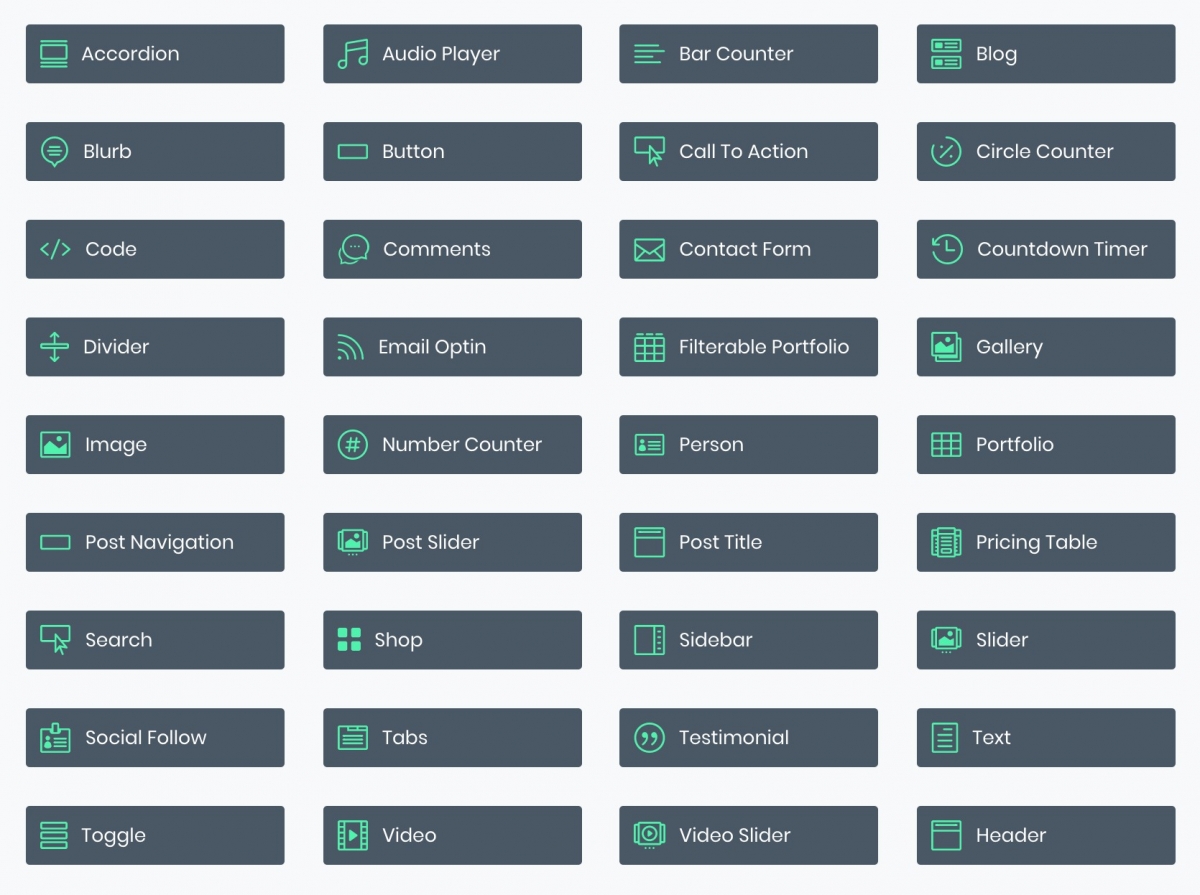
These alone are more than enough to build pretty much any type of website, but, surprisingly, when you start sniffing around looking for what else is there, you’ll find things such as Divi’s Module Customizer (where you can alter how each of the standard content modules looks), or Divi’s great split-testing module.
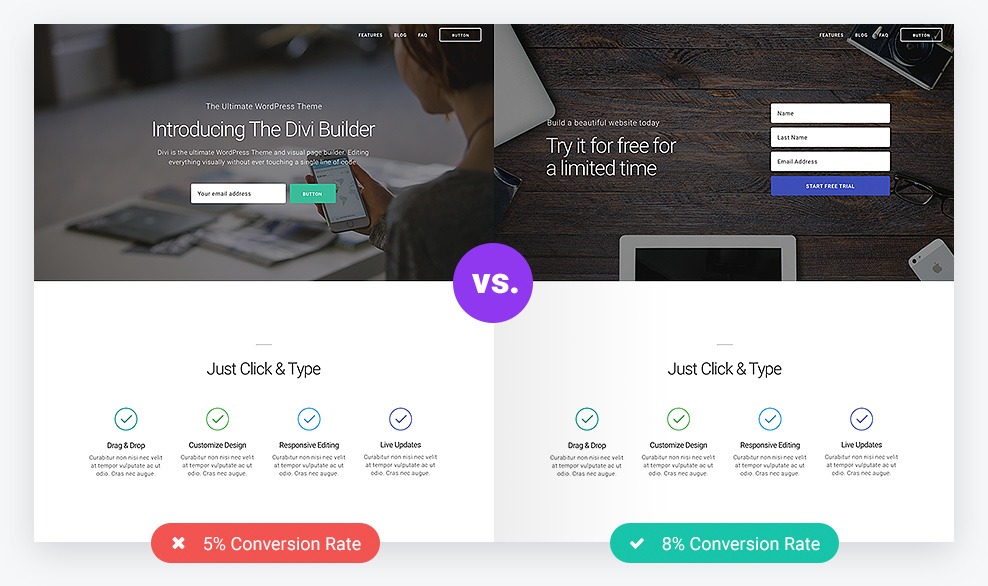
For instance, if you’re on the fence about which specific block of text you should use on your homepage, you can use them both and see which performs better.
Divi also comes translated into 32 languages — with right-to-left languages included, too.
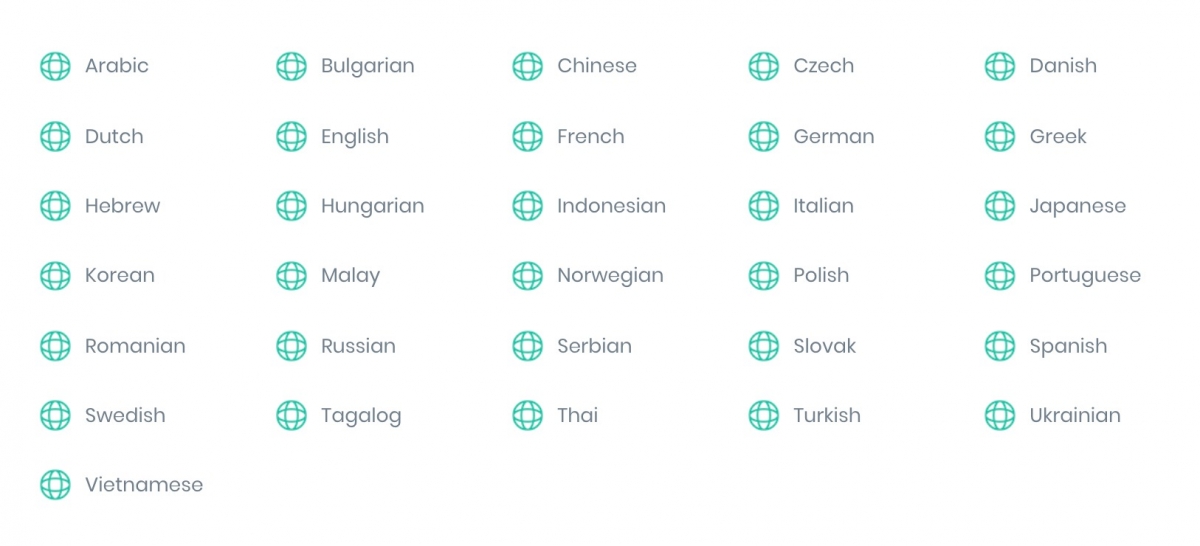
Pricing and Verdict
The Divi theme is a premium product, but the pricing model is an original one in the WordPress space. Basically, instead of paying for the theme itself, you buy access to Elegant Themes’ whole catalog of themes and plugins.
Luckily, this doesn’t turn out to be that pricey. Currently, the membership comes in two flavors:
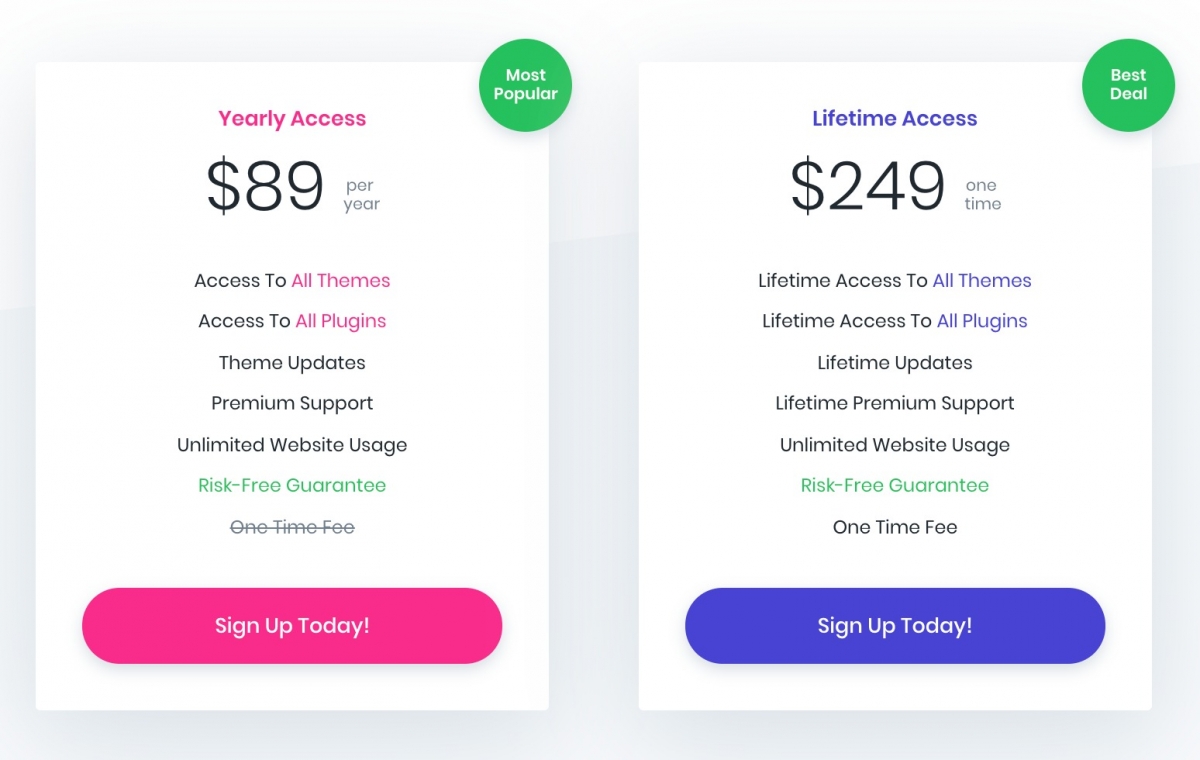
For that price, you get access not only to Divi, but also to all of the other themes and plugins of Elegant Themes.
So, which to choose? And is it even worth it?
Well, this basically comes down to your needs, and your expectations of a WordPress theme.
One of the key things Divi has going for it is that it’s incredibly adjustable and can serve any purpose you can imagine.
This means that even if you change the direction of your site in the future, you’ll still be able to use the same theme. For that, Divi is a good investment.
Also, Divi lets you build your website on your own from start to finish, without needing to know code or hire a designer to help you out with the task.
Lastly, both of the license types let you use Divi on unlimited websites, so even if you decide to launch another site later on you won’t need to pay anything extra.
As to which plan to choose, I’d start with the cheaper yearly option. But, if you find yourself really enjoying the theme after a year or so, switching to the one-time-payment model is going to be a better deal over the long haul.
Pointing out any significant cons of Divi doesn’t come that easy to me, if I’m honest.
- On the one hand, Divi is very shortcode-dependent when it comes to building those cool page layouts, which means you’ll lose them if you ever decide to change to another theme. But, on the other, it’s more than expected to lose your current design if you change your theme, so it’s hard to hold that against Divi.
- Perhaps the only downside is you’ll only receive updates for as long as you have an active subscription. For many other premium themes, updates come free of charge, since they often include security patches and other key components.
Overall, I’d say Divi is a great choice for the DIY user. If you’re not a coder, but you’d like to be able to customize everything on your own — and through a clear user interface — then Divi is worth checking out.


