
DSM Tool Chrome Extension Reviews
In the internet marketing era, there are a number of online businesses to make money. With each day, the ease of purchasing can be made easier by using the E-commerce business. However, E-commerce business needs investments as well as the storage places.
Dropshipping is another part of the E-commerce business where you do not need to hold a stock for your business. Almost all the marketplaces such as Amazon, eBay, and AliExpress. I have written various posts on Dropshipping earlier.
Today, I am going to review DSM tool which is an efficient Dropshipping management platform with most of the Dropshippers from eBay marketplace. It supports various other Dropshipping stores such as Amazon, Walmart, AliExpress and various others enabling the Dropshippers to import it to your store and sell your products without having a warehouse.
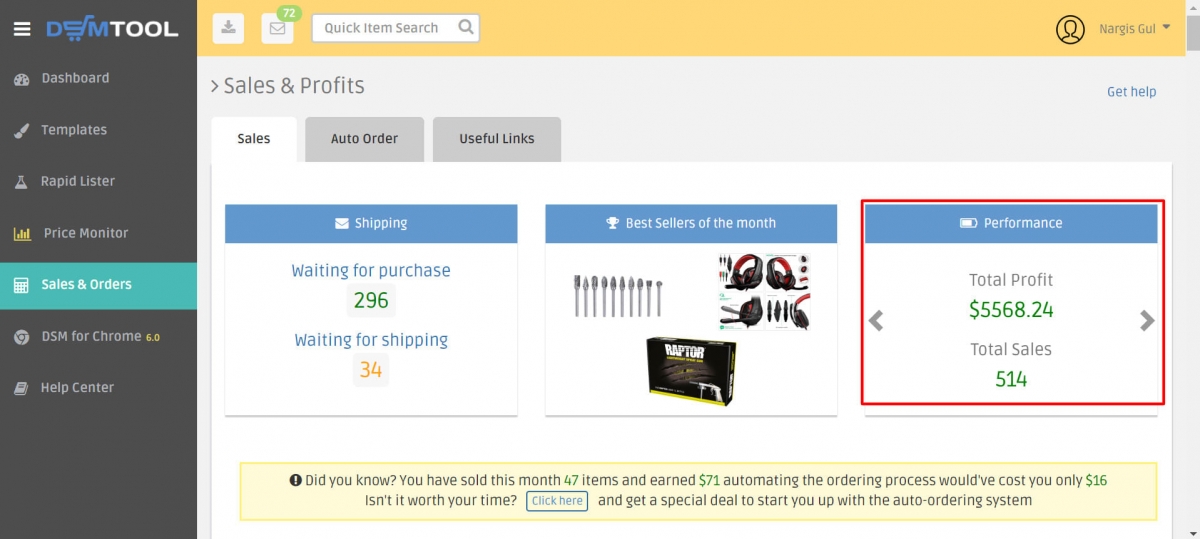
What Is DSM Tool Extension?
DSM Tool was created in 2016 by dropshippers for dropshippers and is now used by over 6,000 active eBay sellers. Dropshipping allows you to offer new products without actually having to buy stock. Instead, the order is passed to the supplier who will then send the product to the customer. This risk-free and inexpensive approach to online selling provides not only an easy way to start your own business but also offers you as an experienced online seller with the ability to test new products and expand your product range. While Algopix takes the guesswork out of what and where to sell out of your hands, DSM Tool’s dropshipping management platform allows you to streamline your dropshipping efforts on eBay.
How To Start With DSM Tool?
When you sign up for free, you will need to sync with eBay account and integrate it with the DSM tool. After you have synced the account successfully, you will be asked to fill your PayPal account. You can set up your desired profit % and the currency that you want to display your amount.
Upon successful registration, you will be redirected to the dashboard. The dashboard is user-friendly and clean and intuitive one. You can view and track all your sales and profits as well as the views for a week, month and for the whole year.
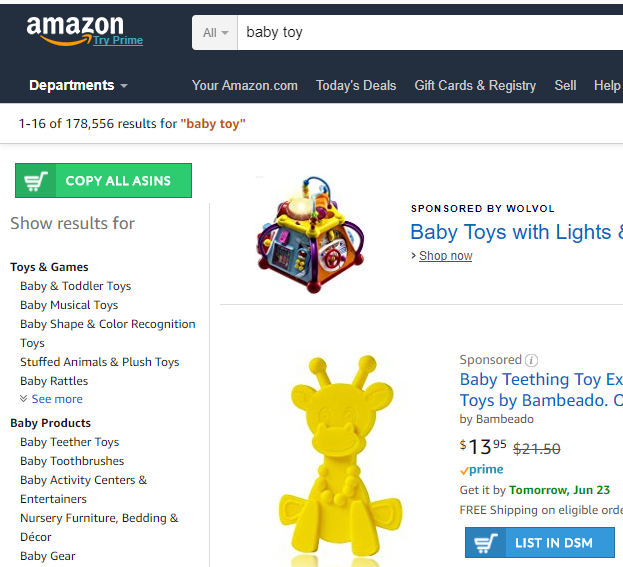
DSM Tool Features
DSM is well known for giving the freebies to the customers and save your valuable time. The main objective of finding this tool is to save your time instead of doing the manual research and listings.
Smart Lister & Templates
DSM tool features a long list of customized templates for both free and premium uses. All templates are compatible with eBay and are mobile-friendly.
Also interesting is the fact that you can also create your own template if you don’t want to use any of the available templates.
This tool also features a rapid lister that manages your business under one roof; it notifies you whenever there’s an issue that needs your attention.
Store Optimization
Optimize your products and monitor your orders to keep track of all the products. The monitor tab helps you set the prices and also make changes for the number of products you have.
You can set up add the existing lists from eBay or import the listings from your Dropshipping store. Sometimes there might be some unmonitored lists in your store. You can find them too with ease.
To make changes to the listings, click on edit and you can make changes to the profit %, quantity an set the alerts to a minimum stock limit.
Set alerts and use smart filters to get a better user experience.
Sale Builder
Sale builder is a feature that helps to boost your sale. It is fully automated meaning that it will handle all your sales process.
The only thing that you need to do is add the tracking number, and it will do the rest for you. It will send automated messages for better feedback. It will also track the performance of all your sales.
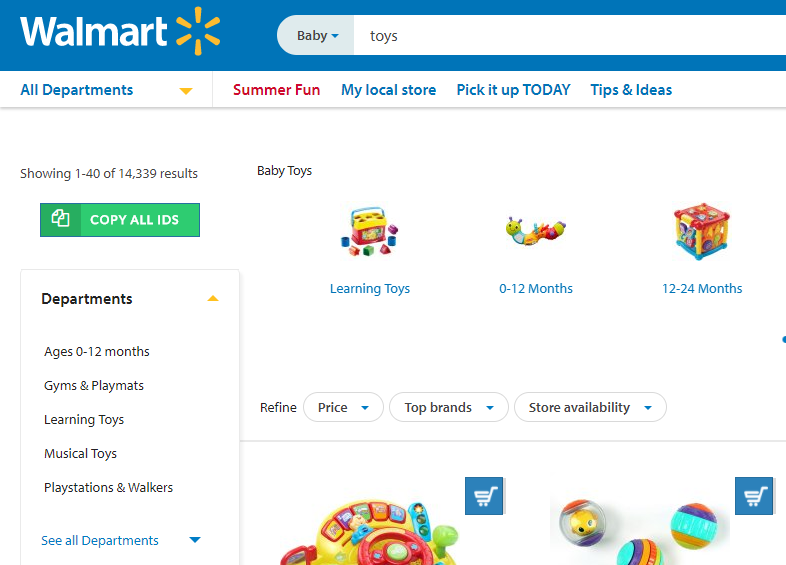
Auto-Order
This feature is a plus making your work fully automated. When you switch on the auto-order feature, you wil have to first choose the right plan as to how many orders you want to send automatically. Auto-order saves up your time by directly sending the orders from the desired marketplace whenever the customer orders the product.
It simplifies your list management and saves your balance in the store by consuming the gift cards of different stores that you own.
You can create an auto-order in various marketplaces such as; Amazon, Walmart and AliExpress. It also keeps check on your order fulfillment as the order which has gone out of stock is notified in advance.
Choose the right plan as according to the traffic you have on your store. While the lowest cost $11.97 for 30 orders, the costliest plan is for $999.97 for 5000 orders.
Item Search
This feature enables you to search item quickly on the search bar to locate the best products for dropshipping store.
Finding the bestselling product and listing them on your store can help boost your sales. It features an advanced search that is available for premium users.
This feature allows you to find products based on their demand and also enables users to compare prices between different wholesalers to find the best deal.
CRM for Dropshipping
Manage and handle your customers using DSM tool. The in-built CRM for Dropshipping store in DSM gives you access to the customer messages and all other eBay updates. You can read and send messages as well as get access to all the important updates from your sellers.

DSM Tool Pricing And Discount With Promo, Coupon Code
The DSM pricing plan is quite affordable and very transparent starting from $24.97 a month.
However, the most important part is that it comes with a free plan with juicy features that can easily get you started.
You’ll gain access to the eBay SEO optimization features, access to 50 suppliers around the world and many other features to maximize your profit for free.
But then, if you really want to explore the platform, you’ll have to choose from the available paid plan to get even extra juicy plan
DSM Tool Extension Reviews: Pros & Cons
DSM Tool Pros
- 50 listings: DSM gives 50 listings on a free plan forever which is worthy. This listing can extend up to 150,000 if paid.
- Easy Import: The Rapid lister tools serves more purpose as you just need to copy and paste the link or click on the list on DSM tool which will import the listings including the images and MPN.
- Top Suppliers: Choose the top suppliers from Amazon, Aliexpress and Walmart and start importing to the Dropship store. Choose any of them as the product source and start selling.
- Add or remove items: You can bulk edit, add or remove items from your list. You can always remove the non-performing items from the display.
- Customer Support: The customer support for DSM is quite responsive. Just click the icon on the left-hand side if the screen or send an email about the issue. Your mail will be answered within few hours.
- Title Optimization: Keep the title of your product optimized with DSM. DSM suggests the best title for your product out of the keywords in the eBay.
- Pricing: I have mentioned the pricing and how suitable it is. The pricing plan works on the pay as per you use way.
DSM Tool Cons
- Limited Supplier suggestions
- Lacks integration with some big stores
DSM Tool Conclusion
Having gone through the tool personally myself I believe there’s more than enough to be achieved with this tool.
If you really want to take your eBay store to the next level, then you need software like the DSM tool to automate your eBay account.
It has plenty of amazing features that will help you run your dropshipping business smoothly and more efficiently.


