
What Is Elementor?
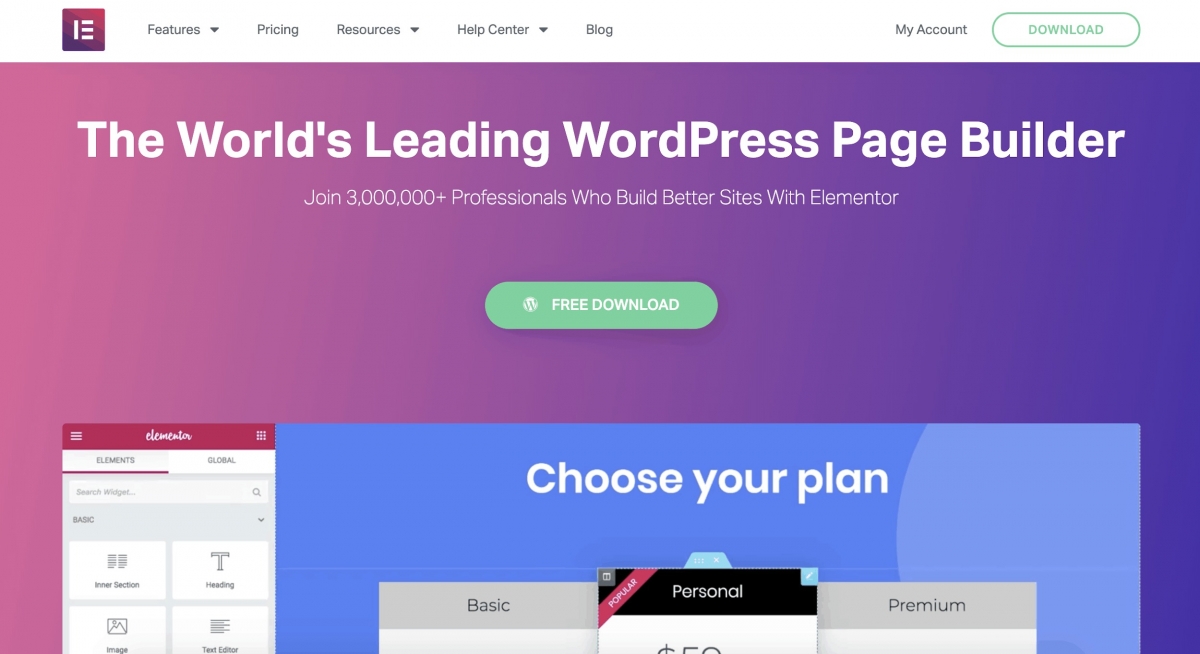
Elementor is a free website builder plugin for WordPress. Essentially, it gives you a drag-and-drop interface for WordPress, making your work process similar to what you get with popular website builders such as Wix or Squarespace.
You can choose a ready-made template or build your own feature-rich site with elements you can place wherever you like – no coding knowledge required.
Once you install Elementor:
- You can create new pages or a new site with any style, layout, or functionality you need. You aren’t limited to what your current WordPress theme offers.
- You can keep your current theme, as Elementor works with all WordPress themes (as long as you have Version 5.0 or higher of WordPress).
- You’ll get an entirely separate (and much more intuitive) editor to work with. You won’t have to use WordPress’s native editing interface.
- You’ll be editing your pages or site from the front end, which means that you see exactly what your visitors see in their browser – no need to constantly save drafts and preview.
Sure, there are other builders out there that offer similar features, but they usually come with some big drawback: either they have awesome editing features but there’s no free plan, or they do have a free plan but with far fewer templates (that don’t look as good, either).
Features and Benefits
Out of the box, Elementor comes equipped with a handful of useful elements (no pun intended):
- First, there’s the main page building functionality itself. We’re going to talk about that in a minute.
- There are more than 90 content elements/modules to choose from — images, headings, buttons, carousels, counters, progress bars, testimonials and more.
- Most things work with drag-and-drop — you can take any element and move it to a new spot simply by dragging it across the screen.
- ‘What you see is what you get’ — which means the version of the page you see in the Elementor interface is precisely what your visitors are going to see (unlike working with HTML and CSS, the old-school way).
- The pages are all mobile-responsive and SEO-friendly.
- There’s a library of pre-made page templates that can be imported and modified. At the time of writing, there were 150-plus free and 300-plus pro templates available. Additionally, you can save your own templates.
- If you’re on the Pro version of Elementor, you can use the Theme Builder feature, which allows you to modify your theme’s core elements, such as the header, footer, single post template, or your blog archives.
- Lastly, there’s also a completely new WooCommerce Builder module. It’s similar to Theme Builder, but this one allows you to redo all of your default WooCommerce pages, such as your single product page or product archive.
As I mentioned earlier, the core functionality of the plugin is to allow you to build, tweak and adjust your pages freely — and then see the outcome of that in real-time.
That live preview feature means you don’t have to wonder what your page is going to look like when published (which is the standard scenario with native WordPress pages that are highly theme-dependent).
So, what can you do exactly? First, Elementor allows you to take advantage of many content elements/modules (more than 90 of them), which you can place anywhere on the page. You can then rearrange those elements with the aforementioned drag-and-drop support.
The available content elements include headlines, images, text paragraphs, videos, buttons, dividers, spacers, icons, image galleries and carousels, counters, testimonials, social media icons, shortcodes, and a lot more. Also, you get to use whatever widgets you already have on your WordPress site.

Elementor Pricing
It’s free.
Okay, to keep this Elementor review factual, I should probably mention there’s a Pro edition available as well. But you don’t really need it to enjoy, say, 90% of Elementor’s awesomeness — honestly!
The main plugin is available via the official WordPress repository. There are no hidden costs or signups/registrations needed. It just works!
Now, about that Pro edition. Granted, it does feature some interesting stuff that power users will enjoy:
- 50-plus additional content elements/modules.
- 300-plus additional page templates.
- Theme Builder (the module where you can change the headers and footers of your current theme).
- WooCommerce Builder (the module that allows you do rebuild your WooCommerce product pages).
- Popup Builder (a module where you can build pop-ups and have them integrated with either an opt-in form or some special offer/discount).
- Visual Form Builder (comes with integrations with popular marketing tools).
- You can create Global Widgets and then reuse them throughout the site.
- Add custom CSS to any Elementor block.
- Deploy Elementor elements in sidebars and widgets.
Here’s the current pricing of Elementor Pro:
 This is an annual subscription, so you also get 24/7 support and updates as long as you stay subscribed.
This is an annual subscription, so you also get 24/7 support and updates as long as you stay subscribed.


