
What is the Google Data Studio?
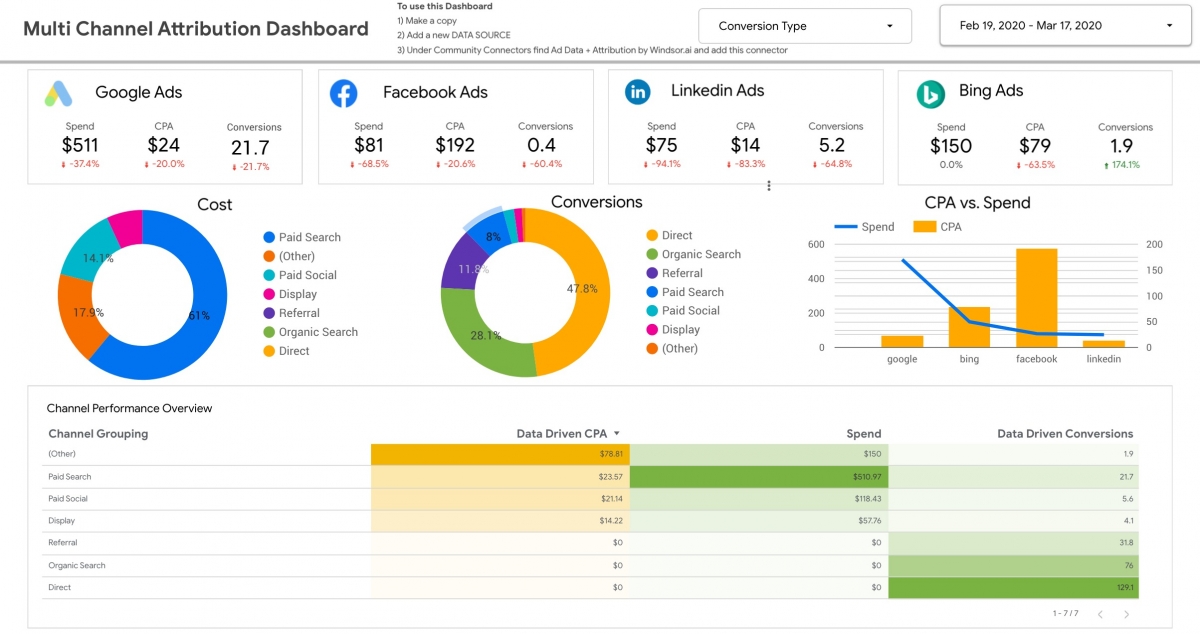
Google Data Studio is an integral part of Google Analytics 360 Suite. It gives you a suite of powerful tools to convert analytics data from their other solutions into easy-to-understand informational reports with the help of data visualization. Reports created by Google Data Studio are easy to understand and they can be customized.
The best thing about Google Data Studio is that it allows the users to import anything as long it is in Google Sheets. That’s right! If you can store your data in Google Sheets, you can use Google Data Studio on that data. And you can also share reports directly with your team, and your team members can even edit it like any other Google Docs.
So as you can see, if you are tied in tightly with the Google infrastructure, Google Data Studio is a solid fit. Here are some additional pros and cons as we see it.
Pros of Google Data Studio
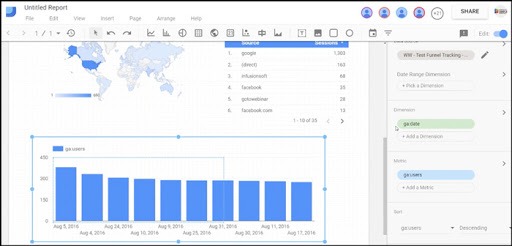
Google Data Studio can prove to be an excellent tool for a beginner who has just started dealing with the analytics. Here’s why:
1. Customize Reports To Match Up With Your Brand
Google Data Studio creates reports which can be easily customized by the users. There are enough options available here to experiment with colors, fonts, size, labels, and borders. Also, all the charts and graphs created looks neat. The metrics of charts can be dragged and fitted as per your requirements. You can even add the logo of your company in the reports which are being created, and the color palette can also be chosen according to it.
2. Unlimited Data
Google Data Studio houses unlimited tables and pages. To make things easy, one can label the pages by either category or theme. It also supports unlimited dimensions and metrics. A summary row can be added and you can decide the number of rows that you want to see in a page. Then, you can go ahead with the pagination option which enables the users to scroll through the data. This comes especially handy when you have to take a glance at the report.
3. Add Comments and Notes
If you are presenting the report to a client who is new to reading reports, you can go ahead to add notes and comments to draw their attention to the critical features, tables or any other external data in the report.
4. Access and Speed
The hallmark of Google Data Studio is its speed and accessibility. It is largely because of the connection that exists between Google Data Studio and other Google services. Google Data Studio imports all the data from other Google services with all the default metrics and dimension effortlessly.
5. Embedded Dashboards
You can integrate the dashboard in an ecosystem that is capable of reading HTML and that too by simply copying and pasting the iframe snippet. This saves the intended audience from the hassle of logging into the Data Studio. We don’t pose this as a solution for embedding into a multi-tenant SaaS application, but for internal use, it works nicely.
Cons of Google Data Studio
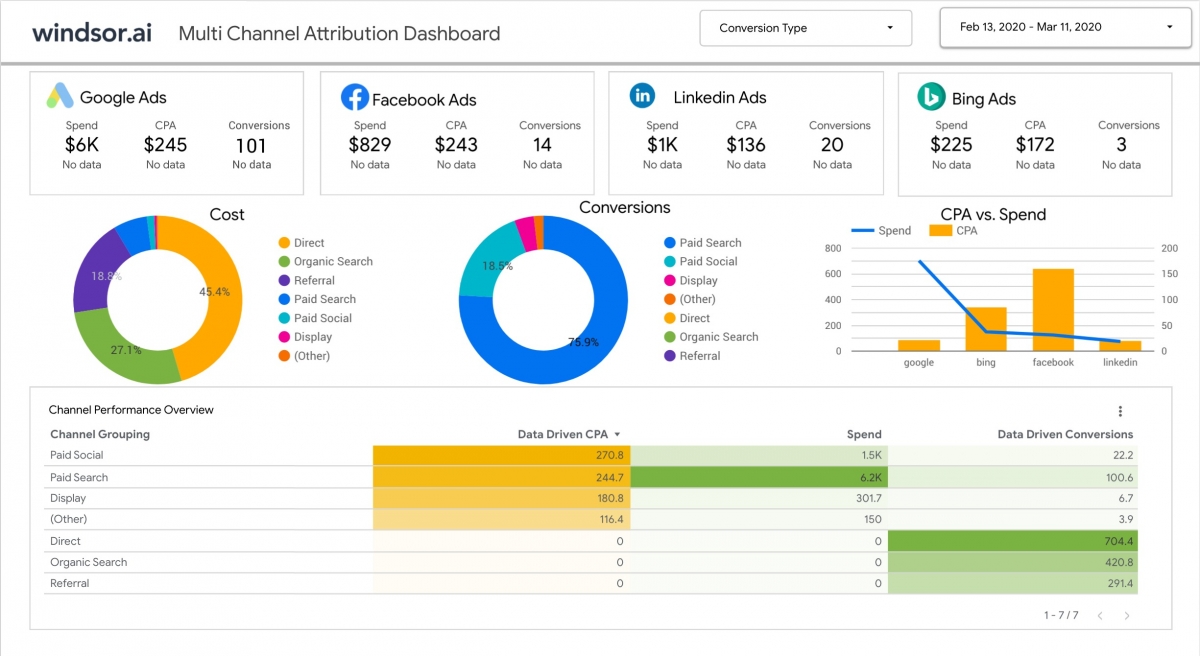
Though Google Data Studio is popular among the newbies, serious marketing data analysts do not prefer it because:
1. Reports can be read-only online
The major drawback of Google Data Studio is that it allows the users to view the reports only online. This means the report created through it cannot be exported as a CSV, PDF or any other file type. The only way of sharing the reports created in Google Data Studio is by sharing the URL.
2. Report delivery automation is absent
In other services like Analytics, one has the option of delivering the data daily, weekly, monthly or quarterly but this kind of delivery automation is absent in Google Data Studio.
3. Supports Single Data Source
When coming to other dashboard tools, Google Data Studio might be a bit limited because it supports only a single data source. It means for creating tables, graphs, and charts, you can extract data from a single source instead of multiple channels. Data blending is not possible in Google Data Studio. Although Google can connect to many disparate sources, it can only report on 1 at a time.
4. Developer resources will be needed
If your company focuses and relies highly on metrics, then Google Data Source might not be the best tool. It is because pulling data-in becomes very difficult for Google Data Source and a developer resource will most likely be needed to automate the prep of the data.
5. Limited Connections
It cannot be denied that Google Data Source works seamlessly with other Google services. But it should be noted that Google products are only a fraction of plenty of data sources which are available out there. While they show over 180 connecters and more than 500+ data sets, they are very marketing and social media oriented. And while you can bring in any data via Google Sheets, that goes back to point 4 above, it requires expertise.
6. Limited Visualizations
Even though Data Studio allows the users to customize, it isn’t great with visualizations. When compared to other BI tools, one can rate the visualization offered by Data Studio pretty average.
Pricing
At the moment, Google Data Studio is offered completely free by Google as part of their Google Cloud Platform offering.
It's likely that Google will start charging for it (or a premium version of it) in the future, similar to that of Google Analytics (with Google Analytics 360)


