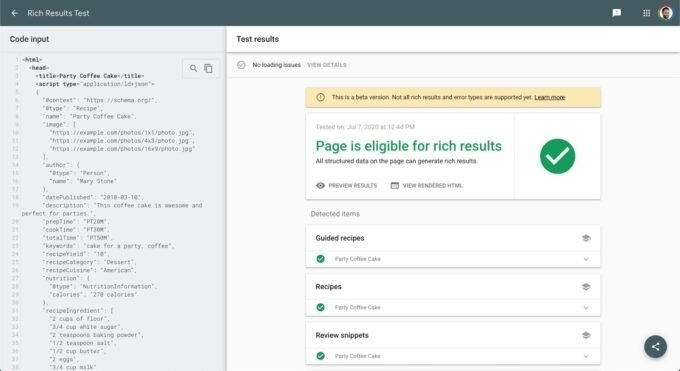
Just about a year ago, in July of 2019, we posted a blog about using Google’s Structured Data Testing Tool. The very first sentence of that post at that time stated the following:
“Google is constantly providing new tools and data to help inform your marketing decisions.”
Well, it’s now August 2020 and even with all the things we’ve had to confront so far this year (as a society and as digital marketers), Google has continued to make changes to its platforms, search engine algorithms, and tools they provide for us. On July 7th, 2020, Google announced that they were upgrading the Rich Results Test Tool and taking it out of beta.
The updated Rich Results Test Tool will now fully support all Google’s rich result features! Exciting right? Like many of those working in SEO, yes, I’m excited for a new tool but I’m also sad to hear that the Structured Data Testing Tool is being deprecated. It was so good!
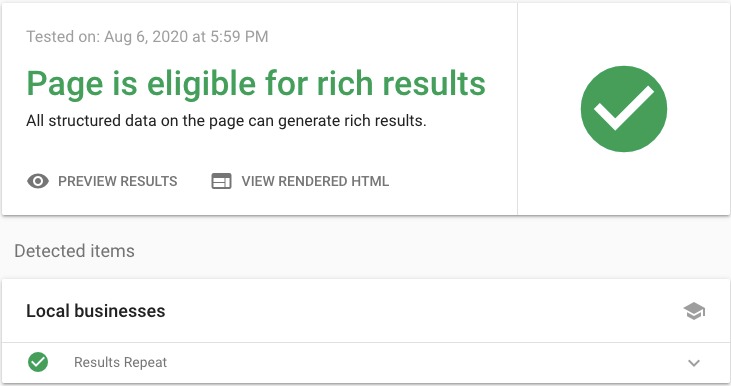
Differences between the Rich Results Test and the Structured Data Testing Tool
Much like the Structured Data Testing Tool, users can test and validate structured data, also known as schema markup. Here you can test specific code snippets or just enter the URL of a live webpage and all of the code will be reviewed. Both tools serve these basic testing functions, however, the Rich Results Test has changed things up a bit. There is an updated layout which includes new features, such as its alignment with Search Console’s Enhanced Reports and its improved ability to parse dynamically created structured markup code. There are some limitations in the tool’s functionality as well, we’ll discuss those in a bit though.
What are the benefits of rich results?
Rich results appear at the top of the results page – often in the coveted “position zero” above traditional text results. So, even if you aren’t ranking top in the traditional results, you will still be the first thing users see on a search results page.
They’re also presented in boxes, often accompanied by an image and star rating, making them quicker and more useful than traditional results. These boxes can have a carousel design that lets users swipe through answers for more information.
Detailed rich results present a more enticing prospect for users to click through to your site – and search engine algorithms love high click-through rates, often boosting rankings for your website.

Rich results also work seamlessly with voice search. Featured snippets that appear in “position zero” are the results that are read aloud when using voice search on devices such as Google Home and Siri – ideal when you’re on the move or have your hands full.
Rather than a whole page of results, voice assistants read out the single featured snippet or rich result. So, if you’re in the top spot, all the exposure is yours. If these results are in the form of a local business profile or a product then users can visit your physical location or buy the relevant product online – all through voice commands.
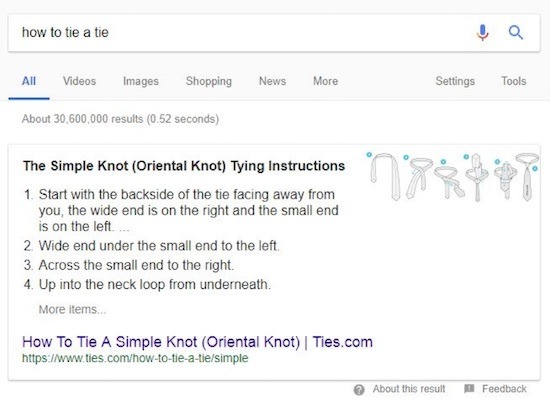
Rich results boast technical benefits too. Tagging pages for easier crawling of your site means more relevant results are returned – encouraging users to click through to the page. It also means that users are presented with the precise answer, product or information they were expecting – decreasing your site’s bounce rate (when users visit a page but then jump back to the results without interacting with anything) and also helping to improve results.
There is speculation that Google will add structured data highlighting to its ranking algorithms. The idea was first touted in 2015, so having this mark-up working correctly on your site ahead of the game can be a big bonus if, and when, it comes into play.
How do I tag rich results?
Rich results can be marked-up many ways, based on a language called Schema – the universal vocabulary used for tagging pages that’s understood by every search engine. It’s most easily added using the JSON-LD format – a chunk of code in a script that can be added in the top of the page to annotate the relevant elements that already exist, like pricing, reviews, answers and contact details.
Learn the JSON-LD format with Moz’s beginners’ guide. Then assemble your code using the Google Markup Helper. Then add the code to Google Tag Manager to finish. Schema plugins exist for the most common web platforms like WordPress, Magento, Shopify, Drupal and Magento – but these are often less flexible and not as accurate as creating your Schema manually.
Google’s rich results test tool reviews URLs to see which potential rich results your page is eligible for. The tool also highlights any errors or suggestions for your structured data and previews your rich result on Google to show how your result will look on both mobile and desktop. This is currently only available for job postings, recipes, courses and movies – but we expect this will increase as time goes on.
Use Google Search Console to view your overall rich results presence, rather than page by page. Here, you can see your structured data grouped by type (again for job postings, recipes, courses and movies only), and check for both critical and non-critical errors. Use the data to fix any page errors and see which items can be enhanced further to include more fields.
Testing Schema with the Rich Results Test Tool
Back to the Rich Results Test tool and how to use it. The purpose of this tool is to test the Rich Result supported schema types used on your site to ensure proper implementation and that your page is eligible to show in rich results.
Whether testing a code snippet or a live URL you will be notified if the structured markup on your content is eligible and if there are any warnings or errors due to missing information fields of the schema type. It will also notify you of any data parsing errors, meaning an error in your code formatting, here the tool will identify what line of code is affected so you can quickly go in and identify what needs to be fixed.
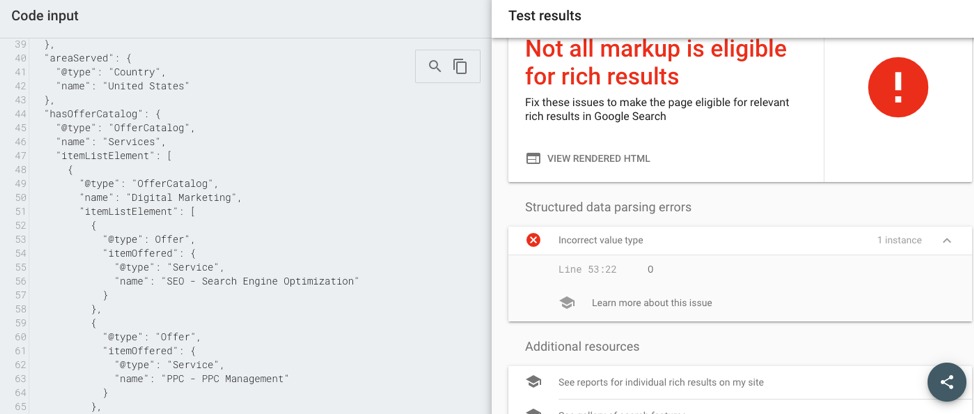
Technical note: There have been complaints that this tool does not allow inline editing for validation of schema markup and that it will not read all schema code on a live URL. This is not quite correct. You can still test and validate schema types that are not eligible for rich results, you just have to do so using the “code” option at the start. Any data parsing errors that may appear in the code and cause an error will be identified and you can edit the code inline within the tool to retest and validate updates.
With a user interface that is more modern and easier to work with, testing your site’s eligibility to be shown in Rich Results has become a little easier with the Rich Results Testing tool.
It is possible for Google to include your site in its rich results without structured data and using it does not guarantee that you will be shown in them, but it does give you a better chance as you provide more information about the meaning of your website’s contents to the search engine.


