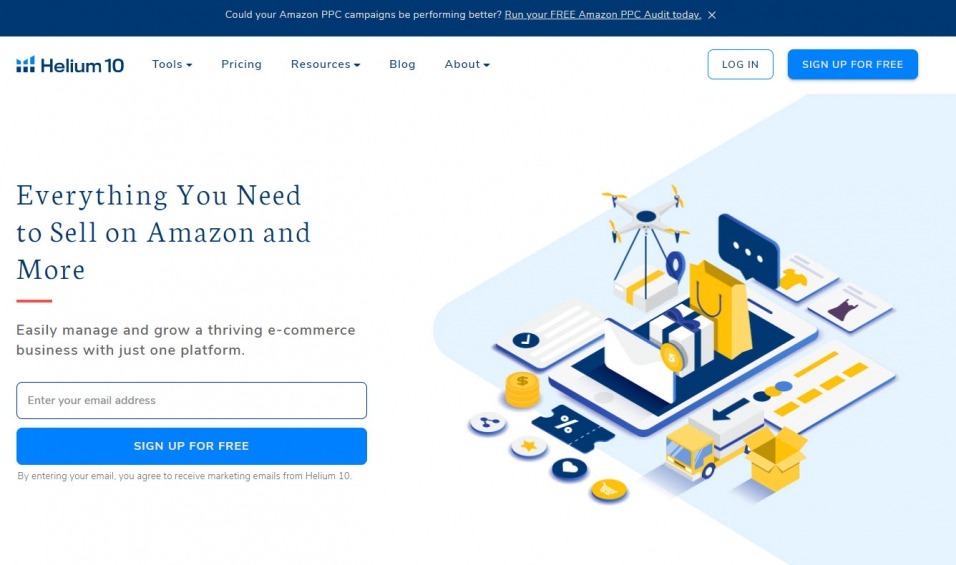
- 1. Helium 10 - Overview of all tools
- 2. Helium 10 Chrome Extension - XRAY Amazon
- 3. Product research with black box
- 4. Keyword research with Helium10
- 5. Filter keywords with Frankenstein
- 6. Keyword tracker from Helium 10
- 7. Create a listing with scribbles
- 8. Index Checker from Helium10
- 9. Alerts - Buybox Alert
- 10. Protect inventory with the Inventory Protector
- 11. Determination of sales and profits
- 12. Send follow-up emails
- 13. Helium 10 costs - can you test the tools for free?
- 14. Helium 10 alternatives - comparison
- 15. Conclusion - Helium 10 experience
- 16. FAQ - Frequently asked questions
Get an insight into the functions of Helium 10 and find out whether the tool can optimally support you in your tasks. Is Helium 10 worthwhile for you as an Amazon FBA seller?
In order to successfully launch and sell a product on Amazon, many small steps are required, which are based, among other things, on the analysis of data. It starts with product research, which requires a thorough market analysis. Data-based decisions are also important when creating the listing and tracking your own product (CR, traffic, sales, etc.) .
One tool with which all these processes can be carried out is Helium 10 . If you've been dealing with the topic of Amazon FBA for a long time, you've probably heard of it. Helium 10 is relatively new and has managed to bring over 20 tools to the market for Amazon sellers in a very short time, which even surpasses the functions of previous alternatives.
To explain each of these functions in detail would go beyond the scope of this article. However, you get a good overview of all tools, and the basic functions are explained in more detail. You will learn which tasks the individual functions are best suited for. So you can decide for yourself whether Helium 10 is a suitable tool for your business!
Helium 10 - Overview of all tools
Before I go into the various functions in detail, you will first get an overview so that you even know what exactly is included in the Helium 10 Suite.
- XRAY Amazon: Helium10 Chrome Extension for product research.
- Black box: Product research based on sales and ratings, among other things.
- Trendster : see seasonality and fluctuations in a product.
- Keyword Tracker: Always keep an eye on the rankings of your product.
- Cerebro : Finding out keywords about the ASIN of other products.
- Magnet 2: Tool for extensive keyword research on Amazon.
- Frankenstein: Sort, filter and optimize lists with keywords
- Scribbles: Assistance in creating your listing on Amazon.
- Index Checker: For which search terms is your product indexed?
- Misspellinator: Looks for misspellings of your keywords.
- Alerts: Automatic emails when someone is attached to your listing.
- Inventory Protector: Protects your inventory with sales limits.
- Refund Genie: Refunds for lost or damaged goods.
- Profits : Helpful tool for the exact determination of sales and profits.
- Follow-up: Automated emails to new customers. (Danger)
Helium 10 Chrome Extension - XRAY Amazon
The Helium 10 Chrome Extension XRAY for Amazon significantly simplifies product research on Amazon. The requirement for using this extension is the Google Chrome browser. Via XRAY, you can query all the important data of an Amazon niche that you need for product research with one click .
All sellers who are listed under the respective search term are displayed in a tabular list. You will also receive information on how much sales and sales the individual products make, information on size and weight, and the sales history. This gives you all the data you need to make a decision at a glance.
The Helium 10 Chrome Extension XRAY also offers two little extras that set the tool apart from other Chrome Extensions. On the one hand, the Review Downloader, with which you can sort, bundle and download all reviews of a niche or a product. On the other hand, the calculator, with which you get a rough product calculation. A better tool for the exact product calculation is the FBA calculator from AMZ Ventures.
It can be said that the data from Xray reflects the actual numbers pretty well. Still, you shouldn't forget that the numbers are based on estimates, and you shouldn't rely 100% on them when calculating products.
Product research with black box
Blackbox is a powerful tool for product research. It enables product research to be carried out not on Amazon but on Helium10. This means you decide in advance which criteria your desired product should meet.
Example : You are looking for a product with a bad rating, 400 sales per month, € 10,000 sales in the DIY store category.
After you have made these settings in Blackbox, Helium 10 will only provide you with product suggestions that exactly match the selected criteria. This simplifies product research enormously, as you can tailor search queries to your exact project.
Determine the seasonality of a product
Before you decide on a product, you should always check whether there is any seasonality . This means that a product only sells at certain times of the year.
You can determine a seasonality or a trend with the Trendster tool. All you have to do is insert the ASIN of the desired product into the tool and set the desired period. It is advisable not only to limit the period to one year but also to take a look at the total duration of the sales. This is how you can tell whether the market is growing or stagnating overall.
Seasonality is evident in many products. These include, for example, candles, barbecue accessories, or Christmas decorations. But there are also products that will surprise you that there is even a seasonality.
Keyword research with Helium10
After you have found a product and a manufacturer, you can start keyword research. In order to be found on Amazon, you should include exactly the keywords in your listing that the customers are also looking for. You can find these with the tool Cerebro.
Classic keyword research usually looked like inserting a search term into a tool and being suggested many similar keywords. With Helium 10's Cerebro, you can back up your keyword research by copying the ASINs of your best-selling competitors into the tool.
Cerebro filters out all keywords to which the ASIN you are looking for ranks. This way, you can see directly which keywords you should include in your listing in order to be at least as broad as your competition.
Another advantage is that each keyword is assigned an IQ score in addition to the search volume. This indicates whether many or a few offers are indexed, i.e., listed, for a keyword. This allows keywords with a high search volume and few offers to be found. If you optimize your listing for exactly these keywords, you are already a few steps ahead of your competition.
Magnet research tool 2
Another tool for keyword research is Magnet 2. You can use this tool to research search terms. That means your search for the main keyword of your product, and Magnet 2 automatically creates a list with all keywords that could be relevant for your product.
The difference to other tools is that with Magnet 2, you get a lot more data. To find suitable keywords, Magnet 2 uses Smart Complete on the one hand, which are all keywords that contain your phrase and are searched for on Amazon. On the other hand, it analyzes relevant keywords from the top ASINs that are listed under your search term.
You will also be suggested keywords that do not contain your search term but could still be relevant. You can then export the finished list directly to the Frankenstein Keyword Filter Tool.
Find more keywords with the Misspellinator.
With Misspellinator from Helium10, you have the opportunity to find out keywords that are frequently misspelled by customers. Many of these keywords are not particularly relevant because they have very low search volumes. However, sometimes you can find keywords that are searched extremely often with the wrong spelling. These can now be built into your PPC campaigns or in the listing to make additional sales with you.
Filter keywords with Frankenstein
If you've done your keyword research successfully, you will likely have a list of over a thousand keywords. Of course, you cannot include all of these in your listing . That wouldn't make sense either way, as many keywords also contain duplicates or are simply irrelevant.
With the Frankenstein tool, you can break your list down to the most important 100 - 300 keywords, for which there are various filter settings. For example, single letters or duplicates can be removed, spaces can be exchanged for commas, and you can format the list as you wish.
Keyword tracker from Helium 10
As soon as you are actively selling on Amazon, a keyword tracker makes a lot of sense. Because this enables you to find out which exact keywords a certain product is ranking for. Doing this manually is pointless as a single product ranks on hundreds, if not thousands, of keywords.
With Helium 10's Keyword Tracker, you can do just that. The tool allows you to add multiple products and track their ranking for all keywords on a daily basis. With this data, you know exactly where you stand and can, for example, optimize your PPC campaigns according to the poorly performing keywords.
Create a listing with scribbles
The next step after the keyword research is to create your listing, i.e., the Amazon offer. You should make sure to include as many relevant keywords as possible in the title, bullet points, and backend.
Scribbles is a tool that simplifies the creation of listings for you. You have ready-made areas in which you can insert title, BPs, description, and backend directly. The advantage here is that Scribbles automatically ensures that you adhere to the necessary character limits and that your keywords are counted. To do this, you first have to import your keyword list. When you have done that, Scribbles sorts the keywords again according to relevance and highlights them in an assigned color.
Index Checker from Helium10
Sometimes it happens that Amazon does not index a product for certain keywords. This means that you will not be shown for these keywords and cannot generate any sales with them. Checking the indexing manually makes little sense, as no one wants to search 20 product pages for hundreds of keywords.
With Helium10's Index Checker, you can do this job in a few minutes. All you have to do is import your ASIN and your keyword list, and you will immediately receive information about whether or not you will be listed for these keywords. This not only works with your own products but also with competing products.
Alerts - Buybox Alert
If you sell a lot of products or share a listing with other sellers, this tool can be extremely important. It is not uncommon for a Chinese dealer, for example, to attach himself to your listing and sell an exact copy of your product. At ridiculous prices, of course. As a result, you can lose the buy box, and all sales go to the other dealer.
Alerts automatically send you a message if hijackers attach themselves to your listing or if you lose the BuyBox. Such a tool is extremely important, especially with many products.
Tip: If someone has attached themselves to your Amazon listing without authorization, it is often sufficient to send this seller a written warning. Formulate this extremely seriously (as if you were a large company) and mention that you will take legal action if the offer is not removed within 24 hours. If you have a registered trademark, you can also contact Amazon and report a trademark infringement.
Protect inventory with the Inventory Protector
With discount campaigns, e.g., during the launch, it can happen that customers buy a lot of goods at once and you suddenly run out of stock. With the Inventory Protector from Helium 10, you can set the maximum amount of products per customer.
Tip: Even if you don't want to set a maximum quantity, you can (if you have less than 999 products in stock) set the maximum quantity so that it is no longer possible for the competition to use the 999 method to spy on your stock.
Get money back from Amazon with Refund Genie
Amazon is a huge company and ships tons of products. It can happen that products are lost or damaged. In theory, Amazon should reimburse you automatically, but in practice it still works relatively unreliably.
Refund Genie from Helium 10 compares every sale with your inventory and recognizes immediately when products disappear. This tool is again extremely helpful if you already have several products online. As soon as you want your money back for damaged and lost goods, Refund Genie automatically creates an application that you can forward to Amazon.
Determination of sales and profits
A tool for accurate sales and profit measurement is really important for Amazon FBA sellers. On the one hand, this is due to the fact that Seller Central only shows you the theoretical turnover, i.e. without PPC, promotions, fees and returns. On the other hand, there are also external costs in your business that have to be deducted from sales.
As in almost all all-in-one tools, Helium 10 also includes an exact calculation of sales and profits. In this, PPC costs, VAT , purchase price, returns and discount campaigns are automatically included, so that at the end of the day you can really see exactly how much you have earned today. In addition, you can set different time periods, for example to analyze the overall development of your sales.
Send follow-up emails
Follow-up emails are emails that customers receive automatically after making a purchase. This is a very good opportunity for reviews, additional sales, or other promotional activities.
BUT: Unfortunately, due to the GDPR regulations in Germany it is forbidden to send e-mails to customers without asking. Amazon itself doesn't mind why you could theoretically use the Helium 10 follow-up tool. The problem is that you make yourself vulnerable and your competition could warn you. Since warnings are not cheap, you get another tip on how you can legally ask for a rating by email.
Tip: As soon as you are actively selling, you should use an invoice tool such as Easybill. This automatically sends the customer an invoice after the purchase. However, you can design the text on the invoice yourself and, for example, ask for a rating. There are three rules you should follow:
- Ask for honest, not positive, reviews.
- Never offer something in return for a review.
- Don't urge the customer to write you a review.
Helium 10 costs - can you test the tools for free?
With Helium 10 you have many options to put together your own individual plan. This means that you really only pay for what you need, and you can use most tools with little start-up capital. For the start, three of the five available subscription models play a role.
- Free Plan: For those who are not quite sure yet and want to test Helium 10 first, there is the Free Plan. With the Free Plan you can test all the important Helium 10 tools once for free, which can be enough to get you started.
- A la carte plan: The a la carte plan offers a selection of tools that you can put together individually. This plan is worthwhile if you don't want to use more than 1-2 tools. As soon as you use more tools, that makes almost no sense in terms of price. Here you will find an overview of the tools that are available in the á la carte plan: (All prices per month)
- Black Box - $ 37
- Cerebro - $ 37
- Keyword Tracker - $ 57
- Magnet 2 - $ 37
- Index Checker - $ 17
- Alerts - $ 37
- Refund Genie - $ 97
- Xray - $ 17
- Profits - $ 37
- Platinum Plan: The Helium 10 Platinum Plan includes all of the tools that I have explained to you in this article. If you have enough seed capital and are ready to get started, this plan is ideal for you. The cost for this is $ 97 per month, which is pretty cheap when you compare the price with the unit prices from the a la carte plan. You have certain limits in this plan, too, but they are so high that you won't notice any restrictions on your first few products. Example: A maximum of 2,500 keywords in tracking.
- Diamond & Elite Plan: The Diamond Plan has higher limits ( e.g. you can send 15,000 follow-up mails per month, which is 10,000 more than in the Platinum Plan ) and costs $ 197 per month. The Elite Plan has even higher limits, as well as access to an exclusive Facebook group and other premium offers. This costs $ 397 per month. Both plans only make sense if you really have a large number of products in your range.
Helium 10 alternatives - comparison

Of course, there are also a few alternatives to Helium 10 that offer a similarly extensive service. The most famous tools in this area are Jungle Scout, Sellics and Amalyze.
Jungle Scout
Jungle Scout is a tool that most Amazon sellers relied on before Helium 10 was launched. It offers some cool features and an overall better overview, but is still inferior to Helium 10 in terms of overall performance. A big disadvantage with Jungle Scout is the subscription model. The prices are well above Helium 10, especially when you compare the performance of the two tools. For example, the Jungle Scout Chrome Extension costs $ 39 per month, while XRAY only costs $ 17. You can find out more in the article on Jungle Scout .
Sellics
Sellics offers Amazon sellers a complete solution for tasks that arise during active sales. This includes, for example, determining profits, reacting to reviews, optimizing ranking and PPC. Sellics is, so to speak, a replacement for Seller Central with an overall better overview. The functions are basically similar to those of Helium 10, but relate more to direct control of the Amazon account.
In terms of PPC, Sellics offers significantly more functions than Helium 10. You can monitor your campaigns and even automate them. Automating PPC campaigns is generally not recommended, as PPC is too important a factor to be left to a machine. Another advantage is that Sellics will automatically notify you if one of your products has received a bad rating. This allows you to react immediately and saves you from manually checking your reviews .
Despite these advantages, Helium 10 is the better tool because you have more options for product and keyword research. Sellics is more of a tool for already active Amazon sellers who want to optimize existing products and processes. Sellics offers a free test phase so that you can form your own opinion here. After the trial period, the subscription costs $ 67 per month.
Amalyze
Amalyze is an extremely comprehensive tool and offers an incredible number of functions when it comes to analyzing Amazon-related data. The tool contains pretty much all the functions of Helium 10, but goes into much deeper detail.
In contrast to Sellics, Amalyze is a tool that also works independently of a linked seller account. The main functions of Amalyze are limited to the topics of product and keyword research. You get access to the huge database that monitors millions of products and keywords across markets. This gives you extensive analyzes in real time about the relevance of certain search terms, you can track keywords and products and thus collect important findings and suggestions for improvement for your product.
Amalyze also offers a free Chrome extension that I would definitely recommend. With this you can already call up extensive data from existing Amazon listings. For example, you have the option to check the indexing for certain keywords or to find out which keywords are most relevant for the product.
If you are just starting out with Amazon FBA, Amalyze is probably a bit too comprehensive and, depending on your startup capital, too expensive. The tool requires significantly more training time than Helium 10 and provides so much data that beginners are probably a little overwhelmed at first. If you can raise the amount of 149 € and really want to deal intensively with Amazon SEO and market analysis, Amalyze is probably the best tool on the market.
For a one-time fee of 9 € you can test the tool for 48 hours. Unfortunately, this period is far too short to really try out every function.
Conclusion - Helium 10 experience
With its versatile options, ease of use and low price, Helium 10 is one of the best tools on the market for Amazon sellers.
Even if there are many alternatives that may offer more extensive analyzes, Helium 10 is a very good choice. Price and performance are in a great ratio and the functions are definitely sufficient for now. A small disadvantage with Helium 10 is that the user interface and support are only available in English. However, the support works extremely well and emails are usually answered on the same day.
FAQ - Frequently asked questions
Helium 10 is an all-in-one tool for Amazon sellers. The extensive tool offers supporting functions in different areas - from product research to profit analysis.
There are different models, depending on the size you want. The cheapest plan starts at $ 97 per month. If you only want to use individual functions, the à la carte
plan is ideal .
Helium 10 offers a free trial version to try out the individual functions and tools. So you can better decide for yourself whether Helium 10 is suitable for you.
To cancel Helium 10, click on your profile and on “Plans”. Under your current “Subscription” you will find the “Cancel” button: Click here to state the reason for your cancellation and then send it off.
Helium 10 has developed various tools for FBA sellers itself. Functionality and operation are basically designed to be simple and the tools can be helpful for every Amazon seller. For example, in product research, the tool provides useful information on the demand for a product, which is a decisive selection criterion in product research. You can find out more about this in this article.
XRAY is the Helium10 Chrome Extension for product research and market analysis on Amazon. The tool provides important data, such as sales performance or a rough calculation, which are particularly helpful during the product search in order to identify profitable niches.


