
The rise of social media has been nothing short of meteoric. It is common for individuals and businesses to have a presence (social media profile) on more than one social networking site.
Be it for personal profiles, celebrity profiles or business profiles, the social media objective is to have more likes and followers. And, to achieve this and to be able to manage multiple social media profiles, there is a growing need for a one-stop platform or tool.
This is where social media management tools like Hootsuite comes into the picture!
So, how effective is Hootsuite as a social media manager? Does it really help you organise your social media posts, updates and analytics?
Many people create multiple social media accounts and later find it too difficult to keep their profiles updated on all the sites. Hootsuite is considered really good for handling multiple social media accounts by logging into a single dashboard.
Well, to learn more about this highly popular social media management tool, we decided to try Hootsuite out and share our experiences of using it.
So, in this article, we provide you with a detailed review of the features offered by Hootsuite for effective social media management and weigh the pros against the cons.
The objective is to help you make an informed decision about whether Hootsuite is appropriate for your social media management requirements.
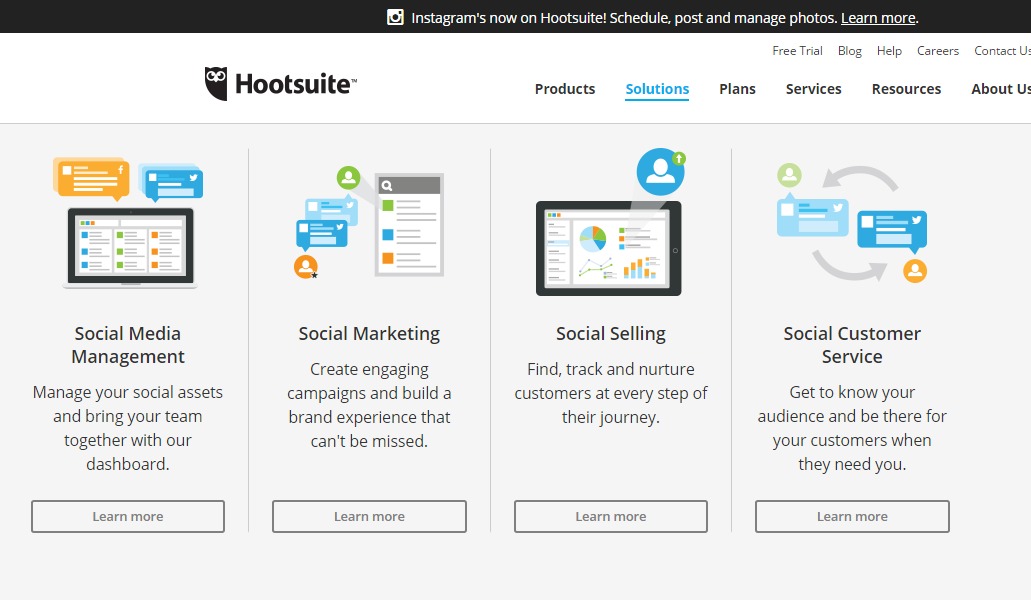
The Pros of Hootsuite
Hootsuite integrates with a large number of social channels. The main ones are:
- Facebook groups
- Facebook pages
- LinkedIn profiles
- LinkedIn pages (Basic Reports on Enterprise & Pro plan only)
- YouTube
- Pinterest (publishing only)
If those aren't enough, you can look through the Hootsuite App Directory. Third party developers create the bulk of these apps. Some are good, and some are, well... not!
Here are some other advantages:
- There’s a Free Plan. One of the only social media management tools to have a free plan.
- Schedule updates (including on a calendar and even upload from a spreadsheet (csv file)
- Team Features. Collaborate as a team (delegate replies, tweets, mark as done, track messages etc)
- Mobile apps (iOS & Android)
- Customised analytics (including scheduled reports)
- RSS integration (post updates from an RSS feed)
The Cons of Hootsuite
I've completely updated this article. They were:
- Expensive Analytics Reports & the Point System
- Forced to Use Owly Short Links
- Expensive Custom URL Shorteners
- Facebook Image Problem
- No Data in Facebook Insights
- Lower Facebook Reach & Engagement
- Expensive for Teams
Comparison of Different Hootsuite Plans
Apart from the free and Pro plans discussed above, you can also subscribe to the Hootsuite Business plan. Below is a comparison of the main features and services offered by the Hootsuite plans:
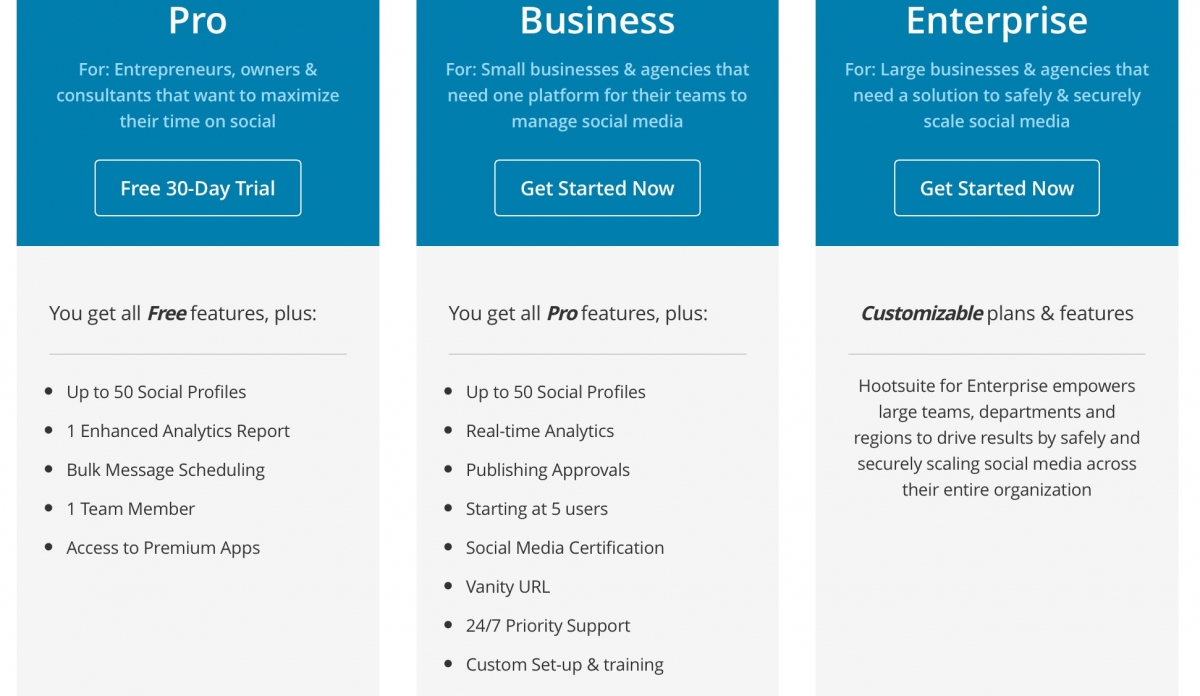
Advantages of Hootsuite
- There is no need to download Hootsuite, as it is a web-based tool.
- It offers a free plan as well as a 30-days free trial period for the Hootsuite Pro plan which allows you to try out the various features and get used to the ways of working with this tool.
- Hootsuite mobile apps for iOS and Android are available.
- It gives you access to a massive library of apps (from its app directory) that enables you to significantly improve your social media marketing and management prowess.
- It is one of only a few social media marketing tools that support the management of multiple YouTube accounts from the dashboard, along with the ability to schedule video posts to your social networking profiles. You can even use the custom search stream to find relevant videos for posting.
- It gives you the ability to learn social media management and marketing with the free online courses and get certification.
- It gives you the ability to compose messages and post them to any social media profile from any page or tab on the Hootsuite dashboard.
- It gives you the option to add the RSS feed of your blog, coupled with the auto-sharing of your latest blog posts.
- With Hootlet (a free add-on for Chrome), you can easily post content to your social networks from anywhere on the web.
- If you do not have any content to post, the tool makes suitable recommendations that you can read to make relevant posts.
Disadvantages of Hootsuite
- The Hootsuite free plan only allows you to manage three social media profiles. If you want to manage more profiles, you have to go for their paid or premium plans (starting with the Pro account).
- The initial appearance of the Hootsuite dashboard may appear confusing and intimidating for newbies.
- It only supports a limited number of URL shorteners (ow.ly, owl.li, ht.ly or htl.li) for adding links to your messages.
- Adding more users than is allowed to access Hootsuite can prove to be very expensive.


