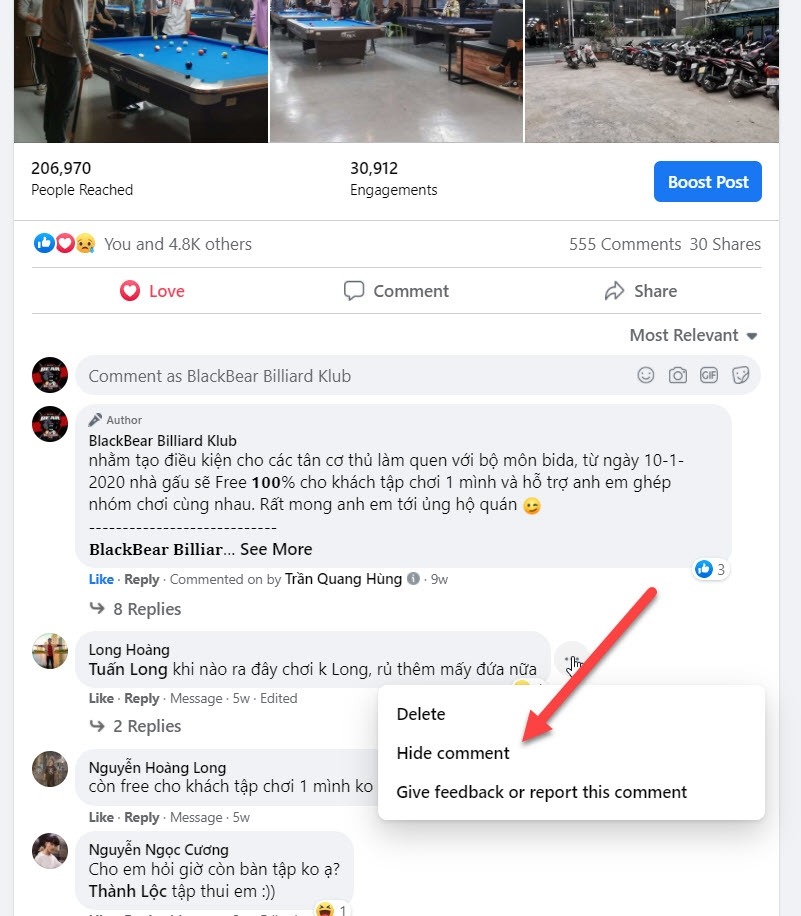
The level of competition when selling on Facebook is exceptionally high. However, it's not just the traditional forms of competition that everyone encounters when doing anything.
Competition on Facebook also encounters bad play situations from competitors.
The most typical example is that competitors are always watching for customers to leave contact information on our sales posts, advertising posts to actively rob customers.
Today's article I will share with you ways to hide comments on the Facebook sales page, to help you limit the situation of being robbed of orders from competitors.
Why is it necessary to hide comments on the Facebook sales page?
There are many types of competition when selling, but the most common with online businesses on Facebook is stealing orders from comments on your posts.
This behavior of immediate losses impacts sales, but in the long run, it will discredit the brand. Therefore, hiding comments is a way that many people apply to limit this situation.
It is pretty easy to see the inability to load comments on articles running ads or just ordinary sales articles on the Fanpage. However, Facebook displays comments for a post, sometimes up to a few thousand.
This is because the Fanpage owner intentionally hides the comments so that bad opponents will not be able to steal their customers.
Common types of customer robbery
There are many forms of hijacking & affecting your brand. Here are a few common causes that I have listed:
- Pretend to be customers and comment on negative things about your product or business attitude. The purpose is to entice customers.
- Customers tend to leave emails and phone numbers for advice and this is when competitors will take care of customers for you.
- Take your brand but sell another product for-profit and a bad reputation you will bear.
- This is a situation that many of you running affiliate campaigns often encounter as a competitor creating a Fanpage with the same image & name as you, starting a comment, taking care of like a natural product replying to customers but just fake.
- Comment and leave a link to the page.
- ...
On the customer side, most of them will not remember what they did, like texting or commenting, and they cannot remember who you are.
As long as your competitor has the data and customer care before you, you will waste money & effort spent to access and have customer information.
Whether you are a beginner or have been working for a long time, hiding comments is the first thing to do. Now only Fanpage admin can see what customers comment on below the post.
Three ways to hide comments on a Facebook page
There are three ways to hide comments on a Facebook page that you can apply.
How to hide Facebook comments manually.
Here's how you have to do it manually, directly for each comment.
Maybe you just want to hide comments containing customer information, and your comments are still left as "bait" for people to reach later.
Or simply hide negative comments to clean up your posts, here's how you can apply.
First you need to visit the Fanpage containing the article you are targeting, find the comment you want to hide and follow the image below.
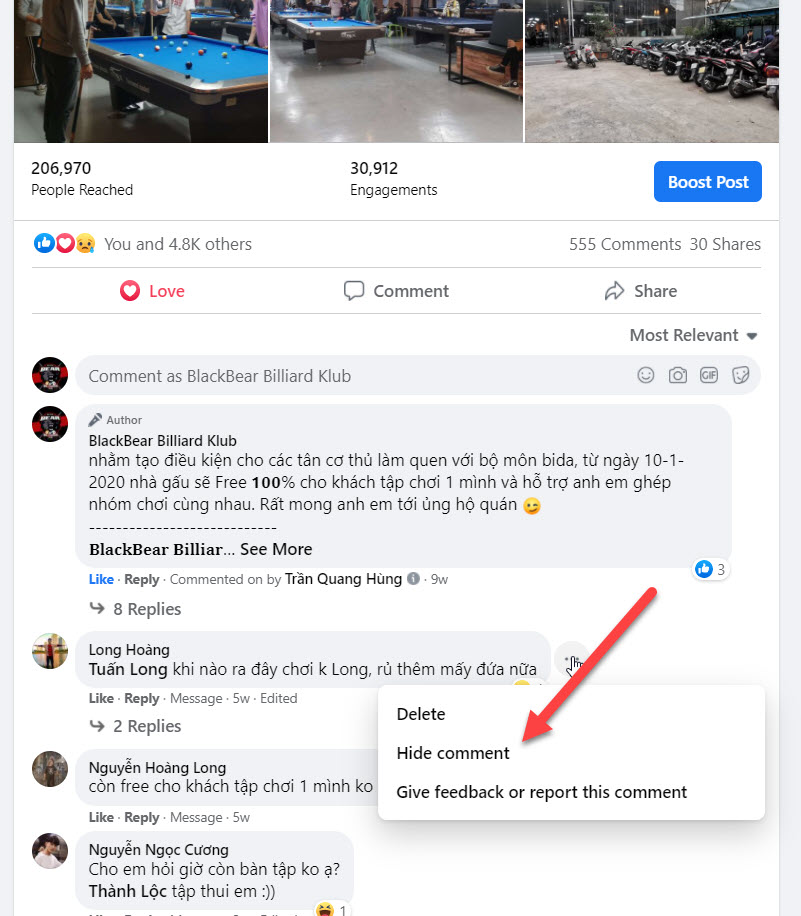
How to automatically hide Facebook comments on Fanpage
This you only need to set up from the beginning, later when you post or even run an ad, as long as someone comments on the article, it will be hidden, only you can see the comments.
To be able to activate this feature you need to go to " Settings " in Fanpage and select " Moderate page".
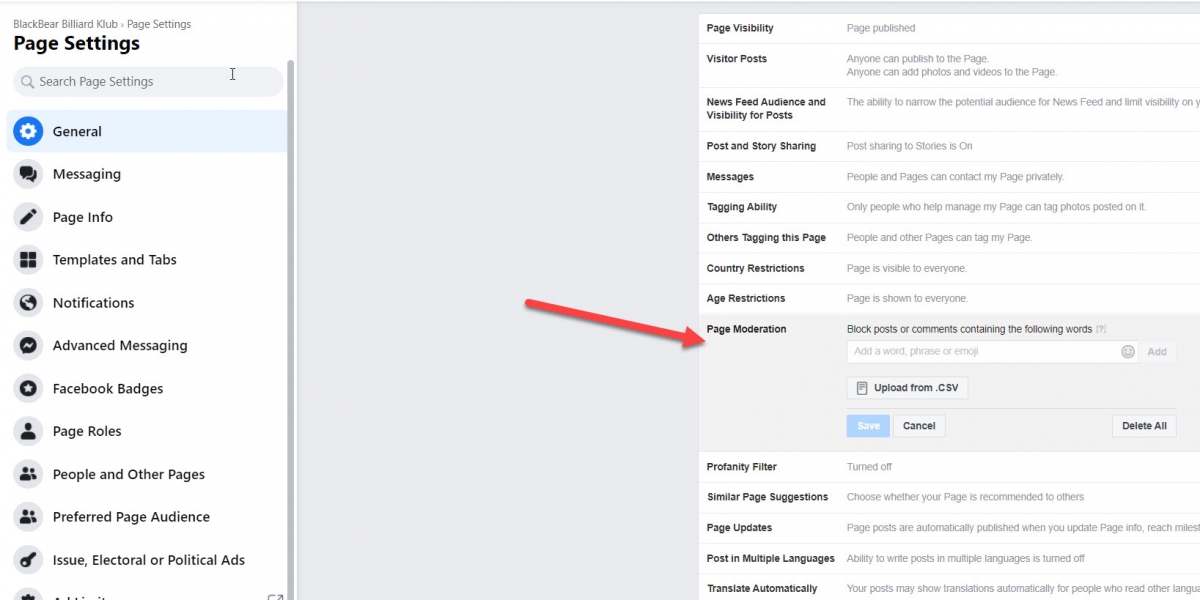
Here you enter all words, phrases, symbols ... about the comment scenario that may occur when a customer comments such as:
- The phone numbers of all carriers.
- Phone number: often, customers tend to leave the same sentence as my phone number is ...
- Phone: the same as above, but many people prefer abbreviations.
- Email: usually will be a sentence like my email is ...
- @gmail: you can split or leave a phrase as it is.
- Words related to price such as price, how much, ...
- ... and many other variations that you think customers might comment on.
Besides, you can synthesize it into .CSV file and upload it.
As long as there is a comment containing the words you have saved, the comment will be hidden from those who do not have Page admin rights.
To clean up the article, you can turn on the "Profanity Filter" feature to prevent opponents from using this method to play badly.
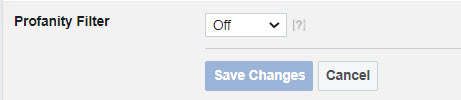
Use support tools
Each method will have its own limitations, with the 2 ways to disable comments above, there will be the following vulnerabilities:
- Manually
If your post only has a few dozen comments then that's okay, but when the post has reached many people with a few hundred or a few thousand comments, you cannot sit all day just filtering and turning off each comment.
- Automatic way
Comments will be hidden when the comments contain the words you have listed, but you can not know how customers used words or even misspelled in some accidental way, the word still exposes comments. out.
Example: You have listed the phrase "price" and when a customer asks, "How much is the product" or "how much is the product", the comment cannot be hidden.
To be able to hide comments completely and more firmly, you can use additional tools to support.
Many sales management software today can help you optimize this "anti-robbery" job, saving you a lot of time when you are done with a few steps.
In this part, you can Google more information about current services, try it out and if it is suitable you can choose.
It may be a fee, but in my opinion the cost will be negligible compared to losing a large number of potential customers.
Conclusion
In business you absolutely should not be subjective to any risks. You may think that the current scale is not large, a few dozen applications do not need to be meticulous about these small things.
However, you should practice setting up customer confidentiality issues, keeping orders from being lost in the first place.
Hope the article content will help you limit you will limit the bad play situation robbing customer information from competitors like today.
If you have any questions in the process of hiding Fanpage comments, please leave a question below I will support in the shortest time.


