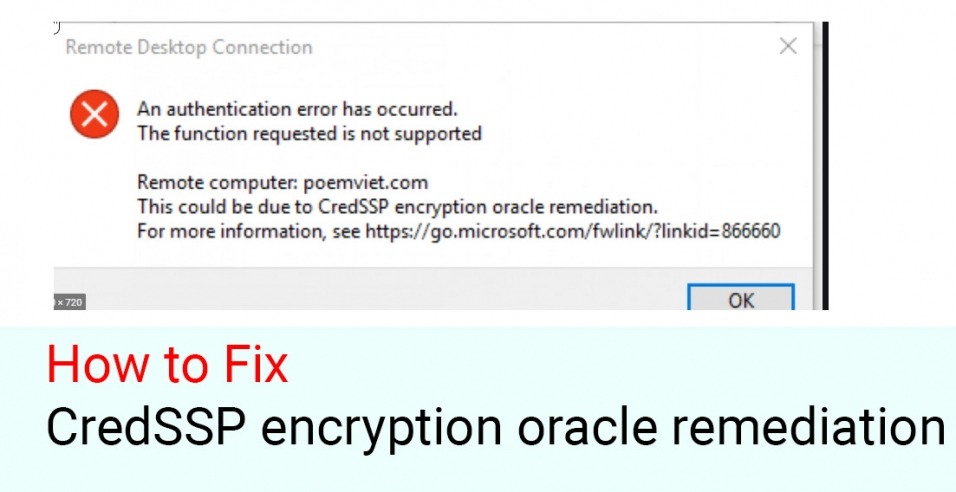
CredSSP Encryption Oracle Remediation Error in CredSSP (Credential Security Support Provider Protocol) is a common error in Remote Desktop Protocol (RDP) connection between Window Client (personal computer) and Window Server (server). ).
This is a security feature from Microsoft, but this error occurs if you are trying to establish an insecure RDP connection and the connection is blocked by the Oracle Encryption policy setting on the server or client. This setting determines how to build an RDP session using CredSSP and whether the RDP connection is secure. Therefore, after using Windows update after 03/2018, you may get "CredSSP Encryption Oracle Remediation Error" when using the Remote Desktop feature.
To handle the above problem we have 2 ways:
Method 1 - Process on Window's Group Policy
Step 1: Open the Group Policy Editor
- Use the Window + R keys to find the Run search: type gpedit.msc
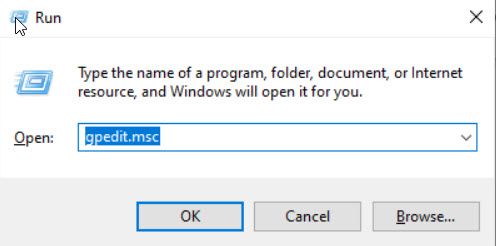
Note: The default above on Window Home does not allow users to open group policy, to handle the above problem you download the file HERE: drive.inet.vn/uploads/kienvt@inet.vn/phan-mem/file-1610425837105_gpedit-enabler.zip, unzip and run under Administrator to activate.
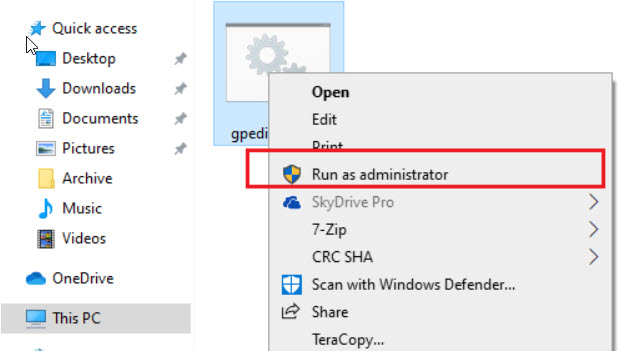
Step 2: After entering Local Group Policy Editor
Adjust the Oracle Remediation Encryption configuration according to the path structure:
Computer Configuration \ Administrative Templates \ System \ Credentials Delegation \ Encryption Oracle Remediation \ Policy Setting
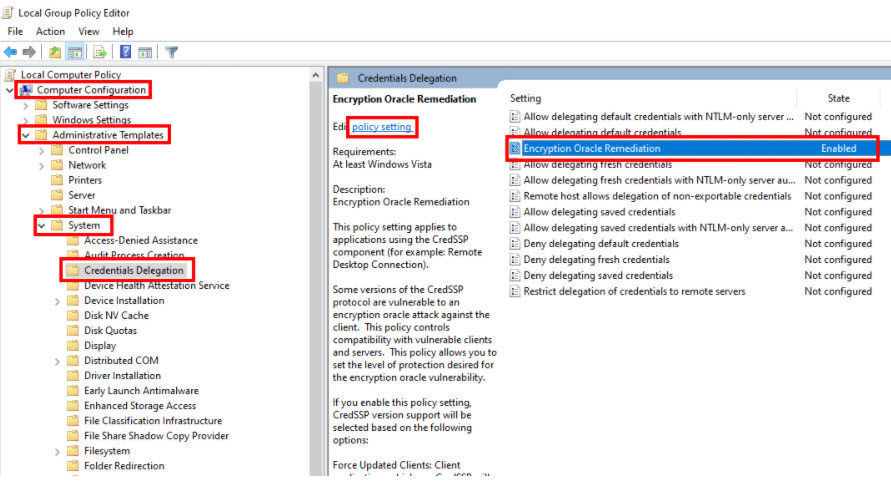
Step 3: Edit the configuration on Oracle Remediation Encryption

Step 4: Reconnect Remote Desktop Protocol to check the results
Method 2 - Fix CredSSP Encryption Oracle Remediation error with RegEdit Setting
For way 1 won't work well if you are using Windows 10 Home Edition where some core features are not available to users. You can fix the problem with the Registry (where Windows user settings are stored).
Method 2.1: Download the following registry file to open and select OK.
Access the download link: AllowEncryptionOracle_Enable-remote-desktop: drive.inet.vn/uploads/kienvt@inet.vn/vps/file-1602747893668_AllowEncryptionOracle_Enable-remote-desktop.reg
The 2.2: Customize in the Registry on the window
Step 1: Open RegEdit Setting
- Use the Window + R keys to find the Run search: type regedit
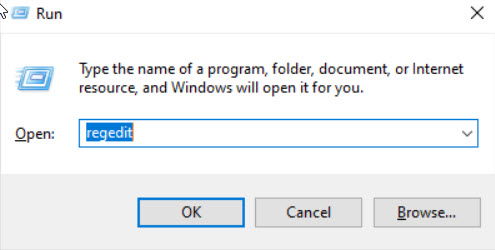
Step 2: Navigate to the following registry key or create it if it doesn't exist
HKEY_LOCAL_MACHINE \ SOFTWARE \ Microsoft \ Windows \ CurrentVersion \ Policies \ System \ CredSSP \ Parameters
Step 3: Create a new DWORD key with a value named "AllowEncryptionOracle"
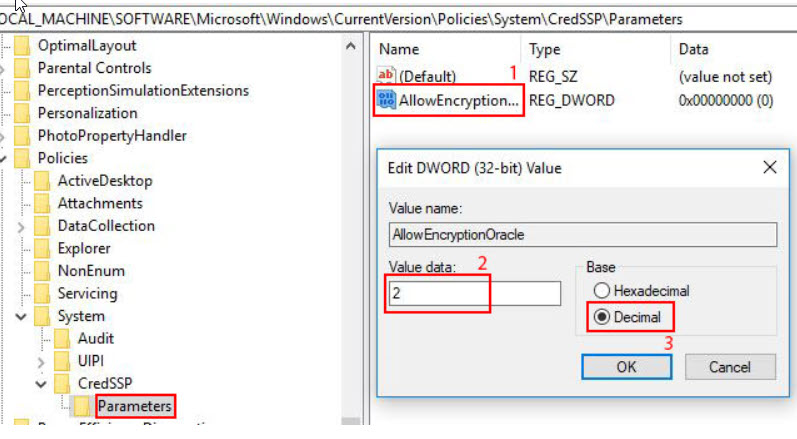
Step 4: Reconnect Remote Desktop Protocol to check the results
The above tutorial helps you to handle remote error "CredSSP Encryption Oracle Remediation Error", wish you success!


