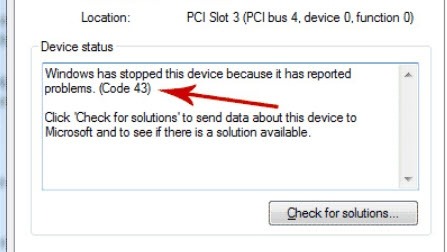
Error Code 43 error appears with the message: "Windows has stopped this device because it has reported problems. (Code 43)". So what is Error Code 43? How to fix this Code 43 error? Please refer to the following instructions of the Network Administrator to know how to fix Error Code 43.
Error message Code 43
- Windows has stopped this device because it has reported problems. (Code 43)
Illustration:
Error 43 occurs with the video card - VGA
Error, Error Code 43 on Windows is what?
Code 43 is one of the Device Manager error codes that occur when an unspecified problem arises with a device.
This message means there is a hardware problem or a driver problem that Windows can't see but has an impact on the hardware.
The Device Status section in the Device Properties provides detailed information about Device Manager error codes, such as Code 43.
The computer, laptop running Windows will display the error message above when we insert a USB drive and one of the main USB drivers is not functioning.
Of course, this USB drive won’t be able to be used. More specifically, when Windows starts, it thinks the USB driver is damaged (we call it that so), and it relies on the cache to ensure that the driver system's information is accurate. complete.
Error Code 43 can occur with any hardware device in Device Manager although most Code 43 errors only appear on video card and USB devices like printers, webcams, iPhone / iPod, etc. Microsoft operating system may also encounter Code 43 Device Manager error such as Windows 10 , Windows 8 , Windows 7 , Windows Vista, Windows XP.
How to fix Error Code 43
1. Reboot the computer . The Code 43 error you have encountered is probably just a temporary hardware issue, so restarting your computer might fix the error 43.
- Some users said that turning off the computer completely (not the reset) and then turning it on again fixed Code 43 error, especially the error on the USB device.
- Remove all USB devices from the computer, turn off the computer (completely unplug the power cord from the power outlet) or unplug the battery (for laptop). Leave it on for 5 - 10 minutes, then reconnect the USB ports and turn on the computer to see if the problem is resolved?
- For the computer case, you can try to tighten the screws, reconnect the wires between the motherboard and the source, the hard drive ...
2. Did you install the device or make changes in Device Manager before the Code error occurred? If so, those changes caused the Code 43 error. The measure is very simple, just undo the changes made in Device Manager, reboot the computer and then check for error 43.
Depends On the changes that have been made, there are several possible solutions:
- Erase or reconfigure a device that is just installed
- Install the driver back to the previous version
- Use System Restore to undo Device Manager related changes.
3. Reinstall the device driver. Uninstalling and then reinstalling device drivers is a possible solution to the Code 43 error.
Note : If the USB device is causing the Code 43 error, uninstall any device under the category Universal Serial Bus controllers section in Devuce Manager to reinstall the driver. It includes Mass Storage Device, USB Host Controller and USB Root Hub. Reinstalling drivers properly, not as simple as updating drivers. Driver reinstallation is entirely the process of uninstalling the driver and then letting Windows reinstall it from somewhere.
4. Update the device driver . In some cases, updating the driver to the latest version of the device can fix the Code 43 error. If the driver update fixes the error 43, it is possible that the Windows drivers that were reinstalled in Step 3 are damaged or not. correct driver.
5. Install the latest Windows service pack. Microsoft service packs or patches for Windows may contain a Code 43 fix.
6. Update the BIOS . In some cases, old BIOS can cause problems for a device resulting in Code 43 error.
7. Replace the data cable connecting the device to the computer, if available. This Code 43 fix is useful when errors occur with external devices such as USB or FireWire devices.
8. Refer to the hardware device user manual and follow the troubleshooting instructions. The measure seems generic, but the Code 43 error is hardware related, so viewing this information might be helpful.
9. Buy a USB hub if a USB device causes error Code 43. Some USB devices require more power than the computer's built-in USB ports. Plugging these devices into the USB hub can fix the Code 43 error.
10. Replace the hardware. Hardware devices can cause Code 43 error, in which case the user should replace the hardware. Another possibility of Code 43 error is that the device is not compatible with the Windows version, checks the Windows HCL to make sure there is no device incompatible with the software.
Note:
- The Device Manager error code is for Device Manager only. If you see the Code 43 error elsewhere in Windows, it is most likely a system error code, so you cannot apply the fix as for the Device Manager error.
- If you are unsure whether the hardware problem is causing the Code 43 error, you can try to install Windows repair. If that doesn't work, try a fresh install of Windows.


