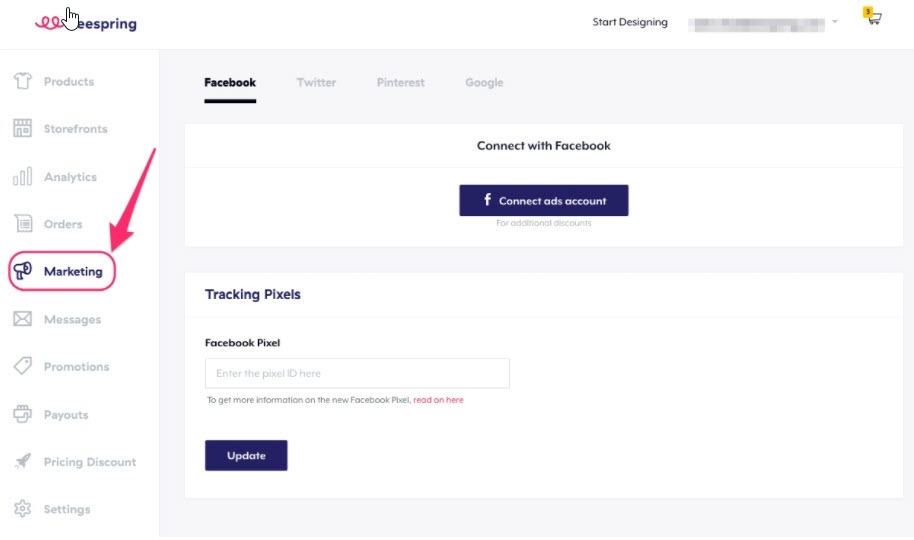
Facebook pixel is a piece of code used as a specialized tool created by Facebook to help advertisers optimize conversion rates & deliverability to the right target customers.
Todays, most people, running Facebook ads from professional to medium know how to exploit and use pixels in every campaign that needs to be deployed.
Without pixels, your ad template will not be optimized and will randomly deliver in a "bad luck" fashion, causing budget waste and no results.
Using Facebook Pixel is not too difficult. In this article, I will guide you all about Facebook Pixel, How to insert Pixel code into the Teesrping account or a Wordpress website. Hope to help with running your ads better.
What is Facebook Pixel?
Facebook Pixel is a javascript code generated by Facebook for each advertising account.
You will need to attach this snippet to your website so that it crawls and optimizes ads for you.
Usually, advertisers will install Pixel on websites for 2 purposes:
- Implement remarketing with the customer list that has visited the website or interacted with the ad before.
- Or run a conversion ad that will help you optimize (I'll talk more about it below ).
How Facebook Pixel works
Keep in mind that Facebook Pixel only works when you have a website or landing page ( Landing page / Prelander ).
There will be no need for pixels for those of you running messenger ads, interacting, or getting likes.
In essence, when you attach Pixel code to your website, people visit the website and perform actions like:
- View content
- Fill purchase information
- Add to cart,… The Pixel will be active and log those events.
The Pixel will report back to you when the customer took those actions, and it will save the customers to its data for you to remarketing.
Instructions to get the Facebook pixel code and paste it into the website
Each Facebook advertising account will have its own Pixel code.
There will be a term "Pixel feed "for professional advertisers, ie, a Pixel will share with many other advertising accounts shared.
Because according to the mechanism of Pixel, the more it reaches people and learns many behaviors, it will become "smart" and deliver better ads.
Besides, you can use 1 single pixel for 1 BM ( Business Manager ), ie all advertising accounts in 1BM can use Common Pixel.
Note: the advertising account that holds the Pixel is dead, but the Pixel never dies, which is why professional advertisers have come up with a "pixel feed ".
If you find the above things a bit confusing, then it's okay. You can still use Pixel separately for each account. Here I will show you how to get the Pixel code and paste it into the website.
Step 1: Access to the FB business manager and click on Connect data sources.
![]()
Step 2: Click on Install Code Manually to create pixel.
![]()
Step 3: Click copy to get the Pixel code

Here is your pixel code
Click on the code above to copy, and then go to your website and paste it in the head tag.
Insert Pixel code into WordPress website
If you use the WordPress website, I will guide you to insert it as follows.
Access to the website administration interface -> Edit interface.
Select to edit interface
Then click on the header.php file.
Next, you get the pixel code to paste in the middle of the <head> </head> tags, as shown below.
Insert the middle of the card pair as shown and press update
After the installation is complete, you click update to complete the process of installing pixels on the website.
Insert the Pixel code into the Teesrping account
Step 1. Go to Teespring Account dashboard => “Marketing”, select “Facebook” in the top menu.
Next paste your 16 digit Pixel ID in to Facebook Pixel section.
 Step 2: Click on Update to apply change
Step 2: Click on Update to apply change
Check that the pixel code is working.
There are many ways to test how pixels work on a website, but in this article, I will show you one way ( other ways I will date you in a video or a new post ).
To check if the pixel code is working or not, I will install the Facebook Pixel Helper extension.
Step 1: Install Facebook Pixel Helper for the browser ( I usually use Chrome ).
Click install this extension.
Step 2: Visit the website that you have installed pixels to check.
If the extension is shown in green, as shown above, it proves that you have successfully installed pixels on the website, and it is working correctly.
How to track user events
You can check how many people have been on your website in the past time, what behaviors they have done through tracking pixel statistics.
To check the events and behavior of the users who visited the website, you can follow the steps below:
Step 1: Click on the item "Analysis ".
Step 2: Click on the Pixel for which you have installed tracking.
Step 3: Track the parameters you want by clicking.
Here you can see the number of users, their behavior on the website and which articles are most visited, ...
How to use Facebook Pixel
Facebook Pixel will have a lot of different uses based on the complexity and purpose of the advertising campaigns.
But with the experience of using Facebook Pixel for many campaigns over the years, there are only 3 common uses:
Conversion optimization running Web converstion ads
A special feature that many advertisers want to use the Facebook Pixel is that it has the ability to learn user behavior.
In each ad campaign you will choose the target you want to achieve ( usually purchase, complete registration, ... ), Pixel will learn the behavior of visitors to the website, then optimize and serve. advertising templates to people who have the ability to make a purchase.
You can create a web converstion campaign and choose the target you want to optimize the Pixel by.
I choose to make a purchase, the pixels will automatically optimize according to those who are able to buy
Create custom audience to retagerting
Facebook Pixel will allow you to remarket to people who visited your website.
There is also another function that is to create custom objects for those who have visited the website.
For example:
Your website has more than 30 posts, of which only 1 sales post and you only want to remarketing to those who have visited that sales article, Facebook Pixel can help you do this by creating a custom customer file.
The purpose of creating a Retarget Custom Audience is that you use the Facebook Pixel function to record the number of customers who click on the product for remarketing.
Because maybe for whatever reason they click on the product, but they don't buy it right away. So you need to follow them a few more times. This skill applies well to all areas of sales.
Facebook Retarget and Google Remarketing ( Display Network ) are 2 things that you should care about.
It also allows creating custom audience files based on who has visited the website, thereby easily creating personalized advertising content and better performance.
I have seen many professional advertisers keep the Pixel with millions of "purchase" records , and every time they start a new ad, the cost to generate a conversion is very cheap .
And for those who run Facebook ads in the form of traffic flowing to the website without pixels, 99% chance of losing money.
Pixel is really a very important thing, at present I often use pixels for remarketing again on Facebook and the effect is very good.
1 Pixel can be inserted on how many websites?
Each Pixel is not limited to the number of inserts on the website.
You can install pixel code on many websites to collect more data, but limit installing on many other websites in different domains.
Because pixels will learn the behavior of those who are able to buy and optimize according to that mechanism, if you just put it on the web of construction and cosmetics, it is likely that it will be "stupid ".
Even when running a conversion ad, I only use one Pixel for a certain category ( or product ), to help pixels focus on learning only user behavior in that niche.
Conclusion
So using Pixel you will:
- Measure and optimize creatives darker with a variety of custom standard event types
- Help diversify retargets.
- Save on advertising costs.
- Store more customer data.
Facebook is increasingly optimizing to help Facebook Marketing be accurate, easily categorized and more standardized. Facebook Pixel is an example, take advantage of this to optimize your campaigns .
Hope this article helps you in the process of using Facebook Pixel to advertise, if you have any questions, please leave a comment below to get answers!


