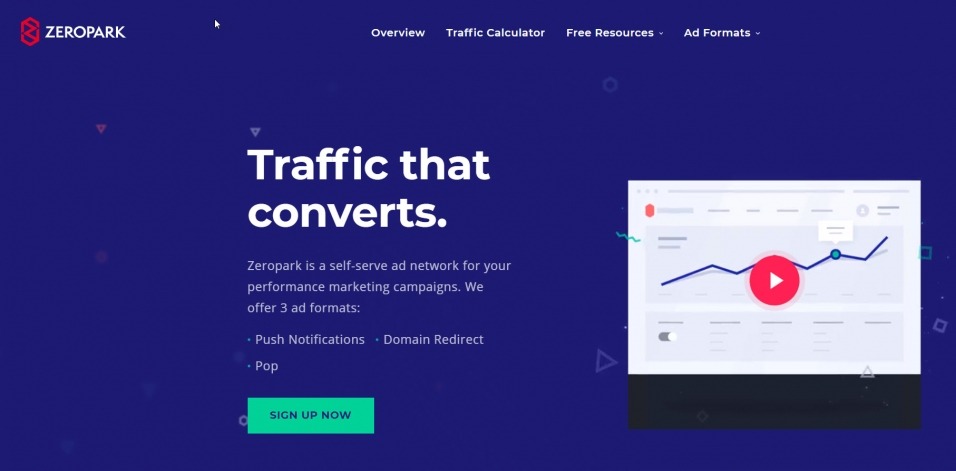
- 1. STEP 1 - RESEARCH HOW OTHER MARKETERS ARE DOING.
- 2. STEP 2: TAKE AD TEMPLATES AND PROFITABLE LANDING PAGES, SAVE AND CREATE YOUR OWN VARIATIONS.
- 3. STEP 3: SET UP A TRACKING TOOL.
- 4. STEP 4: SET UP A CAMPAIGN ON ZEROPARK.
- 5. STEP 5: RUN TRAFFIC FOR 48 HOURS, DON'T TOUCH IT, MONITOR THE ZONES.
- 6. STEP 6: CUT OUT LOW-PERFORMING ADS.
- 7. STEP 7: DEEPER OPTIMIZATION.
- 8. STEP 8: SCALE.
In this article, I will guide you through running eCommerce ads on low-cost, high-quality traffic sources.
Once you've found a profitable offer, then with the right approach, you can scale to other traffic sources.
After reading this article, you will learn how to run eCommerce ads on a famous Push traffic source - Zeropark.
Let's start.
STEP 1 - RESEARCH HOW OTHER MARKETERS ARE DOING.
Spy is required, it will save you a lot of time and effort, and will show you the closest route to building profitable campaigns.
You need to buy a spy tool like Adplexity or get more Group Buy Seo Tools here to save some money.
Tools are a must, to have great profitable campaigns, forget about Free traffic. Know that you are doing real business.
In addition to the spy tool, you will also need a tracking tool.
The secret to spy on eCommerce products.
When you spy on your eCommerce product, look for products that have appeared multiple times within 48 hours.
Set up as shown below:

Here are some product examples:

Those are profitable products. Because if it appears many times, someone is spending a lot of money on advertising.
For small affiliates with budgets ranging from $ 25 - $ 100 a day, their ads will not show up on Adplexity.
Because the spy engine's bot won't scan the placement every minute.
Instead, it scans randomly, be it once or twice a day.
STEP 2: TAKE AD TEMPLATES AND PROFITABLE LANDING PAGES, SAVE AND CREATE YOUR OWN VARIATIONS.
In the past, affiliates often took landing pages from the spy tool, then ran ads, and they made a profit.
But today is different, competition is increasing, the rules appear, so if you just get other people's ads and run it, it will be difficult to succeed.
So you have to create your own ads.
The easiest way is to edit the ads you find, take ads of other affiliates to create new advertising ideas.
Here is an example:

When you click on the ad, you will see the ads, angle, GEO, equipment, and information you need.

You can click on the red "Show More" button to see the landing page:


Then, you can download the landing page, you can use the software to download it, or you can download it directly from Adplexity.

And you also have to pay attention to remove malicious code and unnecessary links from your landing page.
You can rewrite the text, change the image, create your own page.
STEP 3: SET UP A TRACKING TOOL.
There are quite a few tracking tools out there. In this post, I'll be using RedTrack.
With RedTrack, you add tracking tokens, traffic source platforms ... very basic.
First, click on the Traffic Sources tab and click the + New button:

Then navigate to Zeropark and click on the Add button:

After uploading the landing page to the server, add the link of the landing page to the Lander section, as shown below.

Then add an offer.

Here, I will show you how to create a campaign, get the campaign link and then bring it to Zeropark.
Click on New Campaign, name the campaign, choose the traffic source as Zeropark:

Then to set up Flow, you need to choose a landing page and offer.

Then, click Save to save the campaign, then copy the campaign link and switch to Zeropark:

STEP 4: SET UP A CAMPAIGN ON ZEROPARK.
This is important, and you need to contact Zeropark support, then ask them for a list of sources that match eCommerce.
Just 3 - 5 Sources is enough. More is better.
When creating a campaign, split up to create multiple campaigns to test separately on different types of devices. Let's start with the desktop, then the iPhone and Android in the US.
Because bid prices are different, conversion rates are also different on different devices.
To create a campaign, go to Zeropark, Click New Campaign, choose the type of traffic, click on Push:

Then, click on "Source" (because the Source list obtained from Zeropark):

Name the campaign, choose the Push type, choose the target country.

Remember, don't test more than 1 country per campaign. Create a separate campaign for each country.
Then you need to set the bid and budget, choose the device type. The frequency filters I recommend should be 12 o'clock.

Next, you need to upload the ads and text and enter the campaign link on RedTrack in the destination URL box.

You should start with 3-5 ads to be able to filter out the most profitable ad. From there will be optimal.
And you need to add clickID to the link. It is very important to have it to be able to track the campaign clearly.
Then you need to set up your S2S postback.
With Zeropark, it's very simple. Just click on the RedTrack icon:

And it will automatically generate the postback URL. You just need to copy this link and paste it into RedTrack.
Go to RedTrack, select a campaign, click edit, scroll down to the S2S postback, and paste the link in.

STEP 5: RUN TRAFFIC FOR 48 HOURS, DON'T TOUCH IT, MONITOR THE ZONES.
You won't want a Zone to run over budget. Only spend 2 times the commission per zone (experience).
If an offer pays $ 50, each zone will spend $ 100, then let it stop. This will give you more standard data.
STEP 6: CUT OUT LOW-PERFORMING ADS.
Once the campaign has run for 48 hours, you will have enough data, and then you will need to optimize the campaign.
First, let's look at the ads. This is very important when buying push traffic.
Because for Push, the ads get out of business very quickly, so you need to constantly observe and optimize quickly.
Go to RedTrack, click on the Report icon of the campaign:

Then, choose the Creative seat.

You need to check the data and get rid of the ads that are costing and not profitable.
After removing the non-profit ads, you will get the most potential ads. You need to create ads similar to potential ads.
Create new ad templates, add to the campaign, continue the review. Test every day, repeat often.
STEP 7: DEEPER OPTIMIZATION.
You can optimize your campaign deeper by checking out placement, Source IDs and getting rid of the low-performing ones.
On RedTrack, in the campaign notification, click on Source ID:

Then, removing Source IDs that cost twice in commissions without orders.
You can also save them, then Upload them to Zeropark, create a blacklist.
STEP 8: SCALE.
When you see your campaign is profitable, it's time to scale.
Simply increase your daily budget and check the campaign more often to see if it continues to be profitable.
If so, you can try raising the price even more.
You can test the campaign on other traffic sources.
You can bring landing pages, advertisements, text ... to another traffic source. There are quite a few sources of Push traffic.
Remember, on Push. You will need to regularly monitor the performance of your ads and optimize them promptly.
If you skip this step, the ad templates will drop in performance very quickly.
Good luck.


