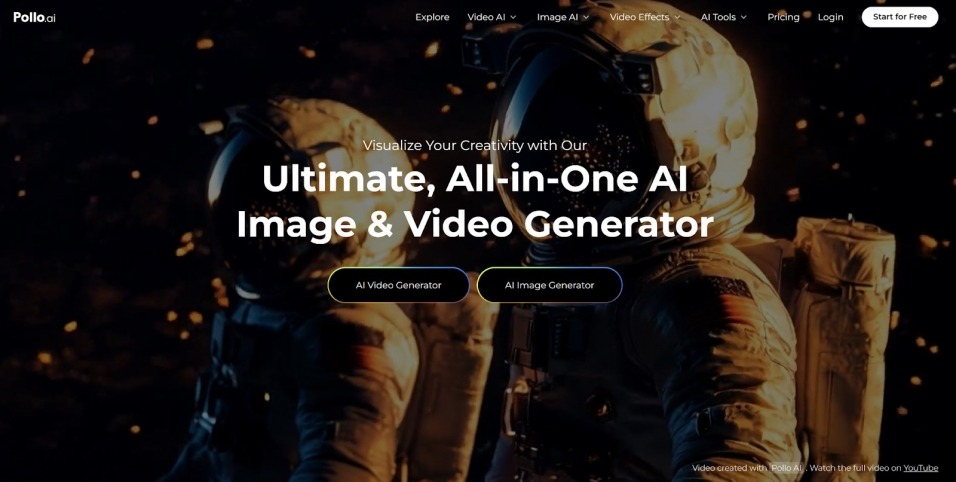
Anime-style videos have surged in popularity across social media, marketing campaigns, and creative projects. Transforming live-action or standard videos into anime aesthetics traditionally required specialized software and artistic expertise. However, AI now simplifies this process, enabling creators to achieve professional-grade results with minimal effort.
Pollo ai, an all-in-one AI video and image generator, exemplifies this innovation. Its Video-to-Anime Converter leverages cutting-edge models like Kling AI and Runway to restyle footage into diverse anime and cartoon formats while preserving motion integrity.
AI Anime-Style Video Conversion
AI anime converters analyze video frames to apply stylistic filters, adjust color palettes, and reinterpret textures. Key technical components include:
Neural Style Transfer: Adapts artistic patterns from reference anime styles to input videos.
Temporal Consistency: Maintains smooth transitions between frames to avoid flickering.
Feature Recognition: Identifies and enhances elements like facial expressions, clothing, and backgrounds.
Pollo ai combines these technologies with a user-friendly interface, offering preset styles (e.g., Studio Ghibli, modern anime) and customizable parameters for tailored outputs.
Step-by-Step Guide to Anime Transformation
Preparing Your Video
Input Requirements:
Formats: MP4, MOV (maximum 50MB for free users).
Resolution: 720p or higher for clarity.
Content: Well-lit footage with minimal motion blur.
Optimization Tips:
Stabilize shaky clips using editing software.
Trim unnecessary segments to reduce processing time.
Uploading to Pollo ai
Account Setup:
Visit Pollo ai and get a free account.
Access the Video to Video tool via the dashboard.
Upload Process:
Drag-and-drop your video or browse files.
Select aspect ratios (16:9 for YouTube, 9:16 for TikTok).
Selecting an Anime Style
Pollo ai offers multiple preset styles:
Classic Japanese Anime: Mimics hand-drawn aesthetics with bold lines.
Studio Ghibli: Soft hues and whimsical backgrounds.
Modern Digital Anime: High-contrast visuals and sharp details.
Custom Styles: Adjust color saturation, line thickness, and shading.
Customizing the Output
Key Settings:
Parameter | Options | Impact |
Style Intensity | Low, Medium, High | Controls how prominently the anime style appears. |
Background Replacement | Enabled/Disabled | Swaps original backgrounds with anime-inspired scenes (e.g., neon cities, forests). |
Frame Rate | 24fps, 30fps | Higher frame rates ensure smoother motion. |
Length | 5–60 seconds | Paid plans support longer videos. |
Advanced Adjustments:
Subject Isolation: Apply effects only to characters or objects.
Negative Prompts: Exclude unwanted elements (e.g., "no pixelation").
Generating and Refining
Click Generate to initiate processing (1–5 minutes).
Preview the output and use built-in tools to:
Trim segments.
Adjust color balance.
Add text overlays in anime fonts.
Export in 720p (free) or 1080p (paid).
Best Practices for High-Quality Anime Videos
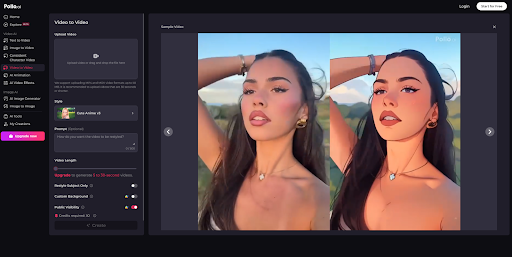
Optimizing Inputs
Lighting: Film in evenly lit environments to avoid shadow artifacts.
Composition: Center subjects to simplify AI analysis.
Movement: Avoid rapid pans; smooth motions yield better style adaptation.
Leveraging Pollo ai’s Features
Multi-Model Testing: Experiment with Kling AI (realism) vs. Runway (artistic flair).
Batch Processing: Paid users can convert multiple videos simultaneously.
Background Libraries: Use preloaded anime landscapes (e.g., cyberpunk cities, enchanted forests).
Post-Processing Tips
Audio Enhancements: Add J-pop soundtracks or voiceovers using external editors.
Transitions: Use crossfades in tools like DaVinci Resolve for cinematic flow.
Applications of Anime-Style Videos
Social Media Engagement
Short Clips: Convert pet videos or travel vlogs into anime reels for Instagram/TikTok.
Challenges: Participate in trends like #AnimeTransformationChallenge.
Brand Marketing
Product Demos: Showcase gadgets in cyberpunk or futuristic styles.
Ad Campaigns: Target anime-loving demographics with themed promotions.
Creative Storytelling
Fan Edits: Reimagine movie scenes or music videos in anime aesthetics.
Original Content: Develop animated web series without traditional animation costs.
Now try Pollo ai to create your own anime style video for free!
Ethical and Technical Considerations
Consent and Copyright
Original Footage: Only use videos you own or have licensed.
Deepfake Ethics: Avoid misrepresenting real people without permission.
Limitations
Complex Movements: Fight scenes or intricate dances may require manual tweaks.
Watermarks: Free tier outputs include branding; paid plans remove them.
Frequently Asked Questions
Can I use Pollo ai commercially?
Yes, paid subscriptions (from $10/month) grant commercial rights and watermark removal.
How realistic are the anime conversions?
Output quality depends on input video resolution and chosen style. Kling AI delivers near-studio results.
Does Pollo ai support 4K output?
Currently, maximum resolution is 1080p for paid users.
Are mobile apps available?
Yes, Pollo ai offers iOS and Android apps for on-the-go editing.
Conclusion
Transforming videos into anime style with Pollo ai democratizes animation, allowing creators to produce captivating content without technical expertise. By combining intuitive workflows, diverse style options, and robust customization, the platform bridges the gap between imagination and execution. While AI-generated anime has limitations in handling complex scenes, continual advancements promise even greater creative freedom.
For optimal results, users should prioritize high-quality inputs, experiment with Pollo ai’s multi-model ecosystem, and refine outputs through iterative editing. As AI tools evolve, they redefine storytelling possibilities, making anime-inspired content accessible to all.


