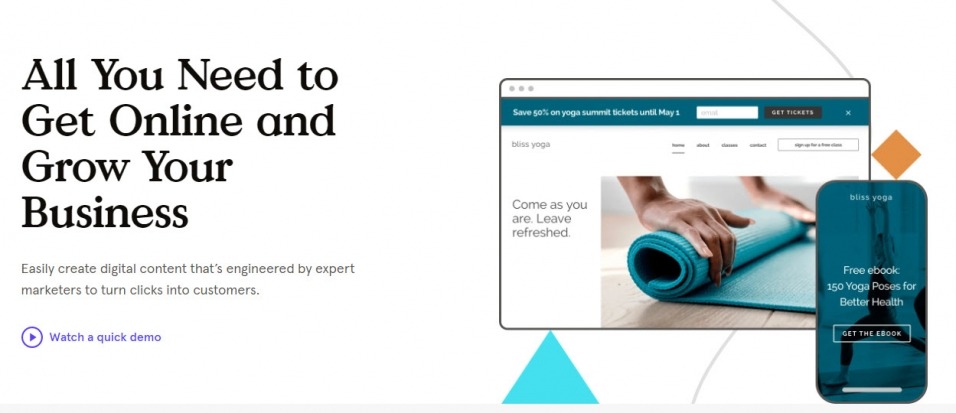
The internet is packed with great tools to build websites, create banners, build courses, automate your email marketing and much more. Still, Kajabi caught my eye. What a great tool. In this review, I will tell you why I think this tool is so cool and why you should definitely consider it when you want to create courses.
What is Kajabi?
Kajabi is an all-in-one online tool with which you can set up absolutely everything about courses and memberships. You can build your website on the platform, assemble your courses and make them look very professional, have your courses and other large files hosted, you can automate your entire email marketing there (saves you costs for MailChimp, for example! ), and you can even host live events.
A pervasive platform that also looks good. It is user-friendly, and everyone can use it. A bit on the pricey side, but I'll tell you about that later.
Functionalities
Kajabi has many functions of its own, which I will explain further below. Maybe I forget a small function here and there. It is really extensive.
Build website
First of all, you can build your own website within Kajabi. And they don't look wrong. You can choose from countless themes with all kinds of presets so that you can actually have a nice website within fifteen minutes.

Themes and features
After choosing a theme, you can completely organize your pages as you want. This is possible with the special Drag and Drop Builder from Kajabi. You can choose from different elements, a selection:
- Blog Posts
- Countdown Timers
- Call to Action
- Custom Content
- Facebook Comments
- Features
- Headings
- Hero
- Image
- Image Gallery
- Link List
- Logo List
- Offers
- Opt-In Form
- Opt-In Form Bar
- Pricing Options
- Showcase
- Slideshows
- Spacer
- Testimonials
- Text
- Text & Image
- Video
- Video Embed
And new features are constantly being added.
After clicking on the features, you will see a preview of what it will look like.
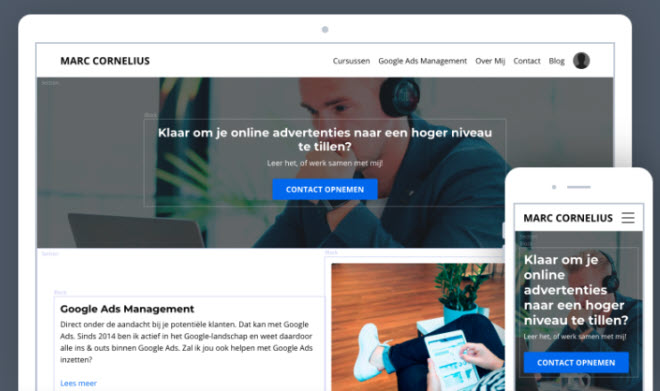
Your own blank page also possible.
In addition to choosing a standard theme, you can also choose to work with a blank page. You can then arrange many elements as you wish. Of course, you are a bit stuck with a pattern of Kajabi, but a lot is possible. Hopefully, there will be more ways to customize your website in the future further. For the designers among us, some aspects could be a bit better.
Mobile Friendly
Your website is also immediately made mobile friendly. So you don't have to worry about that. You can see a preview of this at any time in your back-end.
Blog
It is also possible to create your own blog via Kajabi. Okay, it's not a WordPress blog, but it's pretty neat nonetheless. You have your own text editor where you can easily make adjustments. Like WordPress, you can add categories, photos, make HTML adjustments, edit URLs and more.
And what about the SEO / findability of Kajabi websites?
You can get quite far with the SEO adjustments you can make. Within texts, you can use the usual headings (H1, H2, H3) etc., and you can also adjust titles and descriptions. You can also place JavaScript codes in the <head> elements on your website, for example, useful for canonicals, Tag Manager, etc. The disadvantage is that the JavaScript and the plugins on the website slow down the website somewhat. So you have to be careful with the size of the photos on your website. These are not automatically compressed, etc. There is still a point for improvement. However, with Kajabi, you can still get under the 2 second loading time that Google recommends. I have to admit that with the website below that I have put in the scan of Uptrends,

Set up courses
Then actually Kajabi's showpiece: the courses. Most people choose Kajabi because of the possibilities it offers in terms of courses. And I understand that.
First of all, you can create separate courses, each with its own topic. You can organize the courses in the hierarchy as you want with the handy drag and drop system in the back-end.

In my case, I have created a Google Ads course. I knew I couldn't cram everything into 1 video, so I split everything into multiple pieces. That looks like the picture above. Within each of these courses, you can add downloads, make assignments, add cover text and people also have the option to respond if you wish. Besides, you can also have automated e-mails sent when someone has completed a course, stopped halfway through or has been forgotten.
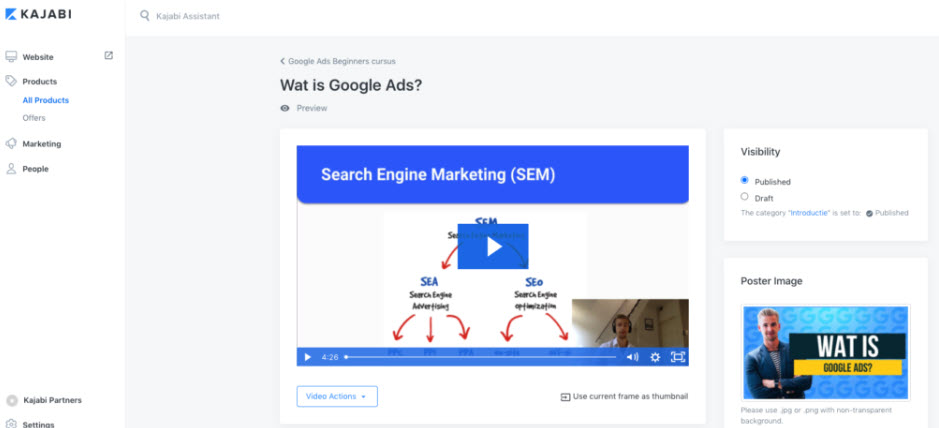
In terms of look and feel, Kajabi is really top with courses. Better than any other platform I've tried. You can also organize the course environment as you wish. It actually works the same as with the website editor. With drag and drop.
You can make the courses as big as you want. You set your own prices, and you can also add nice thumbnails to your courses. It is also possible to place Announcements, so that, for example, all students receive an e-mail with that a new course has been added, etc.
If you want to upload your courses, you can upload them to the platform of Kajabi itself. Videos up to 4GB can be uploaded without limit. So you are not with Youtube embedded videos. Although the latter is possible.
Another element that you can add is a so-called Evergreen Training. With this training, you can automatically send new content every week. You can use this, for example, if you offer a 4-week program or similar.
E-mail Marketing Automation
When I bought Kajabi, I actually did not know this. I am often too quick to read. But another great feature of Kajabi is that you can set up entire email marketing campaigns yourself and automate them where necessary.
You can create entire email flows. For example, I have designed an automated Google Ads Email Course that contains fairly basic tips. But that doesn't matter. You do have the email addresses of people who can potentially purchase your course.
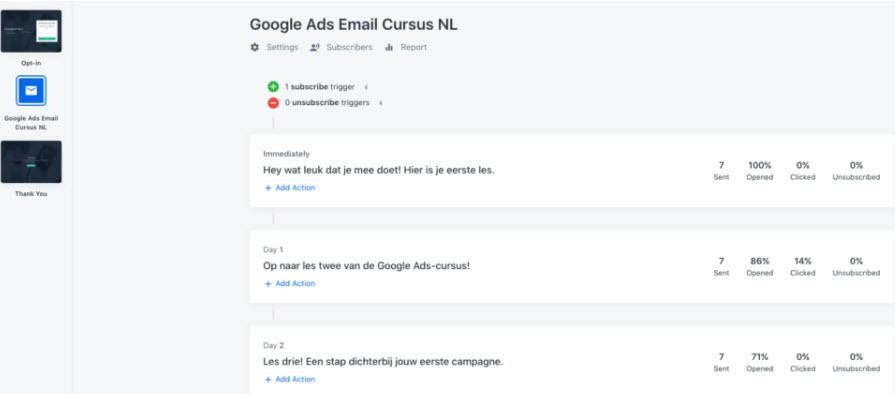
You can personalize the e-mails as you want. You get a text editor to make HTML adjustments, add images, signatures, etc. Basically the same editor as with the website editor.
Events
Within Kajabi, it is also possible to sell your (live) event. Think of a live training, a live course or the like. After payment, people can end up in an Event environment where they can see your video. That video can be embedded from YouTube. Whatever you want.
You can also create good landing pages to explain your Live Event well and persuasively. These landing pages are quite conversion-oriented, so that's great too.
Your own Affiliate System
This is really great and quite recently that I found out about this. Kajabi has its own affiliate system. An affiliate system is a system with which you can show people marketing for your product, and in return, they receive a commission on a sale you make thanks to them. A sale that might not have happened otherwise. This is one of the cheapest forms of marketing, and that's why I'm so excited about it. Normally you have to join Tradetracker or Daisycon, but thanks to Kajabi, that is a thing of the past.
You can determine your own commissions. You also can approve your affiliates yourself + you can see where you are being promoted. So you always have control over where and what is being told about you.
Your own community
Setting up your own community is also possible. For example, if you want to sell memberships for masterminds or similar, this is a nice option. Users can chat with you in public here. The valuable answers you give become so insightful for everyone. Another advantage of a community is that you create a loyal member base. People keep coming back. And you can then sell other courses to them, for example :).
Support
I have asked the support some questions a few times, and generally, they respond within 4 hours. The queue is always quite long, so you will not receive a response within a few minutes.
Prices
Kajabi works based on a subscription model. The prices below are monthly based on an annual payment. You can also pay per month.

Conclusion
With Kajabi, you can go in many directions. You can build your own website with a handy drag and drop system with many extra useful features that make your life easier. You can have a great website within 15 minutes.
Besides, Kajabi offers a course environment as a showpiece. The possibilities within the course environment are greater than with any other package I have tested. You can have people pay monthly, annually, once. Besides, you can also post weekly training courses (automatically), you can set up extensive courses, but you can also create mini-courses.
Another good functionality is email marketing automation, which saves you a lot of time and investment in other tools. But the Live Events that you can organize (paid) also look very professional—the same for the community environment.
Being able to create your own affiliate system is a nice extra. No more paying monthly fees to a Tradetracker or Daisycon. No, just everything through Kajabi.
There are two drawbacks. Potential customers cannot pay you via iDEAL but only via credit card (Stripe) and PayPal. The latter is now an established name in the Netherlands, but it is a missed opportunity. Kajabi has told me that they are working on it. Another drawback is the prices. It is quite pricey for a starter. But you can also look at it from the other side: you can unsubscribe from so many tools. Kajabi can basically replace MailChimp, ActiveCampaign, WordPress, Wix, HUDDLE, WooCommerce, LeadPages and Facebook Groups. If you use some of these tools, you can quickly switch to Kajabi. My advice? To do!


