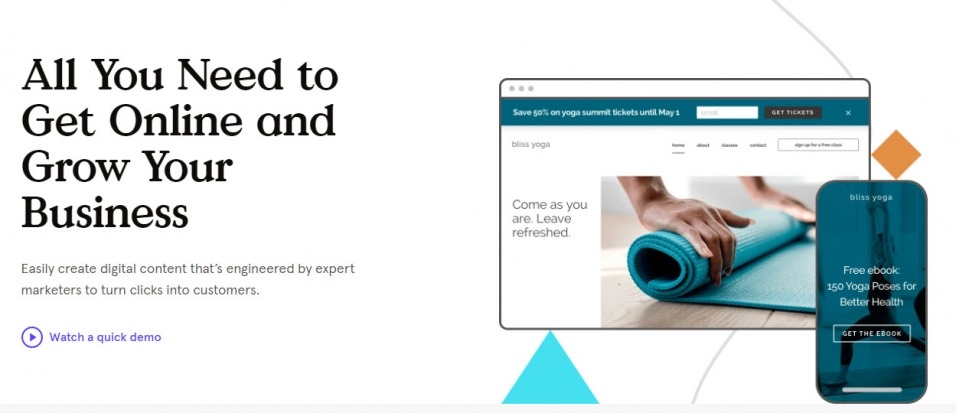
In this article, we are going to tell you everything about Leadpages. This is one of the most useful tools to create a fully-featured landing page.
What is a landing page?
A landing page is a page on your website or on a separate domain built according to a specific method to achieve a specific goal. In marketing terms, they also call this a conversion page. Consider, for example, registration on your mailing list, a partial message on social media or register for an event. Characteristics of a landing page are that the visitor is sent straight to the target, and there is no further distraction. So there is no menu, no links to other pages, no superfluous pictures, etc.
Why use a landing page
This ensures that you are specifically working on achieving your online goals and achieving more results. Many B2B entrepreneurs in SMEs do not yet use landing pages. What strikes us is that a lot more attention is paid to generating traffic to your website, but there is not much thought about where the traffic ends. Generating traffic via SEO or advertising channels such as Adwords is, of course, necessary to introduce visitors to your product or service. And then, of course, you want these visitors to take concrete action. A landing page is a perfect tool to achieve this.

Leadpages as a landing page tool
You can create a page within your (WordPress) CMS and use it as a landing page. If you use a tool like Leadpages for this, you can use ready-made templates, which you can easily modify. Besides, you can quickly make a variation on your page for testing. Another big advantage is that you can often use ready-made links with other tools, such as email marketing or a CRM. This way, you can quickly create a good landing page.
How to use Leadpages to create a real landing page
Below we will explain step by step how to get started with Leadpages and show you how to create and publish an opt-in page. On this page, we offer a giveaway and ask for a name and email address in return. A giveaway is an ideal way to get in touch with your visitor.
- Go to Leadpages and create an account for free. You will be logged in immediately after registration and referred.
- The next step is to choose a template. It is important not to search too long for a template, as this can take a lot of time. Our experience with opt-in pages is that beautiful does not always have to work well. So do not rely too much on your own opinion and taste, but test variations.
- Choose a template by clicking on it;
- In this example, we choose a template for a 'free resource or download'.
- Name your new page;
- and you can get to work: start adjusting!

- You can now add your logo
- Set your corporate identity colours and fonts

- You can adjust the texts and add your own photo (tip: you can find attractive stock photos on Pexels for free)
- Don't change the template to your liking. That is a lot of work, and an adjustment in the layout seldom leads to higher conversion.
- This is the result:

- When you have set up the page contextually, we will set up the form.
- Click on the button and click on 'edit leadbox'. You can now change the popup behind the button or add extra fields.

- We customize the popup with an image of our own e-book
- We add our own privacy statement: 'We respect your privacy GDPR / AVG proof.'
- Then adjust the colours to the corporate identity
- And we can continue creating the giveaway!

- Stay in the popup for a while because here, you still have to add your giveaway.
- Move your mouse over the button and click on 'edit integrations'
- Here you can set up the delivery of your giveaway

- Click on '3-actions' and then on 'add a lead magnet. That is your giveaway, and you are now going to add it.
- Create the giveaway with an email and upload your giveaway.
- Now Leadpages handles all your opt-ins, which is very handy. You don't have to set anything else.
- You will automatically receive a message when someone downloads your giveaway.
- You can also set up an external integration, such as ActiveCampaign or Mailchimp.
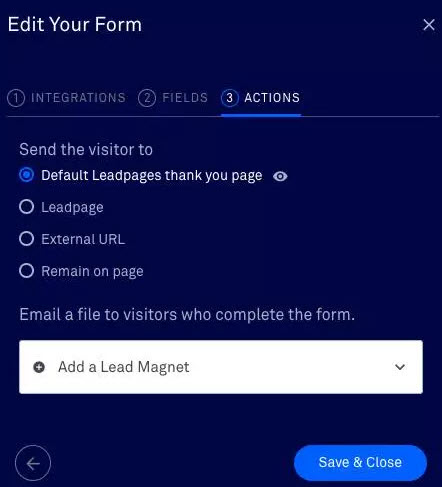

- You can specify another page to which the registrant will be forwarded after successful registration, for example, your homepage or a thank you page
- Tip: you can still offer something on a thank you page. The registrant has shown interest and might want more immediately ...
- Is your form ready? Then click on the 'publish' button at the top right.
- Leadpages puts your page on a separate domain, so you don't have to change your existing website.
- You can also choose your own domain,
- The page is also immediately adapted for mobile. Leadpages does that automatically.
- And this is the email you will receive when you register yourself:

Conclusion and advice
We have been using Leadpages with great success for a long time and would definitely recommend this tool to quickly create a good landing page. Leadpages arranges many things for you (sending giveaways, alert to you, saving leads) and makes it an easy tool. It is a lot cheaper and more complete than the Instapage alternative. Instapage, on the other hand, has perfect integrations with email automation and CRM software and is, therefore, more tailored to the advanced user. So do you want to create a fully-featured landing page yourself, without complicated links and adjustments? Then Leadpages is really something for you.


