
What is MailerLite?
MailerLite are relatively new when it comes to the world of email marketing, and that youthfulness permeates throughout its design and features. Not in a ‘young, crazy, fun!’ kind of way, but more in a ‘modern, clean and simple’ kind of way. Perhaps it has something to do with the fact that their average office age is 25? Well, whatever it is, it’s working for them.
Also a reflection of their staff, and values, MailerLite is a more international tool than some of the others we’ve reviewed. The interface is available in 8 languages, and their support in almost as many. They also have an app! Though it's only currently available on iOS.
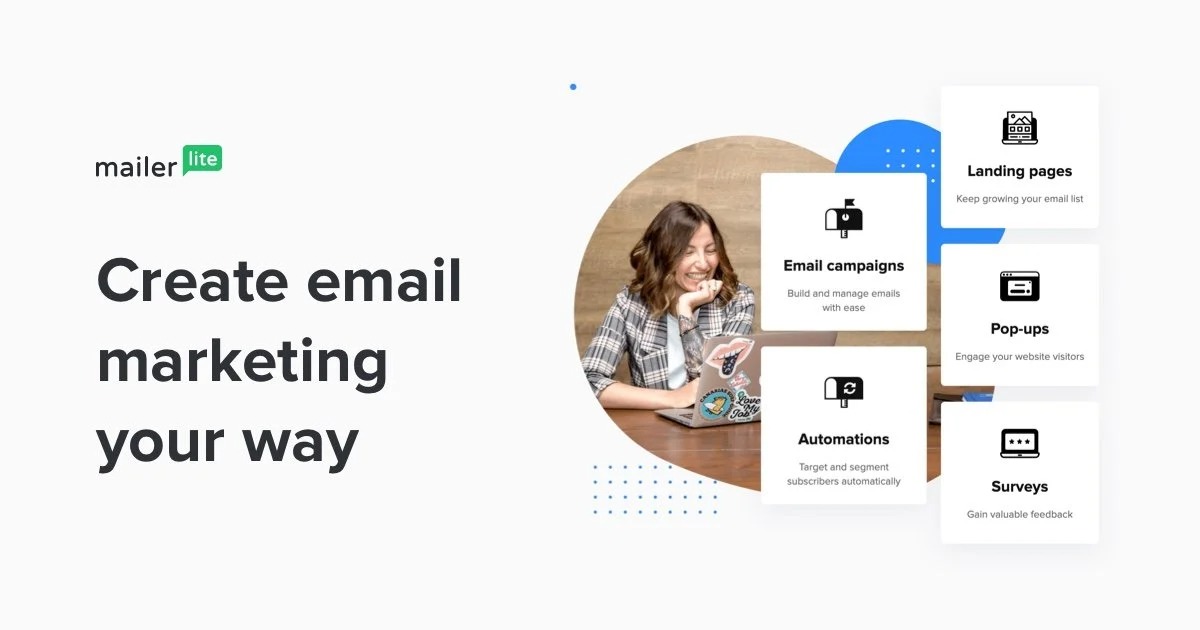
MailerLite is an email marketing service provider with focus on simplicity, excellent customer support and beautiful email designs. Forget complex settings. MailerLite's user-friendly software allows you to quickly create your beautiful email campaigns, track their results, manage subscribers and unsubscribers, design custom popups and landing pages, and much more. MailerLite has lots of helpful features and integrations, yet they manage to keep it simple and easy-to-use for everybody.
MailerLite's features
As MailerLite splits up its features into four main categories, we’ll look at what each one does individually.
Campaigns
You can create four different types of campaigns:
- Regular campaigns
- A/B split campaigns (to test different types of emails against each other)
- Auto resend (resend messages to people who didn’t open them the first time with a changed subject line, new content, or an added personal message)
- RSS campaign (send your RSS feed as an email)
One major drawback of MailerLite is that templates are not included in the free plan so you have to create your emails from scratch. This isn’t ideal, especially because people subscribing to the free plan are less likely to be power users who have either the skills or the time to create emails themselves.
While the drag-and-drop email editor is easy to use, and you can add a wide range of content blocks (buttons, net promoter score, videos, countdowns, social media posts, etc), you still have to spend a considerable amount of time designing the email to make it look pretty due to the inadequacy of the templates.

Once you’ve created your email, you can use advanced segmentation to send it to certain groups of users, such as people who have signed up via a particular source, or recipients who have already received a certain amount of emails, etc. There are loads of options for segmentation (see screenshot below), including
- Sign-up date
- Sign-up source
- Campaign
- Time inactive
You can add several conditions at once, meaning you can abandon the batch-and-blast approach and get super relevant with the emails you send.
Subscribers
The subscribers section is where you create your segments. The option to create groups extends the segmentation functionality by allowing you to create a segment of people with any conditions.
There aren’t many options to manage your subscribers; you can only add or remove them and add them to segments or groups. You can’t drill down to see the behavior of individual subscribers, or see list growth, or search for subscribers based on certain criteria in order to create a segment.

On the plus side, MailerLite has robust analytics capabilities, giving you access to some useful stats about subscriber behavior, such as which email clients had the most opens. You can then use this insight to improve your campaigns.
There is a useful tool that lets you remove subscribers who have been on your list for more than six months and haven’t opened any of your emails.
Is MailerLite the right newsletter service for you?
Recommended if:
You’re a smaller business, solopreneur or freelancer:
MailerLite is the perfect tool for those who have a modest budget, but still need a tool that does more than just send newsletters. Features include automation workflows, contact tagging and segmentation, and even a landing page editor, so even sophisticated campaigns can be run.
You’re a blogger or creative:
Apart from its affordable pricing, MailerLite is also packed with features tailored to bloggers, including RSS campaigns, WordPress integration, and video marketing.
You’re a complete beginner:
With a simple interface, intuitive navigation and easy-to-use email editor, MailerLite is the top choice for anyone who’s just getting started with email marketing.
Not recommended if:
You need comprehensive reporting:
The reports for MailerLite are the standard ones you’ll find in any email marketing tool (with stats for opens, clicks etc), plus purchase tracking for Shopify and WooCommerce. However they don’t include any social tracking, for example, so if you really need these we’d recommend a tool like GetResponse.
You need complex automations:
While MailerLite lets you set up automated workflows based on a handful triggers (e.g. when subscribers join a group, click a link or have a contact field updated), it lacks automations for more advanced triggers such as when they visit a page on your website.
MailerLite Pricing
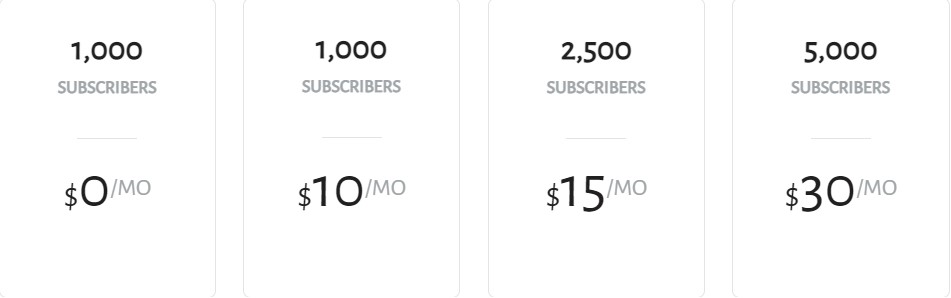 For smaller lists, MailerLite is one of the more affordable email providers. But if you’d like to read more about their prices and plans
For smaller lists, MailerLite is one of the more affordable email providers. But if you’d like to read more about their prices and plans


