
- 1. What is Manage by Stats?
- 2. Manage by Stats Review: Tools and Features
- 2.1. Seller Tools
- 2.2. Profit Dashboard
- 2.3. Statistical Management
- 2.4. Historical Graphs View
- 2.5. Product Grouping and Management
- 2.6. Customer Database
- 2.7. Transactions Database
- 2.8. Feedback and Reviews Monitoring
- 2.9. Inventory Management
- 2.10. SellerMail
- 2.11. Advertising Manager
- 2.12. Catapult
- 2.13. SellerBlast
- 2.14. Product Finder
- 3. Manage by Stats Pricing
- 4. Final Breakdown: Pros and Cons of Manage by Stats
What is Manage by Stats?
With Manage by Stats, it’s easy to see your true Amazon profits. By entering product costs, you can immediately access critical data, including:
- Real-time sales
- ROI
- Margins
- Promotion performance
You can also analyze your refunds and other statistics by any date or range.

Manage by Stats makes it easy to provide the best customer service. Automated messages with the SellerMail tool help you get more reviews and send mass emails to help your brand flourish. By accessing your entire customer database, you can see repeat buyers and other Amazon customers to market your products most effectively.
Manage by Stats Review: Tools and Features
Seller Tools
With Seller Tools, sellers can access a comprehensive set of tools: the profit dashboard, statistics, graphs, feedback, inventory, and more. Its developers made these tools to help Amazon sellers manage any business.
Profit Dashboard
Manage by Stat’s profit dashboard gives sellers an all-in-one look at important metrics needed for Amazon businesses. Sellers can access their profit margins for today, yesterday, last month, or even last year.
Amazon sellers also can create their own dashboards based on specific groups or products.
Each dashboard is customizable so sellers can add the right widgets for their needs:
- Key Performance Indicators
- Graphs
- Sales Statistics
- Amazon Payouts
- Restock Alerts
- Email Graphs and Other Statistics
For even more convenience, sellers can arrange widgets in a specific way and even access statistics for date ranges. With Manage by Stat’s all-in-one approach, Amazon sellers can intelligently manage their businesses.
Statistical Management
With Manage by Stat’s accurate statistical management services, Amazon sellers can see full financial breakdowns, whether they’re looking for refunds or promos. They also have access to sales, advertising costs, and even Amazon fees and can sort by any date range.
Historical Graphs View
Manage by Stats also provides graphs that show the performance of products and customer interaction. With these graphs, you can see your most important statistics by brand, seller account, marketplace, or individual products.
Many statistics can be graphed, including:
- Net revenue
- Sales revenue
- Profit
- Impressions
- Ad costs
Sellers can easily access their Amazon payout trends or click-through rate. By visualizing your Amazon business’s performance using the historical graphs view, you can gain insight into your business as a whole.
Product Grouping and Management
It’s important to understand how your product is performing thoroughly if you want to dominate Amazon FBA. To do this, sellers should know their reviews, costs of goods, profits, and even their unit session percentage.
With Manage by Stat’s versatile product management tools, sellers can gain much-needed oversight into their Amazon business.
With the customizable tools from Manage by Stats, it’s easier than ever to keep track of your Buy Box and many other vital metrics for your marketplace. Manage by Stat’s product management tools help you learn everything about your product listing at-a-glance.
Customer Database
With the all-in-one customer database, Amazon sellers can see their top customers quickly. This also allows them to match up orders with order histories, view transactions, and determine who repeat buyers are.
With this information, Amazon business owners can instantly match customers with the appropriate orders and generate lists for customers based on their purchased products.
Transactions Database
In Seller Central, it is sometimes difficult to find specific information related to transactions. Because of this, Manage by Stats created a comprehensive transaction database.
In one look, sellers can analyze their transactions by date range, brand, product line, and many other modifiers. With this increased transaction insight, business owners can use the information to increase traffic to their page.
Feedback and Reviews Monitoring
Reviews are arguably the most important part of selling on Amazon. That is why Manage by Stats invented their feedback and review monitoring tool.
This feature helps business owners conveniently click links to go directly to customer orders, use feedback to shape emails, and manage star-ratings for each product.
Inventory Management
With Manage by Stat’s inventory management tool, it’s easy to gain that competitive edge on Amazon. This tool organizes data by creating SKU tags, setting a maximum order quantity, and providing more insight.
SellerMail
With SellerMail, it has never been easier to generate perfect automated emails for customers. With these follow-up emails, Amazon sellers can grow sales and make business even more efficient.
Advertising Manager
With Manage by Stat’s advertising manager tool, business owners can maximize both sales and profits. With features not available from Seller Central, Manage by Stats monitors bid histories, boosts campaigns, and more.
Catapult
Manage by Stat’s Catapult tool helps Amazon sellers refine their written content and keywords. The wordsmith, keyword scout, and distiller tools analyze your keywords for optimization.
SellerBlast
SellerBlast is a tool exclusively available from Manage by Stats. Sellers can create email campaigns using Amazon email addresses.
Product Finder
The product finder tool makes it easy to categorize product opportunities for Amazon sellers ready to launch the newest and hottest product.
Manage by Stats Pricing
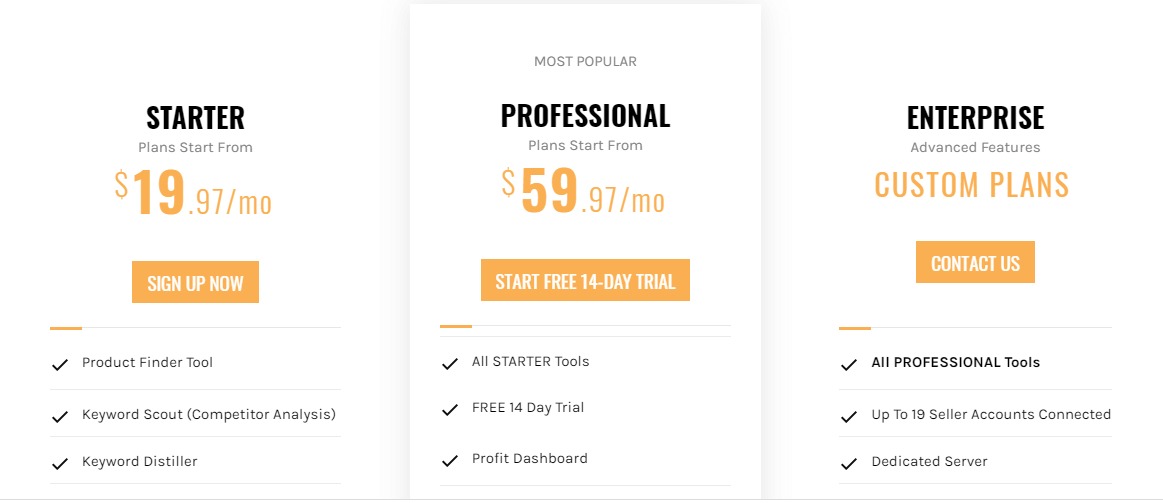
For only about $20 a month, Amazon sellers can get started on their new business with the starter plan that includes the following:
- Product finder tool
- Keyword scout
- Keyword distiller
- Keyword tracking with 25 keywords
The professional plan is about $60 per month, and includes the following features:
- All starter tools
- Free 14-day trial
- Profit dashboard
- Keyword tracking
- Supports multiple seller accounts
There are also custom plans for more advanced Amazon sellers with specific needs:
- All professional tools
- Dedicated server
- Connects up to 19 seller accounts
- Expert listing analysis
Final Breakdown: Pros and Cons of Manage by Stats
Pros:
- Professional tools for every Amazon seller
- Automated emails allow you to connect with customers
- Accurate inventory tracking
- Free 14-day trial
- Customer database connects you with repeat customers
Cons:
- Custom plans may be too expensive for some customers


