
What is MGID?

MGID is a native advertising platform founded in 2008. Since then, the company has grown from a startup into a fully-fledged native advertising company.
MGID partners with 31650+ publishers all over the world, delivering advertisers high volumes of diverse traffic. With MGID native ads, advertisers can reach audiences from Europe, the USA, Asia-Pacific, and Canada.
MGID’s top verticals
If you promote a product or service that appeals to broad audiences, advertising on MGID might be a good decision. Here are four verticals that perform especially well on MGID:
- Technology and computing. This vertical has recently seen a dramatic growth in France.
- Shopping. Ecommerce ads are becoming more and more popular among Indian audiences.
- Dating. MGID’s dating ads deliver great engagement rates from people in India, the United Kingdom, and Vietnam.
- Nutraceuticals. This category includes health, beauty, and weight loss products. It’s in demand among audiences from Asia, Czech Republic, and Italy.
- Gaming. For the promotion of gaming services, MGID recommends focusing on audiences in Germany and the USA.
- Gambling. Gambling includes online casinos, bingo, poker, etc. Europe, Asia, and North America are the best-performing countries for this category.
This is by no means an exhaustive list of categories that might benefit from MGID advertising. Even if your offering doesn’t fall under any of the above-mentioned verticals, but you want to run scalable campaigns for relatively low costs, you should definitely explore this platform.
It’s also worth mentioning that three quarters of the platform’s traffic is mobile, which just proves the fact mobile devices have taken over desktops in terms of driving paid traffic.
MGID Review: Campaign Creation
What you’ve read above is a great overall explanation of MGID’s general features.
Now it’s time to move on and get to make sure you grasp the more practical part – the campaign creation.
How to Create a Campaign on MGID?
Go to the Advertiser part of your MGID account.
It’s located on the top of the dashboard so there’s no way you can miss it.
Once you’re there, click the only green button you’ll see – Add Campaign.
The campaign creation process is comprised of 7 blocks.
Each block is shown to you only when you’ve correctly filled out the previous one.
Block 1: General Info
This block starts by asking you to create a campaign name – check!
Then, in Campaign type, you’ll be asked to choose one of two options:
Product promotion or content promotion.
Go for the product option in case your offer is related to any actual products or services you wish to advertise.
On the other hand, in case you want to get the attention of users and lure them into your website, select content promotion.
Next, it’s time to select among Campaign Categories.
Trust us:
There are a lot of them on the list.
Try to think carefully about which one of the categories best suits your offer.
We believe that – among 25 categories – you’ll surely be able to find something which is gonna be the perfect match for you.
Don’t forget to click on sub-categories or sub-sub to make sure you get even more detailed.
Note that there are two campaign types.
This means that – if you change from one campaign type to the other – you’ll see different categories.
For example, on MGID, we tested a multi-GEO offer promoting a Workout Video and selected the “Product Promotion” type for the category Healthy Living, and for the sub-category Fitness and Exercise.
Are you thinking about which are the available categories on MGID?
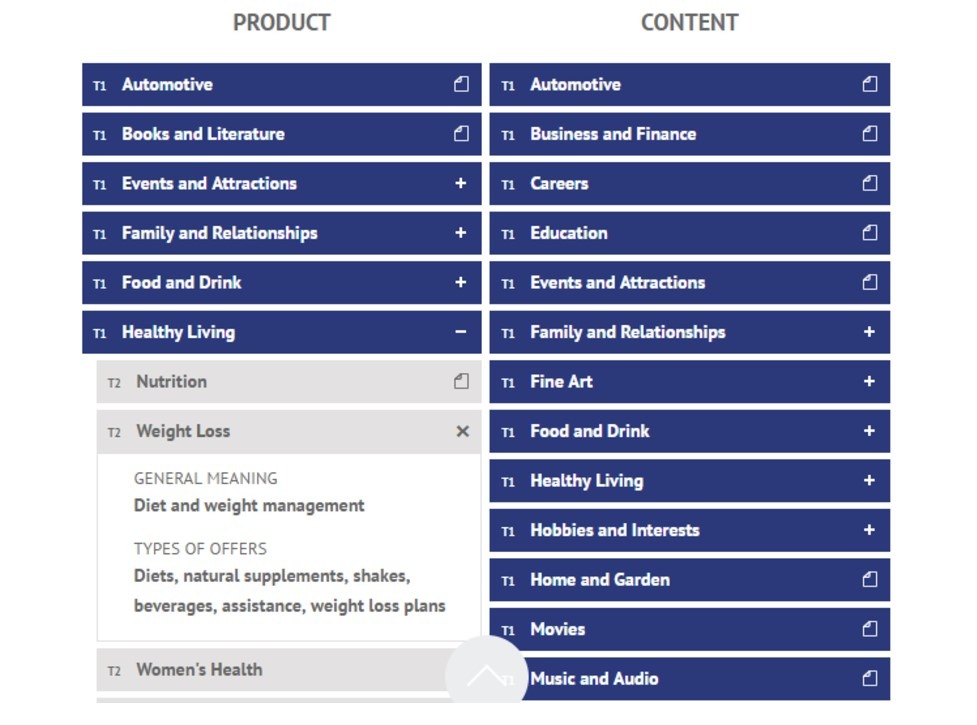
Campaign types
Instead of asking about your goals, MGID offers you to select your campaign type.
There are three options available: product promotions, content promotions, and push. You’ll select ‘product promotions’ when you advertise your service or product pages, ‘content promotions’ when your promoted assets are articles, and ‘push’ when you want to run a push notifications ad campaign.
Categories
Next, you should choose a category of your offering. By defining the category that matches your campaign content, you allow the system to select the group of sites your ads should be served on to reach the most relevant audiences.
MGID groups publishers by the following major categories:
- Automotive
- Books and literature
- Business and investing
- Events and attractions
- Family and relationships
- Food and drink
- Healthy living
- Home and garden
- Medical health
- Personal finance
- Pets
- Real estate
- Shopping
- Sports
- Style and fashion
- Technology and computing
- Travel
- Video gaming
Most of the categories are even divided into subcategories.
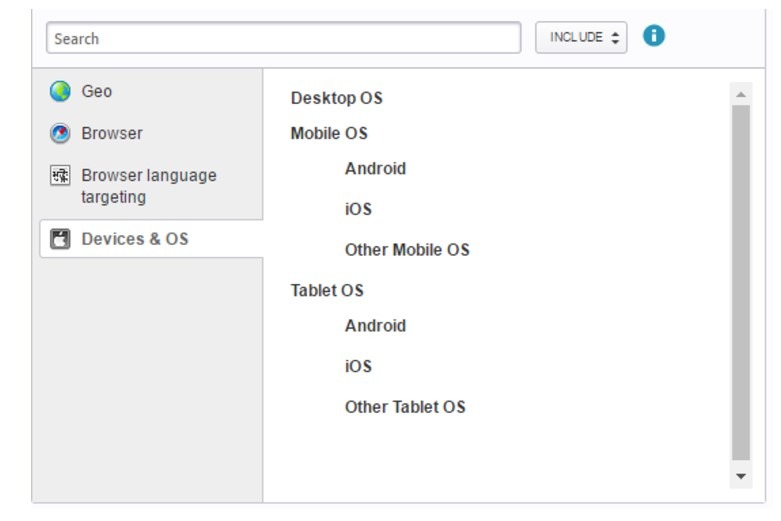
Block 3: Dynamic Retargeting
The third block is all about taking care of Dynamic Retargeting configuration.
Ever noticed that – whenever you’re navigating a website – you tend to check ads that are related to products you were searching for before?
That’s it!
That’s called dynamic retargeting.
It tracks users who’ve performed certain actions on a page which is advertised (imagine the Levis jeans website), and then go to another that’s unrelated to jeans or fashion websites.
MGID’s sensors detect that user and – the next time the user visits any of their publisher’s websites – ads with Levis jeans will be shown to them again.
According to MGID, here’s how the retargeting feature works:
“Ads themselves “pursue” a user who has already visited your resource.”
The idea of retargeting is to create two campaigns:
The first campaign will be the main one and will be shown to everyone, according to your targeting.
Once you’ve got enough users, you can launch the second campaign specifically for them.
This means the ads of the second campaign will be shown only to the relevant users.
In MGID, you can’t set the retargeting option yourself.
How to set the retargeting option on MGID?
Get in touch with your Account Manager and they’ll help you!
Block 4: Schedule
This block is used to set a time for your campaign to start running.
According to your needs, you can choose the date in which your campaign will go LIVE and the date in which it should be stopped.
Additionally, you can set a dayparting for your campaign, selecting only certain hours and days of the week in which you want your campaign to be active.
You’re even advised to choose among four default time intervals:
- Pause campaign for weekends.
- Pause campaign for workdays.
- Pause campaign for business time.
- Start a campaign for business time.
Block 3: Dynamic Retargeting
The third block is all about taking care of Dynamic Retargeting configuration.
Ever noticed that – whenever you’re navigating a website – you tend to check ads that are related to products you were searching for before?
That’s it!
That’s called dynamic retargeting.
It tracks users who’ve performed certain actions on a page which is advertised (imagine the Levis jeans website), and then go to another that’s unrelated to jeans or fashion websites.
MGID’s sensors detect that user and – the next time the user visits any of their publisher’s websites – ads with Levis jeans will be shown to them again.
According to MGID, here’s how the retargeting feature works:
“Ads themselves “pursue” a user who has already visited your resource.”
The idea of retargeting is to create two campaigns:
The first campaign will be the main one and will be shown to everyone, according to your targeting.
Once you’ve got enough users, you can launch the second campaign specifically for them.
This means the ads of the second campaign will be shown only to the relevant users.
In MGID, you can’t set the retargeting option yourself.
How to set the retargeting option on MGID?
Get in touch with your Account Manager and they’ll help you!
Block 4: Schedule
This block is used to set a time for your campaign to start running.
According to your needs, you can choose the date in which your campaign will go LIVE and the date in which it should be stopped.
Additionally, you can set a dayparting for your campaign, selecting only certain hours and days of the week in which you want your campaign to be active.
You’re even advised to choose among four default time intervals:
- Pause campaign for weekends.
- Pause campaign for workdays.
- Pause campaign for business time.
- Start a campaign for business time.


