
What is MozBar?

MozBar is a browser add-on offered by Moz that shows you the page authority and domain authority of any visited website, spam score, the number of backlinks and other important metrics about your site. To use it you need to have a Moz account and be logged in.
Features

- Page analysis – The page analysis tool provides you a vast amount of information about your current page of the website. It lets you audit the title of your page and description with the character count and checking keyword optimization for your page’s heading. It also comes up with some characteristics about the URL of your webpage. This is the tool’s strongest feature which further provides significant page attributes like tags, the loading time of the page, the status of HTTP, and easily distinguishes between different types of links. Markup data on a page is also displayed by this tool.
- Page optimization – Page optimization feature of MozBar helps to improve the search performance of your website. A page optimization score is presented after entering your selected keyword. This score shows you how correctly your page is optimized. This feature also assists you to make your content more enhanced. It is designed in a way to increase your ranking in SERPs.
- Highlights links – This feature helps to identify different types of links on a webpage. External, internal, followed and no-followed links are identified by a color and locate where they are found on a website. This helps to increase the metrics of links and displays the authorities a particular webpage is passing to other unknown pages. On a whole, a link highlighter takes less than a minute to find links from the pages of a website.
- Search Profiles: You can personalize searches based on search engine (Google, Bing, or Yahoo), country, region, and city. This is useful for local SEO.
- Export: Save your SERP analysis as a CSV file.
- Domain Authority Mode: If you click on the MozBar icon once it’s activated, it will go into DA Mode. Now, as you navigate the internet, the icon will give you the DA of every domain you visit.
- Page Authority (PA): An estimate of a page’s likelihood of ranking high in SERPs based on an algorithm of link metrics.
- Domain Authority (DA): An estimate of the root domain’s likelihood of ranking high SERPs compared to domains in Moz’s index.
- Spam Score: Calculated using Moz’s machine learning model, this is the measure of how much a given website has in common with websites that have been penalized or banned by Google. The algorithm used to calculate this score uses 27 common features shared by millions of sites.
Pros
- Crawling – It provides you biggest crawling. The provided report can enhance your SEO practice. When setting up a new website, it gives you a report on what to work on.
- Best for SEO – This tool proves to be productive to you whether you’re an SEO consultant, owner of a business, or web designer. The analytics and other features offered help to set up different campaigns.
- Increased ranking – This tool also helps to increase the ranking in the SERPs of your website. This also enhances the rating of your website.
Cons
- Limited web pages – This tool particularly works efficiently for a website with a few web pages. A website with more web pages is unhandy sometimes.
- Clunky – The tool is not too instinctive. Though it is not hard to use sometimes it does not work smoothly due to its sleek design.
- Error messages – This tool sometimes displays error messages when utilizing the different features of it. The reports present contain no customization. Moreover, it mandatory requires to sign-up.
How Much It Costs?
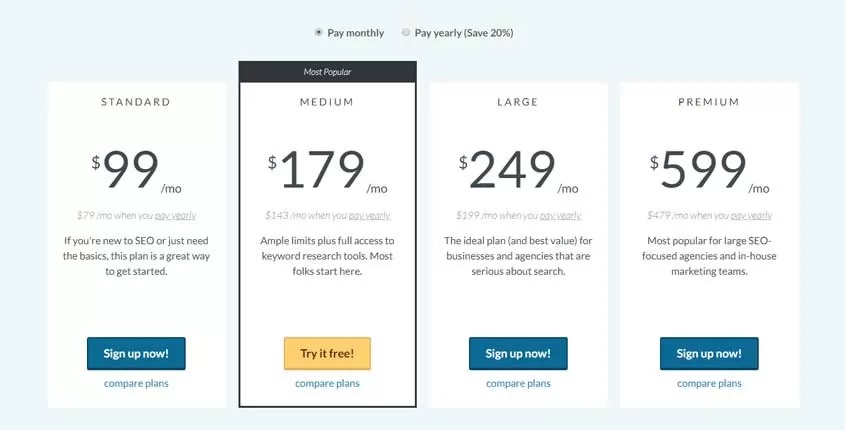
MozBar is free, but to have access to the full Moz suite you’d have to pay a minimum of $99 per month, or $79 per month if you commit to a yearly subscription.
To get a free 30-day trial of MozPro, you need to provide your credit or debit card. If you don’t cancel within 30 days, you will be charged for a month’s worth of MozPro.
Moz says that MozPro medium is its most popular plan, so this is the plan that’s already selected when you sign up for your free trial. That means you’ll be charged $149 if you don’t cancel fast enough if you didn’t select a different plan. According to Moz’s terms of service, they don’t give refunds for subscriptions, although they would remedy the situation if it was caused by a billing error on their part.
Luckily, you can still use your free trial if you cancel your plan right away. Canceling is very easy. You just go to the subscription page and select the cancel option. So, you can save yourself the hassle of interacting with Moz’s help team or the worry of being charged for a month or more’s of service.
Conclusion
MozBar has gained popularity among many people. It is designed to provide you many features including SERP analysis, creating custom search profiles, highlighting links, rank tracker and much more. Half a million people have installed and found it productive for their industries and businesses. Despite the cons, the tool has come up with a new version that serves to be more efficient. Your all-in-one tool for the research is ready for a go with just a single toolbar, displaying all the required features.


