
If you are looking to create a simple business website, a blog or an online store, but don’t have any experience, Mozello might be a good option to consider. Mozello is a website building tool, which provides you an easy to use platform for creating a professional, beautiful and mobile-ready website with ease.
Mozello is developed and maintained by a privately owned company based in Latvia, Europe. Their philosophy is to give everybody an opportunity to create a beautiful website without the need for learning all the technical details and going through the long and expensive development process.
With Mozello you can set up a simple static website as well run a blog. It is also possible to start an online shop, with their in-build online-store system. With the free account you are allowed to add up to 10 products, while the Premium Plus plan does not put a cap on the number of products you can have on your website. In the following part of our Mozello review, I will show you the advantages and disadvantages of this website builder.
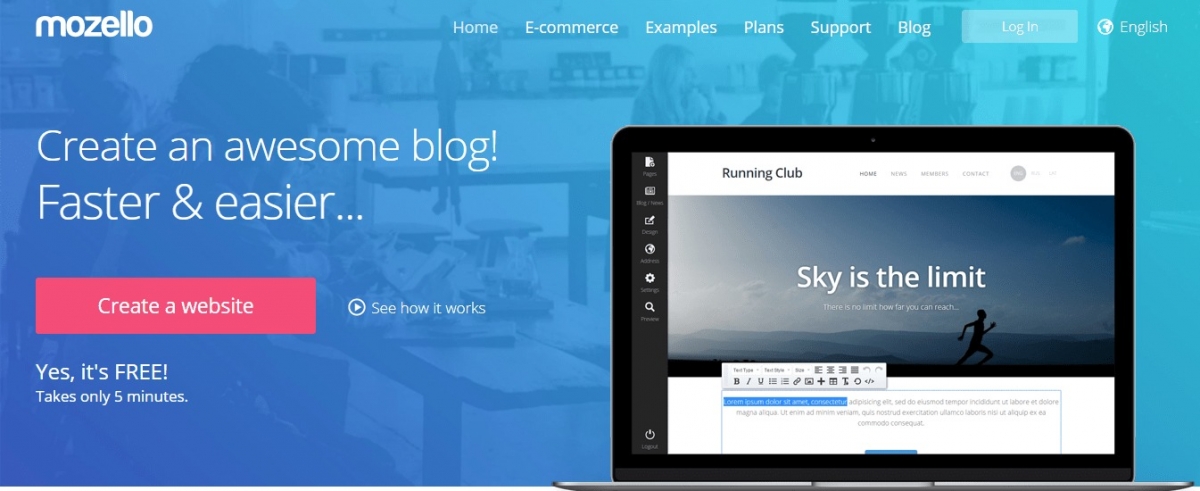
What’s good about Mozello?
No Geeky Stuff: You don’t have to be a programmer, nor need to know any programming language to use this website building tool.
Easy Setup: In just few minutes and few easy to follow steps you can have your website published. Signup for a free or paid plan, register a domain or use your existing one, choose a design, add your content and publish your website.
Free Domain & Hosting: You can try out Mozello for free, in this case you will get a sub-domain and hosting (500MB storage) for free. With paid accounts you can register a new domain for free or point your existing domain to Mozello’s server. With the paid accounts you can benefit of unlimited storage space and add unlimited products to your online shop.
Beautiful & Professional: Choose from a wide range of professional designs and edit them for your own needs. You can change every element of chosen template, so your website will completely different from others.
Custom Code: You can track your website with Google Analytics by adding the tracking ID in the dedicated field, or you can add custom HTML to the body of your website or to the head if you are using the premium plan.
What’s bad about Mozello?
Limited Features: Although the Mozello website builder is very easy to use, the offered features are limited, compared to its competitors. The biggest disadvantage of Mozello is that there is no drag-and-drop functionality. There are pre-styled layouts, but you can’t add any extra web elements or boxes to it.
FEATURES
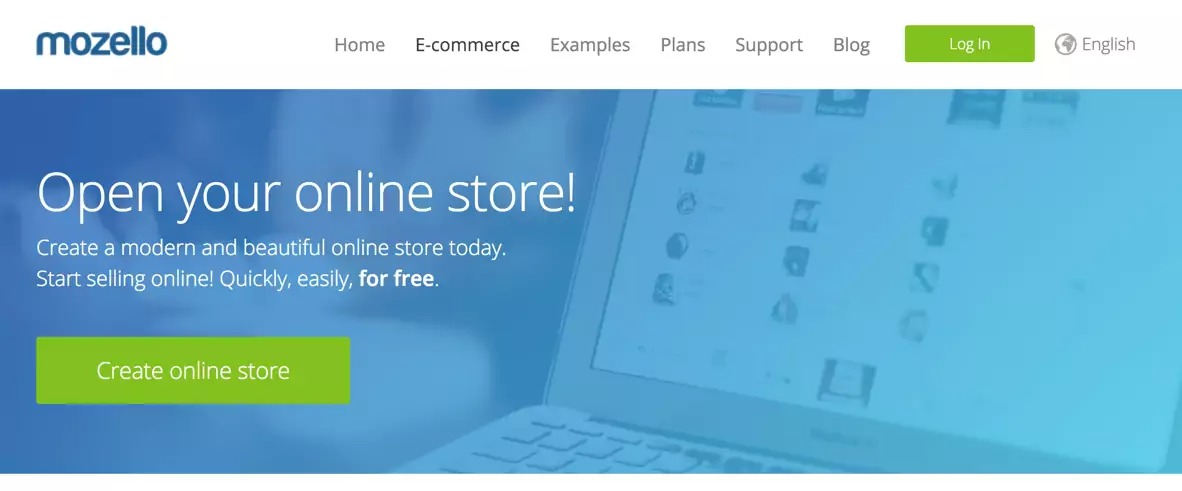
Solid Features to Help Bring Your Business Online
Blog: Compared to the features site builders such as Wix and Squarespace offer, Mozello’s blogging function is basic, but there are some nice things you can do with it. First, the blog editor is attractive and works seamlessly. Also, you can add video, images, tables, code snippets, and files to each post. There is an inbuilt commenting platform, but you can easily integrate with Disqus to enable commenting. On the downside, this blogging tool neither supports multiple authors nor post scheduling.
eCommerce: Mozello has evidently tried to avail a powerful eCommerce function. While not wholly intuitive, the eCommerce option lets you build an attractive and functional online store where you can categorize products, include shipping methods, display prices in different currencies, add tax settings, and select payment processing options. While setting up your digital storefront won’t require any technical expertise, there are few options to customize the look and feel of your store.
Multi-language support: The ability to create multilingual sites is probably one of Mozello’s biggest selling points. Unfortunately, there is no auto-translate feature, so you would have to translate pages on your own—but Mozello makes it easy to manage the different sites. You’ll have to choose the language you want to support, after which, you will create and organize your pages using these languages. Site visitors will then be able to select the language with which they would like to interact with on your website.
Mozello offers basic marketing tools including SEO options and integration with Google Analytics. You can insert HTML code into web pages as well as embed tables and YouTube videos.
PRICING
Create a Modern Website at Pocket-Friendly Prices
Mozello’s freemium model lets you build a basic website for free. However, the Free plan does not get you much in the way of storage. Also, you will not have a custom domain and you will have to contend with Mozello branding on your website. What you do get is marketing features, access to customizable templates, and an online store where you are limited to selling up to 10 products.
To get your own custom domain name, more storage, and an online store that allows you to sell as many as 30 products, you would have to upgrade to the Premium plan.
The Premium Plus is the highest tier and it unlocks some cool features including unlimited storage, an online store where you can sell unlimited products, unlimited storage, and of course a custom domain.
Mozello is well-priced but be warned that you cannot claim a refund even if you cancel your subscription midway. On the upside, it is impressive that the Premium Plus plan does not have a cap on the number of items you can sell on your online store.
Mozello Overview
Mozello is a basic e-commerce hosting platform and website designer catered to individuals on a budget. Their services allow you to set up a website, host it, and post content all from one place. It’s ideal for people looking to start a small blog or e-commerce store in the fastest, easiest, and cheapest way possible.


