
What is Ontolo?
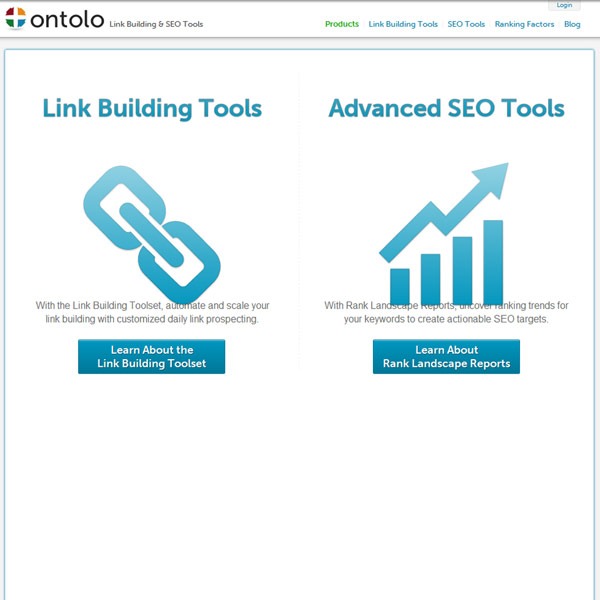
Double your link building productivity and gain exceptional insights into how to gain top search rankings.In a nutshell, Ontolo finds sites you can contact for links. The type of sites depends on how you configure the tool and the keywords you give it. Only want pages showing a certain level of PageRank or with a certain number of out links? No problem just set Ontolo for what you want and watch the results come in. Ontolo‘s approach to link building is, in a word, fresh. The 100+ page ebook walks the reader through all the steps of their link building process and provides insight into why they go about their unique approach.
Features
Discover Prospects – Query Generator V2
The Query Generator V2 tool generates a list of link building queries based on Asset, Opportunity or Campaign type. This tool rocks and is the best part of the Ontolo toolset in my opinion.
If you look at the screenshot below, the data listed under “Query” is what the tool returned when I asked it to search on my keywords (memory foam mattress) and listed “content for placement” as my Asset Type.
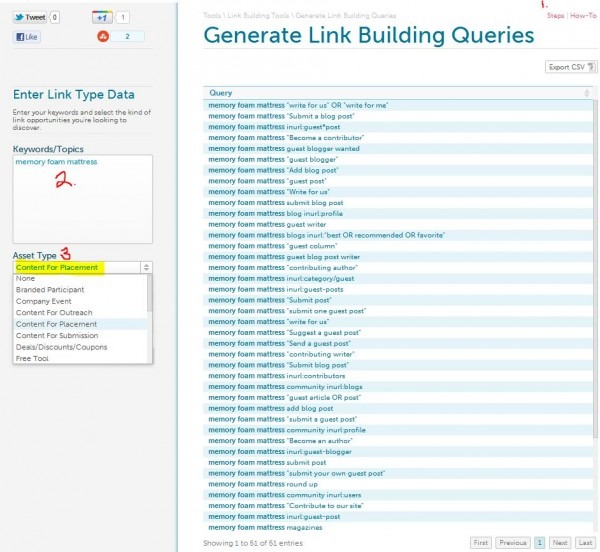
The list of results are sites the tool found when it searched on my keyword phrase plus various content placement terms such as “submit a blog post” or “become a contributor”.
Webmasters looking for fresh content will often add these phrases to their sites hoping to attract new writers, so I have a good chance of finding a relevant source to host my links.
Keep in mind, the tool does not reach out and contact the site or create your content, but it does eliminate the time-consuming process of prospecting for sources.
TIP: The sources the Query Generator V2 tool returns are varied but a large number are blogs. Use the blogs you find for additional links by asking to be placed on the blogrolls of the sites you write for.
Review Prospects
All of the information Ontolo finds it sends to your database where it sits until you sift, filter and sort by a number of terms and types.
You can filter the results several ways, the tool uses advanced search operators to find keywords and links within your database. The results are listed in a spreadsheet and available for download or you can work right off the spreadsheet since the links are live.
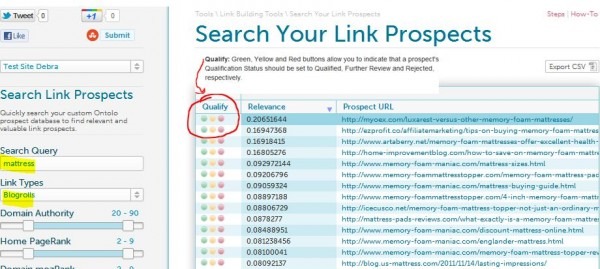
In the screenshot above, I set filters to return sites using the keyword “mattress” from “Blogroll” results and set filters so the sites would have a PageRank range of 2 – 9 and a certain domain authority.
My goal here was to find active blogrolls to add our blog link to. The results returned were disappointing at best, the Onoto query tool seems to have searched by page segmentation in this case and not category.
Competitor Backlinks
The Competitor Tool scours the backlinks of sites you are watching and lists their backlinks. When you watch a competitor’s backlinks, you can cherry pick the best and secure the same or figure out their link marketing plan and find better! (This tool is free with registration)
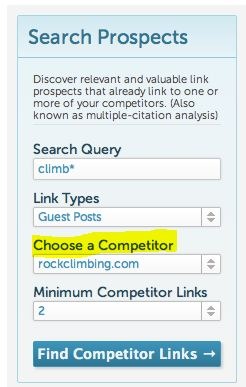
TIP: It is no longer enough to get the same links as your competitors, you also need to get their social media signals. Find out who they’re following and tweeting, look at their Facebook and Google+ pages and start following and wooing the people they interact with. Hopefully, you’ll increase your followers and signals by doing so.
Monitor Your Best Links
I’m often asked if I know of a monitoring tool that reports back when a link is changed, removed or breaks. Now I have an answer!
The Ontolo monitoring tool checks your links and sends an email when it finds a broken or change in the link you placed on someone else’s site. This is handy if you are swapping links or have negotiated for placement. (This tool is free with registration)
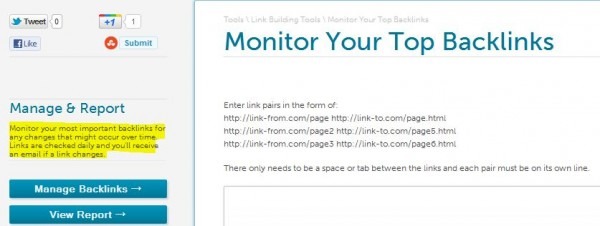
Closing Comments
Overall I liked the Ontolo tool, the options it offers to search and filter information are some of the best I’ve seen. As I mentioned earlier, I think the Query Generator V2 tool is the Ontolo star, it alone could keep a link builder busy for six months.
However, the best parts of Ontolo also hurt it. I’m an experienced link builder so I “got” Ontolo right away but I have to wonder if someone new to the industry would grasp the concepts and benefits behind the tool without spending valuable time in a learning curve.
The “How To” tutorials are lacking at best and with no video tutorials available, a newbie or less experienced webmaster will spend a lot of time trying to figure out how to use the tool to their advantage.
Another side effect of using Ontolo was data overload. This isn’t necessarily a bad thing, but the tool returned so much information I was a little overwhelmed initially.
Once I learned how to use the Campaign Manager and how to filter results using the options provided as well as the rating key, I was able to filter my way to an organized campaign. Again, better tutorials and video guides would help here.
Set goals and budget time to go through your leads every day, don’t let the amount of information Ontolo returns overwhelm you! It can all be filtered and saved in a database until you’re ready to use it.
Prioritize your time by looking at what will give you the greatest link return. Spending time on the information returned for “Donation” and “Sponsored” links will do less for you algorithmically than the leads returned under “Article Directories” and “Blogs”. Be link smart here and you will see the benefits.
Keep in mind while Ontolo provides you with sites to contact, it doesn’t do the actual outreach. Have a link builder in place and working as the data is made available, keep the momentum going. Keep refining your database and use it for promotions other than link building. (Think contests, new product launches, press release distribution, etc).
To close, I recommend signing up for the 14 free trial before purchasing Ontolo, ask for help during the trial through their help desk.
If you decide to buy a subscription, I encourage you to take a lot of time filling out the Campaign Manager, don’t skip a step or leave out keywords for any reason, the more information you put in, the better the data coming out.
And with Ontolo, it will come out!


