
Want to see the search results for Google.co.uk, Google.de or any of the other 150+ international Googles? Look no further than Search Latte. Just enter your keyword, pick an international version of Google, and you’ll see that country’s search results. No proxies or VPNs needed.

The International SEO Guide
Although a pretty technical topic in some senses, international SEO doesn’t have to be overly complicated, it just needs to be done right. Here’s my attempt at simplifying it for you, and making sure that if you’re building a website to target a certain country, it can be found in the relevant search engines. Without telling a search engine that you’d like to target a specific country, it cannot know, even if you’ve written your content in that specific language. You need to explicitly guide search engine bots to crawl and index your content in the right territory. This is what international SEO is.
Preliminary Thoughts
Firstly, searches and search volumes are not universal: by this I mean that although your main target keywords get a certain amount of searches at home, they may not do so abroad. Hence why keyword research and competitor research are necessary in the relevant language and location.
Secondly, you will want to assess if you’re already getting traffic from certain territories or not. To find out, use Google Analytics to check your current traffic from other countries and languages using the Geo > Location tab, within the “Audience” section.
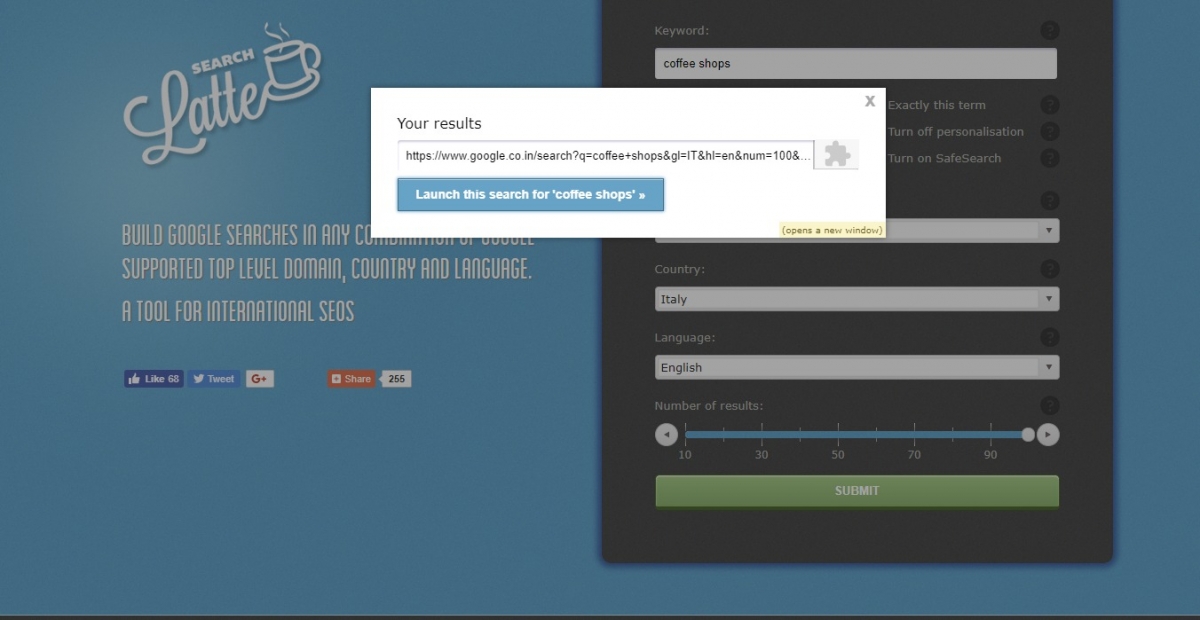
Website Structure Choices for International SEO
When you’re building websites for international markets, there are three main website structure options to choose from: country-coded top-level domains (ccTLDs), subdomains and subdirectories.
Option 1: CCTLDs
This route requires webmasters to buy country-coded top-level domains that are tied to each specific target country (for instance www.example.fr and www.example.co.uk etc.).
This option gives out the strongest geo-targeting signals to search engines and means that your server location becomes less of an issue. With zero doubt left as to which country you’re trying to target, it establishes trust in both search engines and people (when they see a domain contains their country code, they are pretty certain that your services are available to them).
This strategy is absolutely perfect for any businesses that are only considering targeting 2 or 3 countries – remember that I said countries rather than languages – if you’re aiming to target a language, subdirectories or subfolders are better.
If you’re trying to target more countries, I wouldn’t recommend it as it’s a bit of a logistical nightmare and you’ll end up incurring some pretty hefty (and unnecessary) costs, what with buying domains, hosting each one, making sure server locations are appropriate etc.
Here are the cons to this route:
- As I’ve just said, it can be a very costly option if you’re trying to target a lot of countries, and a struggle in terms of resources (imagine doing SEO work on 15 websites). You might even run into some issues regarding some unavailable domain names and have to look for alternatives.
- In terms of link building – which we all know to be a vital SEO factor – it means that you now have to build links to multiple sites as your domain authority will be split between each domain. Link building is hard enough with one site, imagine with ten! If you don't have a digital marketing team who is hot on this topic, I'd avoid this option.
Option 2: Subdomains
You may have seen this before, for example: http://fr.example.com. So essentially, it uses a generic Top Level Domain Name (gTLD), with a country (or language) specific subdomain.
The benefits of doing this:
- They are easy to set up
- This option offers hosting flexibility
- It sends the right geo-targeting signals to search engines
However, I’m personally not that keen on this option as subdomains are less trustworthy (to customers), not super user-friendly and also split your domain authority in the same way that CCTLDs do.
Option 3: Subdirectories
By far my preferred option in most situations, this means using gTLD with a country or language specific subdirectory, like this: http://www.example.com/fr or http://www.example.com/fr-fr
If you’re aiming to target territories where more than one language is spoken (think Switzerland for instance), you will need a structure that includes both country and language subdirectories (so with the Switzerland example, https://www.example.com/fr-ch/, https://www.example.com/it-ch/, https://www.example.com/de-ch/ and https://www.example.com/rm-ch/ if you were to target all languages spoken there).
This is a great option, as it allows you to consolidate all of your link building efforts (the domain authority of the main site is built alongside that of the subdirectories) and it's easy to set up and allows you to have a platform to build on, should you need to add more subdirectories in time when/if you grow to other markets. It also means that if you update your sites, all of the redirects are in one ht.access file on one site rather than needing to do them for multiple sites. Remember that subdirectories do not necessarily need to include all of the pages on your main site, they could include homepage, product/service pages, a blog section for that country and contact forms etc. without necessarily requiring everything else that is on your main site – this entirely depends on you though.
Cons:
Compared to CCTLDs, subfolders don’t send such strong international signals, but many companies do this as it does work – and you can send signals in other places (Google Search Console, schema markup, Bing Webmaster Tools, citation building etc.) that more than make up for it, as long as you’re diligent and consistent.
Another slight con: there is only one single server location (then again, a lot of sites that use CCTLDs don’t always host their sites on relevant servers anyway). A site with subfolders also opens up the question of what should or should not be included in the homepage, and how to send strong signals to show that your business and website is international – personally, I see this as more of a design challenge.
If it were me, I'd go for the following options:
CCTLDs if I were only trying to target two or three countries and knew with absolute certainty that that’s all I’d ever need/want to target, and had a strong marketing team that could tackle all the challenges that come with having multiple sites.
Subdomains if I were trying to target more global markets: I just think that it’s much easier/cheaper and less confusing to set up than having a ton of websites – as well as not requiring you to have to build links to a multitude of sites. Huge international businesses do this, such as Apple, Zara, and Microsoft.
Once you've decided on the best website structure for your business, specified what you want to achieve to your web developers (who will also need to consider what kind of design to go for depending on the market you’re trying to target) and translated your content effectively, you'll need to start doing keyword research.
International Keyword Research
As I previously mentioned, remember not to use literal translations as they won’t always be accurate or relevant and they may not even be what your target audience are looking for – hence the importance of ensuring that a native speaker with some experience in the industry you work in has checked them out. Also look at what terms your competitors are using in those countries – this can help fine-tune your own research.


