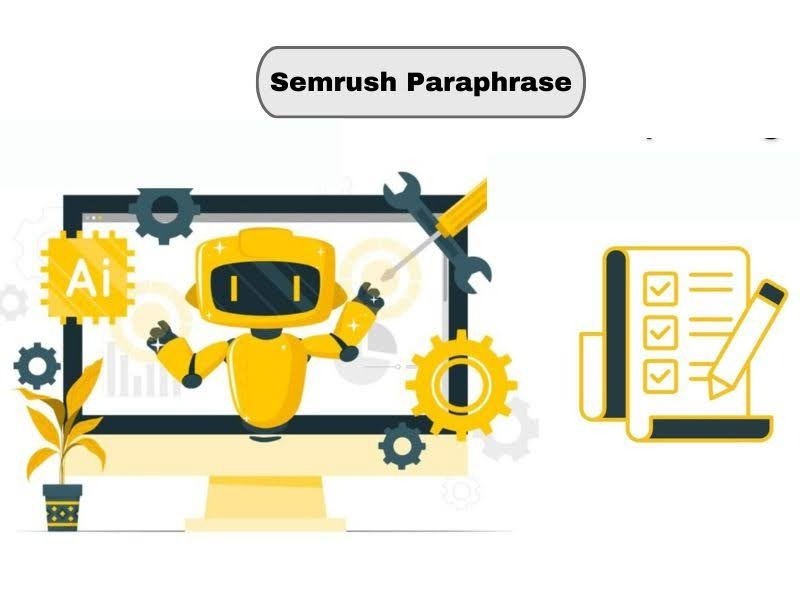
Semrush paraphrase tool helps rewrite content for SEO and readability improvement
The Semrush paraphrase tool is a great way to rewrite and refine your text. It helps you express ideas clearly while keeping your message fresh and unique. In this review, we’ll dive into how it works, what makes it stand out, and how it can make content creation easier and faster for you.
What is the Semrush Paraphrasing Tool?

The Semrush Paraphrasing Tool rewrites text for clarity and originality
The Semrush Paraphrasing Tool is an online tool designed to help you rewrite sentences or words while keeping the original meaning. It changes the wording, offering fresh alternatives that convey the same message. Part of Semrush's content creation toolkit, this tool is a valuable resource for content creators, digital marketers, and writers who need to quickly generate unique content.
Functions & Key Features of the Semrush Paraphrasing Tool

Semrush Paraphrasing Tool enhances content by improving clarity, uniqueness, and SEO
The Semrush Paraphrasing Tool offers several helpful features, making it easy to rewrite content quickly while keeping the meaning intact. Let’s explore its key functions!
Rewrites Text with Fresh Words
The tool quickly rewrites your text using alternative words and phrases while keeping the meaning the same. This helps create unique content without changing your message or tone.
Offer Multiple Paraphrasing Options
Semrush offers different paraphrasing levels including a “formal, casual, improve, and simplify” tone. You can choose a simple rewrite or more complex alterations, depending on how much change you want.
Enhances Originality
By offering fresh phrasing, the tool makes sure your content stays original. It helps avoid duplicate content issues, which is great for SEO and ensures your writing stands out.
Saves Time and Effort
Instead of rewriting sentences manually, Semrush does it for you in just a few clicks. This feature is perfect for anyone who needs to quickly create new versions of their content.
User-Friendly Interface
The tool is designed to be easy for anyone to use. Simply paste your text, click a button, and watch it transform. The best part is that you'll get a side-by-side comparison of the original and rephrased content, just like the example below. This way, you can see the changes clearly and choose what works best for you!
How to Use the Semrush Paraphrasing Tool
If you need to rephrase text quickly and easily, the Semrush Paraphrasing Tool is perfect for you! Let’s explore how to use it and enhance your writing seamlessly.
Step 1. Access to SEMrush’s Paraphrasing Tool

Access SEMrush's Paraphrasing Tool through their platform interface
Start by logging into your Semrush account. If you don’t have one, you can easily sign up. Once logged in, head to the “Content” section and click on the Paraphrasing Tool to start.
Step 2. Paste Your Text

Paste your text into the tool's input field
Now, take the text you want to rewrite and copy it. Whether it's a sentence, paragraph, or full article, simply paste it into the input box of the paraphrasing tool. Make sure it’s ready for a fresh rewrite.
Step 3. Selecting paraphrasing mode

Select your preferred paraphrasing mode for content rewriting options
Semrush offers different paraphrasing levels. This lets you control how much the text is altered to meet your needs.
Rephrase mode: This mode helps you rewrite paragraphs while keeping the original meaning. It offers fresh ways to express your ideas, making your writing more interesting and improving the flow.
Formal mode: Your writing is polished to sound more professional. It’s ideal for academic papers, business reports, or any content that requires a more serious and refined tone.
Casual mode: If you want a friendly and relaxed tone, Casual mode is perfect. It makes your writing conversational and approachable, which works great for blog posts or social media where you want to connect with readers.
Improve mode: It focuses on enhancing your writing by refining grammar, word choice, and sentence structure. It’s all about making your text clearer and more cohesive.
Simplify mode: When you need to make complex ideas easier to understand, Simplify mode breaks things down into simpler language. It perfect for explaining tricky concepts to a broader audience.
Summarize mode: Summarize mode shortens your content by pulling out the key points. This is helpful when you need to create summaries, and abstracts, or quickly communicate the most important ideas.
Step 4. Click Paraphrase and Wait

Click "Paraphrase" and wait for the rewritten content to appear
Once you've selected your settings, hit the **Paraphrase** button. The tool will work its magic, generating a new version of your text with the same meaning but rephrased uniquely.
Step 5. Check and Edit the Result

Check and edit the result for accuracy and clarity
Once the paraphrasing is done, carefully review the output. Ensure it flows well and suits your purpose. If needed, make minor edits to improve readability or tone. You can now use the new version of your text confidently!
Tips for Best Results

Tips for best results: use clear text and select appropriate mode
Choose the Right Paraphrasing Mode: Select the paraphrasing tool mode that suits your content type and target audience. Whether it’s for a casual blog or a professional article, adjust accordingly.
Proofread for Accuracy and Flow: After paraphrasing, always proofread the content. Ensure the text flows naturally and retains its original meaning. This helps eliminate any awkward phrasing or mistakes.
Keep the Paraphrased Content True to Your Original: Make sure the paraphrased version stays true to the intent and message of your original content. The goal is to rewrite without changing the original meaning.
Add Your Personal Touch: While the tool is great for rewording, don’t forget to manually edit. Adding your personal touch makes the content more authentic and aligns it with your voice.
Avoid Overusing the Tool: It’s important not to overuse the paraphrasing tool, as it can make your content sound repetitive. Use it strategically to maintain a natural flow and originality.
Review for SEO Keywords: For SEO purposes, review the paraphrased content to ensure it includes relevant keywords. This helps improve your content’s search engine ranking while keeping it relevant and optimized.
The Semrush Paraphrasing Tool offers a free version with basic features, while the paid version unlocks advanced options for more powerful paraphrasing. If you’re looking for a more affordable way to access the full tool, consider exploring Semrush Group Buy for great deals!
Conclusion
In conclusion, Semrush paraphrase is a valuable tool for anyone looking to enhance their content. It’s easy to use, and efficient and helps create fresh, unique text while preserving the original meaning. Whether you're a content creator or marketer, this tool can save you time and improve the quality of your writing, making it a great addition to your toolkit.


