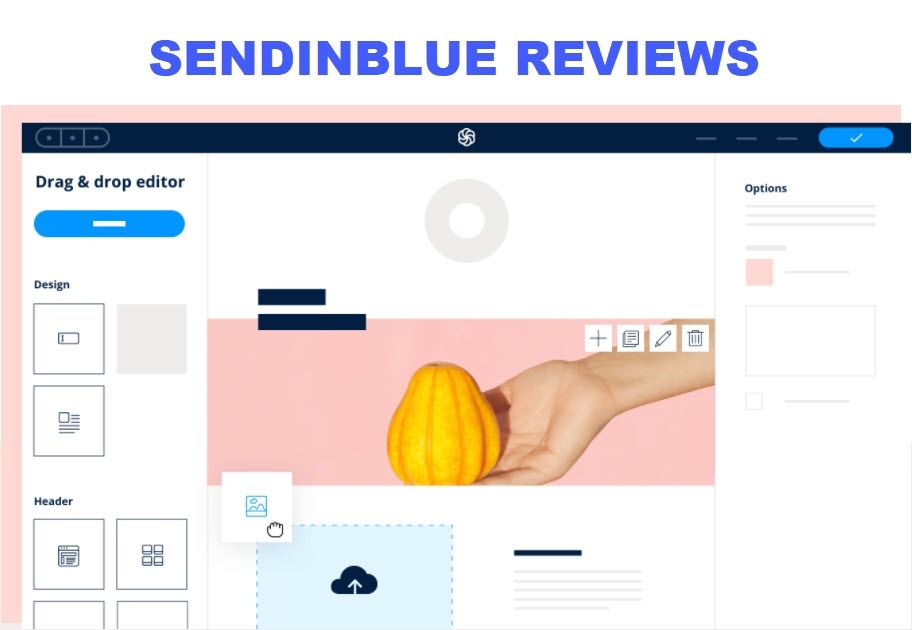
Since it was time for my own business to start e-mail marketing, I first started looking for the right software. I eventually ended up with Sendinblue.
My requirements were simple: I was looking for accessible, easy to use, free to test, good at what it does and software that I can recommend to my customers.
Competitors quickly dropped out because they were too expensive, complicated or had too few functionalities. And since I now think that everyone should know this email marketing software, it was about time to write a real Sendinblue review.
What is SendinBlue?
Sendinblue is known for its email marketing software, but it has grown into much more than that. You can see it as a complete platform that helps you with your marketing and sales because it supports you in three important things:
- Communicate / communication
- Personalize
- To convert
Since I have only used Sendinblue's email marketing software, for now, I will not go into the other functionalities. For that, I would like to refer you to the Sendinblue website.
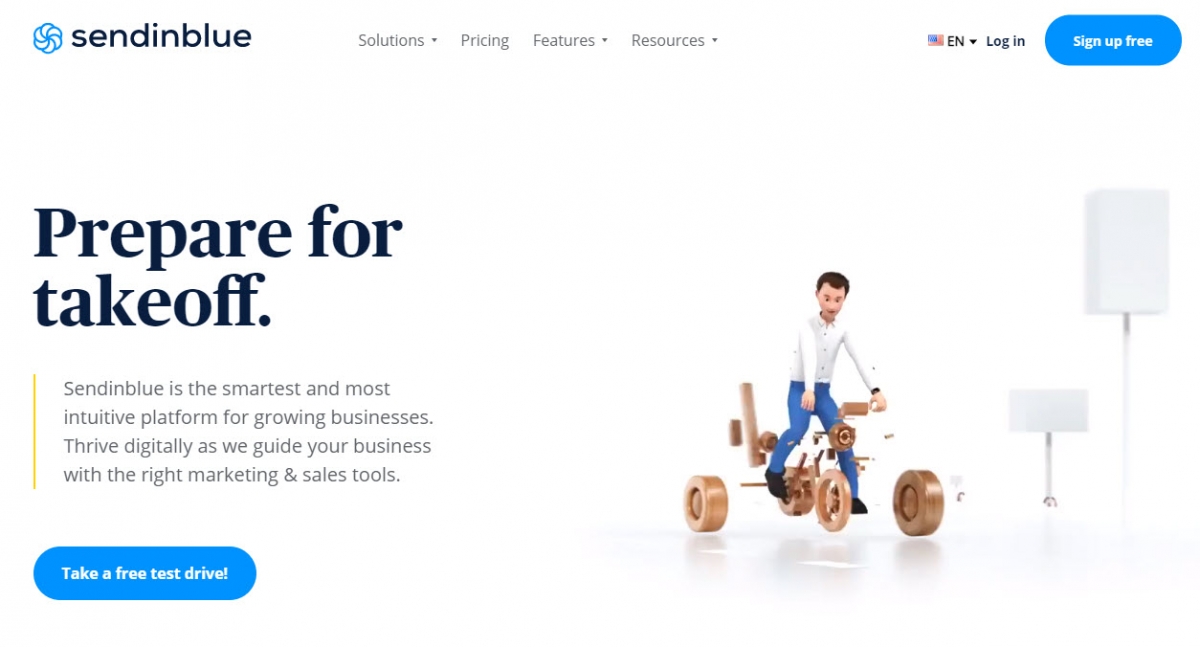
Important functionalities of SendinBlue
To show you the power of Sendinblue, I want to highlight the most important functionalities. So that you know exactly what is possible and so that you can find out whether Sendinblue is what you need.
Because, of course, you don't want to set up the software completely and then be disappointed because it lacks functionality.
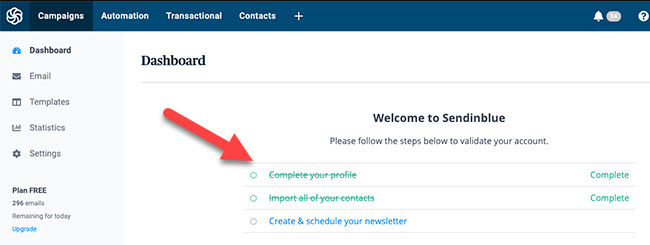
Campaigns
If you mainly use Sendinblue to send your newsletter, you will spend most of the time in 'campaigns'. Here you can set up your email campaigns, create and manage your templates, view statistics and get started with your settings.
You can format the mails within Sendinblue in various ways. For example, you have the handy drag & drop editor where I format all my mailings:
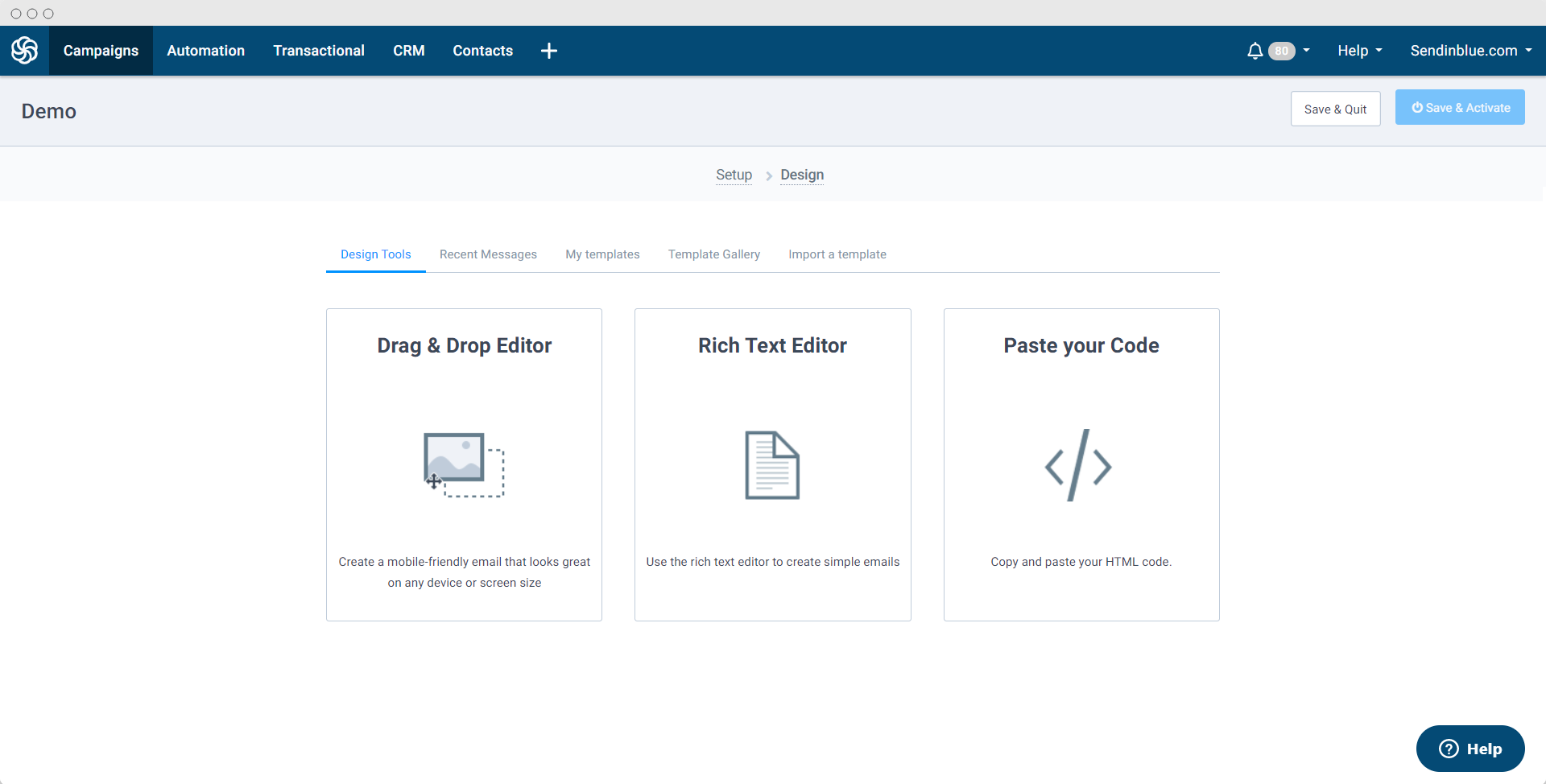
Automation
I have spent the most time on this so far: setting up my own automation and funnel. With Sendinblue, you can create all kinds of workflows (that is, an automated mail based on an action). Think of:
- Birthdays
- Welcome email
- Order
- Abandoned shopping baskets
- Viewing a page
- And, of course, tailor-made workflows.
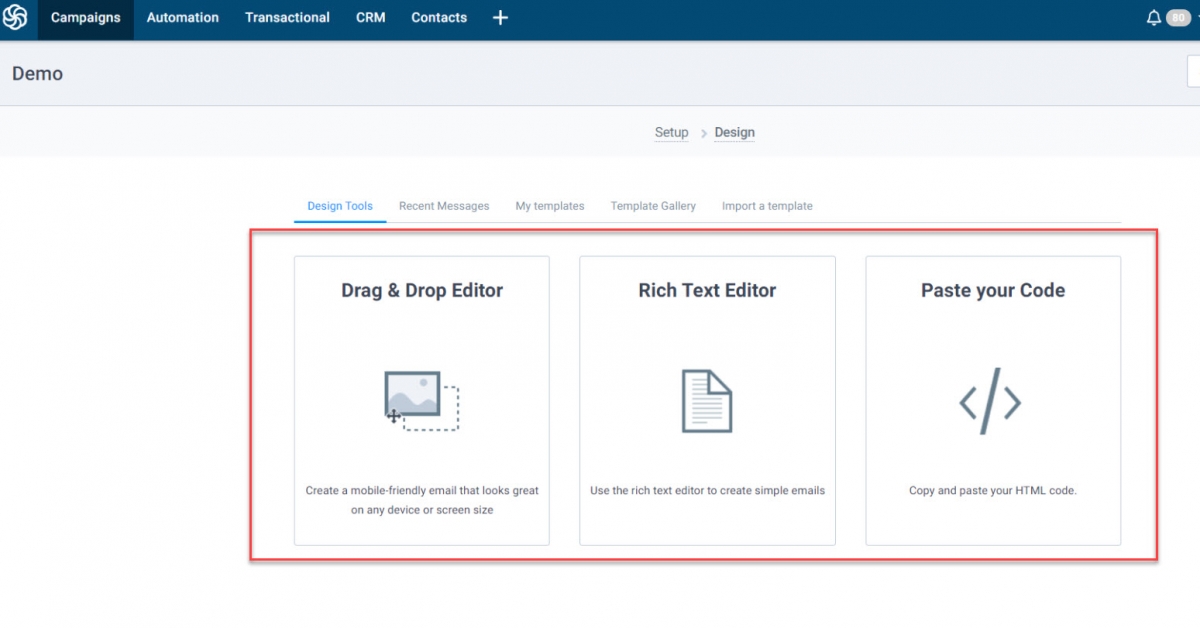
Managing contacts + contact forms
As the name suggests, here you can find everything about your contacts, your mailing lists and more. You can delete people here, import email addresses and perhaps most importantly: segment.
In addition to managing your contacts, you can also create opt-in forms that you can use within your website.
Integrations
I use OptinMonster for the opt-in forms on my website, which allows me to create a new form within a few minutes. Sendinblue and OptinMonster fit together seamlessly, but Sendinblue is easy to integrate with other software such as WordPress, Google Analytics, Zapier or Shopify.
Statistics (Real-time)
Within Sendinblue, you also have a heading called 'Transactional'. You will find several functions here, but I think the best is the real-time function. You can watch your e-mail campaigns live here. Is someone requesting your e-book now? Then you will see this immediately.
A / B testing
In my opinion, every email marketing program should have an a / b test option. So also Sendinblue. Optimizing for a high open rate and a high click-through rate is very important for everyone.
These are the most important indicators of successful mailings.
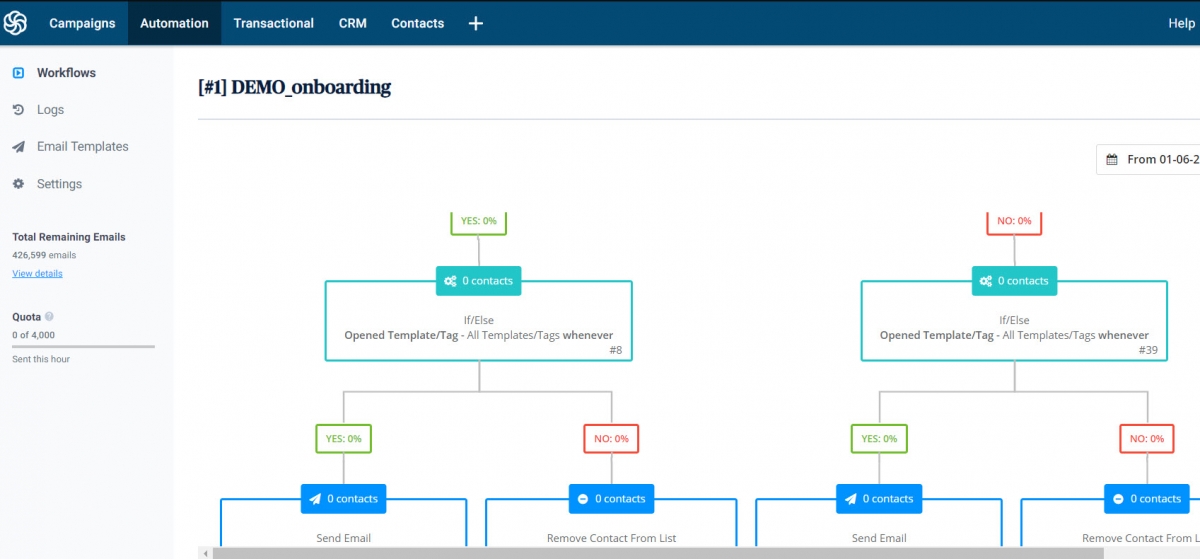
SendinBlue pros and cons at a glance
The choice for Sendinblue was already made for me within fifteen minutes. And the following benefits have contributed to this:
- Sendinblue is incredibly easy to use
- The back of Sendinblue is clear and contains no unnecessary .information/options
- Sendinblue is free to use, and if you need an account, you don't pay much per month.
- With Sendinblue, you can set up workflows and thus marketing automation
- The drag & drop builder is straightforward to use
- Possibility of SMS campaigns
- Has a link with all major tools
- Works well with OptinMonster
Are there any disadvantages? When I now use Sendinblue, I have not encountered any; there is still no functionality that is missing or anything that does not run smoothly.
The only downside I can think of is that you want the heatmap reporting, so you have to go for the plan called 'Essential'.
You can read more about the different packages and associated prices.
SendinBlue competitors and alternatives (Mailchimp, ActiveCampaign, Mailblue, MailterLite)
In the meantime, the market for email marketing software has been flooded. Both small and large players do everything their own way.
My advice for you? Think carefully about:
- Whatever you want
- What you need
- Where you want to grow
- And what you have experience with
If you have answered these four questions for yourself, you can start looking at the different providers. In this article, I will not mention the pros and cons per provider because then it will be far too long.
However, I would like to inform you that you must absolutely include the following providers in your decision:
- Activecampagin / Mailblue
- MailerLite
- MailChimp
- ConvertKit
- Aweber
- Drip
- GetResponse
Watch YouTube videos from these software providers, ask who uses what in your area or put a LinkedIn call, for example.
And in the end, you just have to test it properly and see what suits you :).
SendinBlue prices and packages
If you have chosen to go for Sendinblue, the next step is to choose the right package. If you have followed my advice, you already have a Free account.
Get started with that and see what you need. Do you immediately need thousands of emails by then? Then use the table and information below to find out what the best package is for your business.
| Free | Lite | Essential | Premium | Enterprise | |
| price | € 0 | € 19 | € 29 | € 49 | Customization |
| Emails per day | Up to 300 | Unlimited | Unlimited | Unlimited | Unlimited |
| Emails per month | X | 40,000 | 60,000 | 120,000 | Customization |
| Mobile-friendly email designer | V. | V. | V. | V. | V. |
| Email templates | V. | V. | V. | V. | V. |
| Email and SMS personalization | V. | V. | V. | V. | V. |
| Remove Sendinblue logo | X | X | V. | V. | V. |
| Unlimited number of contacts | V. | V. | V. | V. | V. |
| You can compile your own registration forms | V. | V. | V. | V. | V. |
| Marketing automation limit | 2000 contacts | 2000 contacts | 2000 contacts | No limit | No limit |
| Real-time reporting | V. | V. | V. | V. | V. |
| Heatmaps | X | X | V. | V. | V. |
| Advanced statistics | X | X | V. | V. | V. |
| Retargeting ads | X | X | X | V. | V. |
| SMS marketing | V. | V. | V. | V. | V. |
| Chat function | X | X | X | V. | V. |
| A / B testing | V. | V. | V. | V. | V. |
| Try now | Try now | Try now | Try now | Try now |
Conclusion
It is now clear that I am a great supporter of Sendinblue. After all, Sendinblue's email marketing software is affordable, easy to use, clear, and contains everything I need.
In short, everything I'm looking for. Because I also like the software better than 95% of its competitors, I have to close this Sendinblue review with a 9.5 / 10.


