
Seobility went online in 2013 with a free SEO check tool. Since then, the 17-person team from Nuremberg has continuously expanded functions and now has a full-fledged SEO suite on offer. For only 39.90 euros a month, the user can monitor a maximum of three domains. On-page analysis, backlink analysis, and ranking monitor are included. In addition to these tools, Seobility offers a whole range of free tools to help SEOs with their work. In addition, the team offers first-class personal support instead of annoying chatbots or annoying automated newsletters.
Onpage analysis
Like many other tools on the market, Seobility offers an on-page analysis in which technology, structure, and content are automatically crawled and evaluated. After crawling, each domain receives a degree of optimization, and even inexperienced SEOs can see at a glance where optimization potential or gross errors can be found.

The on-page analysis at Seobility analyzes technology, structure, and content.
In the report, Seobility gives comprehensive information on correcting the errors so that these reports can also be discussed directly with the development team. If certain results are unclear, our support team will be happy to help.
Seobility uses a traffic light system for errors (red), problems (yellow), and notes (blue) so that prioritization is given at a glance. Even if this prioritization cannot always be fully understood with automated tools, you should urgently investigate the errors in red and correct them at least to the extent that an optimization level of 80 percent can be aimed for.
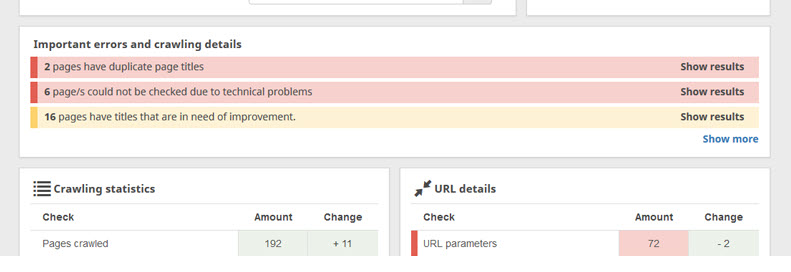
When crawling, Seobility shows you which URLs on your domain have optimization potential.
As always, a tool does not replace competent advice, so if you cannot cope with the statements of the tool, you should consult an SEO expert if errors and problems occur.
Seobility will automatically crawl the domain every week (and that is also my recommendation) so that you are made aware of new errors. It can always be that the technology changes something, which can negatively impact SEO performance.
Backlinks
Who refers to my domain, and which articles are linked particularly frequently? This information can be found in the Backlinks tab. In the infographic, you can see the temporal course of the links and on the right the absolute number of backlinks.

The Backlinks tab shows you who is referring to your domain and which URLs are linked particularly often.
Each link is given a "link rating" between 0 (not useful) to 100 (beneficial) to identify the value of the link. In my tests, however, the content of this rating can often not be understood. Here editorial links from stern.de are rated in the same way as ancient backlinks from an irrelevant link list. You can also see which new links have been added and which backlinks have been lost, but there are also numerous old links in the "New Links" tab. So the backlink monitor currently has a rather limited utility. If you want to build links, you can't avoid specialized tools like the Link Research Tool.
Since the number and quality of backlinks can only be influenced with a great deal of effort, this tool is likely to have purely informative purposes for many website operators. If you don't get any backlinks at all, you should urgently work on your PR strategy because, without backlinks, it is tough to rank on Google.
Ranking monitor
The heart and USP of Seobility is a convenient keyword monitor. First, you create the search terms for which you would like to be found yourself. Seobility suggests a whole list of keywords for which the page is already ranking in Google. So you can bring the most important ones into the ranking monitor and monitor the performance on Google. From now on, Seobility will check daily the position of the domain for the relevant keywords, whether it has increased or decreased, the search volume of the keyword, and the average CPC (cost per click), i.e., the price that you get on Google AdsPay for a click. For each keyword, you can look at the long-term development. If a keyword is on the decline, it is time to update the corresponding article. If you have updated an article, you can see the development of the rankings in the following weeks and are no longer flying blind.

The Seobility ranking monitor is the heart of the tool. Here you create the keywords that you want to monitor.
The monitored keywords can be sorted by position on Google, change to previous day / previous week / previous month, search volume (SV), or CPC (cost per click). In this way, you can quickly prioritize which articles should be particularly well maintained or which keywords a good ranking has not yet been achieved.
Practical: In the ranking monitor, you can also keep an eye on the SEO performance of your competitors for the same keywords.

Seobility shows you whether you have more or fewer keywords or visibility than your competitors.
If you want to compare the performance of your monitored keywords with that of a competitor, all you have to do is click on the corresponding domain, and you will see where you and where your competitor is ahead. This gives you an indication of where optimization might be particularly worthwhile.

Compare the performance of your monitored keywords with those of your competitors.
In contrast to other professional SEO tools, Seobility does not overwhelm its users with a huge variety of functions and instead shines with user-friendliness that is second to none. Exactly that, and the low price of the SEO suite makes Seobility the most attractive SEO tool for beginners or publishers who work more with content than technology.
All reports can be saved as PDF or Excel files and forwarded to the relevant departments, such as development or management, or incorporated into your own reports.
Free tools - without registration!
In addition to these handy tools for monitoring the entire domain, Seobility offers a whole range of free tools for individual pages that can even be used without registration. Seobility does not even want an email address in return to delight you with advertising mail but assumes that the tools are so good that you will always like to come back to the site. The following tools can be found somewhat hidden in the footer of seobility.net.
SEO check
The oldest tool from Seobility continues to do its job reliably. With the SEO check, you can check individual URLs to see whether they are basically optimized for search engines or technical problems and errors.
As everywhere in search engine optimization, the Pareto principle also applies here: everything over 80 percent optimization is perfect. The remaining 20 percent is a lot of work and is probably hardly worth the effort. The SEO checklists detail what search engine bots can also see to eliminate simple errors quickly. Since many errors are likely to be found on every page, it is sufficient to check the most important pages. If everything is OK, the developer has done a good job. If you are in the red, there is a need for discussion and possibly a good reason to consult an SEO expert.
Keyword check
While the SEO check only takes technical aspects into account, the keyword check is a handy copywriter tool.
First, you should think about which search term you want to be found for. Then you copy the URL into the field and click on "analyze."

The Seobility Keyword Checker is particularly suitable for copywriters.
Now the tool checks whether the selected keyword is used on the page and whether it is placed so prominently that users and search engines immediately understand what it is about. The keyword score is not an absolute number but a rough approximation. There is no number of how often you have to mention a keyword in an article, but if the value is in the yellow or even red area, you can assume that it will not be clear what the text is actually about.
Of course, it is crucial that you even know what the right keyword is. The ranking check is ideal for this.
By the way: almost all tool providers offer free seminars and webinars. You should definitely use this, especially at the beginning, because you also get a lot of SEO knowledge here and use the tool. Because without that, even the best tools are ultimately useless.
Ranking check
The ranking check can be used to check which pages are ranking for a certain keyword on Google and - very importantly - how large the search volume is. If a keyword is only searched 10 times a month, optimization should hardly be worthwhile. If you place yourself in the top 10 for a keyword that is googled millions of times, you will likely get many clicks. Of course, it is tough to rank against the strong competition with popular, generic search terms. Therefore, you should always think realistically about whether you can make a better contribution to the topic than everyone who can be found in the top 10. This requires a certain amount of expertise and depth of content.
To see how your own page ranks for a certain keyword, you can optionally enter your own domain here. And since only the mobile search index will be relevant for Google from March 2021, you should always choose the rankings of this search.
SEO Compare
SEO-Compare is basically just an extension of the keyword check. Instead of one, two pages can be entered here, and these can be compared directly with one another. To do this, for example, you take the top-ranking page for the search term and compare it with your own post. Is the competitor ahead because they have optimized some elements better? In this case, the tool can help. Or is it ahead because the content is, objectively speaking, better? There is no tool to help, only to further optimize the site with brainpower.
Backlink check
The backlink check does exactly what it should: it shows all backlinks to a specific page or the entire domain. Can't get a link to a critical article? Try to advertise this more intensively, put it on the homepage, on social media, and please inform your partners about it. Still not getting a link to your domain? Then, however, it becomes tough to rank even with the best content. Keep working on your brand and make it known. If your offer is good and useful, links will come by themselves sooner or later.
Redirect check
A common mistake made by beginners is that domains can be reached with HTTP and HTTPS and with and without www. If you want to make sure that your own site is not making this embarrassing mistake, you can use the redirect check to check without any prior knowledge. Without redirecting, Google would see four different websites, and it would be unclear which variant is actually the right one.
Snippet generator
Last but not least, the snippet generator helps to optimize the Google snippets, consisting of a title and meta description of individual pages, i.e., what is ultimately displayed on Google and Co. Enter the URL and see whether the length is correct and what the Google snippet looks like. With the Google snippet, the click rate on Google can be massively optimized, and the click rate is a ranking factor. Google gradually devalues snippets that are rarely clicked. In contrast, snippets that are clicked comparatively often are more popular and are pushed up accordingly, provided that the other ranking factors are also correct. However, I would advise against over-optimizing the snippets that do not correspond to the content behind them. Google now recognizes this manipulation attempt relatively easily.
Conclusion: The perfect tool for beginners, but also useful for professionals
Seobility is an interesting tool for beginners and professionals alike because it offers many elementary functions from a single source and at an unbeatably fair price. It may not be able to keep up with the highly specialized on-page, keyword, or backlink tools in terms of functionality, but a Swiss Army Knife is not a bread knife and still has its right to exist. The paid and free functions are always sufficient to optimize the performance of your own domain sustainably.


