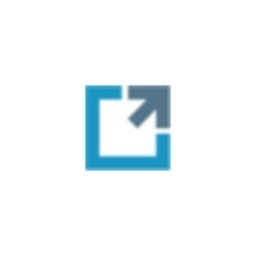
What is SEOmator?
SEOmator is a tool that site crawling and auditing tool that allows webmasters and SEO professionals to assess their websites and see if everything is in running order. The tool monitors the technical and architectural details of the website. This enables the tool to send an assessment report that contain suggestions and steps that can improve the performance of your website.

SEOmator lists down all of the concerns that have to be addressed in order for your website to perform better. Along with these concerns, you also get to view some important metrics, like domain authority, page indexation, HTML tag performance, usability, web technologies that are being used in the site, server response, backpage links, social media, and competitor data. This page allows you to instantly have all of the data you need, and the best part about it is that we are just getting started.
SEOMATOR – FEATURES

Here are its main features:
- SEO audit tool: scan your website and get a complete report based on your website’s SEO, internal links, HTML tags, backlinks, page speed, mobile usability, textual statistics, social media, organic presence and quality of content
- SEO Tracking Alerts: continuously monitor any changes in the page in a website’s SEO life thanks to this tool
- Reports: create your reports and change the personalization settings, adding your company name, logo and contact information to make your report recognizable with your brand
- Domain Comparison Tool: compare the websites of two competitors in 10 minutes. You will then be able to find the strong or weak sides of your website’s SEO, including a quick check of domain authority metrics, a search on the page for broken links, HTML tags, content quality and statistics of text.
On-page
Now that we are done looking at the overview, let us take a closer look at the various functions when we take a look of the on-page optimization options.
HTML Tags

This is one of the foundations of a good SEO campaign, which is why it is one of the first things that you should look at. SEOmator will analyze your website’s title tags, headers, and mets descriptions and see if everything is in order. You can also see which URLs have errors, which would help you find the ones that need fixing. Finally, all of the data will be shown in the form of a pie chart and bar graph, which helps you get a clear idea on what needs to be done.
Internal links

With linkbuilding playing an important role in SEO, checking on your internal links is always a must. This section allows you to see how many incoming and outgoing links you currently have, and classifies it into follow and nofollow links. This data is essential in knowing how much authority your page has. The various charts present in the section simply show how much links you currently have.
Content Quality
This is the section for blog management members, as it helps you understand how your content is distributed in various pages. You will be able to see the average word count of your posts, and look for duplicate content that can affect your rankings.
Mobile Usability
Accelerated Mobile pages is one of the newest SEO trends that can impact the whole industry in the near future, which is why having your website optimized for mobile is essential. You will be able to see how good is the quality of your mobile webpages. There is a screenshot preview of the mobile version of your website, followed by a report on the bottom, which gives a score based on how user-friendly your mobile site is.
Structured Data
The simplest section of SEOmator shows two charts that show whether or not structures data is found within your site. You can also see what kind of data is it, and see which URLs are they present.
Page Speed
Loading speed is a big factor in the user experience, as it can give you some advantages when it comes to your rankings. You can see both charts and tables that show the average response time of your website, and the page size, which also affects the loading speed.
Text Statistics
Keyword density is one element you need to look at to see if you have the right balance of keywords within your website. This section shows you your most used keywords, which can help you avoid getting penalties from Google.
Site Structure
In the last part of the On-site section, Site Structure deals with the site’s overall architecture, and sees how deep your pages are. This will help you see if you need to change the amount of links that are in each page.
Off-site
Now that we are done with the On-site features, let us take a look at the Off-site features and see what else SEOmator can do.
Social Media
Social media plays an important role in SEO, as content is mostly shared on these platforms. This section allows you to see where is your content being shared or posted, and how many times it has been done. This is a handy section that can help you see if social media users are contributing in the spreading of your content.
Backlinks
Backlinks are another important part in linkbuilding, which is why it is best to constantly monitor them. You will get a quick and simple overview of all of your backlinks and you can also see how many of them are dofollow and nofollow links.
Organic Presence
This section help you analyze the competition and their keywords, and help you see how you are doing against them. This helps you get a good idea how well your site is ranked. You can assess certain parts of your strategy, and see how you can improve over your competition.
Conclusion
SEOmator is a truly functional online platform for SEO agencies and SEO/SEM professionals.


