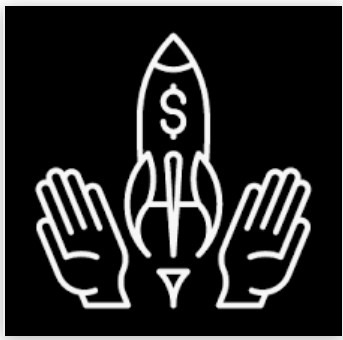
WHAT IS SPLITLY & WHAT CAN IT DO FOR YOU?

Splitly is an Amazon A/B testing (or split testing) tool that allows Amazon sellers to:
- Test selling prices against each other and automatically set the price that will provide the most profit
- Use an AI-driven split testing algorithm to do the same for product titles, descriptions, images etc, in order to quickly and scientifically ascertain the most effective product listing possible
- Track keyword ranking positions based on the above changes and instantly see how each change affects your business
Sounds good right?
But how well do these features actually work, and can you get the same functionality elsewhere for cheaper?
How It Works

The process of using Splitly is simple. You just need to:
- Set up a Splitly.com account
- Decide on what package you want to use
- Link it up with your Amazon account to start getting reports
The tool will rotate the listing variations you have created over a few days. It will give you information about what is working well and what is not helping the listing to draw in customers. You can see this information displayed in graph form.
The tool will find out for you which variation is performing the best and make the combination of optimized information your consistent listing settings. The information may change from time to time with fluctuations in the market. Therefore, using Splitly on an ongoing basis will give you, as the Amazon seller, the best long-term results.
By enhancing your Amazon.com listings in this way, you will beat the competition and drive more sales to your listings.
Splitly.com offers several different packages to help you meet your targets, which we’ll discuss later in the Splitly review. There is something to fit everyone’s budget, as well.
What Can I expect When Using Splitly?
From Splitly.com, you can expect accurate, artificial intelligence-driven data that will help you to save time and make more money. It has ranked as one of the best seller tools for people who do not want to analyze their rankings and other listing data manually.
Pros
- Save loads of time with Splitly’s various automated algorithms and processes
- Automated split testing
- Pricing optimization features
- Get higher rankings
- Find the right niche for your products
- Increase profits by about 20%
- Loads of extra supportive resources
- Easy to read split testing results graphs on how the various aspects your listing is performing
- Support via email if you run into any problems
- Fair refund policy if you are not happy
Cons
- Monthly costs can be pricey at the top end of Splitly.com’s offerings.
- Splitly does not have a free trial offer.
- As algorithms and AI examine all the data, you may miss out on more personal or humanistic information as to which aspects of a variation appealed to a client.
Features of Splitly
Splitly has three main features that will help you to achieve better rankings, higher profits, and all while you save tons of time. These main aspects are:
- Profit Peak
- Split Testing
- Rank Tracking tools
You can have each feature included in one of the Splitly packages, which we will discuss a bit later on in the Splitly review. Breaking them down, this is what each feature can do for your Amazon selling listings:
1. Profit Peak
Splitly.com’s Profit Peak feature allows you to price your Amazon products just right so that they sell continuously. Splitly uses AI algorithms to explore and figure out your pricing, so you don’t have to do the leg work manually. The feature will also make sure you have priced your products to obtain maximum profit all year round.
The feature also helps sellers to keep ahead of the competition. It lets them be aware of and reactive to any changes they make to their selling. This tool is fantastic. With its design to elevate and stabilize your profits, you will make more money without having to spend as much time working on your Amazon selling listings.
2. Split Testing
This feature automates your split testing by the use of expertly designed algorithms. You can put the old, difficult manual way of checking and updating your listings to bed – and yourself, too!
The old-fashioned way involves late nights downloading Seller Central reports each day and spending hours in putting them into Excel spreadsheets. It requires doing calculations on your own and manually updating your listings every day at midnight to suit the market.
Splitly cuts all this out and does the work for you.
One aspect we discovered in our Splitly review is that its algorithms are far more accurate than any manual examinations would be. The use of A/B split testing allows the system to make adjustments based on data, and you will thus get substantial results.
You can take advantage of the split testing feature to run scenarios for:
- Titles
- Headlines
- Back-end keywords
- Images
- Pricing
- And much more!
All you have to do is set up your original listings for split testing, then start the test through Splitly.com.
When you use the system, you’ll need to know:
- The testing will start at Amazon.com’s midnight.
- The system will begin to come up with listing variations over the next few days.
- The system will send you a graph report. The report will show the variation’s performance against the original listing information.
Once the tool has identified the top performer, Splitly.com’s AI will adapt your product listing. You will then just need to sit back and reap the rewards.
3. Rank Tracking
Spilitly.com’s Rank Tracking feature helps sellers make their listings easier for buyers to find when they search the web. Rank Tracking will track your keyword performance, so you will know if they are working for your listing or not. The feature is simple to use, and it shows you reliable and accurate information.
Once again, this feature will save you lots of time. You will not have to sift through reports manually to find out how your keywords are performing.
The function is very user-friendly. To set it up, you simply need to:
- Go to your page via Splitly.com.
- Click on ‘Rank Tracker’ beside the product listing for which you want to observe keyword action.
- Type in your keywords and select ‘add.’
- Splitly will then do the rest of the observance for you, and send you a user-friendly report to check.
- The green line of the graph delivered after testing will show your listing’s rank, and the grey will show you your page ranking.
You can change any keywords that are not helping you to drive customers to your Amazon listing. It is easy to use and forms part of some of Splitly’s less expensive packages, so the tool is not going to cost you a bomb, either.
The dynamic Splitly.com team also offers a cluster of apps to help Amazon sellers. These include the main Splitly app, the Jungle Scout app, the Forecastly app, and the JS Market app.
SPLITLY PRICING

As you can see, there are a few different price packages.
At first glance, it seems that the amount of keywords you can track and the amount of concurrent tests you can run are the main differences, but be sure to also note that you don’t get Profit Peak, the price optimization tool, in the smallest package.
The biggest (Enterprise) package is a beast at 100 concurrent tests and 5,000 keywords – even we struggled to reach the maximum for this package with our wide range of clients selling on Amazon, so chances are that this will be more than enough for most of the biggest Amazon sellers.
Starter
The starter package will only cost you $47 a month and includes:
- 100 keywords
- Three concurrent tests
- A/B testing
- And US and European marketplace listings
- The starter pack does not include the Profit Peak function
Growth
The Growth package, priced at $97 per month, will get you:
- 10 simultaneous tests
- 500 keywords
- Profit peak
- A/B testing
- and US and European marketplace listings
Business
The Business package, at $197 per month consists of:
- 25 concurrent tests
- A/B tests
- 1000 keywords
- Profit peak
- and the US and European marketplace listings
Enterprise
Splitly’s top plan, the Enterprise package, comes at a higher price – $497 a month. This investment is a bit of a higher spend, but the services you get for it are worthwhile:
- 100 concurrent tests
- A/B testing
- 5000 keywords
- Profit peak
- and US and European marketplace listings
Free Resources
Splitly.com also has quite a few free resources on its website for you to make use of as well. Besides the usual free webinars, e-books and blog articles, Splitly also offers for free:
- A product listing grader
- Statistical significance calculator
- A/B testing idea generator
You also can check out their split testing glossary to get to understand all the Amazon selling industry jargon.
We particularly liked the free product listing grader. It shows you where your listing may not be working at its best for you. It only takes about five minutes, as opposed to the hours and hours of manual work. You do need to have a Splitly account linked to your Amazon account for this and the other free tools to work.
The statistical significance calculator and A/B testing idea generator are also super useful.
All in all, there are a lot of features that can help you from the Splitly.com site.
Is Splitly Worth It?
Our Splitly review is positive on this count. With the amount of time you will save, plus the optimization of your Amazon.com listing as well as increased profits, we are inclined to say yes. Yes, it most certainly is worth the investment.
While Splitly.com tools can help most sellers, it is crucial to know what you want out of your Amazon selling venture before you begin. Do you want passive income as an income supplement, or would you prefer to sell full-time?
Don’t expect results overnight. As with any business, Amazon selling takes time to become established. Have an idea in mind on how much you would like your sales to make you each month. Get organized, and make sure you plan your expectations and risks.
Once you have all this sorted out, Splitly will take your Amazon listing a step above and beyond. By using Splitly.com’s features, you will gain significant, advanced product and customer knowledge. You gain access to it all without the drudge work of seeking it out manually. This ease of access gives you more time and more profit.


