
Sprout Social is a marketing management tool aimed at helping individual entrepreneurs, small and growing businesses, full-service and niche agencies, as well as enterprise corporations, integrate and partner with social media platforms.
Instead of updating and working with every single one of your profiles individually on the providers’ websites, you can use Sprout Social as a one-stop location where you can manage everything associated with your social media marketing, including content curation, publishing, scheduling, and reporting and analytics.
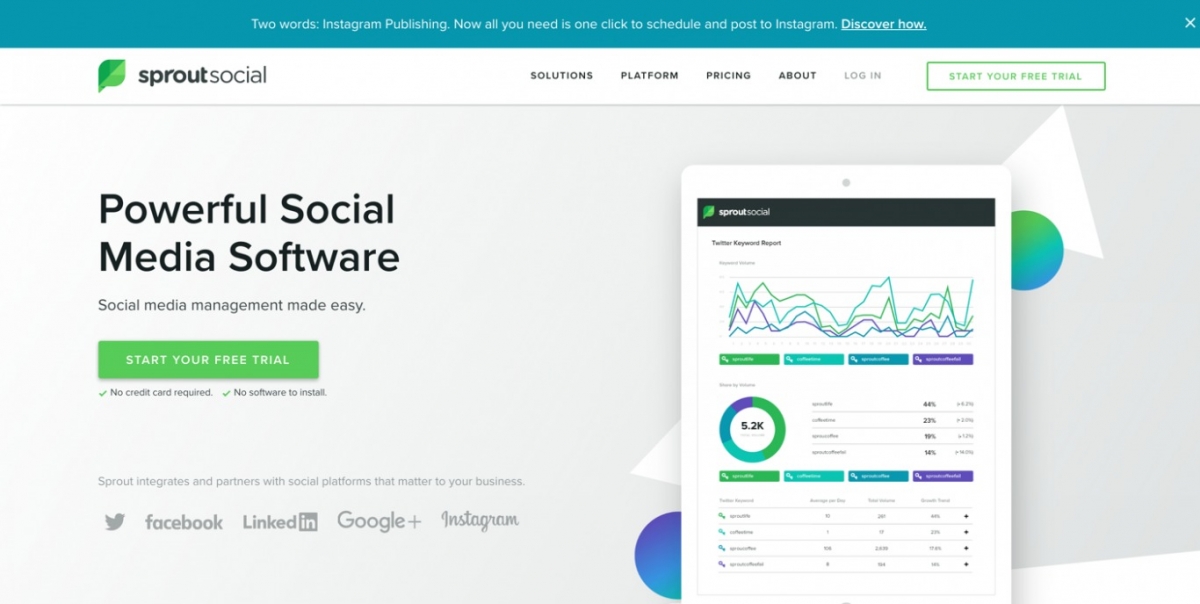
FEATURES
The goal of Sprout Social is to make it easy to manage your social profiles and to see which marketing actions you take are effective.
SMART INBOX
Sprout Social’s Smart Inbox collects all messages sent by people to your social accounts.
This allows you to view everything in a single spot, instead of having to log in to each platform to view messages.
You can mark messages complete, which removes them from focus, tag and filter messages, and monitor for keywords, hashtags, and more.
To the right of your Smart Inbox is a panel with quick statistics, which tells you how many items remain in your inbox and how many new items have appeared each day over the past 90 days.
Monitor What People Are Saying About Your Brand
The Smart Inbox’s monitoring tools allow you to keep track of what people are saying about your industry and your brand.
You can monitor for news items based on keywords, hashtags, locations, and more. To uncover and track trends, you can use this data to create customized reports.
AUTOMATION
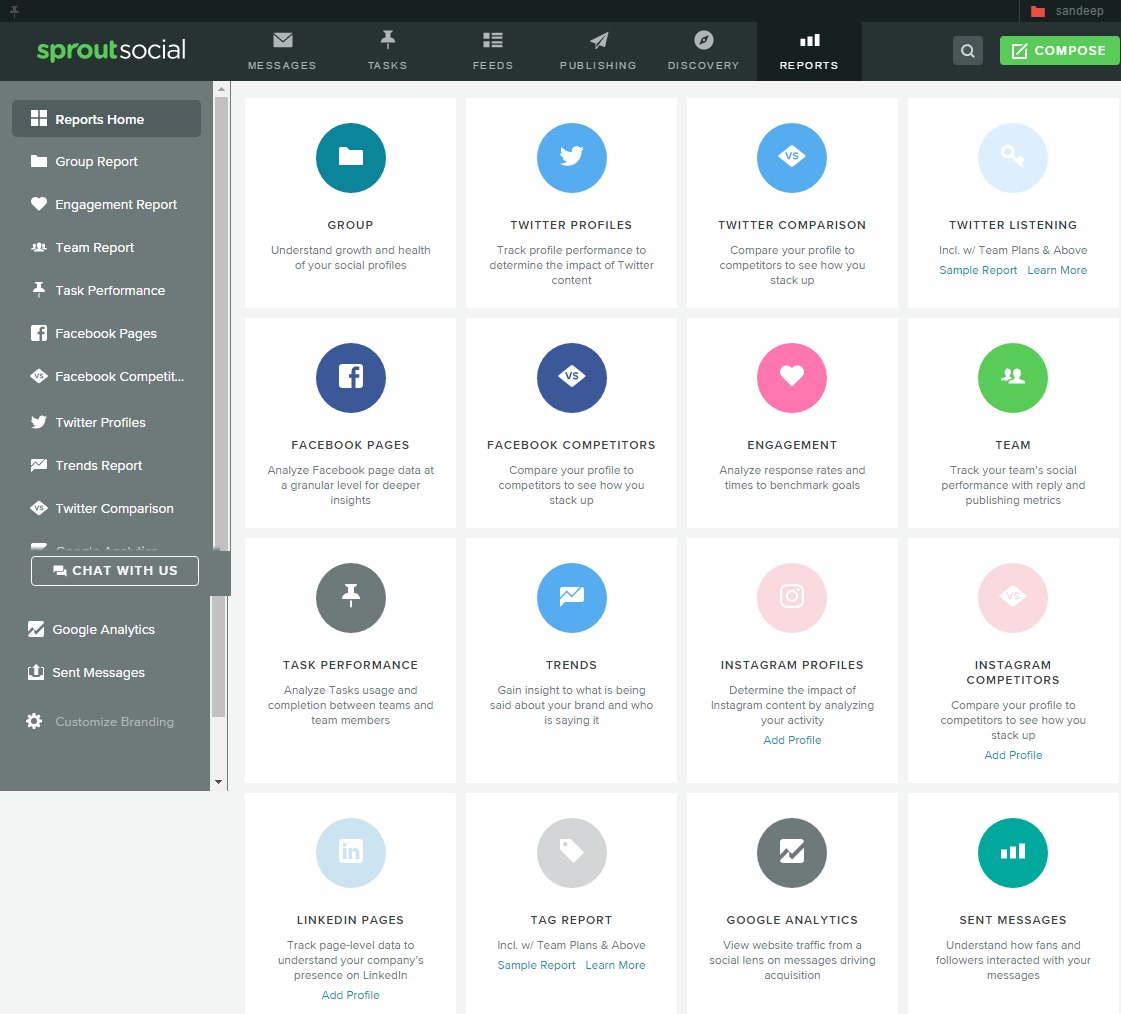
Sprout Social comes with several automation tools to help you interact with your customers more effectively.
- Bot Builder: the Bot Builder allows you to create social chatbots that are capable of responding to direct messages on Twitter and Facebook Messenger; their responses are predetermined based on customizable workflow, so your bots won’t be sending out unapproved messages
- Sprout Queue and ViralPost: Use the automated scheduling tools to reach your audience when your users are most engaged. The Sprout Queue allows you to keep a list of scheduled items to go live in the future, while ViralPost analyzes your audience engagement to optimize the time when you send out posts
- Advanced Twitter Automation: streamline your conversations and measure your performance with Suggested Replies to incoming Tweets and Twitter Feedback. See quantitative scores on how your interactions with people are measuring up. (This feature uses Sprout Social’s machine learning algorithm.)
Remember, everything that you send out via Sprout Social is automatically saved, so you can refer to it as needed anytime in the future.
TEAM COLLABORATION TOOLS
Sprout Socials’ team collaboration tools allow you to split up the work involved with managing your social profiles.
You (and your teammates) get live activity updates so nobody will act on something that’s already completed. You also get an audit trail, so you know who replied to a message, tasked, or marked a message as complete. And Sprout’s message tags and helpful, so that you can specify what should be done with a given item in the Smart Inbox.
You can also collaborate on items that require input from multiple people — not everything has to be done by only one person.
You (and your team) can save and edit drafts until it is ready to be published.
PUBLISHING TOOLS
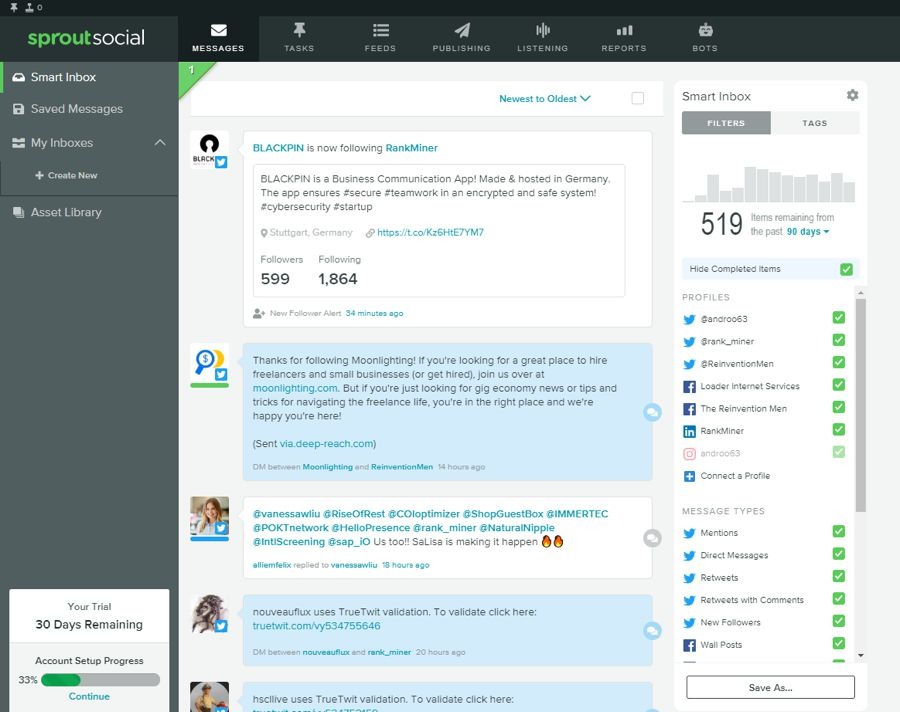
Sprout’s Compose window allows you to publish to your profiles easily. You can schedule posts, add things to your queue for later publishing, edit your content (including images), manage and approve content created by your teammates, and add tags to your messages (both incoming and outgoing) for better organization.
If you have any assets that you use regularly, you can store them in Sprout for easy access whenever you need.
Publishing Calendar
To see the spread of your content publishing, Sprout Social comes with a visual calendar that includes titles and images or thumbnails of videos. Everything shows up, so if there’s too much content in one period of time and not enough for another period of time, you can easily reschedule content.
Note: Sprout uses the term scheduling loosely. With ViralPost, Sprout is capable of determining when a certain post should be published based on when it thinks it will be seen by the highest number of people.
Benefits
RANGE OF USEFUL FEATURES
Sprout Social offers handy features for social media analytics, marketing, and management, and social customer service. You can utilize these tools manage your social care and social media efforts and campaigns efficiently and effectively.
GET ACTIONABLE FEEDBACK
Social media has not only impacted our personal lives, it also influences modern marketing. With Sprout Social, you can gain authentic feedback from your customers that you can use to improve your products and services. In this way, you can build lasting relationships with your clients.
INFORMATIVE DASHBOARD
You can identify and engage with valuable customers to drive your company’s profits. Sprout Social offers an organized dashboard that is divided into six segments: Reports, Discovery, Publishing, Feed, Tasks, and Messages that help you learn where your engagement level is with your prospects and customers.
PRICING AND BILLING
All new Sprout Social users get a free 30-day trial. Afterward, there are three different paid subscription plans from which you can choose. All are billed monthly on a per-user basis.
Sprout Social offers 3 pricing plans that include a 30-day free trial:
Premium Plan - $99/user/month
- Complete Social Media Management
- Includes 5 Social Profiles
- All-in-one Social Inbox
- Group, Profile & Post-Level Reporting
- iOS & Android Mobile Apps
- Monitor Profiles, Keywords & Locations
- Publish, Schedule, Draft & Queue Posts
- Social Content Calendar
- Tasking & Social CRM Toolset
Corporate Plan - $149/user/month
Includes all Premium Plan features, plus:
- Includes 10 Social Profiles
- Approval Workflow & Audience Targeting
- Campaign Tagging & Reporting
- Competitive Benchmark Reporting
- Tag, Categorize & Report on Inbox Messages
- Team & Productivity Reporting
- Trends & Engagement Reports
- Add-on: Advanced Social Listening Suite
Enterprise Plan - $249/user/month
Includes all Corporate Plan features, plus:
- Includes 10 Social Profiles
- Advanced Customer Care Tools & Reports
- Advanced Keyword Report
- Build Custom Chatbots with Automation Tools
- Custom URL Tracking
- Report Builder & Scheduled Report Delivery
- Store Media in a Shared Asset Library
- Add-on: Advanced Social Listening Suite
Customer Support
The entry-level plan gets you:
- Complete social media management
- All-in-one Smart Inbox
- Monitoring of profiles based on keywords and locations
- Task management tools
- The ability to publish, schedule, draft, and queue posts for all your accounts
- A social content publishing calendar
- Tiered reporting
- Ability to link up to 10 social profiles
The mid-range plan gets you everything in the entry-level plan plus:
- Tags and other organization features for the Smart Inbox
- Reports on trends, engagement, team, and productivity
- Approval workflows and audience targeting
- Campaign management tools
- Benchmarking
- Support for up to 15 social profiles
The top-tier, enterprise-ready plan includes everything mentioned plus:
- Advanced customer care tools and reports
- Advanced keyword listening
- Ability to build custom chatbots and access to automation tools
- Custom URL tracking
- Storage space for images and other shared assets
- Shared report delivery and access to the reporting API
- Support for up to 20 social profiles
If you want support for additional profiles, but you don’t want to upgrade to the next plan up, you can purchase support for additional profiles (up to a maximum of five).
Note that Sprout Social also offers a very simple, low-cost option for those who are just getting started with using a social media management tool.
You’re welcome to change plans at any time, and because you’re billed on a monthly basis, you can cancel without worrying about long-term contracts. If you do opt for an annual contract, you’ll receive a 10% discount off the cost of your subscription.


