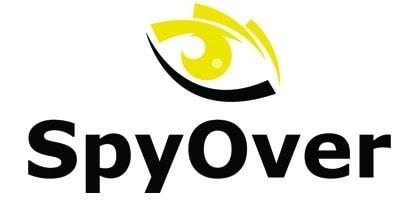
Overview
You can track the competitors’ ads in 15 traffic sources from 115 countries around the world.
It features the ability to search by:
- Keywords
- Brand
- Redirect chain
- Online market
- Landing text
- External links
You can also filter by language, country, device, operating system, browser, tracker, partner network, and the date of impression.
It is also possible to search and filter by landing and pre-landing page (they call it transit page). This feature is available in a separate section. So it has never been so easy to find an interesting pre-lander.
Filters are also available there, just like in the Ads section. It’s on the homepage where a comparative table is presented, and it shows the differences with other tracking systems.
There are 3 links in the header of the page:
- Ads — here you can work with ads
- Landings — here you can search sites, landings, pre-landers, and apps
- Site Loader — it lets you download webpages and replace links
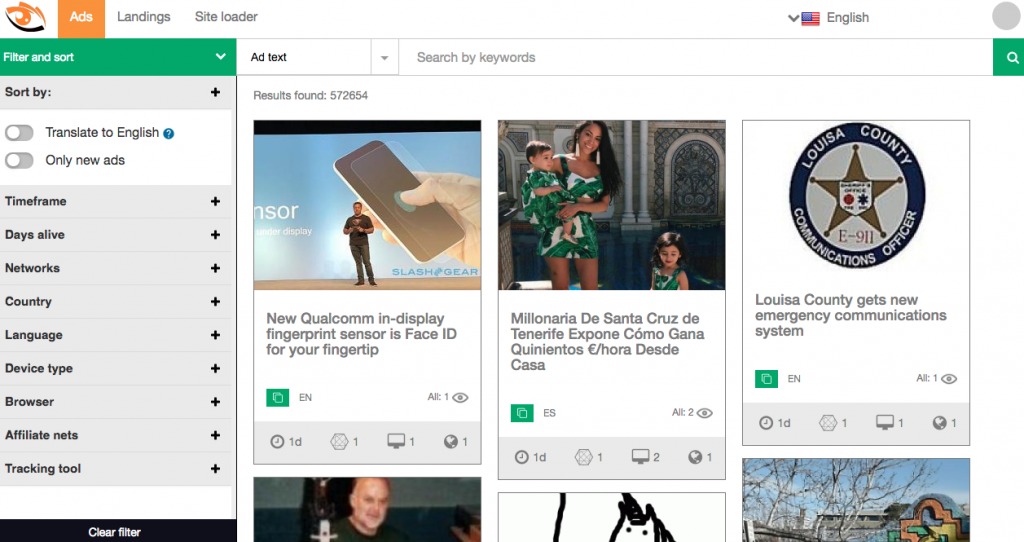
Features
Ads Section
Most of your work is likely to be done in this section.
Here you can search the competitors’ ads, sort them, and apply various filters for a more detailed analysis.
Once you have entered a keyword in the search field, you can specify an area of search:
- Ad text
- Brand
- Redirects
- Publisher
- Landing page
- Outgoing link
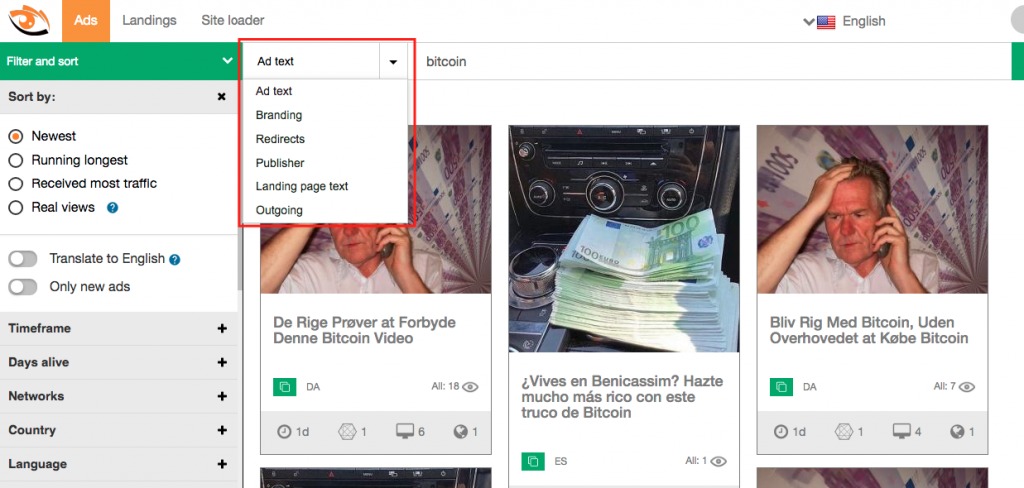
Sorting and filtering options are available on the left. Let us take a closer look at each one to see which of them are available and how they work.
Sort by
You can select different views:
- Newest
- Running longest
- Received most traffic
- Real views — this mode presents the ads sorted by the trend for the selected period, country, or device.
Right under the sorting options, you can see a “Translate to English” switch. It is convenient when you are looking for the ads in a language you do not speak. The system will translate the ad into English for you to understand what has been found.
Next to this switch, there is another one to show only new ads.
Timeframe
Here you can select a time interval to search the ads.
Days alive
Filter the ads by the time they have existed.

I recommend searching the ads which have been active for no less than 3 days and gradually increasing to 7, 14, 30 days. Thus, you can find an ad which has been long in rotation and most likely popular with the users.
Networks
SpyOver monitors 15 traffic sources; all of them are available for filtering in this section.
Country
You can select one of 115 countries for filtering.

Note the switch called “Exact search.” When turned on, it allows you to pick the ads only for the countries you have selected.
Device Type/Browser
The names of these two filters are self-explanatory. You can sort by device type or browser (only the most popular ones are available). You can use an exact search here, too.

Affiliate Networks
This filter contains a few partner networks. You can find this function useful when you want to select an offer or see how your competitors are working with it.
Tracking tool
This is the last filter which deals with the tracker.
Pricing Plans
Spyover is not expensive software. They offer 2 plans Professional and Corporate which are tagged at $149 and $299 respectively.

SpyOver Verdict
Its simple and intuitive interface helps to find some really interesting creatives. The queries are carried out quickly. Even immediately, I would say!
You can download any creatives in one click, and also select several ads and download them all at once along with the ad texts in the same archive.
The Site loader tool allows downloading a pre-lander instantly. It saves you time and lets you proceed straight to trying interesting approaches.


