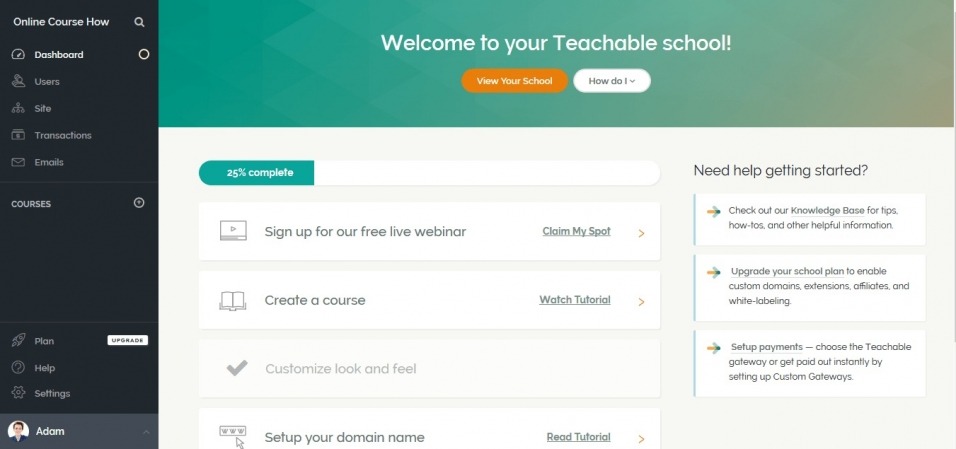
What is Teachable?
Teachable is a learning management system (LMS) provider for bloggers, creatives and online educators who want to create and sell courses. It was founded by Ankur Nagpal and was previously known as Fedora.
Who is Teachable For?
Teachable is for bloggers, creatives and entrepreneurs who want to create and sell online courses to their audience or followers.
You can also use Teachable to create a membership site and communicate with your students. s
More than 22,000 teachers have created in excess of 34,000 courses for seven million students around the world with Teachable.
That’s a lot of personal development!
It’s also recommended by top bloggers and educators like Pat Flynn of Smart Passive Income and Mark Dawson who sells his course, Advertising for Authors.
How Teachable Works
Creating an online course is easy in Teachable.
- Set up a school that represents your brand
- Create a course within this school
- Create modules for your course
- Upload lesson materials for each module
- Publish your course
- Sell your course via a Teachable sales page
After you join Teachable, it prompts you to create a school that represents your brand or website. You can link this school to your website using a subdomain name, for example, course.yourdomainname.com.
You can customise the look of the school by changing the logo colour scheme so it matches your website.
Students opt to join your school before purchasing one of your courses. Or you can give them access to all other courses for one fee. It depends on how you want to teach online.
I’ve taken lots of online courses built on Teachable. Many educators bundle several courses as part of their school.
How Much Does Teachable Cost?
Teachable offers three plans: Basic, Professional and Business.

Payment Options
Finally, given that most people interested in Teachable are interested in selling online courses, a good Teachable review wouldn’t be complete without covering payment options. There are three main options for accepting payments for courses.
The first is to use Teachable Payments (introduced in October 2018), which is available on all payment plans for residents of the United States and Canada. When you do this, Teachable walks you through a process to set-up a Stripe Express account (or add an existing account). This enables you to accept credit card payments through Stripe and it is also possible to opt to allow PayPal payments.
Under this option, Teachable charges no transaction fees on course sales for Professional and Enterprise users (though PayPal and Stripe fees do still apply). Free plan users pay a 10% fee plus $1 per transaction and Basic plan users pay a 5% fee.
For users outside of the United States and Canada, Teachable’s legacy Monthly Payments option remains available – though I have to admit the difference between this and Teachable Payments are not very clear to me (or very well documented by Teachable).
Finally, you have the option to set up a custom payment gateway that connects directly to your PayPal Business account or your Stripe account. The main advantage of doing this is that you get paid out faster and will usually have lower processing fees.
Teachable Integrations
Most online course platforms offer integrations with other types of platforms (e.g., e-mail marketing, customer relationship management). Teachable is no exception.
In case “integration” is not a familiar term, it just means that one piece of software is able to “talk” to another by passing data to it through some special coding. This is one-way integration. If the other piece of software can send data back – i.e., “talk back” – there is two-way integration.
The number of pre-configured integrations available in Teachable is relatively limited compared to some other systems. Instead, Teachable relies heavily on the use of Zapier, a popular platform for creating integrations – and Zapier is only available as an option under paid plans.
With a free Teachable account, you have the ability to insert Google Analytics code and connect to the marketing platform Sumo (which, among other things, enables you to create forms for collecting e-mail addresses on your Teachable site). Note that Sumo is free only up to 200 subscribers. After that, plans start at $29 per month.
With any of the paid plans, you get access to integrations with:
- Convert Kit and Mailchimp – two of the most popular e-mail marketing. (Surprisingly, Teachable does not have a pre-configured integration with Aweber.)
- Segment a unified interface into hundreds of analytics services (enabling you to pass Teachable data to these services). I think only more advanced users will be interested in this, but it is good to have as an option.
Beyond those integrations, the main approach is – as noted above – is to use Zapier and/or to use “Webhooks” created in Teachable.
Teachable does make it easy to access a number of the most popular “Zaps” – the connections between software applications created in Zapier. These include, for example, Zaps for Aweber, Infusionsoft, Drip, and Google Sheets. Keep in mind that Zapier is free only up to 100 “tasks” per month. Beyond, fees kick in starting at $20 per month. (So, for example, if you enroll 100 students in a month and use Zapier to put the e-mails of students into Aweber, you have to start paying before student 101 enrolls that month.)
Webhooks, which you can create in the aptly named “Webhooks” area of the administrative panel, can enable you to do some of the same things that you might with Zapier, but this is a somewhat more advanced area that may feel daunting to most online course creators.
Is Teachable legit?
It sure is. In fact, it was recently acquired by Hotmart for a reported nine-figure sum.
Is Thinkific better than Teachable?
Both course platforms will get the job done. I prefer Teachable due to its ease of use.


