
It’s an incredibly simple tool to use and good for eBay, Amazon, Etsy, Google, your website or any other marketplace you sell on.
You simply type in a couple of keywords to describe your item, select the country that you’d like to target keywords for and Title Builder will suggest a keyword rich title for you as well as breaking down the relevant keywords into “Hot”, “Popular”, “Searched” and “Extra”, all with a competition level to indicate how common they are in competitors listings.
Once you’ve got your list of keywords you can delete those that don’t apply to your product and you’re left with a keyword rich title ready to go. Not only that but if you select a foreign language country it’ll suggest keywords in the relevant language as well as having spell checking capabilities.
Products & Services
The Title Builder project was made to facilitate the creation of item titles for online E-commerce and marketplaces like eBay, Amazon, Etsy and other online marketplaces.
The Title Builder can also help internet sellers with SEO and Affiliate Marketing campaigns in Online Stores.
The Title Builder is a free keywords tool, using updated statistics on hot keywords from several sources, so the recommended keywords for building your item titles are both popular and relevant for your item.
Using the Title Builder is very easy – simply write the name of your item or describe it with 2-4 keywords, and let the Title Builder show you the hottest keywords which are recommended to use when selling your items online.
The Title Builder was developed by a team of Online sellers and programmers and it is free to use.
Some feedback from Title Builder customers:
“First of all, I wanted to say your site is great and he helped me sell a lot of products!”
Dolev
“…it is awesome and excellent, this web help us get more profit in ebay best match. I love it very much, thanks very much!
How to use the NEW Title Builder tool
On your left side menu you'll find the link to the new title builder:
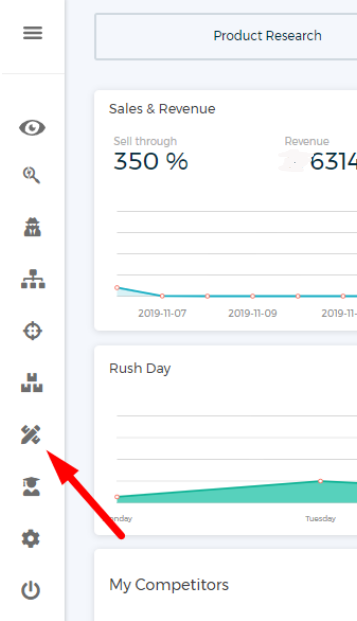
Step 1: You're able to choose several filters.
Location, Sale Date Range, Marketplace, and you can also Exclude Phrase
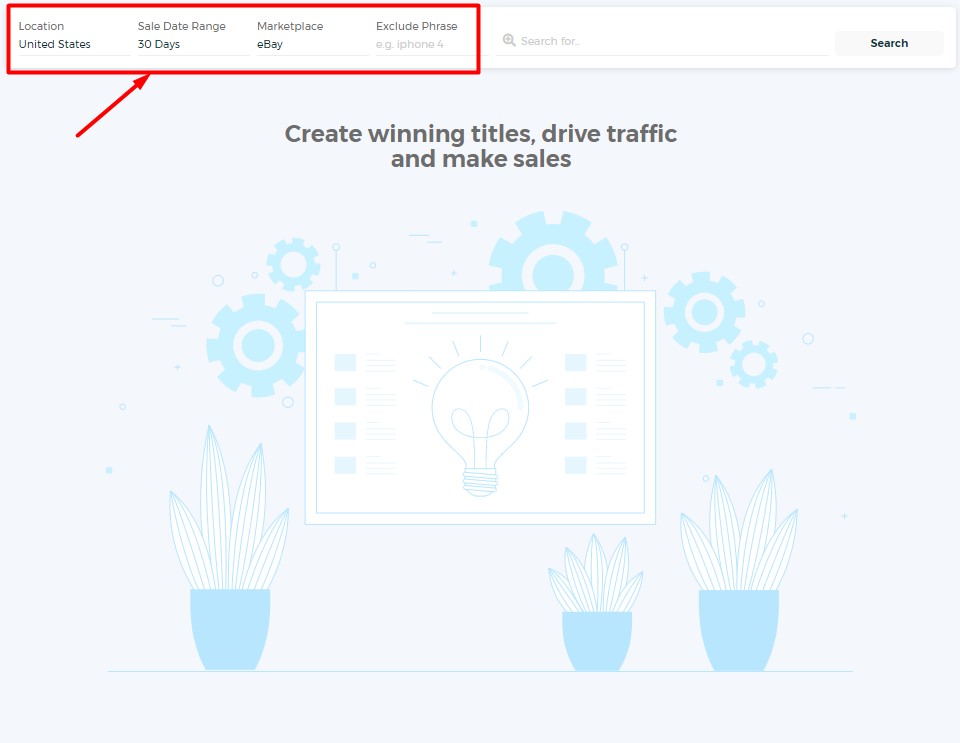 Step 2: Enter the keywords of product you'd like to sell in the search bar and click on Search
Step 2: Enter the keywords of product you'd like to sell in the search bar and click on Search
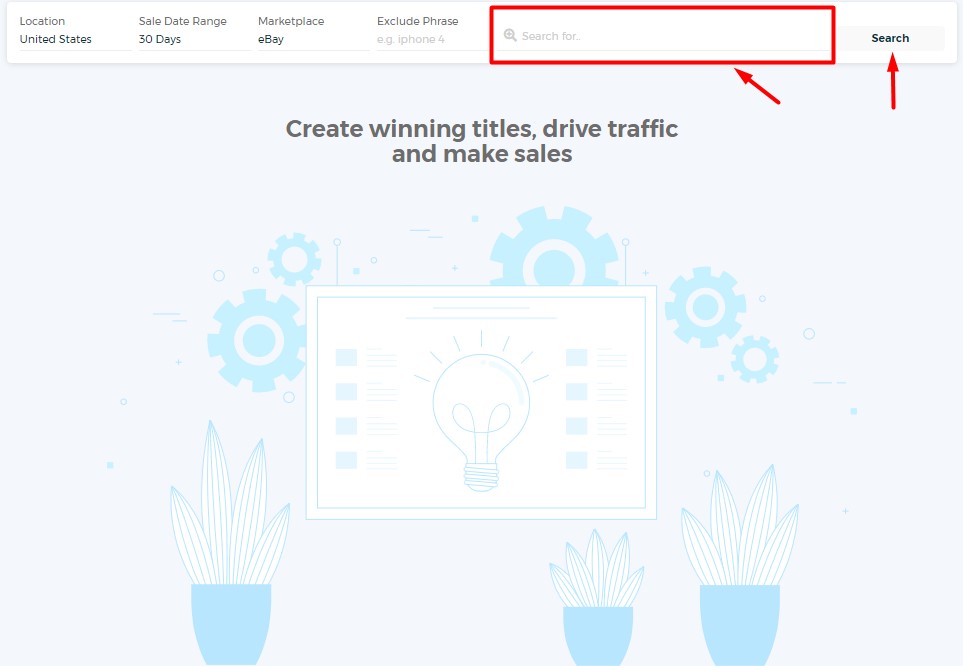 Once you click on search, you will get results for the keywords you provided.
Once you click on search, you will get results for the keywords you provided.
On the left side, you'll see the Average Searches, Competition, and Sales numbers related to the keywords you provided.
Right below, you will see the Long Tail Keyword Ideas.
On the right side, you will see the Generic Keyword Ideas.
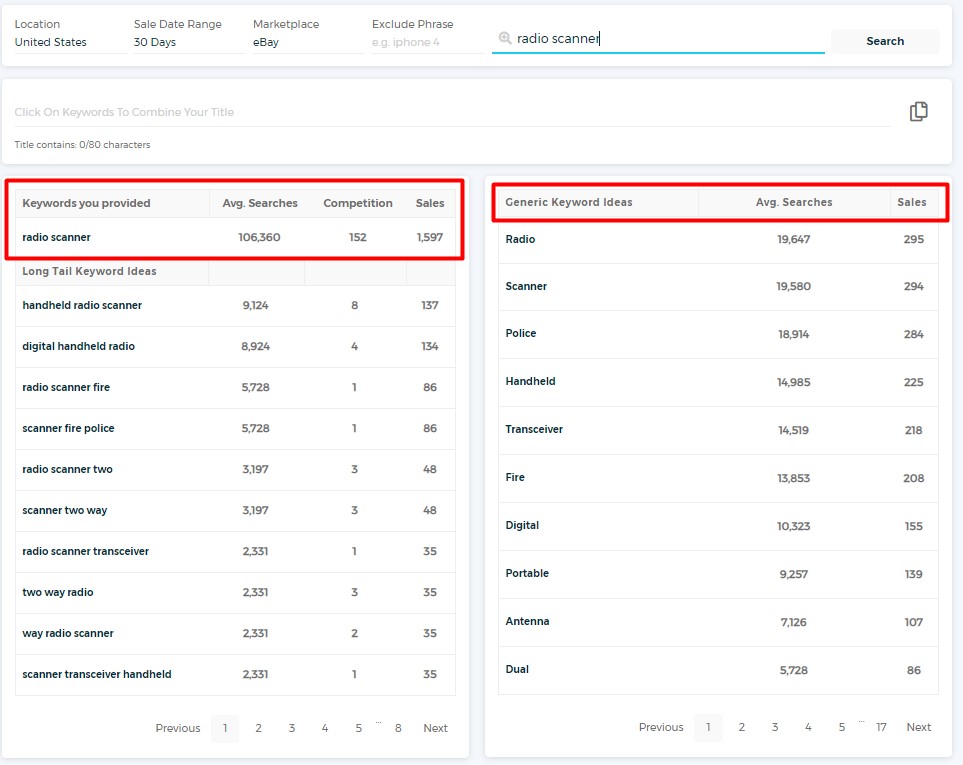 Step 3: By clicking on the keywords, you will build an automatic title for your product.
Step 3: By clicking on the keywords, you will build an automatic title for your product.
Step 4: You can copy the title you've built to clipboard with just one click!



