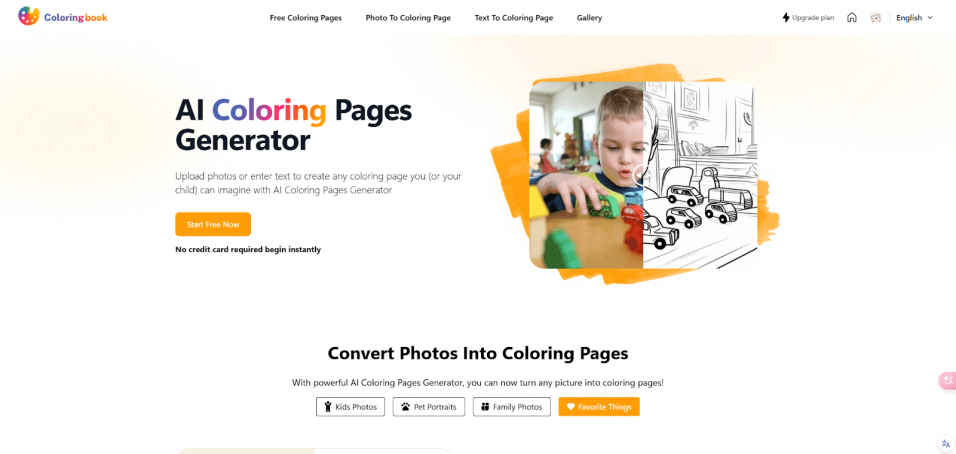
AI-powered tools have revolutionized the creative world, offering an easy way to convert photos into coloring pages. Whether you're an artist looking to simplify the creative process, a teacher in need of educational resources, or a parent wanting a fun activity for children, there are several options available to meet your needs. In this article, we’ll explore the Top 7 AI Tools to turn your photos into custom coloring pages, with a focus on their unique features, pros and cons, and who would benefit most from using each tool.
ColoringBook.ai
ColoringBook.ai is an incredibly popular tool for turning any image into a coloring page. With its user-friendly interface and AI-driven processing, it’s a go-to choice for quick and easy image-to-line art conversion.
How It Works:
Upload a photo (portrait, landscape, sketch, etc.).
The AI processes the image, simplifying it into clean, high-quality outlines.
You can make adjustments to line thickness and contrast before downloading.
Pros:
Free and easy-to-use: Basic features are available for free.
Fast processing: Transforms images in seconds.
Customizable output: Adjust line details to suit your needs.
Cons:
Limited advanced features: More customization options are available on paid platforms.
Quality may vary with complex images: Intricate details might not be as refined.
Ideal Users:
Parents: Looking for fun, free activities for kids.
Teachers: Who want to create educational coloring sheets quickly.
Casual Hobbyists: People who want an easy tool to convert photos into coloring pages.
Mimi Panda
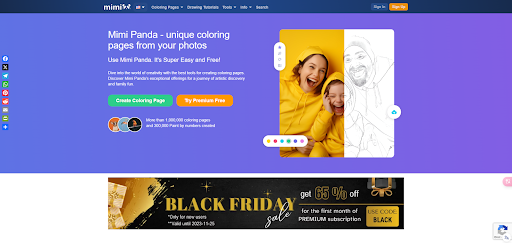
Mimi Panda provides an accessible way to create coloring pages from photos. It’s particularly loved for its simplicity and ability to generate intricate designs that cater to both kids and adults.
How It Works:
Upload your image directly on the platform.
Adjust the settings to create the desired level of detail.
Download the finished product in a printable format.
Pros:
Free-to-use with high-resolution output.
Creates intricate line art suitable for adults.
Easy and straightforward conversion process.
Cons:
Limited customization options compared to competitors.
Fewer style templates.
Ideal Users:
Perfect for families and individuals seeking quick and high-quality coloring pages.
Crayola Color Camera

Crayola Color Camera is a fun and interactive tool designed to turn photos into coloring pages for kids. As part of Crayola’s suite of creativity tools, it ensures safe and family-friendly usage.
How It Works:
Upload an image or take one directly within the app.
Adjust the settings to create simplified outlines.
Print or save the coloring page for later use.
Pros:
Kid-friendly and safe for all ages.
Easy-to-use app with fun templates.
Produced by a trusted brand in creativity.
Cons:
Limited complexity; mainly designed for younger audiences.
Requires a Crayola account for some features.
Ideal Users:
Families and children looking for fun, interactive coloring experiences.
PageCrayon
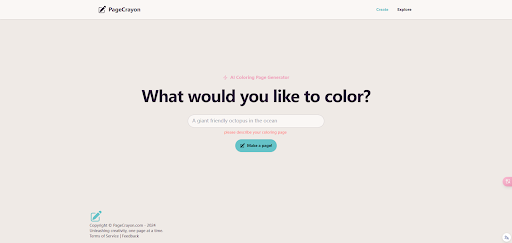
PageCrayon is a versatile platform that allows users to create stunning coloring pages from photos. Its advanced AI technology delivers detailed line art while remaining accessible to non-tech-savvy users.
How It Works:
Upload your image on the website.
Select from various pre-designed styles and effects.
Download your custom coloring page instantly.
Pros:
Wide range of design templates.
Real-time previews make it easy to customize.
Suitable for professional and personal use.
Cons:
Free features are limited; advanced tools require payment.
Slightly steeper learning curve for first-time users.
Ideal Users:
Graphic designers, teachers, and creative individuals who want a versatile tool for various styles.
Easy-Peasy.AI
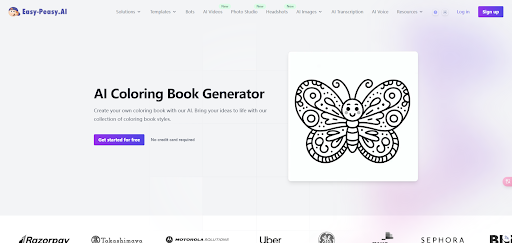
Easy-Peasy.AI is a straightforward tool that simplifies the process of creating custom coloring pages. It’s ideal for users who want quick results with minimal effort.
How It Works:
Upload your photo.
The tool automatically converts the image into a line drawing.
Download the printable version in seconds.
Pros:
Extremely beginner-friendly.
Quick results with minimal setup.
Free version available for casual users.
Cons:
Limited customization options.
Advanced tools are only available in paid versions.
Ideal Users:
Great for beginners, parents, and anyone looking for an effortless way to create coloring pages.
PortraitArt
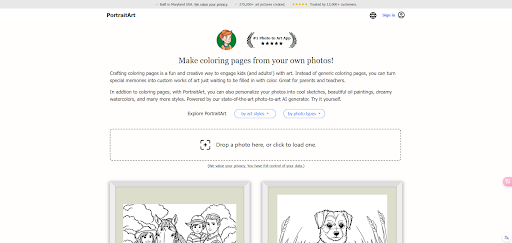
PortraitArt specializes in converting portraits into beautiful coloring pages. Its unique focus on facial details makes it an excellent choice for personalized gifts or family keepsakes.
How It Works:
Upload a photo (especially portraits).
Use the editing tools to adjust brightness, contrast, and line depth.
Download the finished artwork in high resolution.
Pros:
Tailored for portraits with advanced facial detail processing.
Includes customization tools for enhanced results.
High-quality output suitable for framing or gifting.
Cons:
Limited to portraits and simpler designs.
Requires a learning curve for its customization features.
Ideal Users:
Ideal for families, artists, and gift creators who want detailed portrait coloring pages.
Colorify.ai
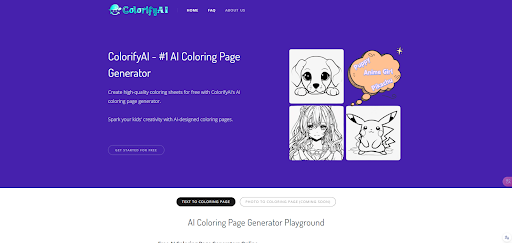
Colorify.ai is a cutting-edge tool designed to create intricate and professional-quality coloring pages. Its emphasis on clean lines and artistic precision makes it stand out.
How It Works:
Upload an image to the platform.
Select from various artistic filters and edge detection settings.
Preview the result and download the final output.
Pros:
High-quality edge detection ensures clean and precise lines.
Offers artistic filters for unique outputs.
Compatible with both desktop and mobile devices.
Cons:
Premium features require a subscription.
Some advanced options may feel overwhelming for casual users.
Ideal Users:
Artists, hobbyists, and professionals looking for detailed and customizable coloring pages.
Conclusion
Each of these Top 7 AI Tools for turning photos into custom coloring pages has its unique features, pricing models, and ideal user groups. Whether you’re a parent looking for quick and simple designs, an artist needing more control, or someone wanting creative, surreal line art, there's a tool to fit your needs. The key is to assess the complexity of the images you want to convert and the level of customization you require to choose the best fit for your project.
By utilizing these tools, you can easily transform your photos and illustrations into personalized, ready-to-color artwork, unlocking endless creative possibilities!


