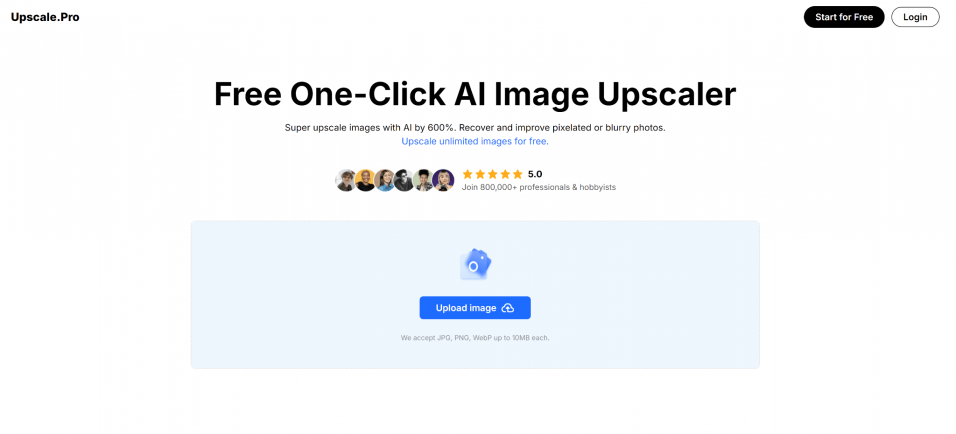
With the growing demand for high-resolution images in everything from graphic design to social media, there’s been a surge in the development of AI-powered tools designed to enhance and upscale images. Upscale.Pro is one such tool, marketed as a free AI image upscaler that can enhance images, increase their size by up to 600%, and improve quality while maintaining sharpness and detail. But does Upscale.Pro live up to its promises? This review explores the features, strengths, and potential drawbacks of this AI photo upscaler to give a clearer picture of what users can expect.
What is Upscale.Pro?
Upscale.Pro is an AI-powered image upscaler and enlarger that aims to increase image resolution while preserving or improving its quality. It caters to both professional users, such as photographers and graphic designers, and casual users looking to enhance their personal photos or social media content. The tool is particularly attractive because it offers a free service for upscaling images, with additional features available through paid plans.
Upscale.Pro’s key selling point is its ability to upscale images by up to 600% (6 times the original size), a feature that promises not to compromise on quality, even when enlarging small or pixelated photos. With the potential for processing images up to 32,000 x 32,000 pixels, Upscale.Pro is a serious contender in the competitive world of AI image upscaling.
Key Features of Upscale.Pro
AI Image Upscaling by Up to 600%
At the core of Upscale.Pro’s service is its ability to enlarge images by up to six times their original size. This is especially useful for those working with low-resolution images that need to be displayed on large screens or printed at high quality. By analyzing the image’s content, Upscale.Pro uses AI algorithms to predict and add details that were not present in the original, resulting in an upscaled image that maintains or even improves upon the clarity of the original.
Image Enhancement for Various Use Cases
Beyond simple enlargement, Upscale.Pro offers tools designed to enhance images in specific ways, making it more versatile than many AI upscalers. For instance, users can sharpen images, remove noise, restore old photos, and improve night scenes. These enhancement features are particularly useful for photographers looking to fix issues with older or lower-quality photos.
- Sharpen Low-Quality Images: This tool is perfect for enhancing compressed images or photos taken with older equipment, restoring sharpness that may have been lost due to compression artifacts.
- Denoiser for Photographers: Removing grain or noise from low-light photos is essential for professional-quality results, and Upscale.Pro offers a specialized feature to handle this common issue.
- Restore Old Photos: Users can breathe new life into faded or damaged photos, making Upscale.Pro an ideal choice for anyone working on restoring family photos or historical archives.
Batch Processing for Professional Efficiency
For professionals managing large-scale projects, the batch processing feature is a significant time-saver. Instead of working on individual images, users can upload multiple files, and Upscale.Pro will handle them all at once. This feature is particularly beneficial for businesses or photographers who need to process many images in one go while maintaining consistent quality across the board.
High-Resolution Output for Large Prints
One of the standout features of Upscale.Pro is its ability to produce ultra-high-resolution images that are suitable for large prints or high-resolution digital displays. By increasing the resolution of photos while preserving details, the tool guarantees that even when enlarged, images won’t look pixelated or lose clarity. This makes it a perfect choice for professionals who need to showcase their work on large canvases or prints without compromising on quality.
AI-Powered Face Enhancement
Another feature worth noting is the AI-powered facial enhancement. This tool is designed specifically to improve the quality of portrait photos, recovering details and textures in facial images that may have been lost due to poor resolution. Upscale.Pro does this in a way that is subtle yet effective, ensuring that faces look natural, even after the upscaling process.
How Upscale.Pro Works
Using Upscale.Pro is as simple as uploading an image. The AI upscaler then analyzes the content, recognizing patterns and predicting how best to fill in the gaps when the image is enlarged. This is particularly important when dealing with complex images that may have a lot of small details or textures. The AI algorithms are trained to identify these patterns and replicate them in a way that looks natural and seamless.
Here’s how the AI photo upscaler typically works:
- Upload the Image: Users upload a JPG, PNG, or WebP image file to the platform. Each image can be up to 10MB in size.
- Select the Desired Enhancement: After uploading, users choose from the range of enhancement options, such as sharpening, denoising, or simple enlargement.
- Upscale: Once the enhancements are chosen, Upscale.Pro processes the image and enlarges it by up to 600%.
- Download: The final enhanced image is ready for download in a matter of seconds.
Upscale.Pro for Various User Groups
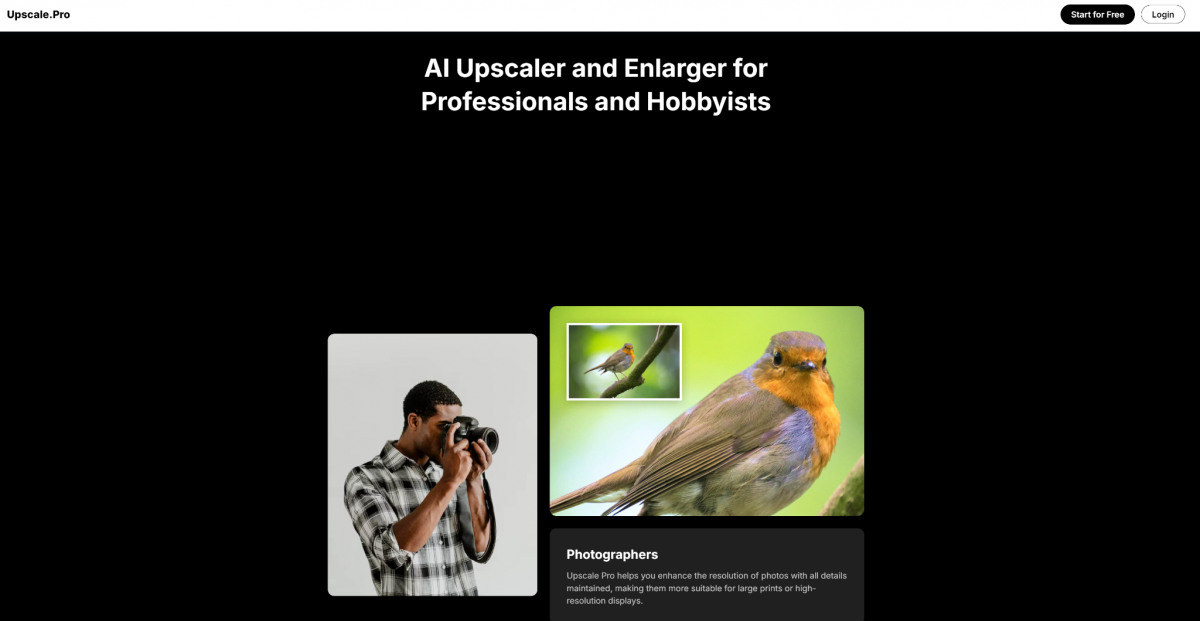
For Photographers
Photographers, particularly those working in print or on large-scale projects, will find Upscale.Pro to be a valuable tool. AI upscalers are often crucial in the photography industry, where maintaining image quality is essential when working with large prints or detailed photos. Upscale.Pro’s ability to upscale images to 6x their original size while preserving clarity means photographers can ensure their images look sharp, whether displayed digitally or in print.
For Graphic Designers and Artists
Graphic designers and digital artists who frequently work with low-resolution assets can benefit from Upscale.Pro’s image enhancement capabilities. By transforming low-res images into high-quality assets that are fit for large-scale designs, designers can take advantage of the AI enlarger to repurpose older assets for new projects without needing to create them from scratch.
For Businesses and E-Commerce Owners
In the competitive world of e-commerce, image quality plays a vital role in grabbing the attention of potential customers. Upscale.Pro can help enhance product images, giving them a polished, professional look that makes them more appealing to online shoppers. With features like batch processing, business owners can quickly improve the quality of their entire product catalog, improving overall visual appeal.
For Social Media Managers
For social media managers, having high-quality visuals is critical for standing out in crowded feeds. Upscale.Pro’s free AI image upscaler makes it easy to enhance images for use on platforms like Instagram, Facebook, or Pinterest. Upscaling and enhancing photos for posts can improve engagement and attract more followers by ensuring the visual quality of posts meets the expectations of modern audiences.
Upscale.Pro’s Strengths and Limitations
Strengths
- Free to Use: One of the standout features is that Upscale.Pro offers a free plan with unlimited image upscaling, making it accessible to everyone from hobbyists to professionals.
- High-Quality Results: The AI upscaling technology is advanced, providing results that are impressively sharp and clear, even when enlarging images by significant amounts.
- Wide Range of Image Enhancements: Beyond simple image enlargement, the platform offers a variety of tools to improve image quality, including noise reduction, sharpening, and restoration.
- User-Friendly: The interface is intuitive, requiring no advanced skills to use, which makes it appealing to users of all experience levels.
- No Advanced Hardware Needed: Since it’s a web-based platform, users don’t need to have powerful computers to run it. All the processing is done on the server-side.
Limitations
- File Size Limit: The current limit for image uploads is 10MB, which may be restrictive for some users working with extremely large or high-resolution images.
- Dependence on Original Image Quality: While Upscale.Pro does an impressive job of enhancing and enlarging images, the final result is still somewhat dependent on the quality of the original image. Extremely low-resolution or blurry images may not achieve perfect results.
Final Verdict: Is Upscale.Pro Worth It?
Upscale.Pro stands out in the crowded market of AI image upscalers due to its ability to provide professional-quality results while being free to use. The platform offers a robust set of tools that allow users to enhance images, restore old photos, and enlarge images up to 600% without sacrificing quality. With a simple, intuitive interface and powerful AI algorithms, Upscale.Pro is an excellent choice for photographers, designers, business owners, and casual users alike.
For anyone in need of a photo upscaler that can handle everything from fixing night scenes to improving product images for e-commerce, Upscale.Pro delivers on its promises. Its free access, combined with advanced features, makes it a top contender in the world of AI image enhancement.


