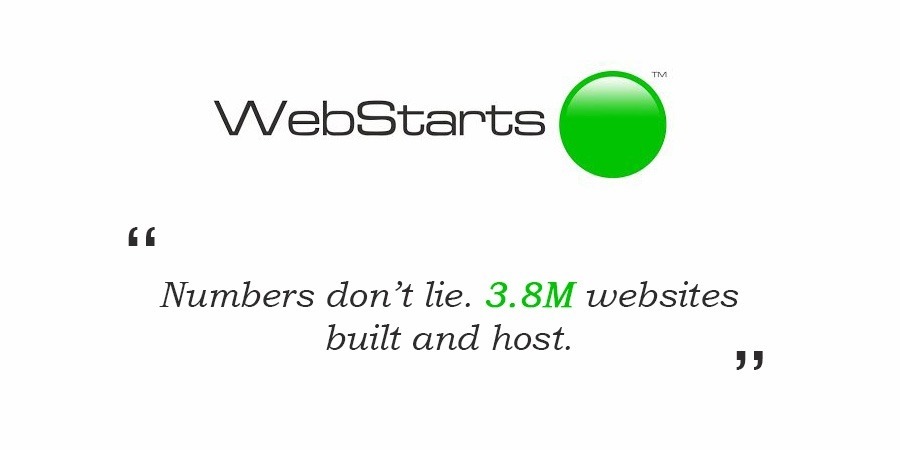
Overview

There are so many ways to get your personal or business information on the Web these days. While social networks are a great option, more demanding individuals and organizations insist on an actual custom website. WebStarts offers a fairly full-featured and very customizable option for building a desktop and mobile site, but it's a bit more expensive than competing website builders, such as Squarespace and Wix. It doesn't offer a third-party widget store, as those services do, nor are its tools or the sites it produces quite as slick.
Features
WebStarts’s features aren’t the most robust out there. Though it checks every box, its tools aren’t that powerful. It lacks deep customization in almost every aspect. For example, you can’t format the text of a blog post or batch process.
WebStarts Blogging
Clicking the pencil icon in the editor will take you to WebStarts’s blogging interface.
One helpful feature of the content management system is that you can schedule posts. That’s handy if you want to optimize your workflow.

Unfortunately, WebStarts’s blogging feature has limitations. You can’t edit elements on a blog page like you would be able to on a regular website page and adding images or video in a blog post is cumbersome.
Plus, text formatting isn’t high-quality. You can do the regular bold, italic, add hyperlinks and make headers, but that’s about all you can do. There are no options to do underlining, subscripting, special elements or tables.
Besides, you can counter some of its drawbacks with a standardized formatting language, such as markdown.
WebStarts Image Editing
Image editing in WebStarts is easy and powerful.

WebStarts SEO
Unfortunately, WebStarts doesn’t have a quality SEO tool.
The first “SEO” feature you get is a glorified stats tab. At the highest price point — around $40 per month — you get real-time data, visitor demographics and general audience preferences.
That’s nothing you can’t get for free if you connect your website to Google Analytics, which is, unfortunately, not possible with WebStarts. There’s a SEO wizard that you can integrate from the app market, though.
It’s primitive, but it can help with general rank. That said, there’s nothing too specific, and you won’t get help with individual pages.
WebStarts E-commerce
Selling products online with WebStarts is straightforward.

After a small store set-up, during which you can choose from nine store templates, you’ll be ready to sell online. The process isn’t streamlined because there’s no PayPal button element to insert, but you can access the shop options through the “shop” tab in the editor.
Once you decide on a product to add, a wizard will guide you through setting things up. It’s straightforward and easy.
WebStarts features all the necessary prerequisites of a good online store: users can log in to keep track of their shopping cart and previous purchases, and browsing any of the nine e-commerce themes is easy. Plus, the platform accepts payments through PayPal, Stripe and WePay, so you know users will find a way to pay you.
Add to the mix a good email marketing tool and you’re bound to have a decent store. Unfortunately, you can’t integrate with any of the major shipping companies and you can’t do batch processing. If you’re selling a service or exclusive items, that might not be an issue, but most people for whom e-commerce is a top priority will be better off with a different builder.
Pros
Easy to use drop and drag editing with video tutorials for assistance
Has a free website creation service
Well over 200 website templates to choose from
No cancellation fees
Includes email marketing, business email, and analytics
Cons
Customer assistance is limited, slow to respond
No money-back guarantee
Many features require extra costs
Site requires you to pay for 12 months up front
Pricing
The Pro plan, selling for around $10 per month, is a good choice for a small business that doesn’t need much from its website. It doesn’t come with a domain name, but it boasts a decent 5GB of storage, priority email support and unlimited pages.
Upgrade to the Pro Plus plan for $14.32 a month and you’ll get a free domain, mobile optimization, the SEO stats tool and double the storage. That’s ideal for the same audience as the Pro plan, but only if you have more funds to spend.
The Business plan, which costs $39.98 per month, doesn’t come with a lot of upgrades. It’s geared toward service or online businesses, because it comes with a lot of customer relationship management tools, such as email marketing. You should only go for this tier if you want to use WebStarts for an online store.


