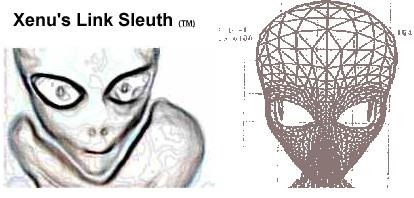
There are literally a bazillion SEO tools on the internet (literally!), this post discusses just one such tool; Xenu's Link Sleuth. Many people in the SEO industry are already aware of this tool but many people I've spoken to only treat the tool as a broken link finder. It's so much more than that.
This post is aimed at those who haven't heard of it before and those who do use it regularly - there are lots of nifty features that solve all kinds of SEO-problems and hopefully beginners and advanced alike will learn something from this post.
What is Xenu?
Xenu's Link Sleuth is a FREE download (everyone loves free) that runs on all versions of Windows (but not quite on Macs unfortunately). It's a lightweight download and I've never had issues with it crashing or hanging. In a nutshell it's a site crawler and once you point it at a URL it will crawl around the site and spit out a report at the end. It's main focus and branding is all about finding broken links on your site (so where you link internally to a 404 error) but I've found that I use it to solve a whole host of different SEO-related issues which I will explain below.

Link Sleuth has many more features that make it a great tool for analyzing a number of SEO aspects of a website, including:
- Page filenames
- Page weights
- Image file sizes
- Page titles
- Description META tags
- Local link counts, ingoing and outgoing from each page
- For any page, link from within Xenu directly to the W3C html validator
- It's free
How do I analyse my site's information architecture?
Yep, you guessed it - Xenu will do this too. This one requires a little more explaining however. Firstly, you see that in the spreadsheet above there is a column for "level" - what this column tells you is the number of links away from the initial link that you entered the crawled page is. So in the example sheet all the pages have a level of 1 since I restricted the crawl to just those pages 1 link away from the homepage.
This is really useful information as it tells you how many clicks it takes to get to a given page on your site from the homepage. Useful information! Especially in a large site where you have multiple levels of information architecture and several different types of navigation. Below is a quick screenshot of a report run 3 levels deep on the site. I've pivot-tabled the data (zomg - excel ftw) and selected the following options:
Yep, you guessed it - Xenu will do this too. This one requires a little more explaining however. Firstly, you see that in the spreadsheet above there is a column for "level" - what this column tells you is the number of links away from the initial link that you entered the crawled page is. So in the example sheet all the pages have a level of 1 since I restricted the crawl to just those pages 1 link away from the homepage.
This is really useful information as it tells you how many clicks it takes to get to a given page on your site from the homepage. Useful information! Especially in a large site where you have multiple levels of information architecture and several different types of navigation. Below is a quick screenshot of a report run 3 levels deep on the site. I've pivot-tabled the data (zomg - excel ftw) and selected the following options:

Of course, the beauty of pivot tables is that I can double click each of those rows and see which pages are contained within each level. This is of course, a pretty basic application of the data. But you see that once you start getting more data you can do more powerful things.
The second application of the very same data is the useful links in/links out column which looks like this:

There are other ways of getting this data for your site, Linkscape does it for example, but the good thing about Xenu is that you get the data structured in Excel and you have all the other page metrics alongside it. There's plenty more you can do with this but at a very crude level you can use it to identify pages with more than 100 links on the page across your site!
Taking this data to the next level - here's a glimpse at what's possible, an analysis of type of page vs number of internal links shows you that for this site (not the distilled site) the money pages are getting very few internal links compared to top level pages and something is broken in the information architecture:

Conclusion
The advantage of having these data in your spreadsheet program is: you can sort, filter, and otherwise slice and dice the numbers in order to look at anything you want, such as: which <TITLE> tags are longer than 60 characters, so are getting truncated in Google crawls? Which <META Description> tags are too long or too short?
Run Link Sleuth on your website, and I guarantee you'll find some - maybe a LOT OF - broken links, suboptimal <TITLE> and/or <META Description> tags, too-large images, images with no or useless ALT attributes, multiple pages with the same <TITLE> (which look like duplicate content to Google), etc., etc.
Not bad for a free tool!


