
Engage new customers in your business

Place paid search ads and display banners on desktop and mobile.
Find your customers on Yandex Search and thousands of sites in the Yandex Advertising Network.
Features

Contact with real users
Only pay for clicks on ads or vCards for contextual advertising, while for display ads you pay for valid impressions.
Only the target audience
Your ads are specifically served to users who are interested in your products or services on both Yandex and the Yandex Advertising Network.
Full placement control
You always know how many users respond to your ads and can change your settings based on your targets.
Real results
Advertise with Yandex.Direct and see a return on your investment — we will help you attract a new audience and grow sales.
Recommended price for display campaigns in Yandex.Direct
A new tip now appears in the display campaigns section of the Yandex.Direct interface: recommended CPM. Even before your campaign has launched, this recommendation will help you determine the ideal CPM you should set to reach your campaign goals.
Calculating the optimal CPM for display campaigns on your own is not an easy task. Each advertiser has their own target audience, a unique set of creatives and their display settings. Now the strategy page for display campaigns in Yandex.Direct will show you a forecast and your optimal CPM recommended to help you reach your campaign goals.
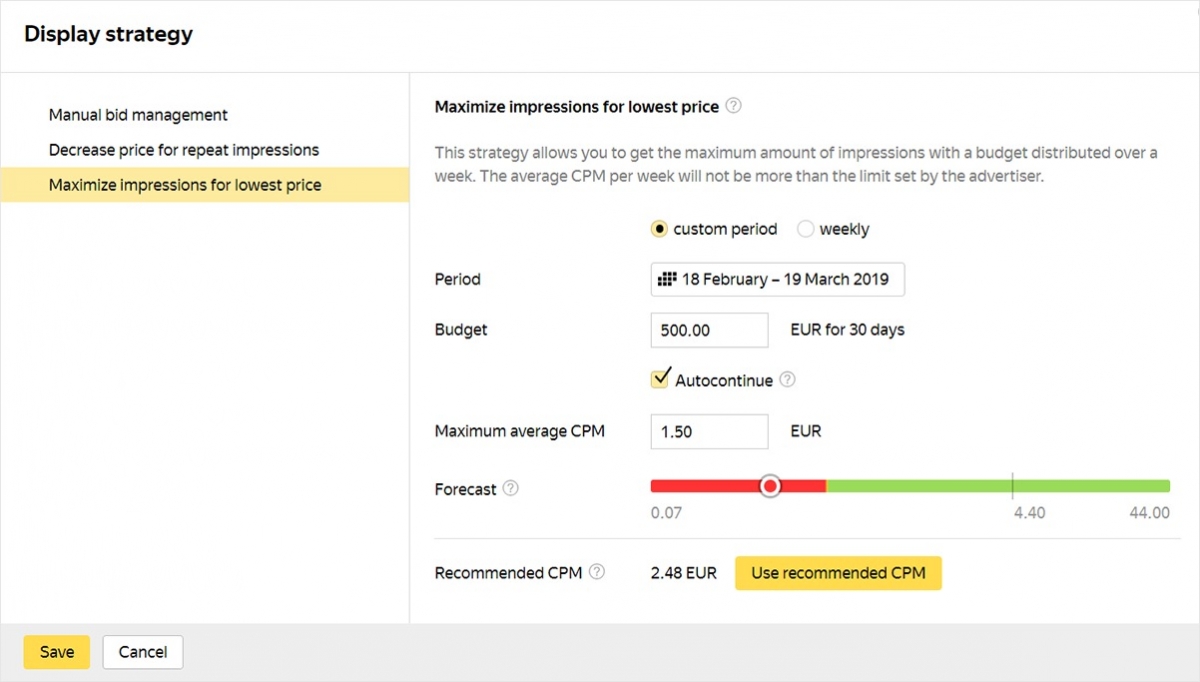
How can I see my recommended CPM?
- Choose your display settings for your target audience.
- Add creatives to your campaign in all the sizes that you plan to use.
- Go to your campaign's strategy settings.
- Yandex.Direct will automatically calculate your recommended CPM, taking into account your display settings, budget and campaign period. You can accept the recommendation with just one click on the "Use recommended price" button.
The progress bar visually demonstrates whether your current set CPM is sufficient to cover your target audience within your campaign settings. If your forecast appears in the green segment, then your set CPM is likely to be enough to cover your target audience better than your competitors. Appearing in the yellow or red areas indicates a lower likelihood of covering your target audience. In this case, your competitors' ads will probably reach your target audience better than your ads.
In short, this update will allow you to not only predict the reach of your ad campaign, but also to determine the CPM that will help you win auctions for impressions for your target audience.


