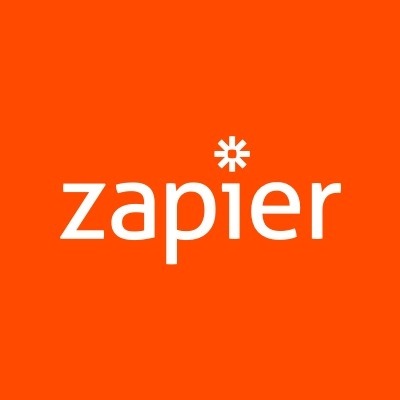
What is Zapier?
Zapier is an online automation solution that aims to make your cross-functional systems and processes more efficient and streamlined so you can focus on core tasks. By connecting various applications together and moving the information between them automatically, users will have the time to focus on more important tasks at hand. Zapier provides the right tools to get more work done in less time. Aside from automation, Zapier allows you to import and export data through the Google Sheets and connect accounts and dashboard. It also provides users with access to their task history.

Zapier Benefits
The main benefits of Zapier are its powerful automation, easy-to-navigate dashboard, extensive task history, and flexible pricing. Here are the details:
Powerful automation
Users can create a blueprint for tasks called “Zap” which allows them to automate the job being done by their web apps. Zaps makes the app do repeated tasks without the need to open separate applications. Zap will also open the application automatically for the user and then perform the tasks that are assigned to it.
The system’s automation can also be in-depth as it provides any level of granularity that the users require. The user can select the specific fields on the trigger service and place it on the action service to include in automation. Custom fields and static texts are available as well.
There are also some various premade integrations that can seamlessly be implemented so that users will no longer need to perform some complicated installation to start using the platform. It also allows the program to run without modifying the whole software infrastructure which requires a lot of work.
Convenient for users
Zapier provides its users with an uncluttered but powerful dashboard where they can easily manage their applications and the zaps they build. The system eliminates the user’s need to wait for the app developers to create integrations and they are no longer required to get the services of the interns or freelance programmers. Zapier is built on modern technology which frees you from lengthy development turnaround.
Extensive task history
One powerful feature of Zapier is its task history which displays all the activity from the users’ Zaps. They can see which tasks were executed successfully and otherwise. These tasks can automatically or manually be replicated.
Flexible pricing
Zapier has a flexible pricing scheme. It has a free version and a quote-based plan that’s tailored to fit any budget and requirements.
Pricing and Plans
Zapier offers a free level of service, albeit with some limitations. With this account, you can perform up to 100 tasks per month, but you can only have five Zaps active at any given time. To clarify, a task is a completed action within a Zap. For the full breakdown of how tasks are counted, visit Zapier's dedicated support page. The free tier does not support Premium Apps or multistep Zaps and Zaps only run every 15 minutes. You also cannot use the Autoreplay or Paths features. Businesses may find Zapier's free account limited, but it's beefy enough to give consumers a taste of how it works. This free version includes a 14-day trial of premium features.
Premium Apps are nothing more than apps that Zapier has decided to keep behind its paywall. They include Amazon S3, Evernote Business, GoToWebinar, MySQL, PayPal, QuickBase, QuickBooks, Salesforce, SQL Server, Zendesk, and many others.

Autoreplay is a failsafe measure that's triggered if a task is supposed to run, but doesn't. Failures happen from time to time for a variety of reasons, such as when a third-party API is temporarily unavailable. Autoreplay means Zapier automatically retries the task in case of this kind of failure. Interestingly, Zapier staggers each rerun of the Zap over a 10-hour period, increasing the time interval between each attempt. For free accounts, Zapier sends you an email notification when a Zap fails and you need to rerun it manually. Paths is a new feature that lets you define conditional logic between steps in a Zap. I discuss the specifics in more details later.
The Starter account, which costs $20 per month, includes Premium Apps, but not the Autoreplay or Paths features. You get 1,000 tasks per month and 20 Zaps, which run every 15 minutes, the same as with the free account. Professional accounts are $50 per month and include Premium Apps, Autoreplay Tasks, Paths, and support for 3,000 tasks per month across 50 Zaps. Zaps run every five minutes for this tier of service.
Zapier also offers a Professional Plus account, for $125 per month. Professional Plus includes everything in the Professional account, plus support for 10,000 tasks per month across 125 Zaps. Zaps still run every five minutes. The top-of-the-line account plan, Teams, allows 50,000 tasks to run per month across an unlimited number of Zaps. If you go over the tasks limit, Zapier charges you based on your usage. In addition to all the features of the Professional accounts, this plan lets you share Zaps and Connections across your team.


