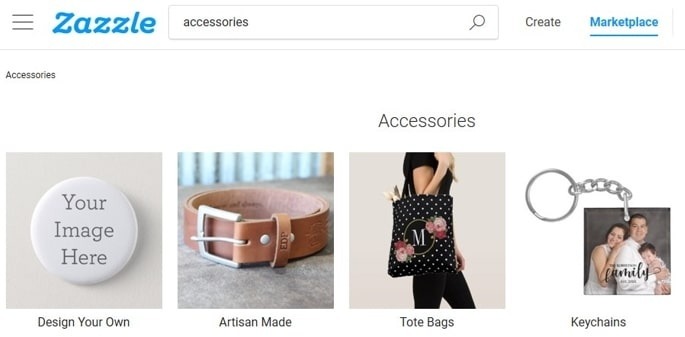
Zazzle is well known for printing images, logos, and slogans on a vast array of objects. You can get mugs, T-shirts, skateboards, and phone cases, and even face masks. But the top choice under Office category on Zazzle's well-designed website is business cards. The service offers a good selection of sizes, shapes, and paper stocks. It offers novel magnetic business cards and does a fine job with traditional card stock, too. It's a bit pricier than some of the competition, however, and it also lacks some design features you might want.
Pricing and Starting Up
Standard 3.5-by-2-inch business cards on pleasantly thick 17.5pt stock start at $20.95 for 100 pieces, and that price gets you two-sided printing. For comparison, you only get 50 similar cards from MOO for about the same price ($19.99), though Vistaprint charges $15 for 100 cards on slightly thinner 14pt. stock; 16pt. from Vistaprint costs $24. The lowest-cost service we tested, GotPrint, charges just $7.63 for 100 cards, though that's only front printing on thinner stock.
| Service | Price for 1,000 Cards |
| EliteFlyers | $35.00 |
| GotPrint | $19.60 |
| MOO | $230.00 |
| PSPrint | $27.37 |
| Staples | $19.99 |
| Vistaprint | $33.00 |
| Zazzle | $125.00 |
Designing Business Cards in Zazzle
You get started by choosing whether to create your own card or use a template based on Style (professional, unique, minimalist), Shape (standard, square, folded, mini) or Profession. The designs range from glitzy to elegant and subdued, but they're not quite as hip as MOO's. If you choose a predesigned template, you can simply change the dummy text with your own; alternatively (and unlike with MOO) you can mess with the design itself, moving objects around and resizing them, if you poke the Click to customize further link.
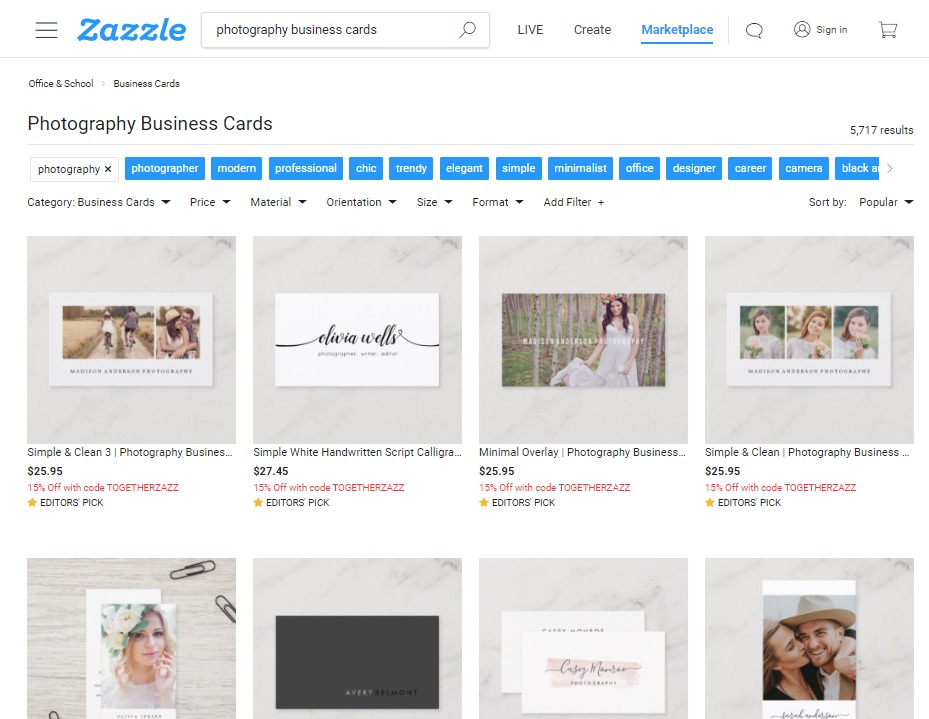
If you choose Create Your Own, you start with a blank palette, with the ability to add images, shapes, clip art, backgrounds, and of course text, willy-nilly. The interface is quite good, showing guidelines to line up an element you add with existing elements and with the card borders themselves. You can also optionally overlay gridlines for alignment help.
Text-entry is in a pop-up box rather than WYSIWYG right in the card image, similar to Vistaprint, though the latter's implementation feels less clunky. Zazzle lets you make a template from your custom design for later reuse. Unlike MOO, Zazzle's card designer lets you use Ctrl-Z to undo actions—something I find indispensable for error-prone design work.
You get a choice of over 200 fonts, a lot more than MOO's 38. Some of Zazzle's fonts are quite zany—Horse Puke, Mudshake 83, Lobster, and Laundromat 1967 are just a few. You can also fine-tune the color, size and justification.
When it comes to images, you can crop, scale, fit, fill, rotate, and apply filters to them. You can even overlap images and send them to the foreground or background. One disappointment is that Zazzle doesn't include a QR code generator, something that adds a cool touch to your card and can make it easier for contacts to get your digits, social account, or website. Another is that the site doesn't offer professional design services, as EliteFlyers and Vistaprint do.

Once you're happy with your design, you choose a card stock. The dozen options range from the 16pt Standard Semi-Gloss (better than the cheapest, thinner 14pt stocks used by some printers) through 32pt Premium Thick, which adds $18.95 to an order of 100 cards. In between are 18pt Signature UV Gloss, Matte, or Cream (a more off-white paper); and Premium 21pt Silk, Linen, Pearl, partially recycled Kraft, or Grey. The Signature papers add $5 to an order of 100, while Premium adds $10.
Other Zazzle Printed Products
Without any further designing or image uploading, you can get a mug—as well as a postcard, a button, keychain, magnet, tee shirt, or luggage tag, among many more items—with all the same content from your card printed on it. Why not go even further and get blankets, pillows, or a doormat emblazoned with your logo and name? Zazzle offers those, along with everything else you can think of as a canvas for your images and text.
Delivery and Quality
Zazzle offered one of the cheapest shipping costs for my test order of 100 cards, at just $4.96. What's more, you can sign up for a Zazzle Black account, which lets you pay $9.95 for a year of free shipping. The order arrived in five business days—my shipping option had a range of four to seven days, so it was well within that. It was packed in a padded plastic bubble-wrap envelope emblazoned with a Z. Inside that was a plain thin cardboard box that didn't hold a candle to MOO's elegant sleeve box.
The cards themselves are excellently printed, with accurate, fully inked colors. My scans of them don't really do justice to the actual cards, unfortunately. You'll have to take my word for the true quality, all of which are better than what appears here.
Put Some Zazzle in Your Business Cards
Zazzle offers lots of prebuilt templates suited to various business types and a flexible card designer, with lots of unusual font choices and clip art. The choices of card stock is also admirable, and the service delivers pleasing print quality. On the downside, it's more expensive than most of the card-printing services we've tested, and it doesn't offer professional design services or a QR code generator, as many do. For a terrific value and fuller features, check out our Editors' Choice business card printing service, Vistaprint.
Zazzle Specs
| Starting Price for 100 Cards | $20.95 |
| Cheapest Shipping | $4.96 |
| Pro Design Services | No |
| Offers Recycled Paper | Yes |
| QR Code Generator | No |
| Different Designs in One Order | No |
| Same-Day Pickup | No |


