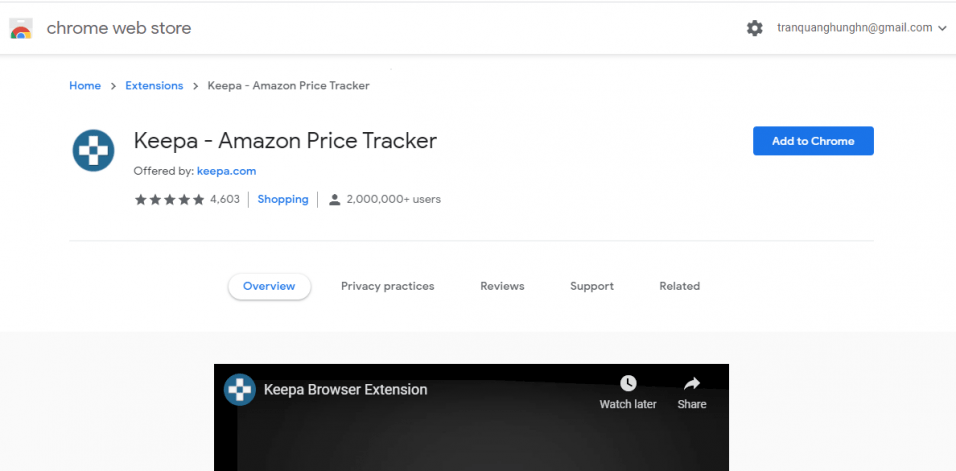
Keepa - Amazon Price Tracker is a browser extension for Google Chrome, Mozilla Firefox, Opera and Microsoft Edge to enhance your online shopping experience on Amazon website.
When should you buy a product on Amazon? Is the selling price really the cheapest price? What is the price on other Amazon sites where the item is listed or eBay? Keepa automatically answers all of these questions and many more.
The extension supports all Amazon sites and the interface languages English, German, Italian, Spanish and Japanese.
The main features of Keepa:
- Access to the price history of items on Amazon.
- Receive notifications when an item on Amazon falls below a set threshold without registration.
- Compare the international Amazon prices and the price on eBay.
- Import your Amazon wish list for easy tracking.
Keepa Amazon price tracker
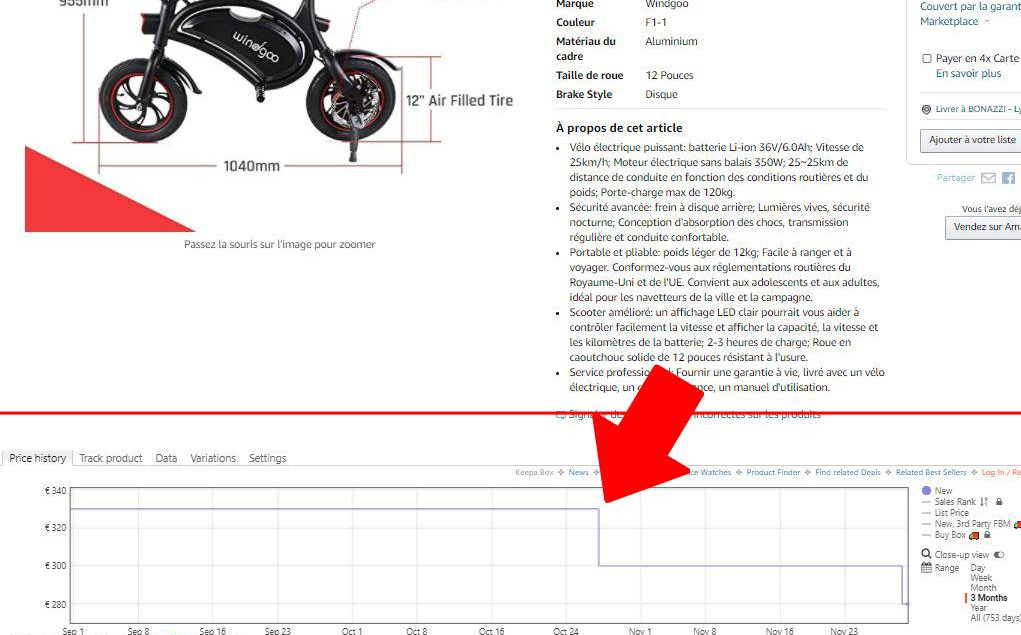
Keepa works automatically; while it adds an icon to the browser toolbar during installation, it works directly with the extension on Amazon.
It automatically embeds information on Amazon product pages. Just scroll down a bit to go straight to the item's price history chart. It can include Amazon, Used, and Warehouse deals and displays price history for each.
The default date range is set to three months, which you can change to day, week, month, year, or the full price history available.
You can unlock other information on the page, such as the sales rank or list price of items.
The interface is filled with links and options that may intimidate some users. Hover over statistics to view the lowest, highest, current, and average price of the item in the last 90 and 180 days.
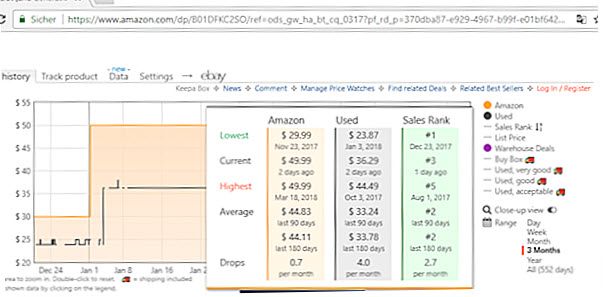
A click on "Compare Amazon Prices" looks up the price of the item in other regional Amazon stores and displays price information in the interface; useful if you don't mind making purchases at those stores.
Keepa can display the number of new and used offers, the average rating, and the number of reviews for the item.
Price tracking on Amazon
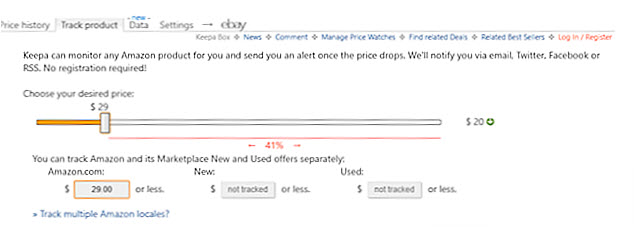
Keepa supports price tracking so you get notified when the price of an item you are interested in reaches a certain threshold. You can track prices on Amazon without account registration; Very well.
Click on the "product tracking" tab to start the process. You can set the price threshold for products offered directly by Amazon as well as new and used offers in the market.
Select "start tracking" and on the next page to "continue as a guest". Keepa supports the following tracking notification options:
- E-mail.
- Twitter.
- Facebook messenger.
- Telegram Messenger.
- Web Push Notifications.
- Android app.
- RSS feed.
You can switch on one or more channels individually. Keepa contains information about Lightning deals and will re-enable the alarm timer after 2 days by default. The latter allows you to receive product notifications even if a product was available at the desired price in the past and Keepa notified you.
Note that you can sign up for a free account on the Keepa website to better track the items you are interested in and access other information, such as data that adds additional information, such as a list of all variations or versions of a product.
You may want to review the extension's settings after installation to make sure everything is set up correctly.
You can change presets, such as showing only Amazon price information on the chart or changing the tooltip's date format.
You will find a currency conversion option under add-on settings to automatically convert pricing information provided by Keepa to the selected currency.
Keepa pricing
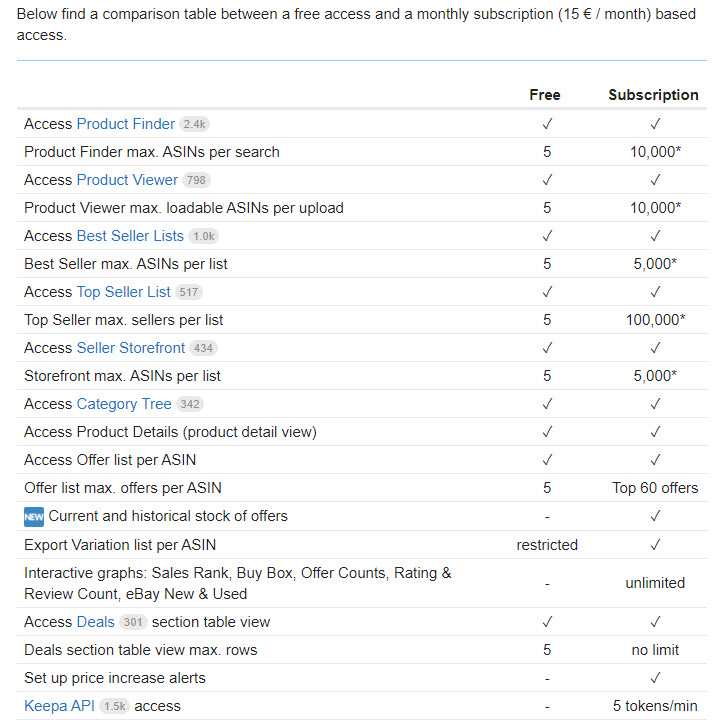
The monthly fee for premium Keepa package is 15€ / month. You can try our Keepa Group buy service here for much cheaper price
Final words
Keepa is a well-designed browser extension that improves your Amazon shopping experience. You can use it to make sure you don't overpay for an item on Amazon without changing your workflow altogether.
You can set price alerts if the price of an item is currently too high and use one of the supported notification options to stay informed and make the purchase at the right time.
The core options of the service are all available without registration, which I really like. Keepa supports other cool features such as price comparison (Amazon international stores and eBay), currency conversion, and many customization settings.
Are you use pricing history or tracking services?


