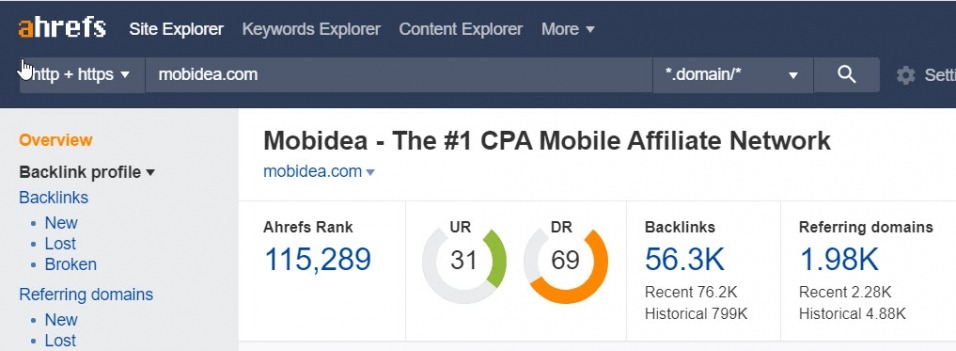
Ahrefs is the best backlink test and website analytics tool that SEOs love to use today. Even many people even say that if Google's bot is No. 1, Ahrefs bot is No. 2 in the world.
Ahrefs is one of the most powerful SEO tools on the market.
Today, I'll show you how you can use it to your advantage (and start getting better SEO results). I love this tool and don't know how I can act as an SEO without it.
Ahrefs costs $99/month for the starter plan, which is quite costly if your Marketing budget is limited.
You can use our Ahrefs Group Buy service to start using Ahrefs at only $15/month (Agency account)
What is Ahrefs?
For SEOs, Ahrefs backlink checker tool is indispensable in building backlinks, keyword research, competitor analysis , finding opportunities to increase traffic, tracking SEO rankings, and site auditing, ...
Currently, ahrefs contains data of more than 5 billion websites, 16 trillion links and more than 170 million root domains, which is a huge archive of documents to help any seoer.
Currently, Ahrefs no longer allows to use the free Ahrefs account, but users have to pay a certain fee.
Main features of Ahrefs
1. Ahrefs Rank (AR)
Ahrefs Rank shows how much your website ranks in the data that Ahrefs collects based on the evaluation factors of the number and quality of backlinks pointing back to your website. Ahrefs rank from low to high. So, just based on the Ahrefs Rank, you can know which website has a higher ranking to have a suitable SEO strategy.

Ahref Rank
2. URL Rating
URL rating are metrics that measure the authority of a target URL on a scale from 1 to 100 based on the reputation, quality and number of backlinks pointing back.

Url rating
3. Domain Rating
Domain Rating (DR) stands for the overall strength of a domain name. DR has a scale of 1 to 100, influenced by factors such as off-page and backlinks.

Domain Rating
4. Backlinks
Backlinks are links from a certain website pointing to your website. Ahrefs shows the total number of backlinks pointing to the website or the target URL. Note that backlinks in Ahrefs can show the number of backlinks, not the number of pages (pages) pointing back.

Ahrefs index
5. Compare UR and DR indicators
UR is more accurate than DR because UR is the rating index of a URL. Backlinks should be placed on pages with a high UR because these links are highly reputable and bring a lot of value to the website.
6. Referring Domains
Referring domains are domains that have links pointing to your website. Referring domains also have the same Live / Recent / Historical parameters as backlinks.
7. Organic keywords
Organic keywords is the number of keywords of a website in the top 100 of google search results.

Organic Keywords
8. Organic traffic
Organic traffic shows organic traffic from google search, Note that this metric is for reference only, not 100% accurate.
9. Top content
Top content will statistic the articles on the page with the largest number of interactions from google.

10. Keyword Difficulty
This means keyword difficulty and this Keyword Difficulty indicates how difficult a keyword can be to rank on page 1 of Google, Keyword Difficulty is usually ranked on a scale of 1 - 100.
For example, I want to check the difficulty of the difficult word "SEO service", choose keyword explorer and choose keywords to check, then it is as shown below.

11. Top Pages
The top pages will display the traffic, value, keywords of all URLs in a domain in descending order. On Top page, can help you check and optimize the article in the page.
Manual Ahref
1. Keyword research with ahrefs backlink checker
When you start using Ahrefs, your first thing to think about is how to do keyword research for SEO. However, people know Ahrefs because of its ability to analyze backlinks. The information below. Hapo Digital will detail the use of Ahrefs to find other undeclared keywords on google to serve the most effective SEO marketing campaign.
1.1. Competitor URL analysis in Site Explorer
After you have selected your competitor, go to Explorer Site Explorer and enter the competitor's URL. Then you click to move on to step 2.
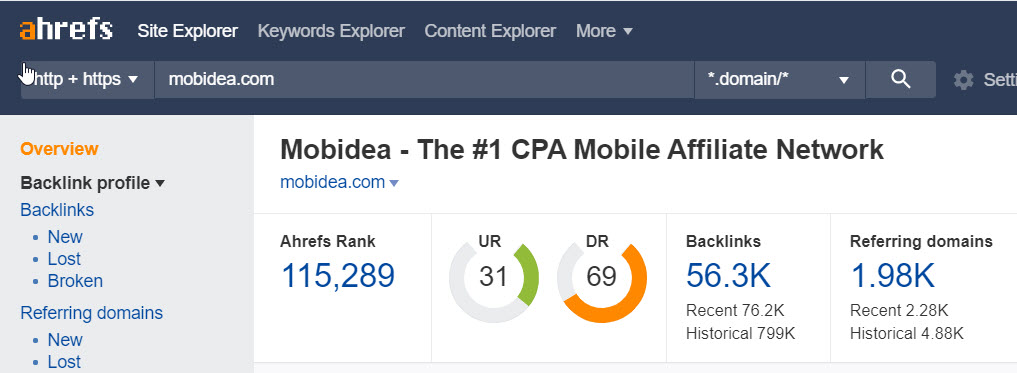
Site Explorer
1.2. Find Organic Keywords
In the second step you have to click on “ Organic keywords ” right below “ Organic search ”. This is where keywords will come in and give you many useful keyword research ideas. However, to take your keyword research to the next level, you need to refine these ideas.

Click on "Organic keywords" right below "Organic search".
1.3. Use Filters
Using filters is where magic happens, but before you get started, you need to set up one thing:
What is your site really capable of ranking for?
Meaning, do you have a firm grasp of the authority of your website?
The reason why you need it is because your website is authoritative will determine the keywords you should target.
For example, if you have a brand new website, then you need to target longer-tail keywords. If you have an authoritative website (related to the competitor you're analyzing), then you can target a more competitive keyword.
In this example, I will assume you have a new website. The first step is to filter your results based on Volume Volume, in other words, the average search volume per month.

I have found that keyword targets within the 100 - 1,000 search volume range are a good target for new websites. That is because keywords in that range will be less competitive (and longer tails).
There are two points that you should keep in mind:
- In some cases your competitors don't specifically target specific keyword phrases. They can display long keywords.
- Some long keywords rank from 2 to 3 indicating the place relative to the main keywords of the competition. This gives you a chance to 'make a fortune' with long tail keywords.
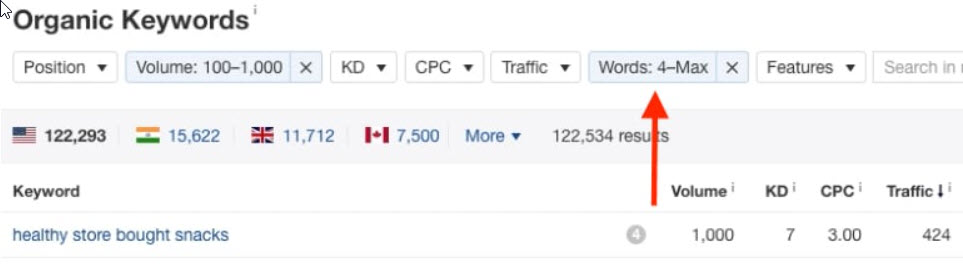
You can stop your original keyword research at this point because of the extent to which you've narrowed the results.
But I also like to use the Position's filter. This filter will show where your competitors are ranking in Google for each keyword in your set. I like setting this filter from position 11 and up to position 20.

Having this information is important for several reasons:
1. There's a good chance that your competitor isn't targeting that particular keyword phrase. Competitors may show up for long tail keywords just because of their page authority. Not because they are specifically targeting them.
2. Multiple long tail rankings on a second or even third page will be loosely related to a competitor's main keyword. That leaves your chance to step in and dominate that targeted long tail keyword.
Now, I want to show you how you can track your competitor's new keywords.
1.5. Track your competitor's new keywords
First, click on the New section below the organice keywords section to track new competitors keywords.

See new keywords
So you may be wondering why you should care about your competitors.
The first reason you should care is because you don't want them to get too motivated.
As the page ages, they will gain more social cues, backlink checker, and user signals. All of these signals not only help your opponent's ranking, but also reinforce their rankings. And
I have noticed many times that there is a snowball effect when you hit the first page of Google. That's because most people won't go beyond the first page when they're searching for resources to link to.
It's worth noting that you don't want your competitors to build strong foundations.
You need to keep track of the new keywords they are targeting and then make a focused effort to compete with those keywords. That means you need to create a page with more value than theirs.
Now I want to show you how to find your competitor's top performing pages.
1.6. See competitor's best page
To find your competitor's best page from an organic traffic perspective, you need to go to organic search and click on Top pages . These are considered some of the favorites on Ahrefs because you will have topics that have been identified by competitors.
In addition, Backlinks and social signals will help you identify these topics of interest. This also confirms that your competitors have chosen compelling content for that topic.
Finally, your competitor's strong keyword rankings will appear as well, which is Google's way of verifying that your competitor is on the right track. This section helps provide you with content creation and pages that your industry really cares about. Therefore, it is necessary to build attractive content to intent users in the way that google wants.

Visit organic search and click on Top pages
1.7. Find competitors in the industry
If you want to find other competitors, click on the “Competing domains” box under the “Organic search” section. Please note that you should perform the above procedure to extract more keywords from your competitors.

Click on the “Competing domains” box under the “Organic search” section.
1.8. Use the Content Gap Tool
Click on "Content gap" below: "Organic search"

This is a great tool as it will show which keywords you are NOT ranking for, but your competitors are ranking for. All you need to do is put your competitor's URL in “ Show keywords that any of the below targets rank for ”. You can add multiple competitors, but in this example I'll use only one.

Then, put your URL in the “But the following target doesn't rank for” section and click on “Show keywords”.

You will now have access to keywords and content ideas that you are not currently targeting.

It is your responsibility to compete for search terms. That means you need to create pages that are more valuable (and differentiated) from the competition for these keywords. Don't let your competitors get on the wind!
1.9. Take advantage of Keywords Explorer
To access this tool, click on the keyword "Keywords explorer" in the navigation.

Once the analysis is complete, Ahref will take you to all sorts of data about this keyword. This tool is great for qualifying your potential keyword, but in this case we'll just use it to further identify keyword ideas. To achieve this goal, go down to the “Keyword ideas” section of Wikipedia.
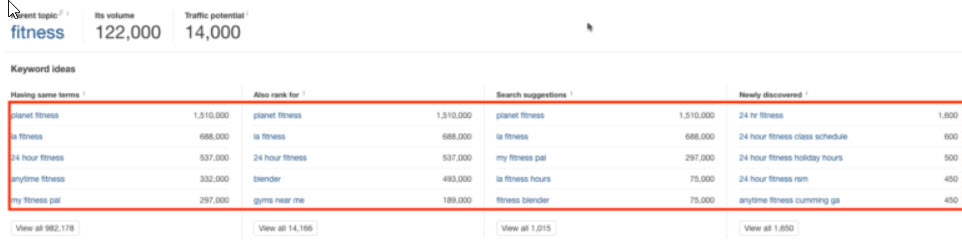
This section will display all great keyword types related to the original seed keyword.
How you go about leveraging these keyword ideas will depend largely on the authority of your website.
For example, it's very difficult to rank for a broad-headed keyword like fitness unless you have a super website. Most online websites are unlikely to rank for such a keyword.
That's why it's so good to target longer-tail keywords like the ones Ahrefs backlink checker is offering in this section.
Now that you've mastered how to find keywords using Ahrefs, let me show you how you can qualify your keyword list.
How to identify potential SEO keywords using ahref
Building a large list of potential keyword targets is an important first step. However, the real magic happens when you qualify for your keyword goals list.
What does that mean when your keyword qualifies?
That means you'll narrow your list down by running your keywords through the checkout process. The end result will be a set of qualified keywords.
Watch the video below:
The first step of the keyword validation process is to click on “Keywords explorer” in the Ahrefs navigation.

When the analysis is complete, you will be taken to a page like this:

Keyword explorer Ahrefs will display some useful data in this section. The first data point that is worth looking at is the keyword

This is a good measure of keyword competition.
However, keep in mind that this metric is based on internal Ahref data. It's not perfect.
That is why you need to always conduct your own manual research. But if you do a quick analysis, the Keyword Difficulty Score will suffice in most cases.
The next metric you should consider is the number of searches that lead to a click.

According to Ahrefs, the search term "what is creatinin" generates 50% of the organic keyword clicks
That means out of 14,000 approximate searches per month, only 7,000 results in a click. This is often the result of featured snippets or other SERP features that answer a search query without the searcher needing to do any additional research.
Another area in the Keyword Explorer that you should analyze is the Paid vs. Organic Results results for your potential keyword phrase.

This is very important for the same results above as the more paid results will push the organic results down the page. That will reduce organic TLB. So you need to keep that in mind as you are doing your research.
Now that I understand some of the 30,000-foot view metrics inside Keyword Explorer, I'll take this process a little deeper.
Scroll down to the "SERP overview" overview and click the "Export" button in the right corner.
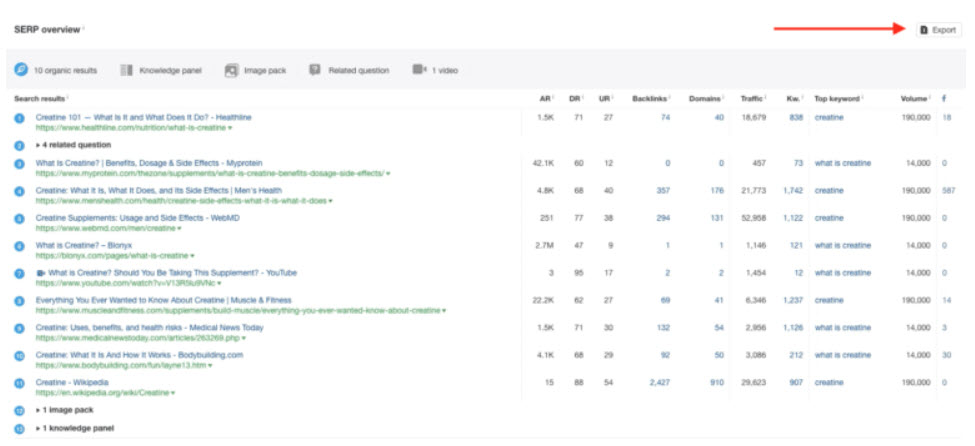
Open the Excel spreadsheet and delete all columns except: "URL", "Backlinks", "Referring Domains", "URL Rating", "Domain Rating", and "Facebook". Your worksheet should look like this after you do it:

The next step is to go through each column and average the numbers. Highlight the cells / numbers to be averaged and click the drop-down arrow on the auto button and choose “Average”.
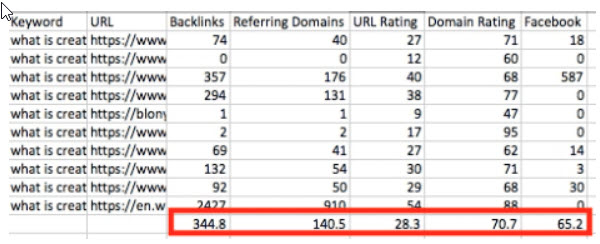
Repeat this process for all columns. The next step is to paste your domain name or target URL in the URL column. Then paste your Domain Name Ranking (DR) in the appropriate column like this:

In this example, I am making the assumption that you do NOT have a page that is targeting a keyword phrase. The difference is important because DR comparison is the only option in this scenario.
On the other hand, if you already have a page targeting what creatine is, then you'll need to add more data for each column to get the right comparison.
So in this scenario, Greatist.com has enough authority (DR) to compete for this keyword phrase. It should be easy, but there are some obvious weaknesses in these results.
First, there is a YouTube video chart.
That's a good sign.
Second, both Blonyx.com and MyProtein.com have one or no total linking root domains. It is a sign that these pages are ranking well because they are fulfilling the searcher's intent properly. But the biggest force driving their rankings is their overall website authority.
So, in the case of Greatist.com, this would be an attractive keyword to target because their domain name is stronger than three out of the ranking pages.
In addition, Bloynx.com has the lowest DR, but is ranked almost in the top five.
So this brief analysis is only the first phase of the process.
Once you've confirmed that your site is competitive (at least at a 30,000-foot view), then you need to analyze each ranking page.
This is important because SEO is not a simple game.
On the surface, Greatist has no ranking issues for this keyword phrase.
However, that confidence can change like the wind when you analyze the ranking URLs on a deeper level. The biggest factor is the quality of the pages.
The main question you have to ask is:
Can you create a page that is MORE valuable and DIFFERENT than rankings?
Think about this question every time you want to target keywords.
Now that you understand how to find and validate keywords using Ahrefs, it's time to show you how to use this tool for technical SEO.
Technical SEO
1.Use Ahrefs guide to find Broken Backlinks
Using broken backlinks is one of the easiest ways to create backlinks because you already have HAD backlinks. Plus, the linker has decided to bond with you, which means you can skip the complex relationship building phase of the outreach process. Below, Hapo Digital will show you how to find broken backlinks using Ahrefs:
Step 1 : Open the tool "Site explorer" and enter the domain name as I instructed above
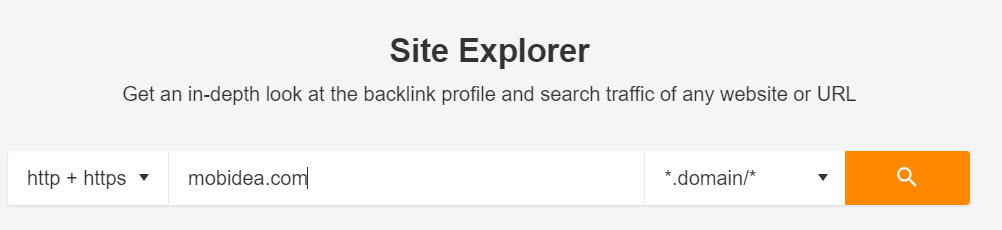
Site Explorer
Step 2 : Go to "Backlink" and choose "Broken".
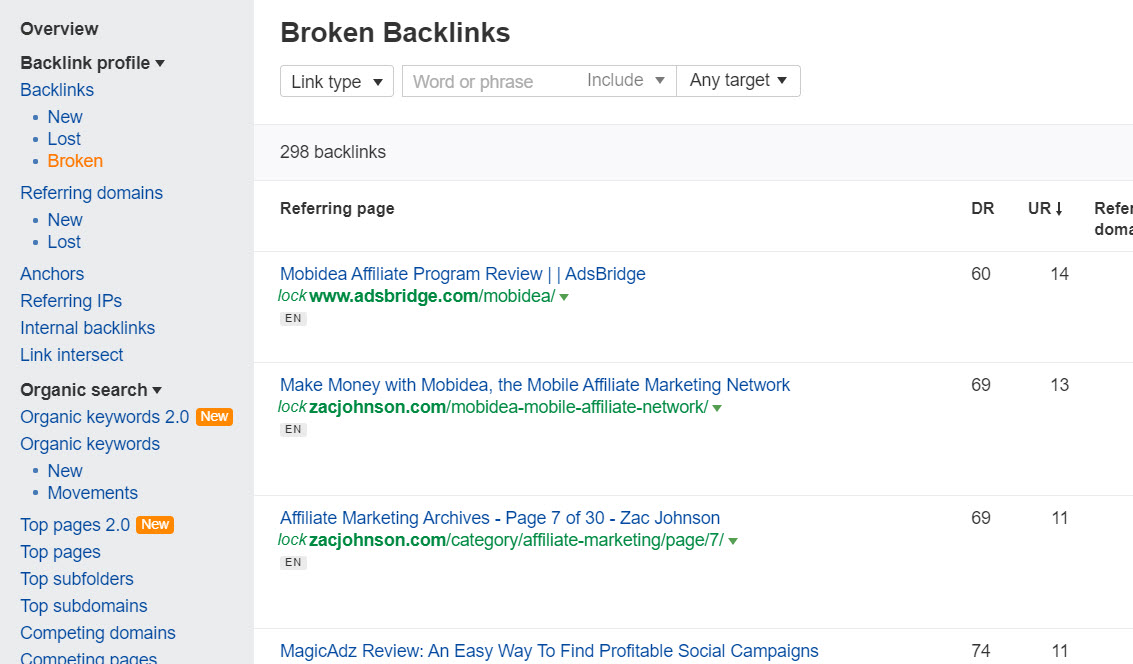
Broken Link
Based on that information you can rebuild a quality backlink system
2. Building link building by ahrefs backlink checker
2.1. Get links from your competitors using Ahref There are many ways to find links, but one of the best is to extract them from competitors in your industry. The key to getting backlinks from your competitors is a good outreach process. Anyone can find links, but it needs to be examined and organized to get backlinks of size.
Refer:
The first step of this process is to open up Ahrefs' Site Explorer and paste the competitor URL in the search bar. After analysis is complete, go to "Backlink profile" and click "Backlinks".
Instructions to open Ahrefs' Site Explorer and paste the URL of the competitor in the search bar.
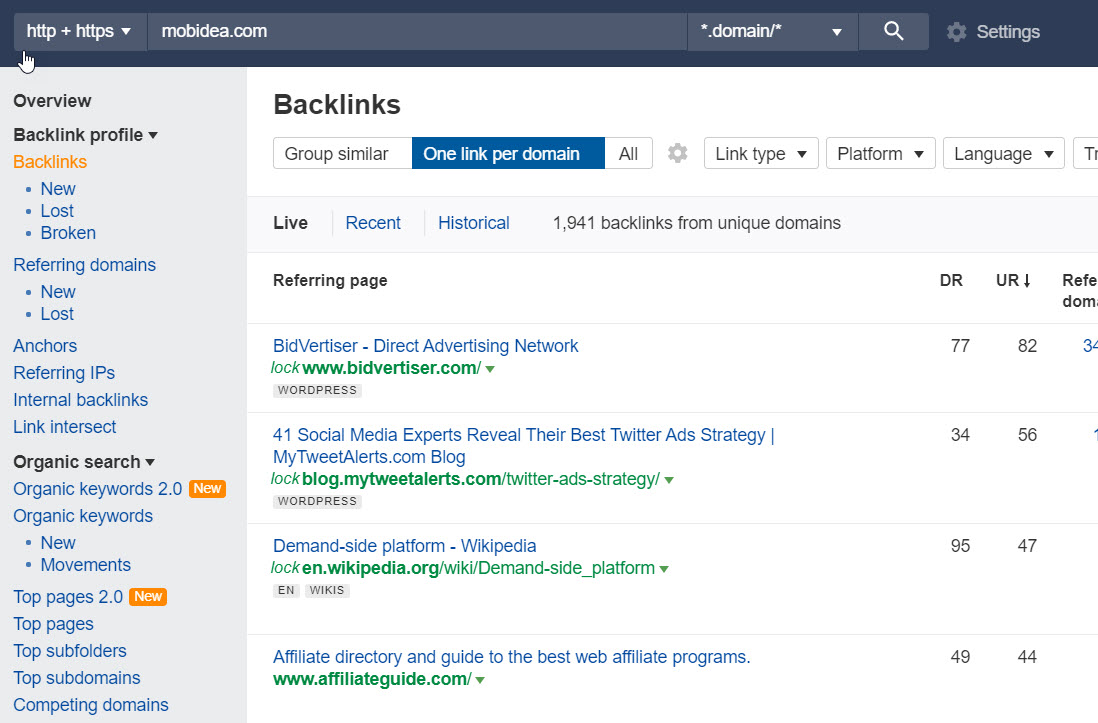
Get links from your competitors using Ahrefs
Manipulate to see all of your competitor's backlinks. At this point you can see all of your competitors' backlinks, but you should always pay close attention to checking and improving the checkout process.
But here, an important point:
You MUST test, refine and improve your outreach overtime. No outreach is perfect. All you can do is test the process and improve it.
2.2. How to evaluate Link Opportunities by Ahrefs
As I mentioned above, finding link opportunities is the easiest step of the link acquisition process. The next most important step is knowing which affiliate opportunities are really worth pursuing.
Here's what you need to do to qualify your link opportunities (by size):
The first part of evaluating link opportunities is to drop down “More” in the navigation and click on “Batch Analysis”.

Then all you need to do is paste your list of link prospect URLs into the box. In this example, I'll analyze a list of guest posting opportunities in the "fitness" segment.

After you have pasted the URLs, click on “domain with all its subdomains”.
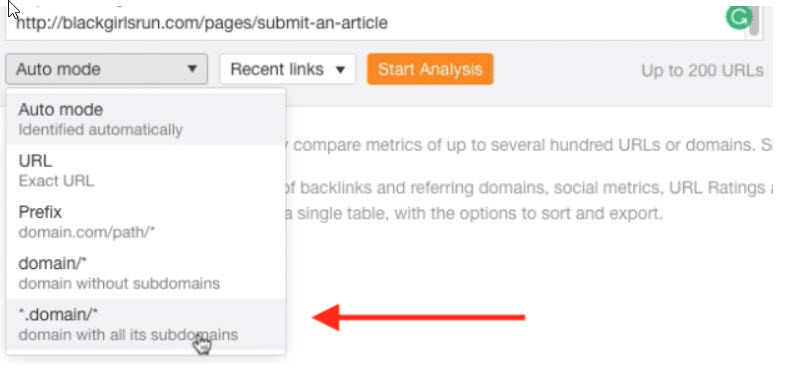
This is important because we are evaluating the link lead's entire website (not just one). So, after the analysis is complete, you will be provided with a large data set like this:

The question is, what do you do with all this information?
The first thing that needs to happen is to understand what we are trying to achieve in the process.
The first goal of this process is to eliminate opportunities of low quality or that do not meet your minimum criteria standards. Then, you need to prioritize your potential customers.
This is possible through the data that Ahrefs provides, but I also recommend using related Pyramid.
You just need to find out if you want to focus on more challenging opportunities or lower hanging fruits.
Site has higher authority and harder traffic to get link positions, but they have a huge impact when you successfully land.
On the opposite side of the spectrum, you can focus on lower authority sites with a quantitative focus.
Either way it works, but I prefer to focus on tougher opportunities because they always seem to work better (in my experience).
To begin the process of prioritizing these link prospects, you need to sort them by Keywords.
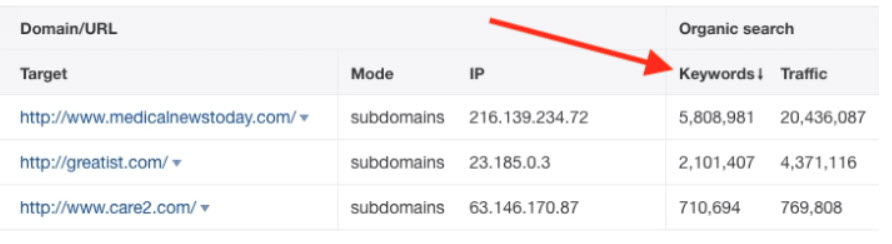
"Keywords" is how many organic keywords an estimate the site will rank for based on Ahrefs data. This is important for eligible link opportunities because if a site is doing well in Google, then it's a sign that Google's algorithm trusts the site.
Higher chances of linking = better (and often more impact)
The opposite is also true.
You should pay attention to websites that do NOT perform well in Google. All you need to do is sort your list in ascending order to find this type of link prospect:

Note:
Just because a website doesn't have great SEO performance, doesn't mean it has a bad chance.
You must remember that Google is just a website and a marketing channel.
The value of an affiliate opportunity may be based on a funnel.
There are a number of ways to determine the value of link opportunities beyond organic search traffic such as checking their audience size across multiple channels, checking the quality of their link profile, checking relevance. author on their social media and even check out the level of engagement on their blog.
I will dig deeper into this process in a future blog post, but for now, the most important thing is the link opportunity is not because it's not because it works well on Google.
But letting Lanh honestly talk about what I just explained is an optimistic view.
That's because chances are you will come across a low-quality SILL and should be avoided.
All you need to do is check for weak SEO sites and see if there is a way these sites can add value to you.
If you are struggling to find any value in the link opportunity, then remove it from your list.
It makes much more sense to focus your time on prospects that are clearly valuable.
The next step is to sort your list by DR (Domain Rating).

The confirmation step is very simple:
Getting backlinks from sites with a higher DR will have a stronger impact (in most cases). They are also harder to get to the top spot, so keep that in mind as well.
You can then sort your list by Total Referring Domains (number of unique websites linking to you).

DR and Total Referred Domains will be correlated. For example, sites with multiple Referring Domains will typically have a high DR.
You can qualify or remove most opportunities based solely on Total Organic Keywords, DR and Total Referring Domains.
Some other metrics you may want to consider are the number of .edu and .gov backlinks as this is a sign of trustworthiness.

Also see Total Number of Linked Domains on the Network (total number of outbound links on a prospect site).

If there is a large number of outbound links, it can sometimes mean that the site is selling backlinks. It's worth investigating if you find an alarming number of outbound links.
But, before you jump in, you need to understand how to optimize your anchor text.
6. Use ahrefs backlink checker to optimize the anchor text
Website SEO will achieve optimal results if you know how to optimize the anchor text, which is also extremely beneficial to help you avoid penalties from google. Try starting with the keyword " healthy breakfast ". In this example, the keyword phrase is searching for Greatist organic keywords . You can also check immediately by clicking on the SERP button.
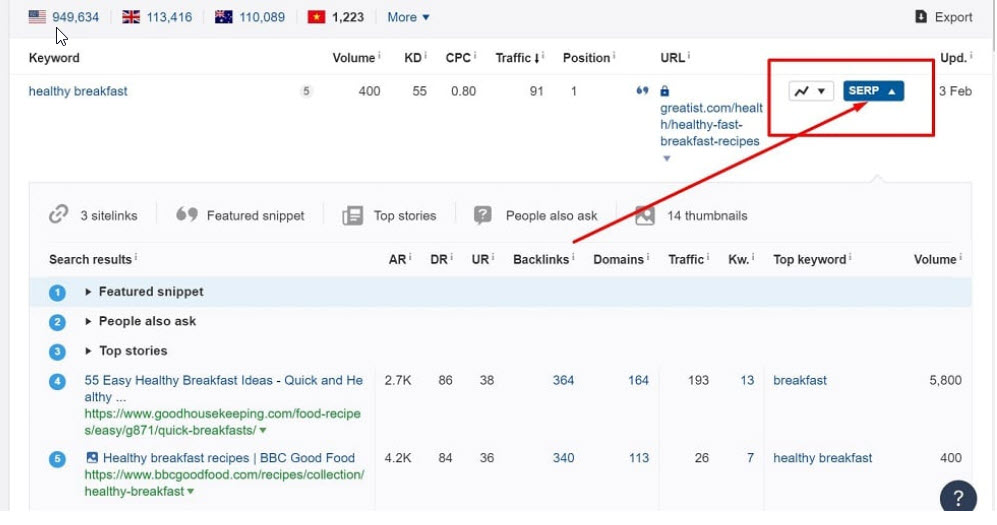
Click the SERP button
From here, click on the down arrow next to each competitor's URL and open “Anchors” in a new tab. It is best if you do it against the first 5 or so opponents. Then what you need to do is get the exact anchor text for these keyword types.
I recommend playing with at least the first 5 or so players. Next, what you need to do is get the exact anchor text for this keyword. This is a very important step because you will see the "ceiling" for each exact anchor text.
Another important factor to consider when averaging the correct anchor text (and using it as a guide) is competition. The given reason is that higher authority websites can often escape the anchor text rules. This is also the reason why you should consider EMA for a competitor who has the same authority as your website.
Click to See more:
How to use ahrefs backlink checker for SEO?
What is ahrefs toolbar? Groupbuyexpert will share content about ahrefs seo toolbar and group buy seo tools ahrefs
How to use cheap ahrefs account with Groupbuyexpert
Do you want to find cheap ahrefs price ? Groupbuyexpert will support using ahrefs prices
Everything you need to know about ahrefs outreach and ahrefs youtube keyword
Do you know about ahrefs twitter? Let’s read content about ahref twitter
How to join ahrefs affiliate program? How to find ahrefs account with good ahref pricing ?
Knowledge about test ahrefs toolbar extension? Let’s find about test cheap ahrefs account with Groupbuyexpert
Meaning of share ahrefs account? Benefit about ahrefs shared account? What is ahrefs standard?
You want to buy ahrefs? What is good ahrefs shop and find the best quality shop ahrefs
The methods using backlink checker
Knowledge about ahrefs keyword rank tracker and keyword ranking tracking with keywords generation
Compare semrush vs ahrefs/ahrefs vs semrush – Which tool should I choose for SEO ahrefs html?
Instructions for using ahrefs backlink checker to check competitor backlinks
Ahrefs free -How To Use A Free ahref free keyword tool account
Where can we use ahrefs keywords explorer
Buying ahref with cheap ahrefs price/ ahrefs prices and ahrefs discount
Is sharing buying ahrefs discount durable with ahrefs pricing and shop ahrefs
Harmful mistakes when participating in promoting ahrefs affiliate campaign and how to fix it with ahrefs cheap price/ ahrefs shop
How to use ahrefs premium cookie and ahrefs share
Information about ahref group buy and ahrefs agency group buy with ahrefs account
Buying in ahrefs ranking checker/ahrefs tool cheap price and ahrefs cheap buy in Groupbuyexpert
What's the Big Deal With ahrefs group buys and ahrefs backlink checker/ buy ahrefs account?
How to have ahrefs cheap buy with ahrefs cheap price and ahrefs cheap account
World Best Group buy ahrefs account for sale and group buy ahrefs in 2022
How to get ahrefs free tool with ahrefs cheap price in Groupbuyexpert
Everything You Need to Know About ahrefs free and ahrefs free trial/ ahrefs free account
ahrefs free alternatives tool and ahrefs discount by GroupBuyExpert
ahrefs.com alternative free and ahrefs lite subscription with free ahrefs alternative
ahrefs 30 day trial and ahrefs shared account
Ahref group buy with group buy ahrefs and ahrefs shared account – The Best SEO Tool To Increase Your Traffic
How to ahrefs cheap buy in Groupbuyexpert with ahrefs account and ahrefs cheap price?
I want to have ahrefs account and ahrefs rank tracker with ahrefs pricing
How to ahrefs buy group and ahrefs tool cheap price and ahrefs cheap
Knowledge about ahrefs backlink checker and ahrefs group buy/group buy ahrefs
Ahrefs free trial 2022 – Start ahrefs free and ahrefs free account now
ahref groupbuy: How to Get the Best Deal on ahrefs with groupbuy ahrefs and ahrefs affiliate
Using ahrefs cheap and ahrefs free tool with free ahrefs in groupbuyexpert
What is ahrefs 30 day trial and ahrefs shared account?
Guide about ahrefs free alternative and ahrefs 7 day trial with ahrefs discount
Learn about free ahrefs alternative: how to lite ahrefs lite subscription and ahrefs.com alternative free
ahrefs group buy bangladesh and ahrefs group buy bd with ahrefs group buy in pakistan
group buy ahref and group buy seo tools ahrefs with ahref group buy seo
ahrefs group buy india and ahrefs group buy seo with ahrefs semrush group buy
ahref group buy seo and ahref tool group buy with ahrefs agency plan group buy
ahrefs group buy reddit and ahrefs group buy seo tools with ahrefs group buy tool
ahref group buy and seo group buy ahrefs with ahrefs agency group buy
ahrefs review and ahrefs login with ahrefs com
ahrefs backlinks check pics and ahrefs keywords explorer with semrush vs ahrefs
ahrefs free and ahrefs group buy with ahrefs account
ahrefs free account and ahrefs group buy and ahrefs account
Ahrefs affiliate program with ahrefs price and ahrefs discount
free ahrefs and ahrefs free alternative and ahrefs.com alternative free


